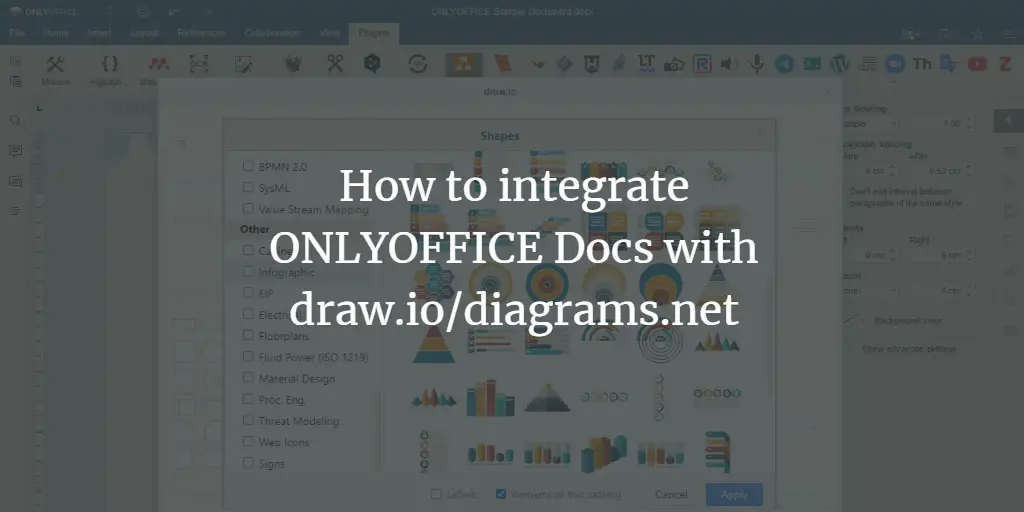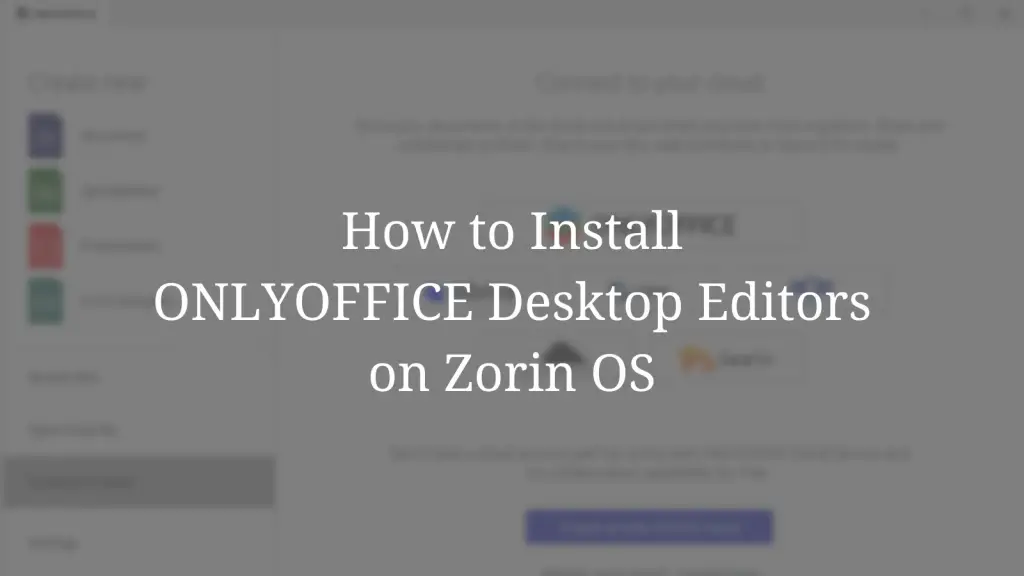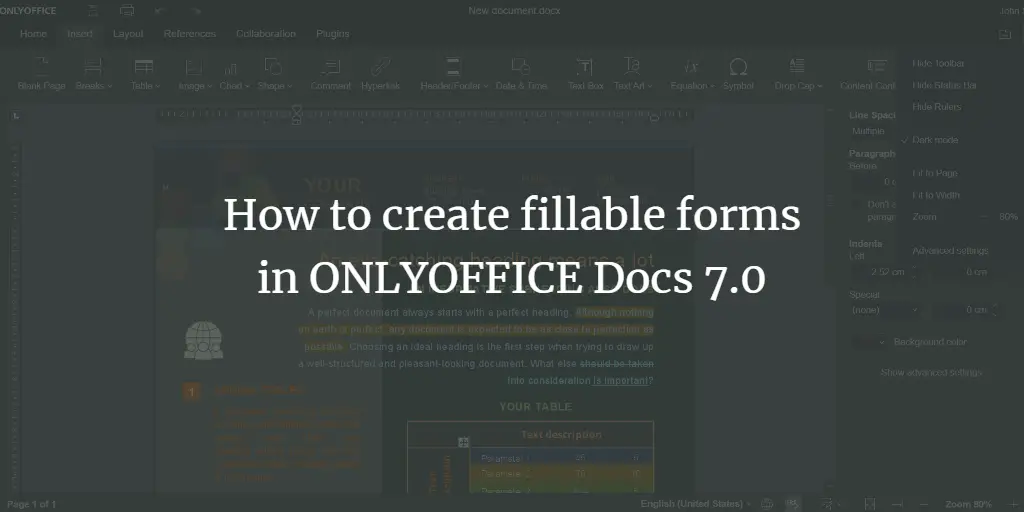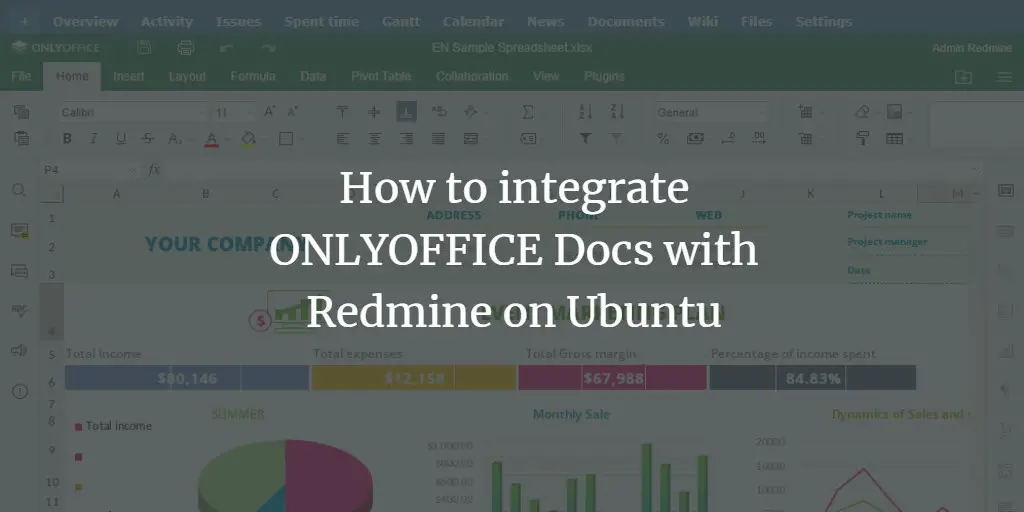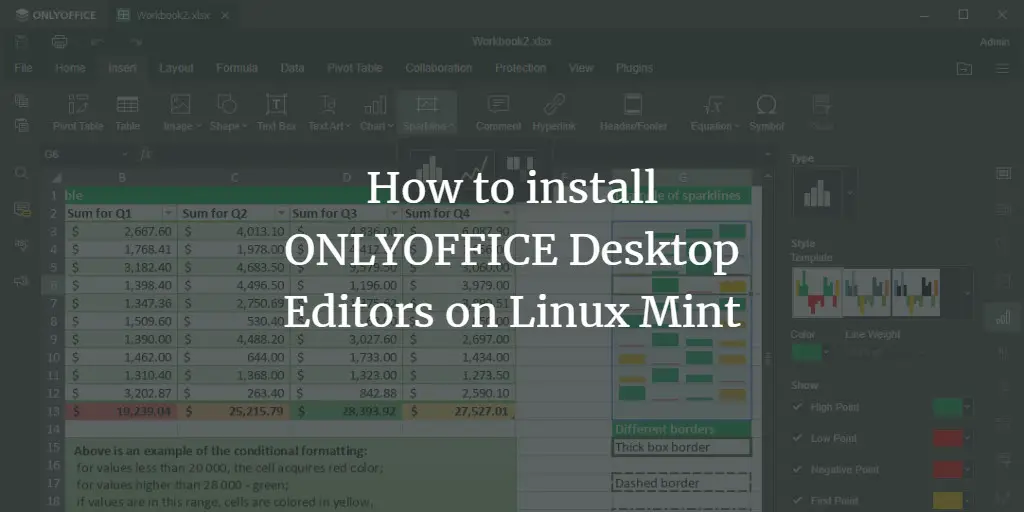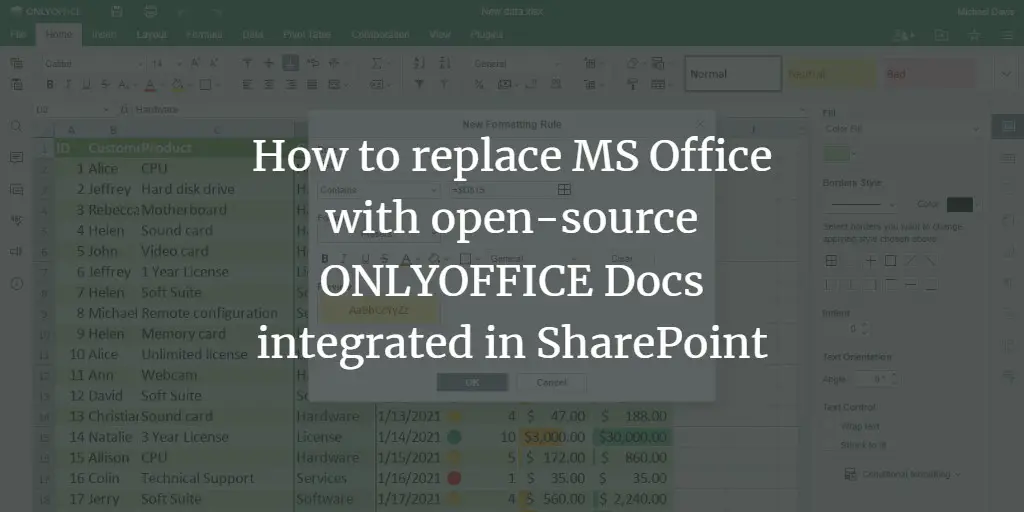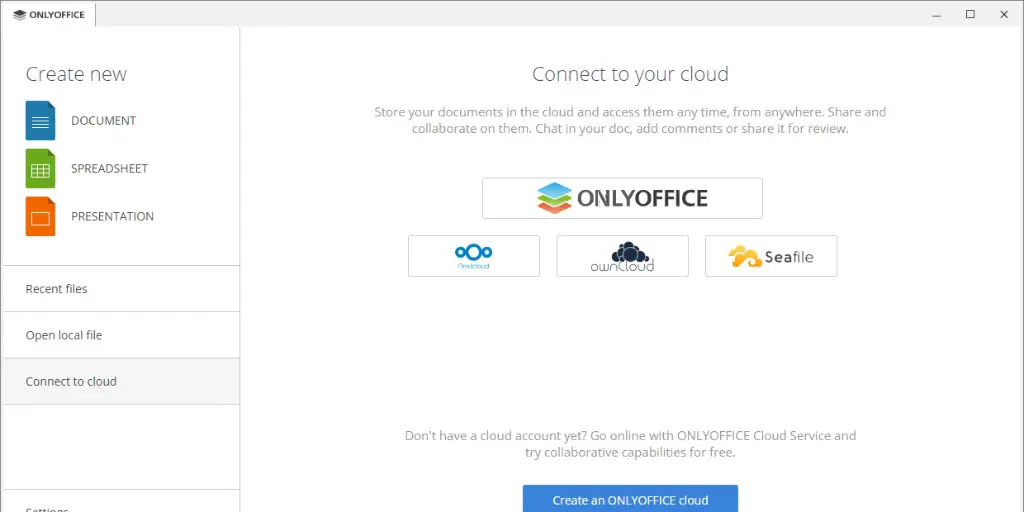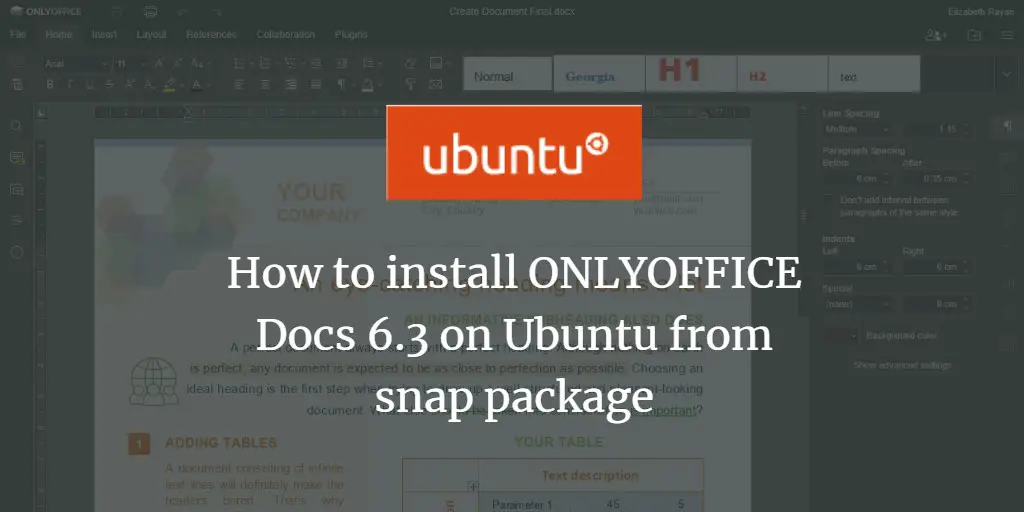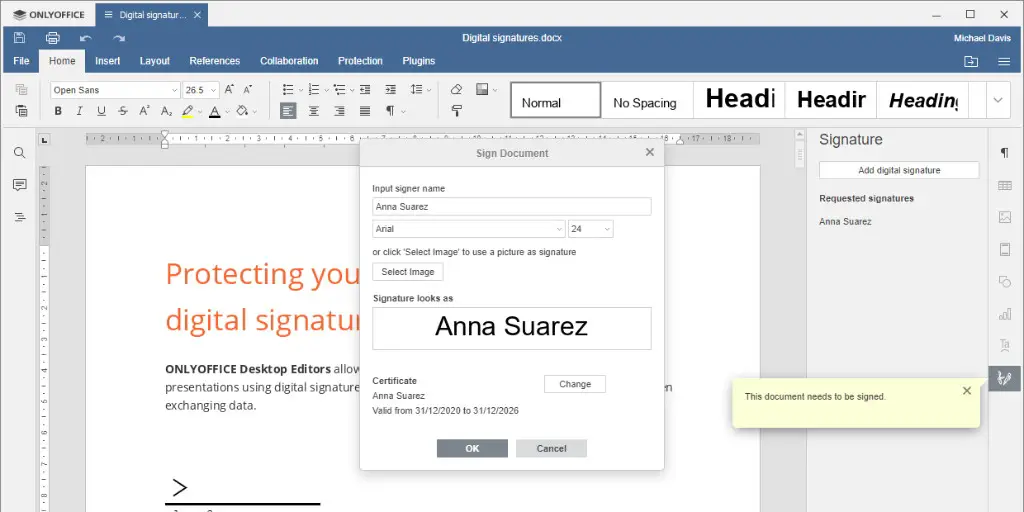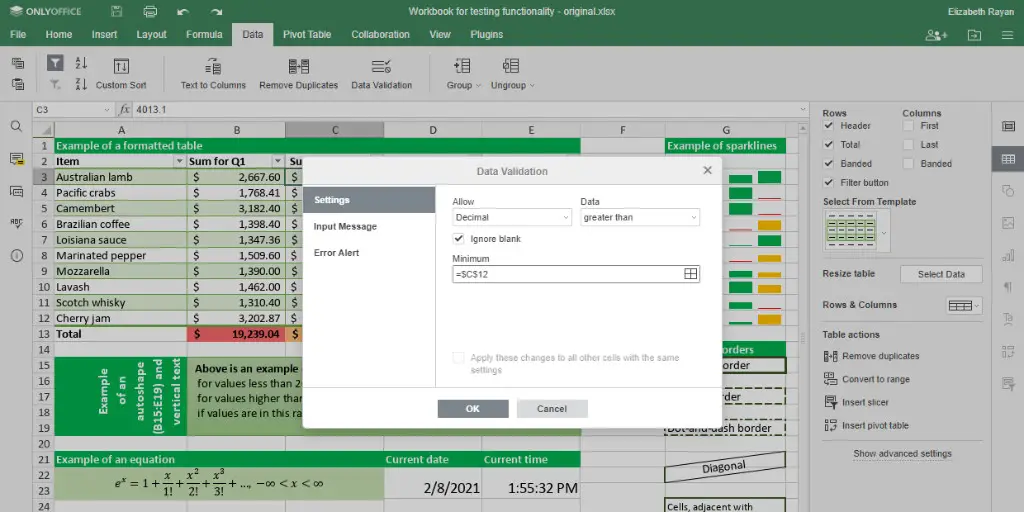Articles by Daria
-
How to integrate ONLYOFFICE Docs with draw.io/diagrams.net
Author: Daria • Tags: • Comments: 0ONLYOFFICE Docs is an open-source office suite distributed under GNU AGPL v3.0. It comprises web-based viewers and collaborative editors for text documents, spreadsheets, and presentations compatible with OOXML formats. In this tutorial, we’ll learn how to make the draw.io service available right in ONLYOFFICE Docs using a plugin.
-
How to install ONLYOFFICE Desktop Editors on Zorin OS
Author: Daria • Tags: • Comments: 0ONLYOFFICE desktop app is an open-source office suite pack that comprises editors for text documents, spreadsheets, presentations, and forms. In this tutorial, we’ll learn how to install ONLYOFFICE Desktop Editors on Zorin OS, an Ubuntu-based distro.
-
How to create fillable forms in ONLYOFFICE Docs 7.0
Author: Daria • Tags: linux, server, web server • Comments: 0ONLYOFFICE Docs is an open-source office suite distributed under GNU AGPL v3.0. It comprises web-based viewers and collaborative editors for text documents, spreadsheets, and presentations highly compatible with OOXML formats. In this tutorial, we’ll learn how to create a fillable form with ONLYOFFICE Docs.
-
-
How to integrate ONLYOFFICE Docs with Redmine on Ubuntu
Author: Daria • Tags: • Comments: 0ONLYOFFICE Docs can be integrated with various cloud services such as Nextcloud, ownCloud, Seafile, Alfresco, Plone, etc., as well as embedded into your own solution. In this tutorial, we’ll learn how to connect ONLYOFFICE Docs and Redmine instances using an integration app.
-
How to install ONLYOFFICE Desktop Editors on Linux Mint
Author: Daria • Tags: desktop, linux • Comments: 0ONLYOFFICE desktop app is an open-source office suite pack that comprises editors for text documents, spreadsheets, and presentations. In this tutorial, we’ll learn how to install ONLYOFFICE Desktop Editors on your Linux Mint.
-
How to replace MS Office with open-source ONLYOFFICE Docs integrated in SharePoint
Author: Daria • Tags: linux, web server • Comments: 0In this tutorial, we’ll learn how to connect ONLYOFFICE to Sharepoint using WOPI, a Web Application Open Platform Interface protocol intended to standardize the integration process.
-
How to connect ONLYOFFICE Desktop Editors v.6.3 to your Seafile server
Author: Daria • Tags: cloud, linux • Comments: 1ONLYOFFICE Desktop Editors is a free open-source office suite that comprises viewers and editors for text documents, spreadsheets, and presentations. In this tutorial, we'll learn how to link the ONLYOFFICE desktop app and your Seafile server.
-
How to install ONLYOFFICE Docs 6.3 on Ubuntu from snap package
Author: Daria • Tags: linux, ubuntu • Comments: 0ONLYOFFICE Docs is an open-source office suite that contains web-based viewers and collaborative editors for text documents, spreadsheets, and presentations highly compatible with OOXML formats. In this tutorial, we’ll learn how to install ONLYOFFICE Docs on your Ubuntu machine using snap.
-
How to protect documents with a digital signature in ONLYOFFICE Desktop Editors v.6.2
Author: Daria • Tags: linux, security, web server • Comments: 0In this tutorial, we’ll learn how to use a digital signature in ONLYOFFICE Desktop Editors to protect your documents. ONLYOFFICE Desktop Editors is a free open-source office suite that contains viewers and editors for text documents, spreadsheets, and presentations.
-
How to update the ONLYOFFICE Docs Docker version on Ubuntu
Author: Daria • Tags: linux, server, ubuntu • Comments: 1ONLYOFFICE Docs is an open-source office suite distributed under GNU AGPL v3.0. It comprises web-based collaborative editors for text documents, spreadsheets, and presentations highly compatible with OOXML formats (docx, xlsx, pptx).