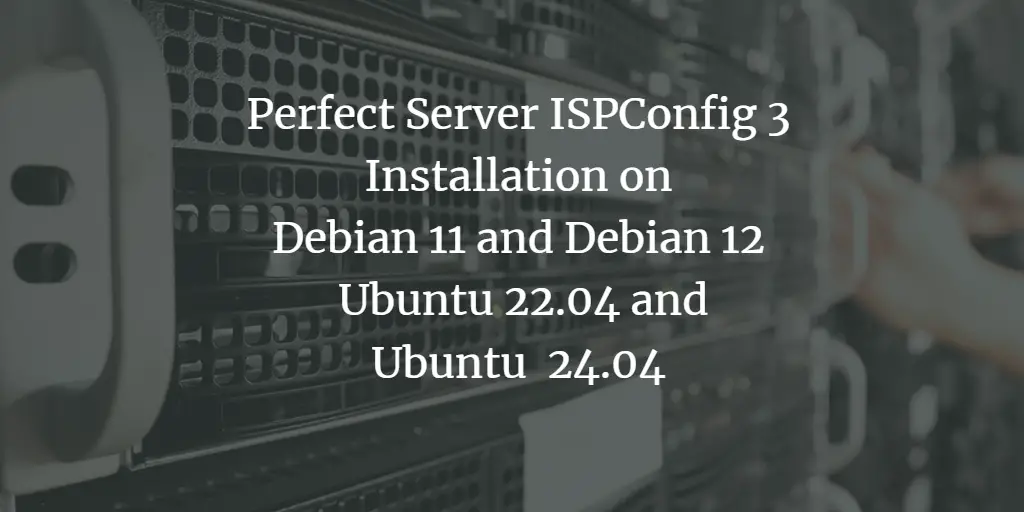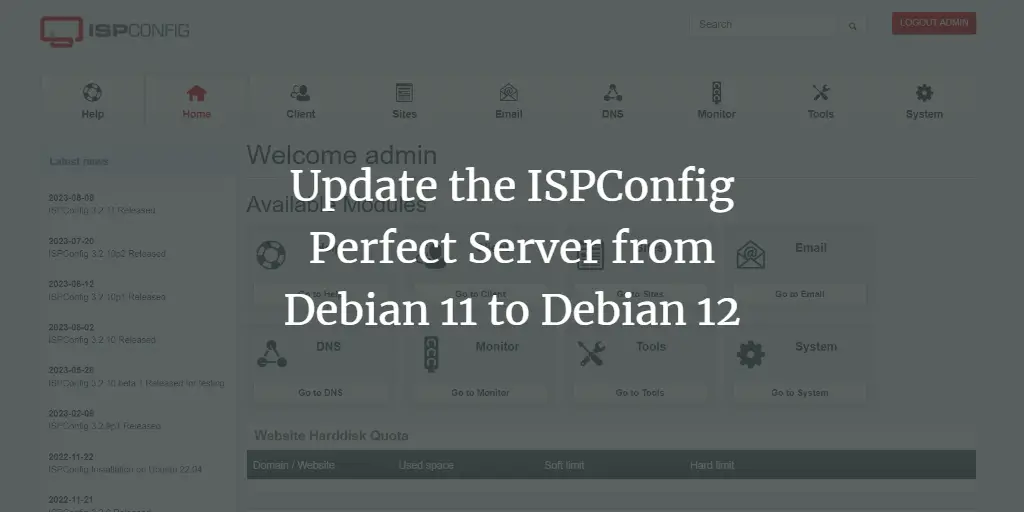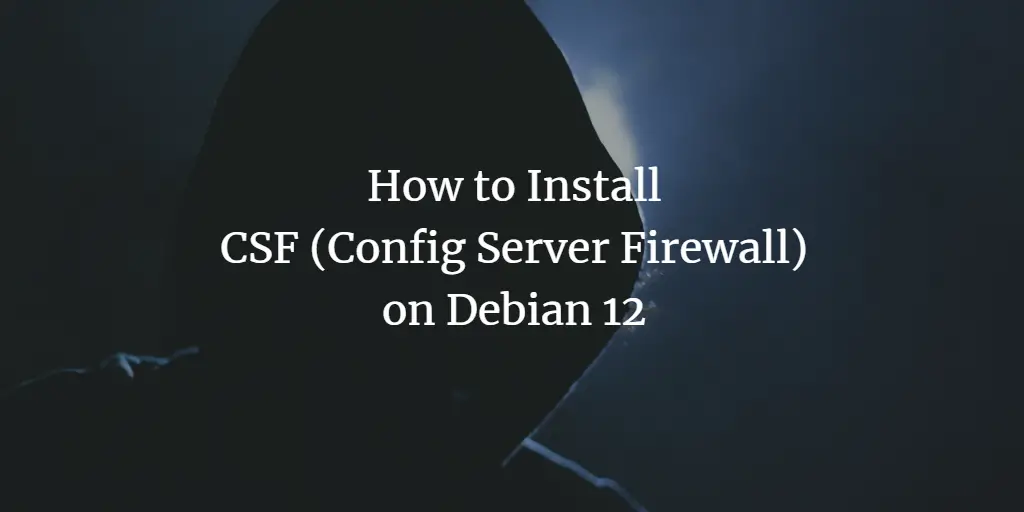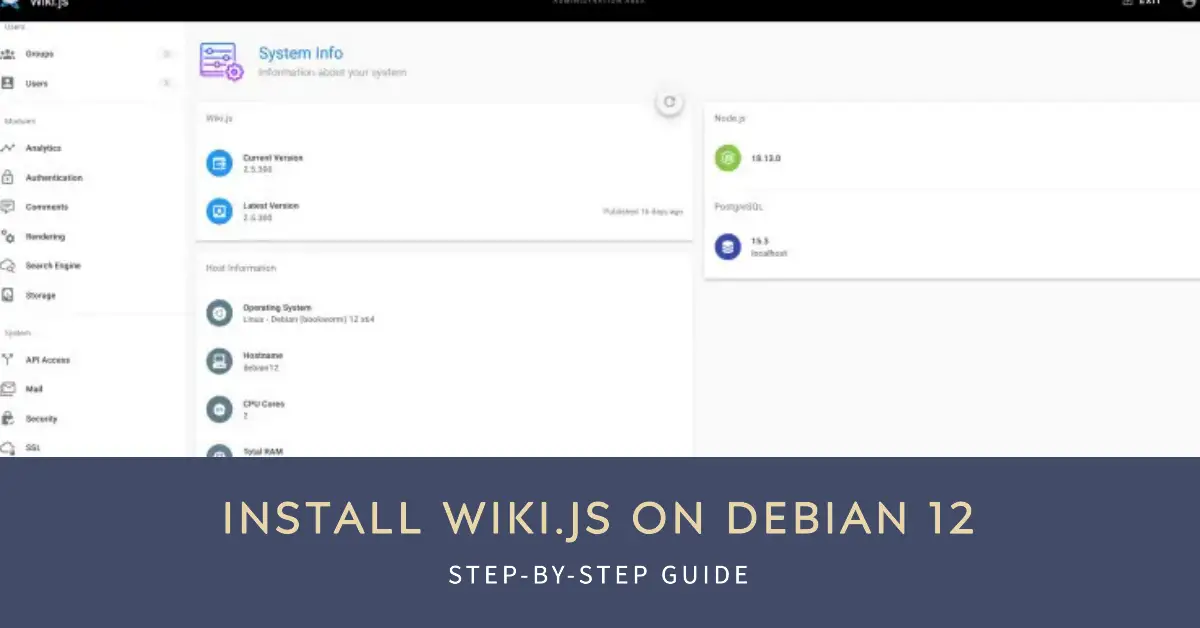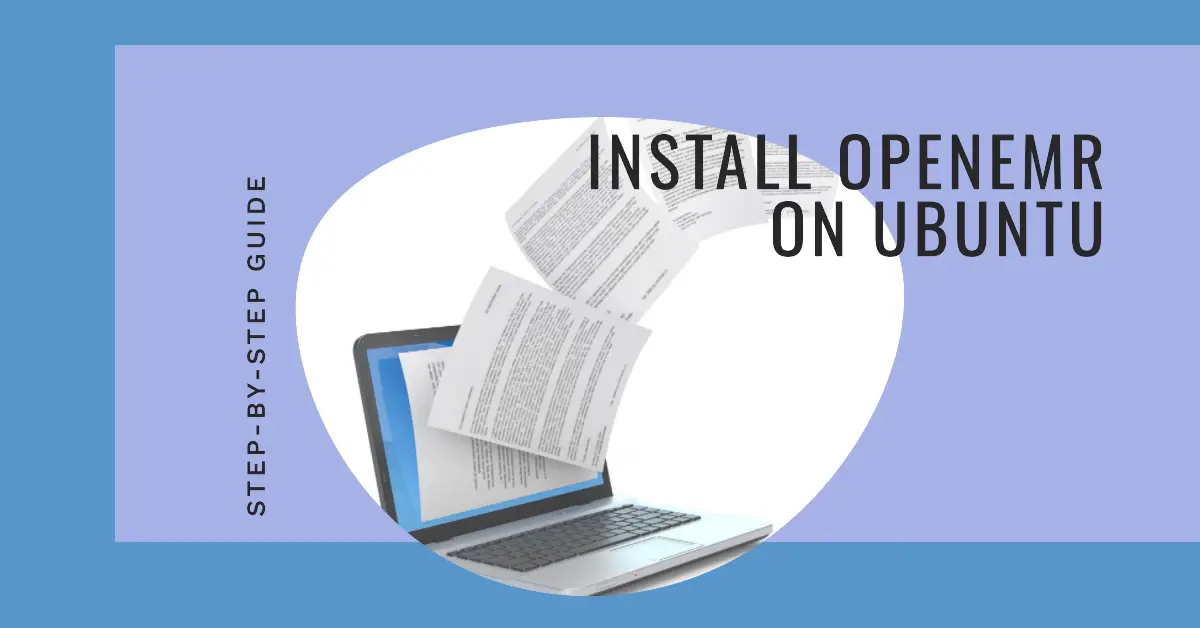HowtoForge provides user-friendly Linux tutorials.
If you've written a Linux tutorial that you'd like to share, you can contribute it. If you'd like to discuss Linux-related problems, you can use our forum. If you have questions, please contact us by email: info [at] howtoforge [dot] com or use our contact form.
-
Perfect Server Automated ISPConfig 3 Installation on Debian 12 and Debian 13, Ubuntu 22.04 and Ubuntu 24.04
Author: Thom Pol • Tags: apache, control panels, debian, dns, email, ftp, ispconfig, linux, mysql, nginx, postfix, server, ubuntu, web server • Comments: 174 • Updated: Jan 31, 2026This tutorial shows you how to easily set up a web, email and DNS server with ISPConfig 3 using the ISPConfig auto-installation script.
-
How to install PHP 5.6 and 7.0 - 8.4 with PHP-FPM and FastCGI mode for ISPConfig 3.2 with apt on Debian 11 to 12
Author: Thom Pol • Tags: debian, ispconfig, linux, php • Comments: 14 • Updated: Nov 03, 2025In this guide we will take you through installing additional PHP versions (5.6, 7.0, 7.1, 7.2, 7.3, 7.4, 8.1, 8.2, 8.3, and 8.4) on a Debian server with ISPConfig.
-
How to install PHP 5.6 and 7.0 - 8.4 with PHP-FPM and FastCGI mode for ISPConfig 3.2 with apt on Ubuntu 22.04 - 24.04
Author: Thom Pol • Tags: ispconfig, linux, php, ubuntu • Comments: 10 • Updated: Nov 03, 2025When using ISPConfig, by default, you only have the main PHP version for your distribution. This guide will show you how to install additional PHP versions (5.6, 7.0 - 7.4, 8.1 - 8.4) on an Ubuntu server with ISPConfig.
-
-
Update the ISPConfig Perfect Server from Debian 11 to Debian 12
Author: Thom Pol • Tags: debian, ispconfig, linux • Comments: 21 • Updated: Nov 03, 2025This tutorial will take you through updating a server managed by ISPConfig from Debian 11 (bullseye) to Debian 12 (bookworm). This guide works for both single- and multiserver setups.
-
How to Install CSF (Config Server Firewall) on Debian 12
Author: Arvid L • Tags: debian, linux, security, server • Comments: 1 • Updated: Oct 06, 2025CSF or Config Server Firewall is a Stateful Packet Inspection (SPI) firewall based on IPtables and Perl. it provides a daemon process that will monitor your services for failure authentication.
-
How to Install Wiki.js on Debian 12
Author: Arvid L • Tags: debian, linux, server, web server • Comments: 1 • Published: Jun 26, 2025Wiki.js is free and open-source wiki software based on Node.js, Git, and Markdown. In this article, we'll show you how to install Wiki.js on a Debian 12 system.
-
ISPConfig Perfect Multiserver setup on Ubuntu 24.04 and Debian 12
Author: Thom Pol • Tags: control panels, debian, dns, email, ftp, ispconfig, linux, server, ubuntu, web server • Comments: 2 • Published: Jun 19, 2025This tutorial will take you through installing your own ISPConfig 3 multiserver setup with dedicated servers for the panel, web, DNS, mail, and webmail using the new ISPConfig auto-installer. This tutorial is compatible with Debian 12 and Ubuntu 24.04.
-
Securing your ISPConfig 3 managed mailserver with a valid Let's Encrypt SSL certificate
Author: Thom Pol • Tags: ispconfig, linux, security • Comments: 1 • Published: Jun 19, 2025If you're running your own mailserver, it's best practice to connect to it securely with a SSL/TLS connection. You'll need a valid certificate for these secure connections. In this tutorial, we'll set up a Let's Encrypt certificate for our mailserver that renews automatically.
-
How to Install OpenEMR on Ubuntu 24.04 Server
Author: Arvid L • Tags: linux, ubuntu • Comments: 1 • Published: May 29, 2025OpenEMR is an open-source health records and medical practice management solution. It is a fully integrated electronic health record and practice management, scheduling, electronic billing, and internationalization support.
-
How to Install Moodle LMS on Debian 12 Server
Author: Arvid L • Tags: debian, linux • Comments: 0 • Published: May 29, 2025Moodle is an open solution for the Learning Management System (LMS). It is a platform for educational purposes, from creating online courses, managing online schools, managing content, and offering collaborative learning.