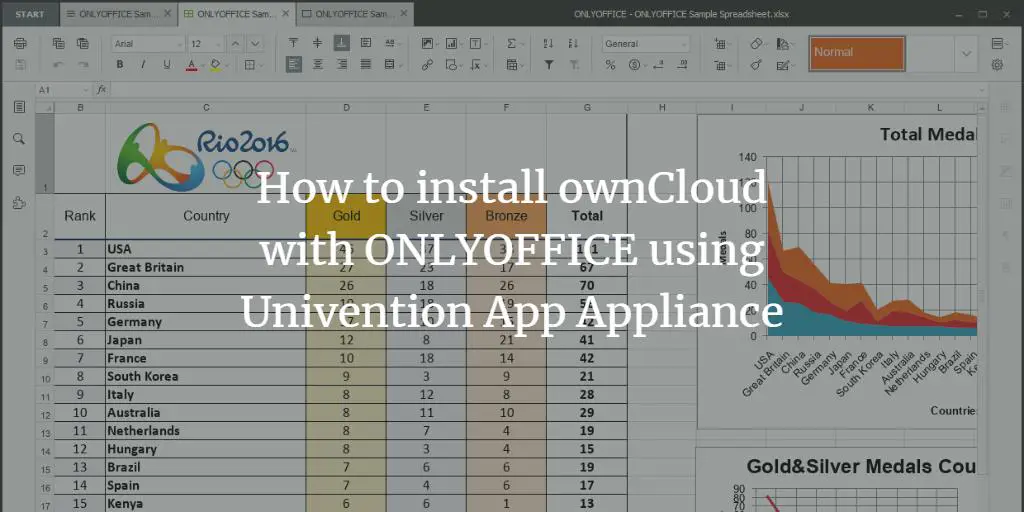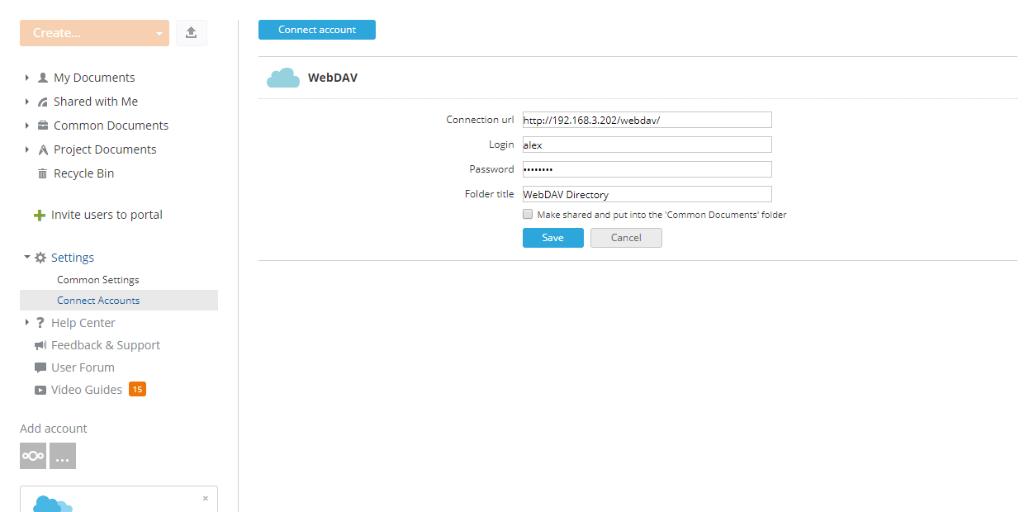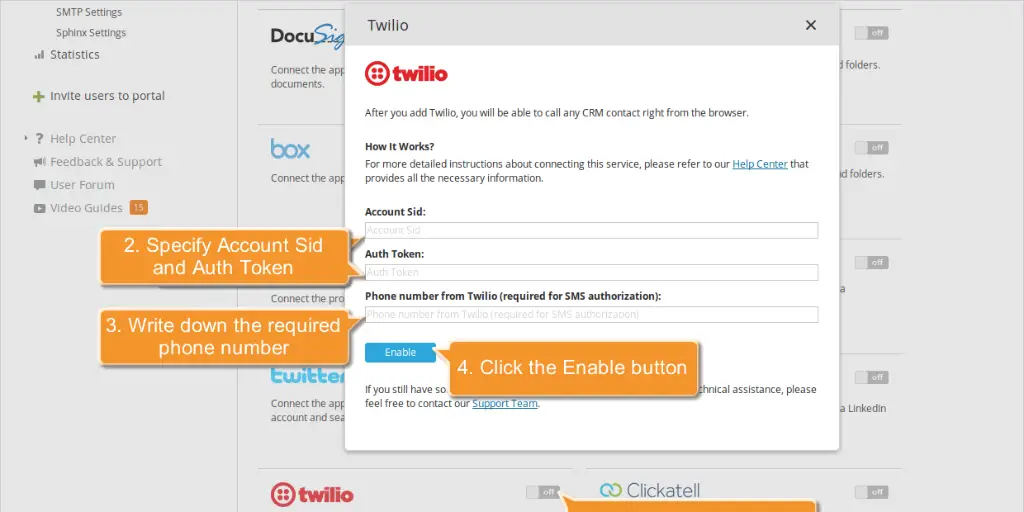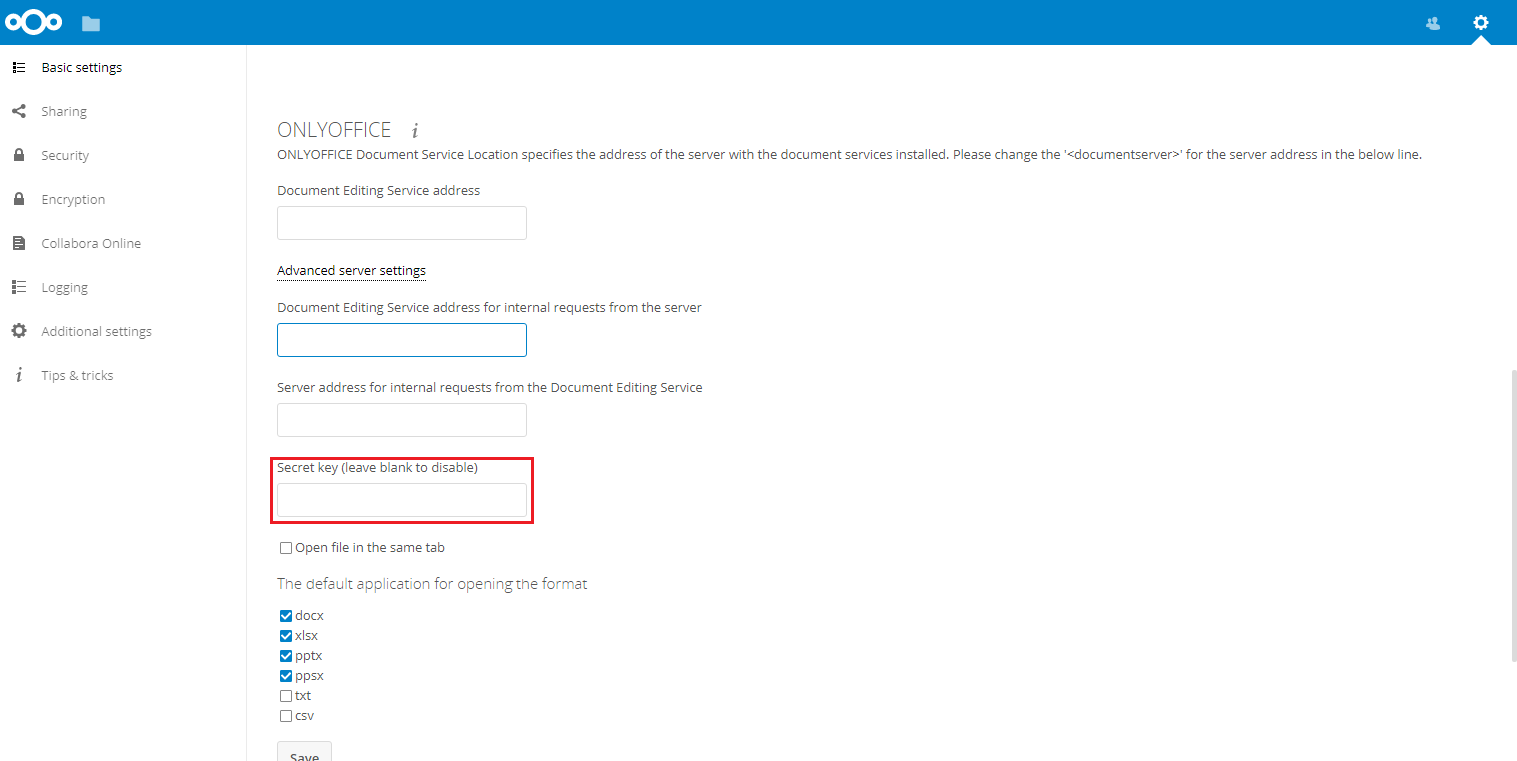Articles by Daria
-
How to install ownCloud with ONLYOFFICE using Univention App Appliance
Author: Daria • Tags: linux, web server • Comments: 0ONLYOFFICE is an open source office suite distributed under GNU AGPL v3.0. It incorporates online editors for text documents, spreadsheets and presentations. This tutorial shows how to install ownCloud with ONLYOFFICE using Univention App Appliance.
-
How to collaborate on docs stored on your WebDAV server with ONLYOFFICE
Author: Daria • Tags: linux, server, web server • Comments: 0This guide explains how to connect your WebDAV server to ONLYOFFICE and edit and collaborate on documents online. WebDAV stands for Web-based Distributed Authoring and Versioning and is a set of extensions to the HTTP protocol that allows users to directly edit files on the Apache server so that they do not need to be downloaded/uploaded via FTP.
-
How to enable VoIP in ONLYOFFICE using Twilio
Author: Daria • Tags: linux • Comments: 0ONLYOFFICE is an open source solution that comprises comprehensive online document editors for text documents, spreadsheets and presentations, CRM and project management, mail, calendar, chat, and more. This tutorial shows how to Integrate Twilio VoIP with ONLYOFFICE.
-
-
How to restrict access to the ONLYOFFICE editors to the users of your Nextcloud instance
Author: Daria • Tags: linux, web server • Comments: 1Nextcloud integrated with ONLYOFFICE allows users to build a private cloud office on their own server and get a total control over the data stored there. To deploy and integrate them, just follow the instructions of this tutorial.
-
How to install ONLYOFFICE Desktop Editors 5.1 on Ubuntu
 Author: Daria •
Tags: linux, ubuntu •
Comments: 1
Author: Daria •
Tags: linux, ubuntu •
Comments: 1 ONLYOFFICE Desktop Editors is the free open-source office suite distributed under GNU AGPL v.3.0. It comprises editors for text documents, spreadsheets, and presentations working offline. This tutorial will show you three different ways to install ONLYOFFICE on Ubuntu.
-
How to secure ONLYOFFICE with Let's Encrypt and two-factor authentication
 Author: Daria •
Tags: linux, server •
Comments: 0
Author: Daria •
Tags: linux, server •
Comments: 0 In this tutorial, we'll learn how to protect your ONLYOFFICE portal with HTTPS using Let's Encrypt, and with two-factor authentication using Twilio service. ONLYOFFICE is an open-source solution that combines powerful online document editors for text documents, spreadsheets and presentations, as well as broad productivity features.
-
How to update ONLYOFFICE Document Server to version 5.1
 Author: Daria •
Tags: debian, linux, ubuntu •
Comments: 0
Author: Daria •
Tags: debian, linux, ubuntu •
Comments: 0 In this tutorial, we'll learn how to easily update ONLYOFFICE Document Server to the latest version separately from other solutions to get new features.
-
How to integrate ONLYOFFICE 9.6 with WordPress
 Author: Daria •
Tags: linux, web server •
Comments: 0
Author: Daria •
Tags: linux, web server •
Comments: 0 In this tutorial, we'll learn how to easily integrate ONLYOFFICE with your WordPress website. ONLYOFFICE is an open source solution that comprises powerful document editing features and multiple productivity tools, such as CRM, projects, mail, chat and more distributed under AGPL v3.
-
How to install ONLYOFFICE Desktop Editors 4.8.7 as a Snap Package
 Author: Daria •
Tags: linux, ubuntu •
Comments: 0
Author: Daria •
Tags: linux, ubuntu •
Comments: 0 ONLYOFFICE Desktop Editors are free open-source document editors for text documents, spreadsheets and presentations working offline, distributed under the GNU AGPL v.3. This tutorial shows how to install ONLYOFFICE with a single command as a Snap package.
-
How to add GitHub and Docker custom items to ONLYOFFICE
 Author: Daria •
Tags: centos, debian, linux, opensuse, ubuntu •
Comments: 0
Author: Daria •
Tags: centos, debian, linux, opensuse, ubuntu •
Comments: 0 ONLYOFFICE is an open source solution that combines powerful online document editors and broad collaborative capabilities: mail and chat, blogs, forums, CRM, projects, calendar, and more. ONLYOFFICE Community Server is the collaborative system distributed under the GNU Affero General Public License.