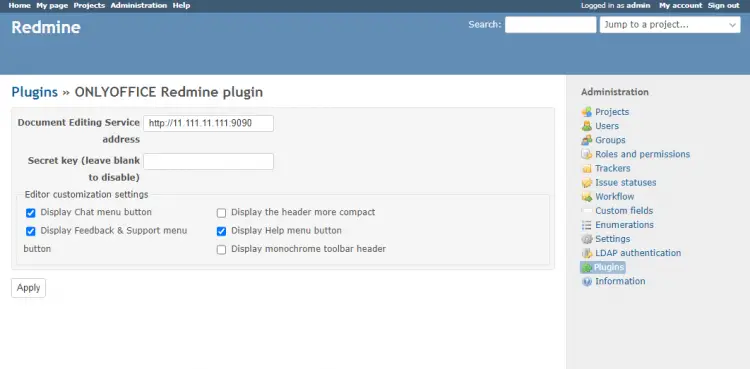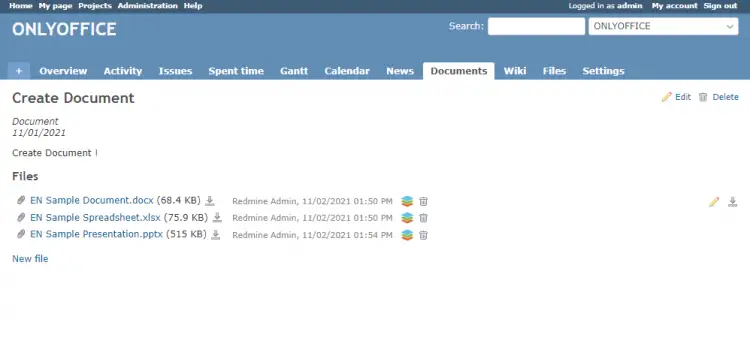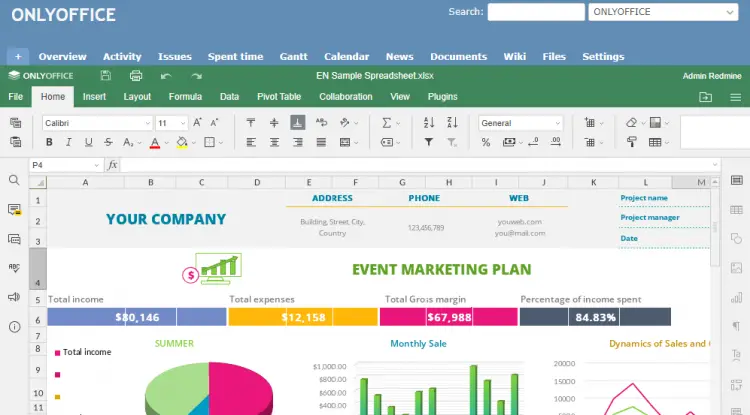How to integrate ONLYOFFICE Docs with Redmine on Ubuntu
ONLYOFFICE Docs is an open-source office suite distributed under GNU AGPL v3.0. It comprises web-based viewers and collaborative editors for text documents, spreadsheets, and presentations highly compatible with OOXML formats.
ONLYOFFICE Docs can be integrated with various cloud services such as Nextcloud, ownCloud, Seafile, Alfresco, Plone, etc., as well as embedded into your own solution. The editors can also be used as a part of the complete productivity solution ONLYOFFICE Workspace.
Redmine is a free and open-source project management and issue tracking tool that comprises per project wikis and forums, time tracking, and flexible role-based access control. With integrated ONLYOFFICE Docs, you are able to edit and co-author office documents directly from Redmine.
In this tutorial, we’ll learn how to connect ONLYOFFICE Docs and Redmine instances using an integration app.
Note that ONLYOFFICE is compatible with Redmine v.4.0.0 or higher.
Step 1: Install ONLYOFFICE Docs
To be able to edit documents in Redmine, you need an instance of ONLYOFFICE Docs (Document Server) that is resolvable and connectable both from Redmine and any end clients. ONLYOFFICE Docs must also be able to post to Redmine directly.
The easiest way to install the latest version of the suite with all the dependencies is to use Docker running the following command:
sudo docker run -i -t -d -p 80:80 --restart=always onlyoffice/documentserver
You can find the detailed instructions in this HowtoForge tutorial.
Step 2: Install the integration app
Download ONLYOFFICE connector for Redmine. Clone the master branch from GitHub:
git clone https://github.com/ONLYOFFICE/onlyoffice-redmine
or download and unzip the latest archived version:
wget https://github.com/ONLYOFFICE/onlyoffice-redmine/archive/refs/tags/v1.0.0.tar.gz
tar -xvzf v1.0.0.tar.gz
You can also get the app from the Redmine Plugins Directory.
The plugin sub-directory must be named as onlyoffice_redmine. Rename the cloned onlyoffice-redmine or unzipped onlyoffice_redmine-x.y.z folder to onlyoffice_redmine.
mv onlyoffice-redmine onlyoffice_redmine
mv onlyoffice-redmine-1.0.0 onlyoffice_redmine
Then, make sure that the Redmine instance is stopped and put the onlyoffice_redmine plugin directory into the redmine/plugins folder.
Go to the Redmine root directory and install the dependencies:
cd redmine
bundle install
Initialize/update the database:
RAILS_ENV=production bundle exec rake db:migrate
RAILS_ENV=production bundle exec rake redmine:plugins:migrate NAME=onlyoffice_redmine
Once done, restart the Redmine instance.
Step 3: Configure the integration app
Once you have the connector installed, configure it via the Redmine interface. Go to Administration -> Plugins -> ONLYOFFICE Redmine plugin -> Configure. Specify the following settings:
- The URL and port of the installed ONLYOFFICE Document Server.
- Secret key to enable JWT that protects your documents from unauthorized access. You also need to specify the same secret key in the ONLYOFFICE Document Server config file to enable the validation.
- Editor customization settings if necessary.
Step 4: Use ONLYOFFICE Docs within Redmine
You are able to view, edit, and collaborate on text documents, spreadsheets, and presentations uploaded to the Issues, Files, Documents, Wiki, or News modules within Redmine. For each module, the access rights to view or edit files depend on the user role permissions.
Currently, you can edit and collaborate on DOCX, XLSX, and PPTX files.
Other formats are available for viewing: DOC, DOCX, DOCM, DOT, DOTX, DOTM, ODT, FODT, OTT, RTF, TXT, HTML, HTM, MHT, XML, PDF, DJVU, FB2, EPUB, XPS, XLS, XLSX, XLSM, XLT, XLTX, XLTM, ODS, FODS, OTS, CSV, PPS, PPSX, PPSM, PPT, PPTX, PPTM, POT, POTX, POTM, ODP, FODP, OTP.
As for collaborative features, the following ones are available: real-time and paragraph-locking co-editing modes, Track Changes, comments, and built-in chat.
That’s all! You are now able to edit and co-author office documents directly within your Redmine using ONLYOFFICE Docs.