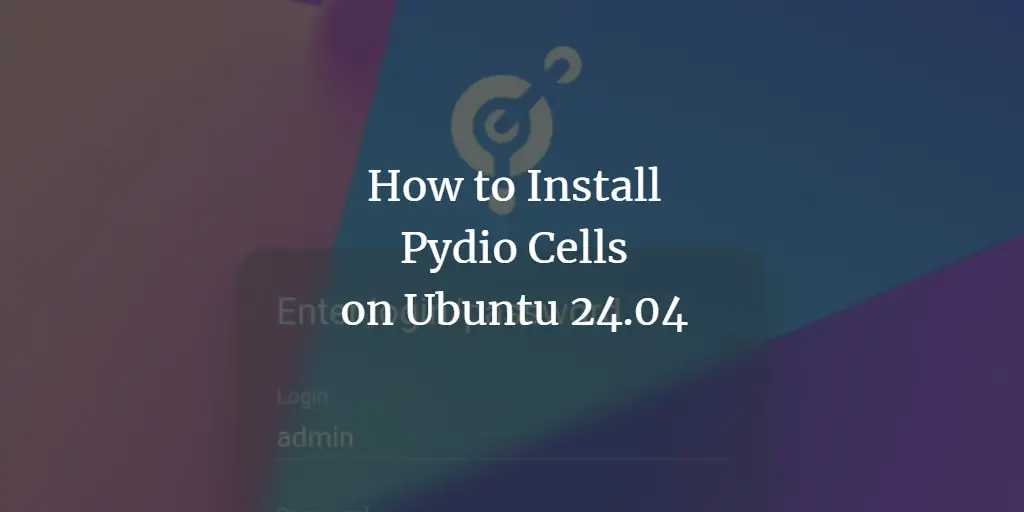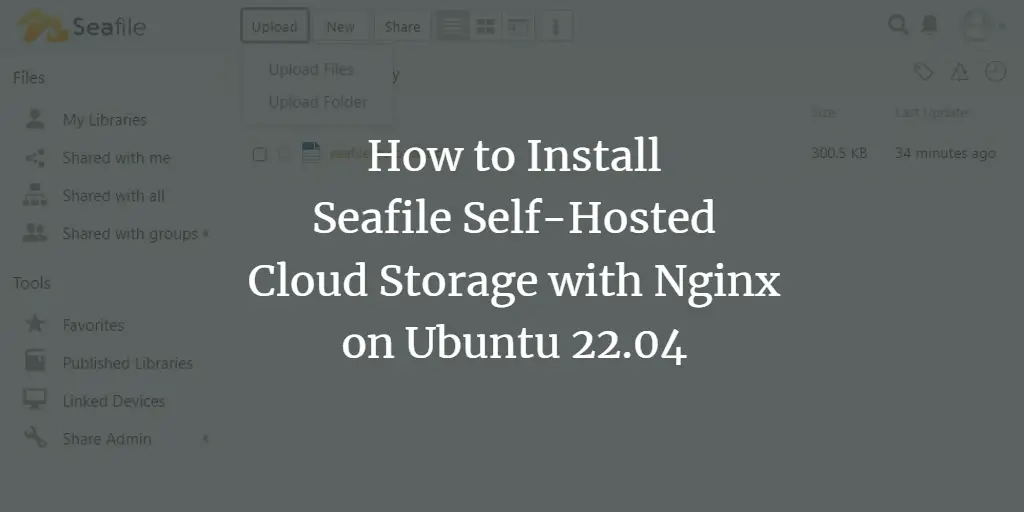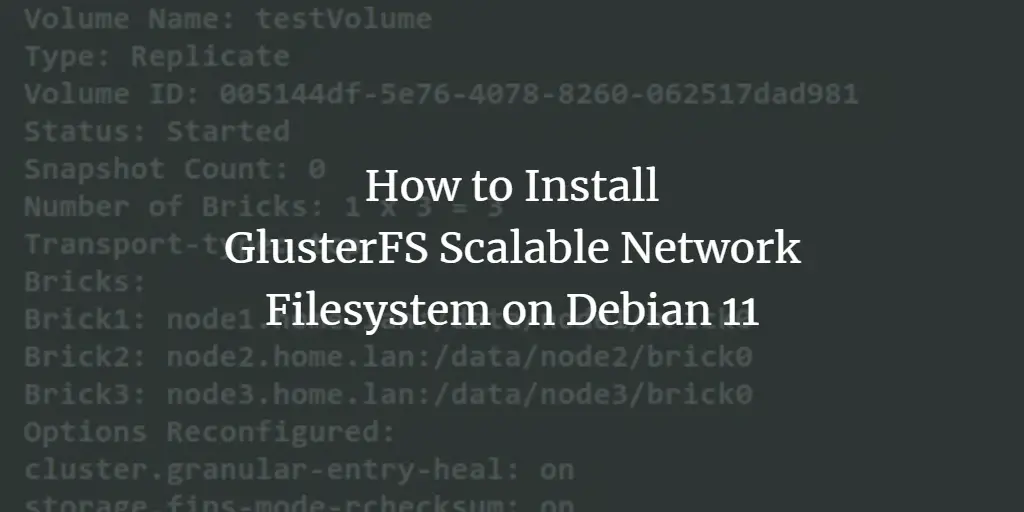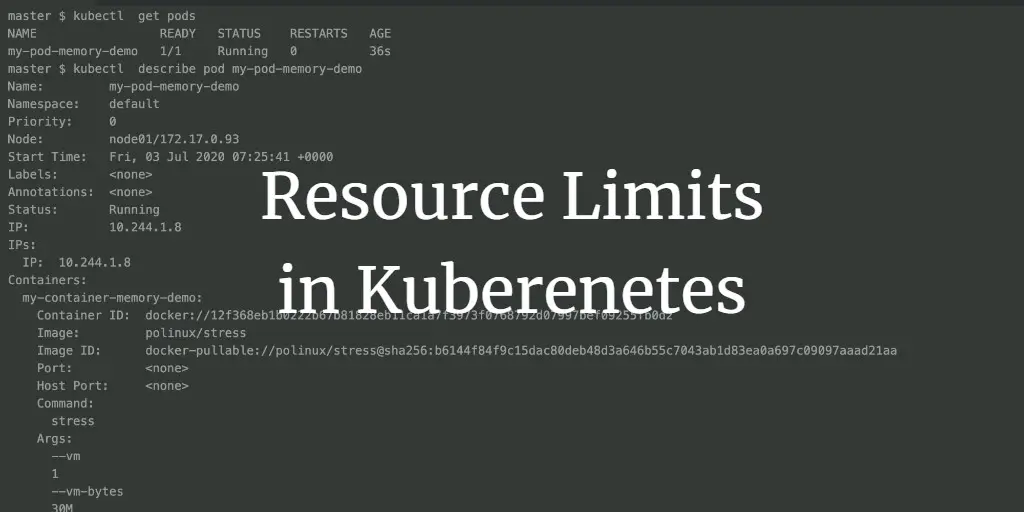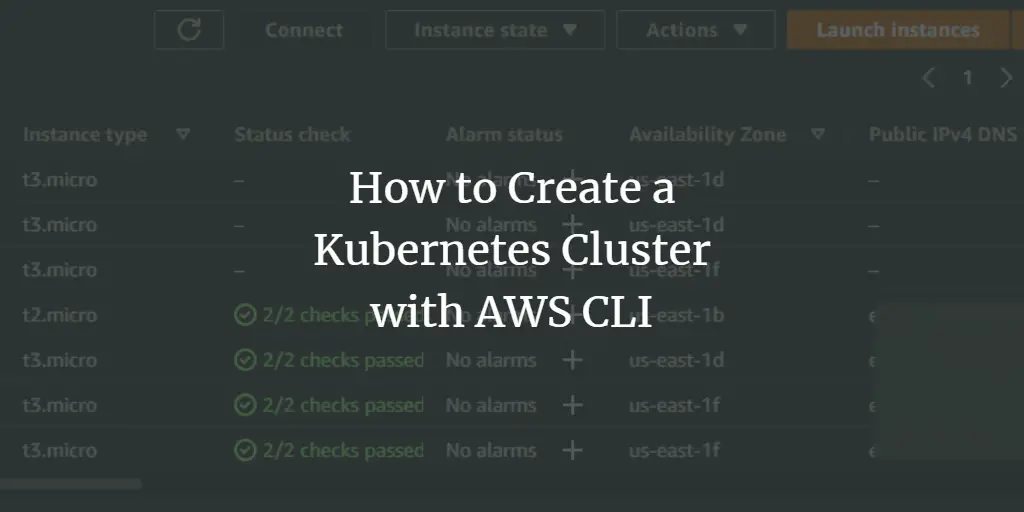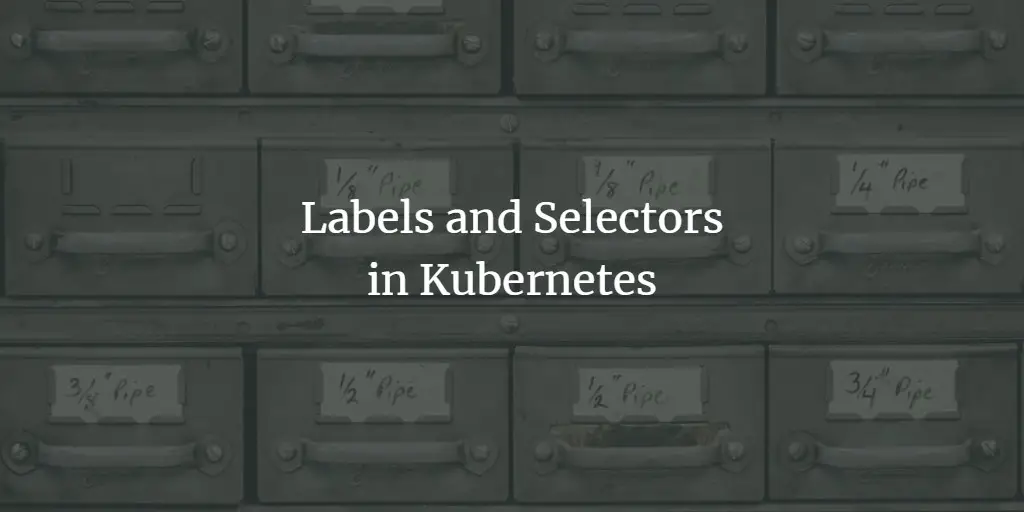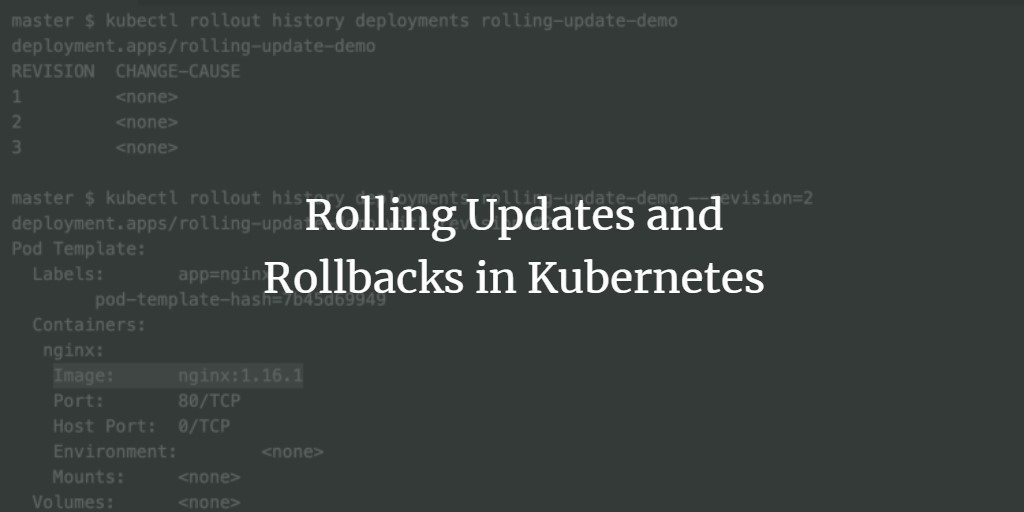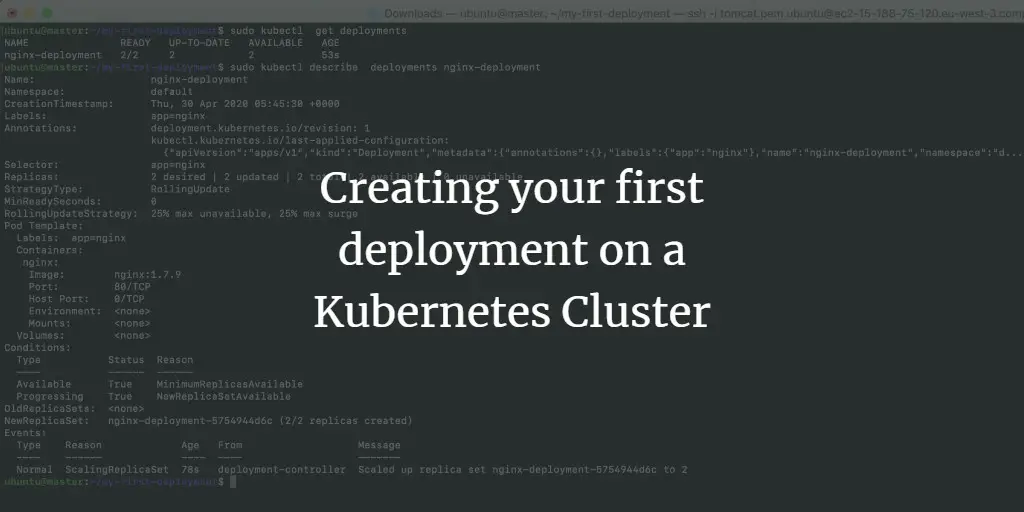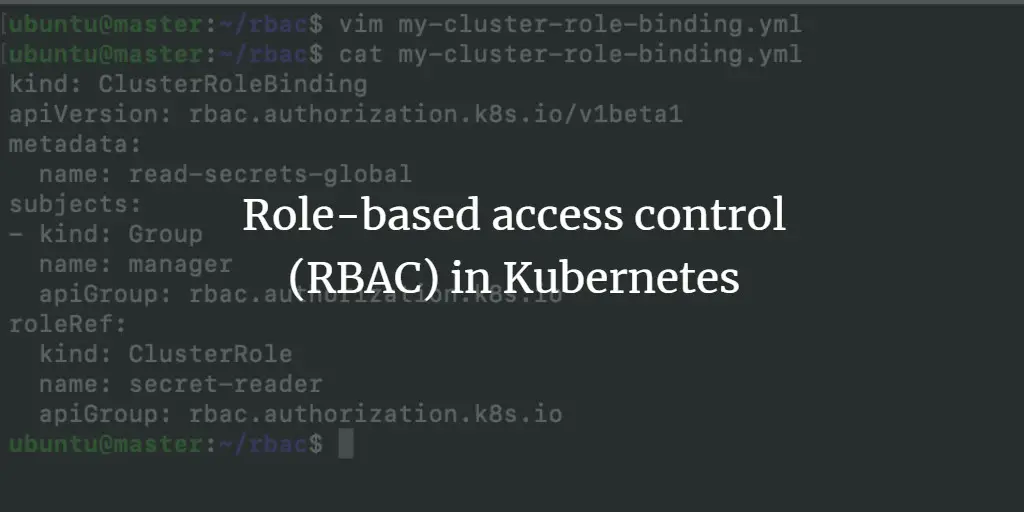Linux Tutorials on the topic “cloud”
-
How to Install Pydio Cells on Ubuntu 24.04 Server
Author: Arvid L • Tags: cloud, linux, server, ubuntu, web server • Comments: 1 • Published: Jul 17, 2024Pydio Cells is a self-hosted Document Sharing and Collaboration platform. In this guide, we'll walk you through the installation of Pydio Cells on the Ubuntu 24.04 server with the MariaDB database and Apache as a reverse proxy.
-
How to Install Seafile Self-Hosted Cloud Storage with Nginx on Ubuntu 22.04
Author: Navjot Singh • Tags: cloud, linux, server, web server • Comments: 0Seafile is an open-source, self-hosted file synchronization and sharing platform. It allows users to store and encrypt data on their servers without relying on third-party cloud providers. In this tutorial, you will learn to install Seafile on a Ubuntu 22.04 server, MySQL, and Nginx as a reverse-proxy server.
-
How to Install GlusterFS Scalable Network Filesystem on Debian 11
Author: Arvid L • Tags: cloud, debian, high-availability, linux • Comments: 1GlusterFS or Gluster File System is a free and open-source distributed file system developed by RedHat. In this tutorial, you will install GlusterFS - distributed and scalable network filesystem - on Debian 11 servers.
-
-
Resource Limits in Kubernetes
Author: Rahul Shivalkar • Tags: cloud • Comments: 0In this article, we will see an example of a resource limit and request for CPU and Memory. We will also use Metric Server. The Metrics Server is an aggregator of resource usage data in the cluster and it is not deployed by default in the cluster. We will use this Metric Server to see the resource consumption by pods.
-
How to Create a Kubernetes Cluster with AWS CLI
Author: t.michael • Tags: cloud, linux • Comments: 0Elastic Kubernetes Service (EKS) is a managed Kubernetes service that is hosted on AWS. In this guide, we will leam how to create a Kubernetes cluster on AWS with EKS. You will learn how to create an administrative user for your Kubernetes cluster. You will also learn how to deploy an app to the cluster. Finally, you will test your cluster to ensure that everything is working properly.
-
Labels and Selectors in Kubernetes
Author: Rahul Shivalkar • Tags: cloud • Comments: 0Labels can be used to organize and to select Kubernetes objects. In this article, we will create a Pod with Labels to it and redirect the requests to it from the service using Selector. We will also perform get, delete operations on Pod and Service using Label/Selectors on the command line.
-
Static pods in Kuberentes
Author: Rahul Shivalkar • Tags: cloud • Comments: 0Static Pods are managed directly by the kubelet and the API server does not have any control over these pods. The kubelet is responsible to watch each static Pod and restart it if it crashes.
-
Rolling Updates and Rollbacks in Kubernetes
Author: Rahul Shivalkar • Tags: cloud • Comments: 0In this article, we will update the deployment with the default Rolling update strategy and rollback the deployment. To rollback the deployment, we will use the incorrect image in one of the updates to the deployment.
-
Creating your first deployment on a Kubernetes Cluster
Author: Rahul Shivalkar • Tags: cloud, linux, virtualization • Comments: 0In this article, we will see how to create your first deployment on a Kubernetes Cluster using the kubectl command on the Linux shell.
-
Role-based access control (RBAC) in Kubernetes
Author: Rahul Shivalkar • Tags: cloud • Comments: 0In this article, we will understand the basics of RBAC and create Role, ClusterRole, RoleBinding and ClusterRoleBinding Objects. We will then create a kubeconfig file to give limited access to a particular user on a selected namespace.