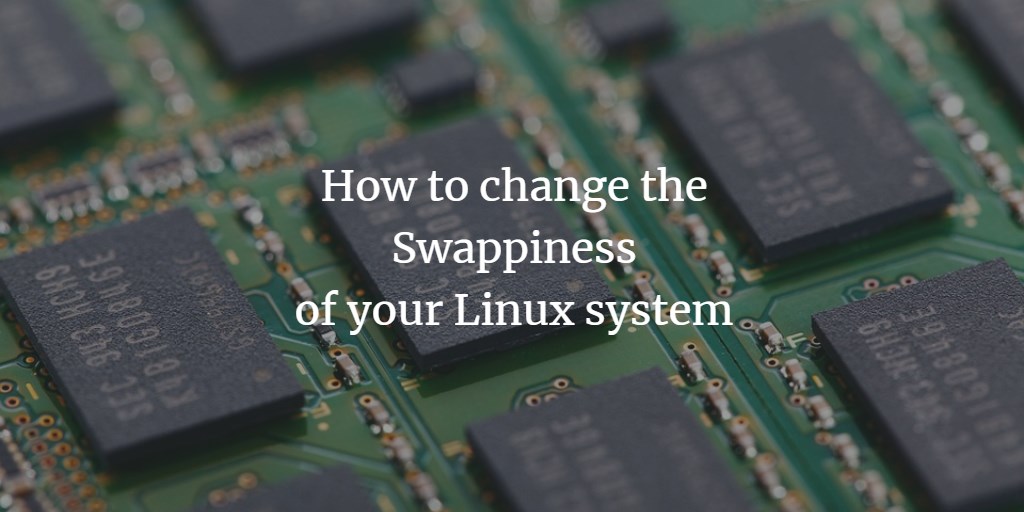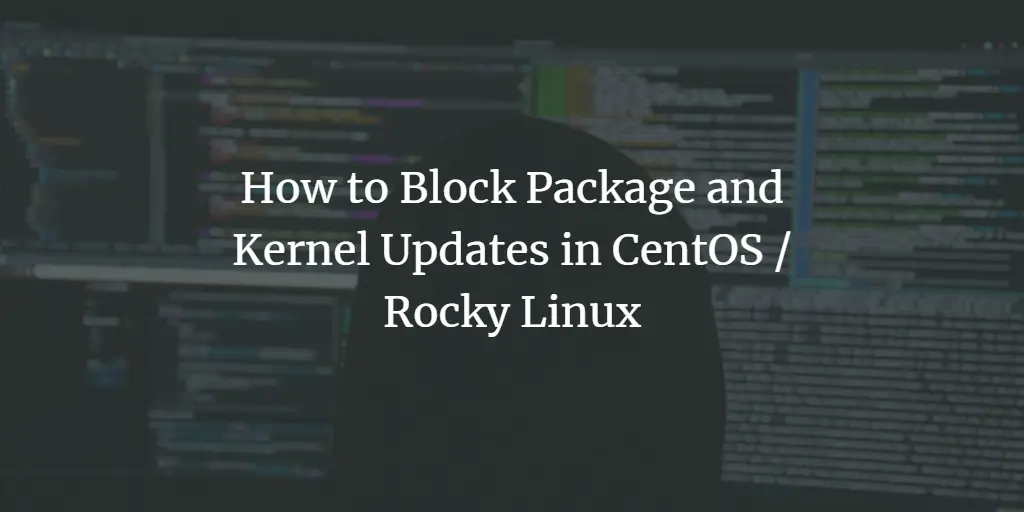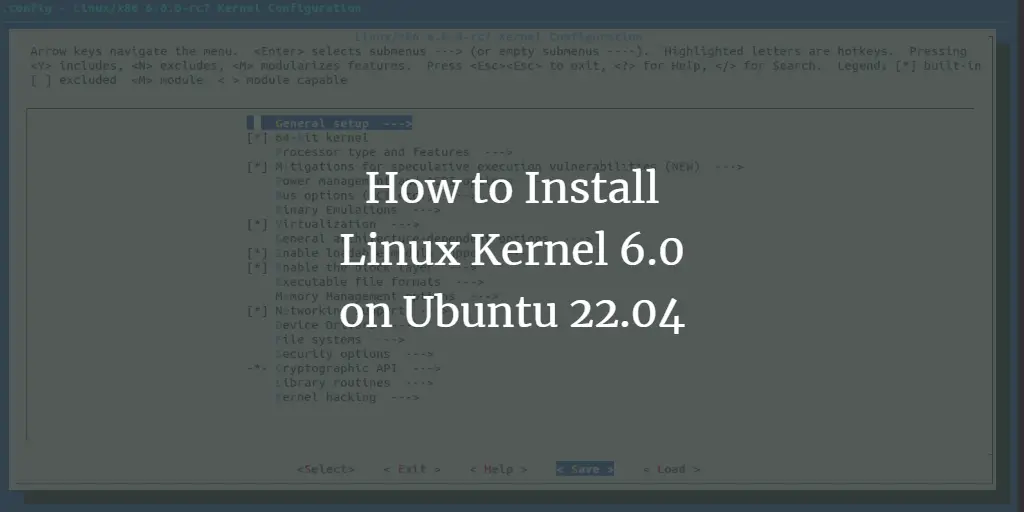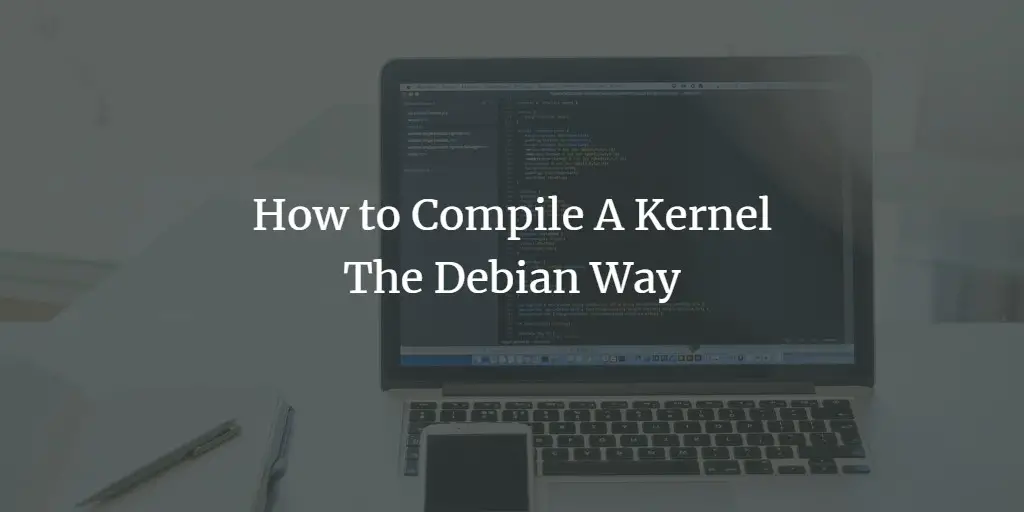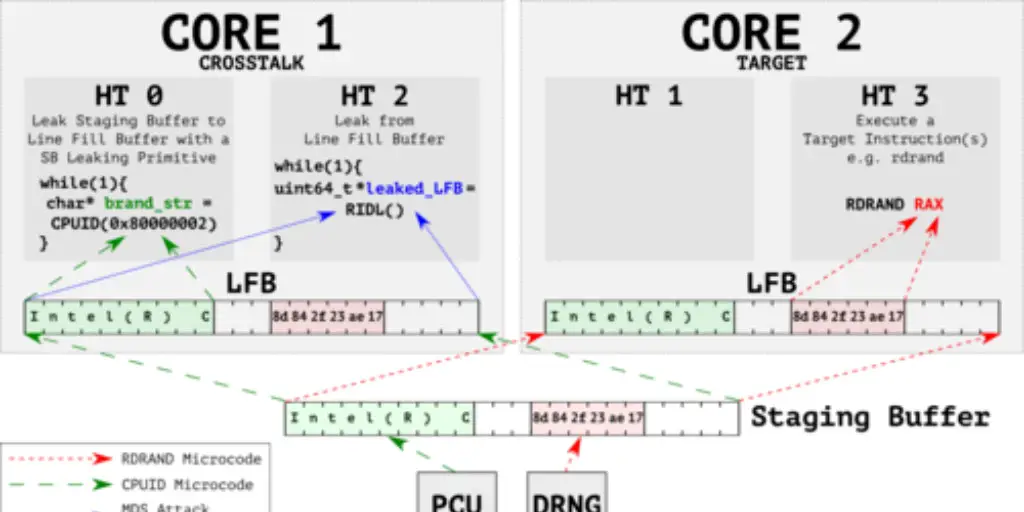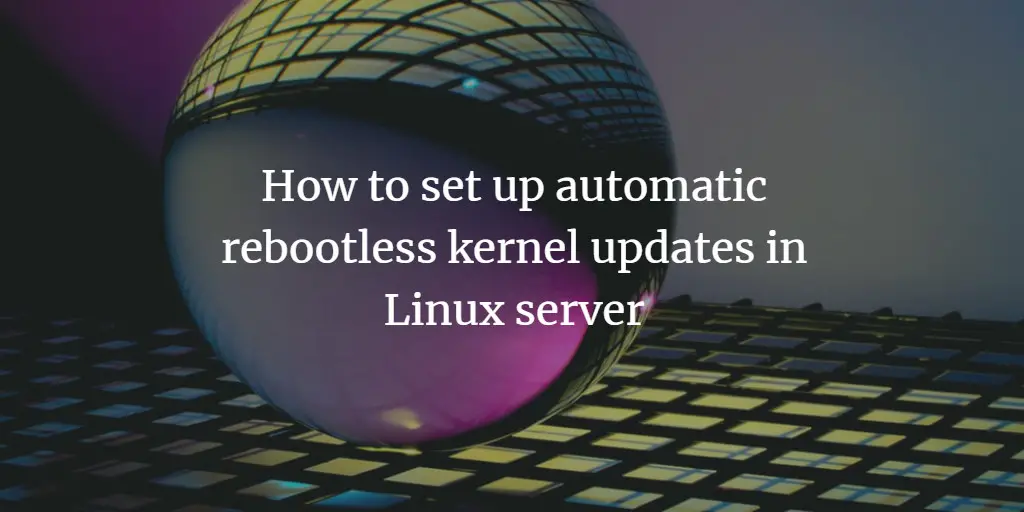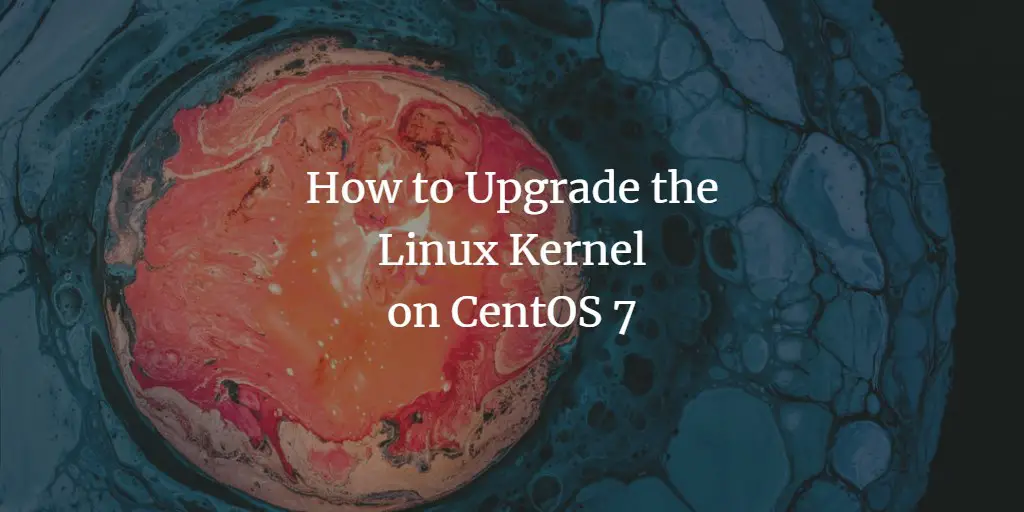Linux Tutorials on the topic “kernel”
-
How to change the Swappiness of your Linux system
Author: Bill Toulas • Tags: arch linux, centos, debian, fedora, kernel, linux, mandriva, opensuse, pclinuxos, raspbian, suse, ubuntu • Comments: 21 • Updated: Jan 26, 2024Swappiness is the kernel parameter that defines how much (and how often) your Linux kernel will copy RAM contents to swap. This parameter's default value is “60” and it can take anything from “0” to “100”. The higher the value of the swappiness parameter, the more aggressively your kernel will swap.
-
How to Block Package and Kernel Updates in CentOS / Rocky Linux
Author: Navjot Singh • Tags: kernel, linux • Comments: 1In this tutorial, we will cover how to block certain packages from being installed or upgraded and how to block specific versions of packages or kernels from being installed.
-
How to Install Linux Kernel 6.0 on Ubuntu 22.04
Author: Hitesh Jethva • Tags: kernel, linux, ubuntu • Comments: 3The kernel is the core part of any Linux-based operating system. It acts as a bridge between the software and hardware of the computer system. In this tutorial, I will show you how to install Linux Kernel 6.0 on Ubuntu 22.04.
-
-
How to Compile A Kernel - The Debian Way
Author: Falko Timme • Tags: debian, kernel • Comments: 4How to Compile A Kernel on Debian Linux. Each distribution has some specific tools to build a custom kernel from the sources. This article is about compiling a kernel on a Debian Linux system. It describes how to build a custom kernel using the latest unmodified kernel sources from www.kernel.org (vanilla kernel).
-
How to mitigate SRBDS (CVE-2020-0543) vulnerability without a server reboot
Author: Aleksandra Mitroshkina • Tags: commercial, kernel, linux • Comments: 0The CrossTalk vulnerability allows attacker-controlled code executing on one CPU core to leak sensitive data from other software running on a different core. In this article, we will show you how to mitigate this Intel CPU vulnerability without a server reboot.
-
How to set up automatic rebootless kernel updates in Linux server
Author: Aleksandra Mitroshkina • Tags: kernel, linux • Comments: 0Patching the kernel on a Linux server seems simple. It can be done using common tools such as dpkg, apt-get, or kexec. These methods, however, become complicated if an organization runs hundreds or thousands of servers.
-
How to Upgrade the Linux Kernel on CentOS 7
Author: Muhammad Arul • Tags: centos, kernel, linux • Comments: 29In this tutorial, I will show you how to upgrade CentOS 7 kernel to the latest version, and we will be using the kernel from ELRepo repository. CentOS 7 is using 3.10 as the default kernel version. And in this guide, we will install the latest stable version 5.0.
-
How To Quickly Get A List Of All Applications Installed On Your UNIX/Linux Machines
 Author: EugeneR. •
Tags: linux, kernel, debian, fedora, suse, ubuntu, centos •
Comments: 4
Author: EugeneR. •
Tags: linux, kernel, debian, fedora, suse, ubuntu, centos •
Comments: 4 How to quickly get list of all applications installed on your UNIX/Linux machines In this tutorial I'll try to present how to quickly get the list of all applications installed on UNIX/Linux hosts. The procedure applies to the most popular UNIX/Linux distributions but is also applicable to windows hosts and some other hardware (e.g. firmware version on routers etc.). The procedure could help you track your software inventory and get notifications whenever users install/uninstall applications on their machines.
-
Reading Files From The Linux Kernel Space (Module/Driver) (Fedora 14)
 Author: Pavel Abrosimov •
Tags: kernel, fedora, c-programming •
Comments: 8
Author: Pavel Abrosimov •
Tags: kernel, fedora, c-programming •
Comments: 8 Reading Files From The Linux Kernel Space (Module/Driver) (Fedora 14) It seems like operations that communicate with userspace are really discouraged. And I am not arguing with that. Although it doesn't mean that they cannot be accomplished. A driver loads configuration that could be stored only on HDD. When MS Windows XP boots up it remembers that I have turned Bluetooth off so it is not powered on, unlike even the latest Linux (Fedora 14 at the moment of writing) – such functionality in many drivers was not implemented. When developer uses procfs or character devices there should be another software or script in boot sequence that is actually sending information from a file to particular device. After some time looking over the internet I have managed to write such module that reads a file.
-
Installing Kernel Security Updates Without Reboot With Ksplice Uptrack On Ubuntu 9.10 Desktop
 Author: Falko Timme •
Tags: desktop, kernel, ubuntu •
Comments: 5
Author: Falko Timme •
Tags: desktop, kernel, ubuntu •
Comments: 5 Installing Kernel Security Updates Without Reboot With Ksplice Uptrack On Ubuntu 9.10 Desktop Ksplice Uptrack is a subscription service that lets you apply 100% of the important kernel security updates released by your Linux vendor without rebooting. Ksplice Uptrack is freely available for the desktop versions of Ubuntu 9.10 Karmic and Ubuntu 9.04 Jaunty. This tutorial shows how to install and use it on an Ubuntu 9.10 desktop.