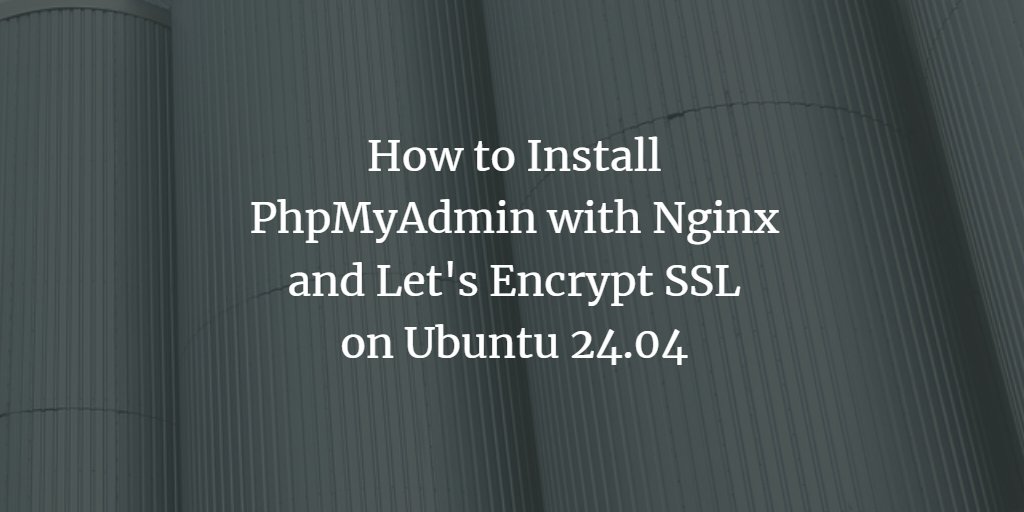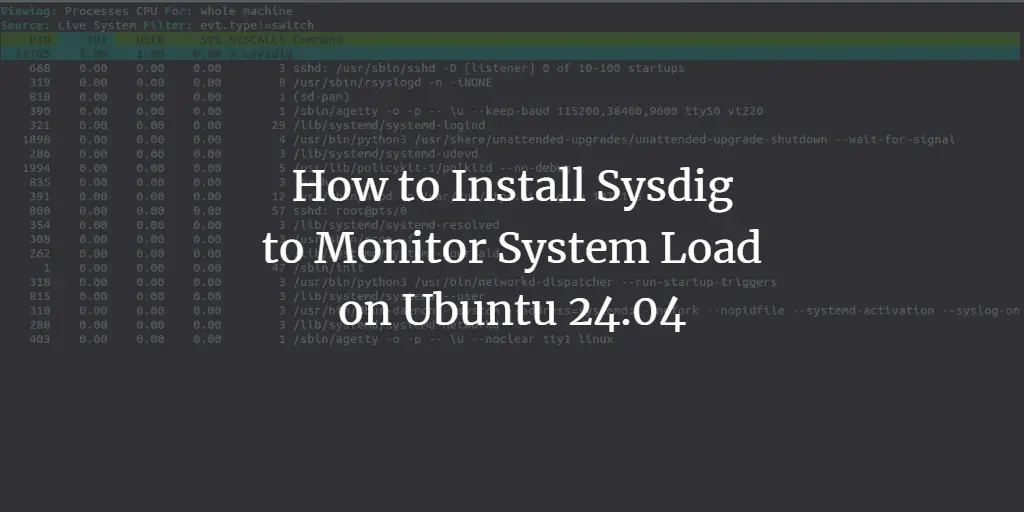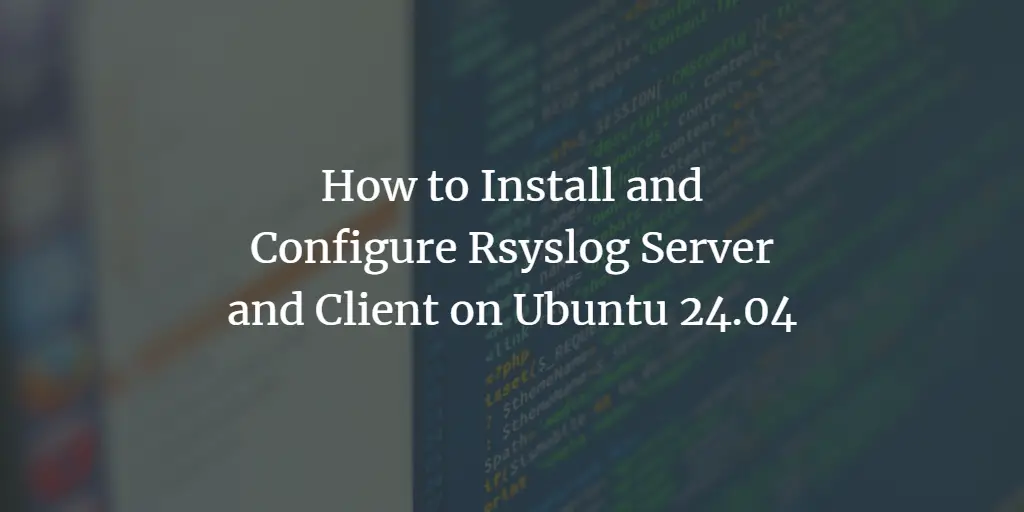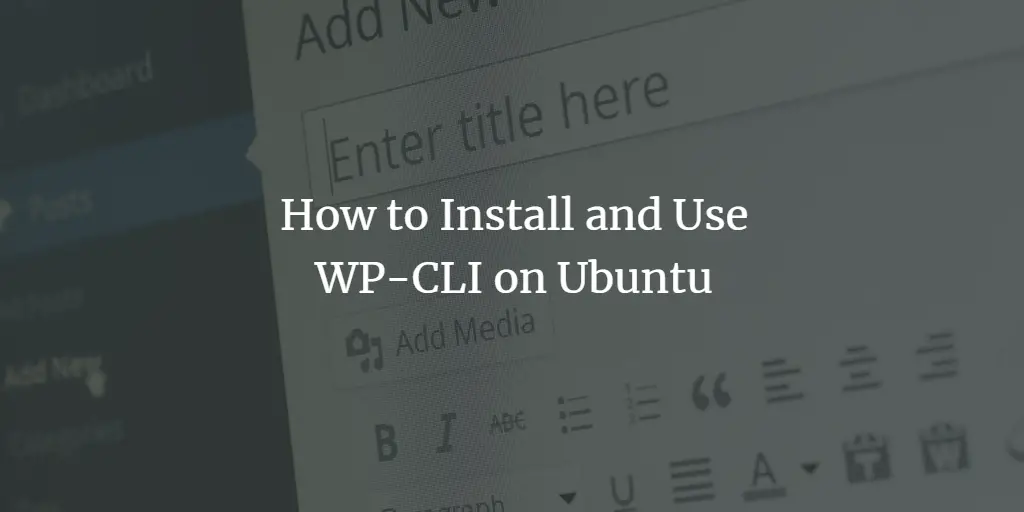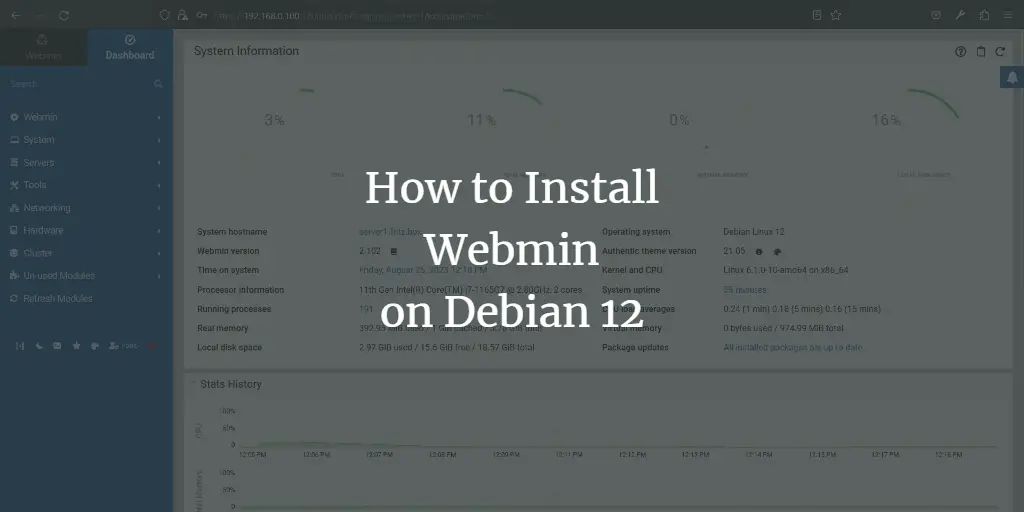Articles by Hitesh Jethva
-
How to Install Webmin with free Let's Encrypt SSL Certificate on Ubuntu 24.04
Author: Hitesh Jethva • Tags: control panels, linux, ubuntu • Comments: 1 • Published: Aug 30, 2024Webmin is a web-based application for managing Linux-based operating systems. In this tutorial, we will show you how to install Webmin and secure it with Let's Encrypt on Ubuntu 24.04 server.
-
How to Install PhpMyAdmin with Nginx and Let's Encrypt SSL on Ubuntu 24.04
Author: Hitesh Jethva • Tags: linux, nginx, server • Comments: 0 • Published: Aug 27, 2024phpMyAdmin on Ubuntu is a web-based interface that simplifies the management of MySQL or MariaDB databases. In this tutorial, we'll show you how to install phpMyAdmin with Nginx on Ubuntu 24.04 and include some additional tips for optimal setup.
-
How to Install and Secure the latest phpMyAdmin version on Debian 12
Author: Hitesh Jethva • Tags: debian, linux, web server • Comments: 0 • Published: Aug 25, 2024phpMyAdmin is a free, open-source, web-based application for managing MySQL and MariaDB databases from the web interface. This post will show you how to install and secure phpMyAdmin on Debian 12.
-
-
How to Install Sysdig to Monitor System Load on Ubuntu 24.04
Author: Hitesh Jethva • Tags: linux, monitoring, ubuntu • Comments: 0 • Updated: Aug 23, 2024Sysdig is an open-source and comprehensive activity monitoring tool for Linux. It is used to capture and analyze application logs and helps you to troubleshoot system-related issues. In this post, we will show you how to install and use the Sysdig monitoring tool on Linux.
-
How to Install and Configure Rsyslog Server and Client on Ubuntu 24.04
Author: Hitesh Jethva • Tags: linux, server, ubuntu • Comments: 0 • Published: Aug 23, 2024In this tutorial, we will explain how to configure the Rsyslog server on an Ubuntu 24.04 server. Rsyslog is a powerful and secure system for log processing. The Rsyslog server receives logs over the network from several physical or virtualized servers and monitors the health of different services.
-
How to Install and Use WP-CLI on Ubuntu
Author: Hitesh Jethva • Tags: linux, ubuntu, web server • Comments: 1 • Updated: Aug 12, 2024The WP-CLI is the command-line tool for interacting with and managing your WordPress sites. With WP-CLI, you can install and update plugins, and themes, and configure multisite installations without using a web browser. It is a handy tool for debugging issues when the WordPress front end doesn’t work.
-
How to Install and Use iostat on Ubuntu
Author: Hitesh Jethva • Tags: linux, monitoring, ubuntu • Comments: 0 • Updated: Aug 10, 2024iostat, also known as input/output statistics, is a popular Linux system monitoring tool that can be used to collect statistics of input and output devices. It allows users to identify performance issues of local disk, remote disk, and system information. This tutorial will teach us how to install and use iostat on Ubuntu.
-
How to Check SSD/HDD Health on Linux
Author: Hitesh Jethva • Tags: linux • Comments: 1 • Updated: Aug 09, 2024S.M.A.R.T is a tool used to monitor the health status of SSD and HDD. It also allows you to perform on-demand tests on the drive. In this post, we will show you how to check SSD and HDD health on Linux.
-
How to Install Webmin on Debian 12
Author: Hitesh Jethva • Tags: control panels, debian, linux • Comments: 0 • Updated: Jul 30, 2024Webmin is a powerful web-based system administration tool for Unix-like systems. In this article, I will show you how to install Webmin on Debian 12.
-
How to Use Chattr Command in Linux
Author: Hitesh Jethva • Tags: linux • Comments: 0 • Published: Jul 17, 2024The chattr (change attribute) command in Linux is a powerful tool used to modify the attributes of files on an ext2, ext3, or ext4 filesystem. It allows users to set certain attributes that control how files can be accessed and modified.