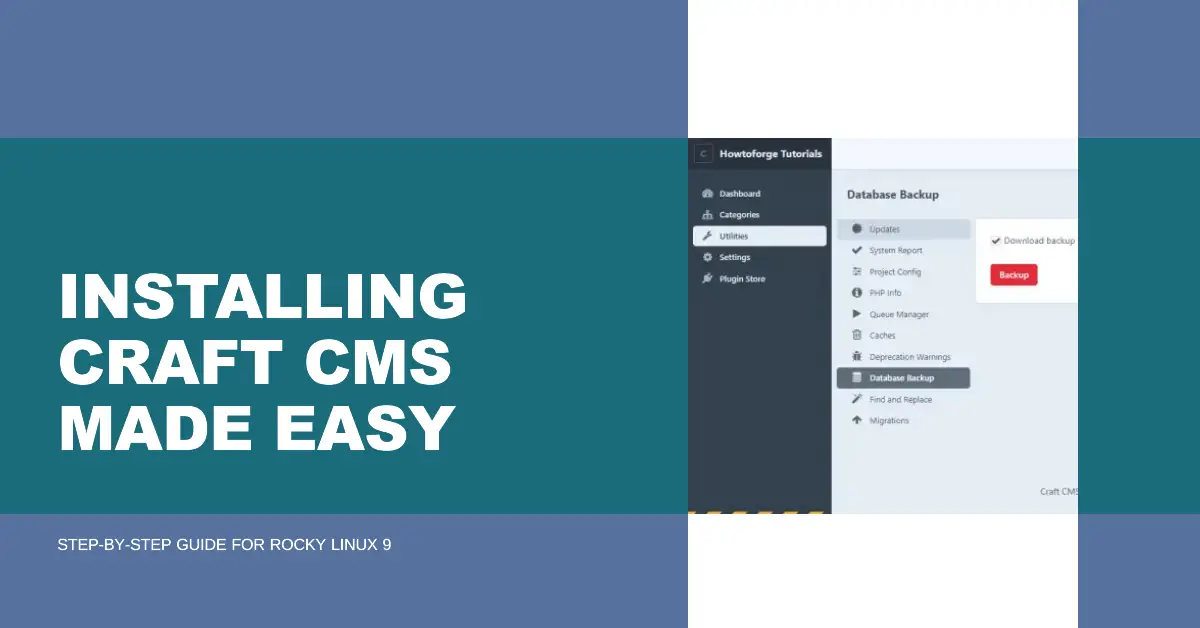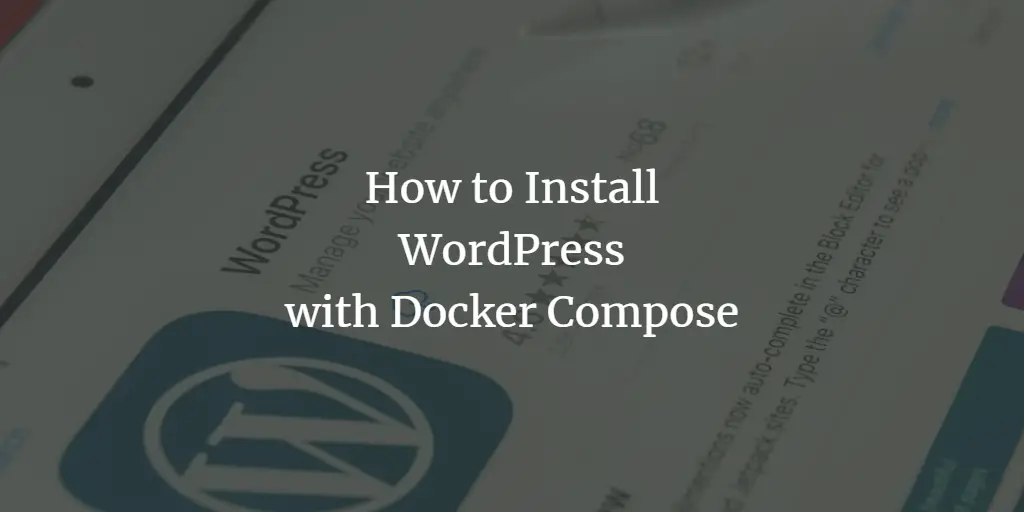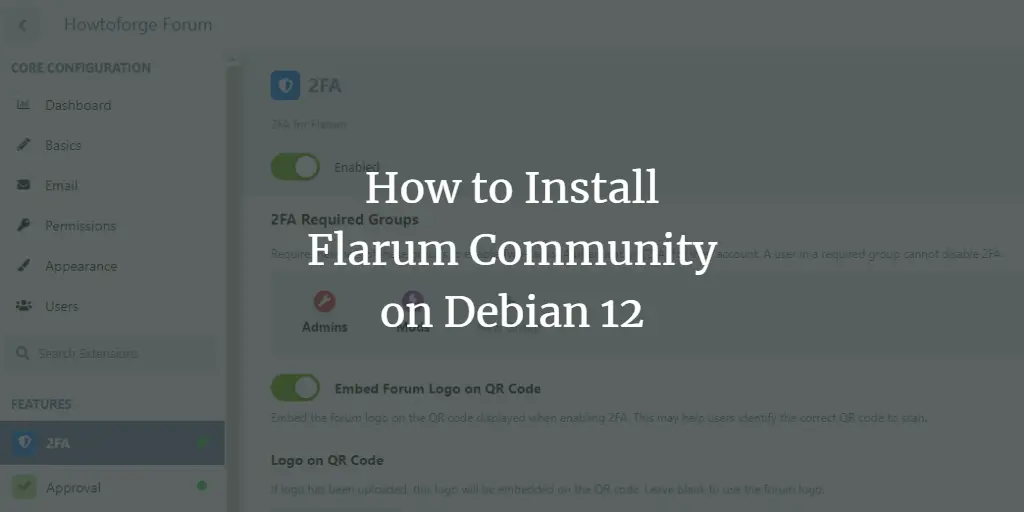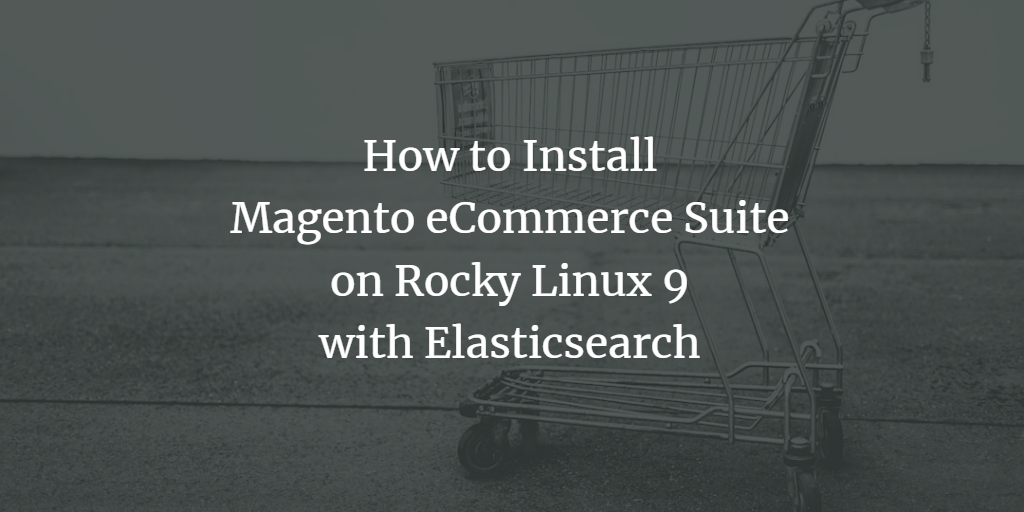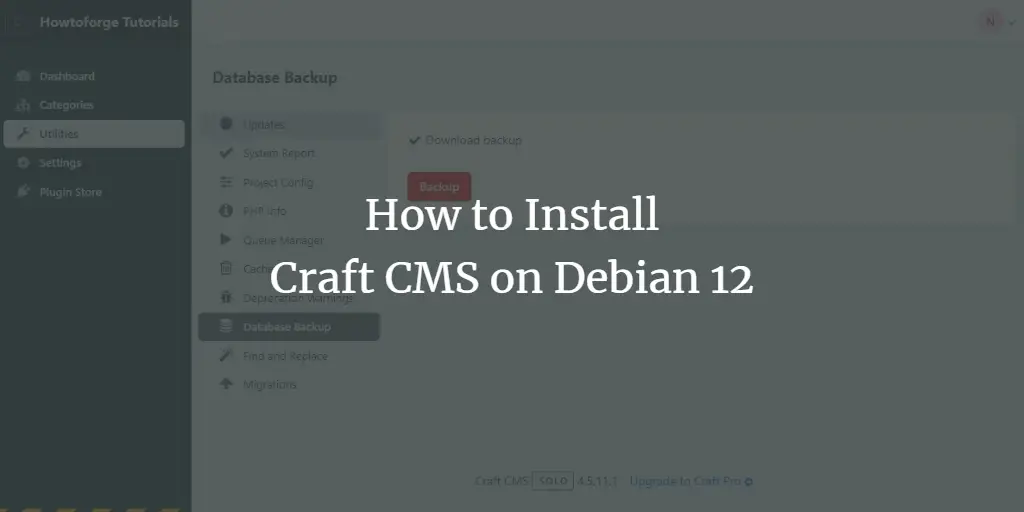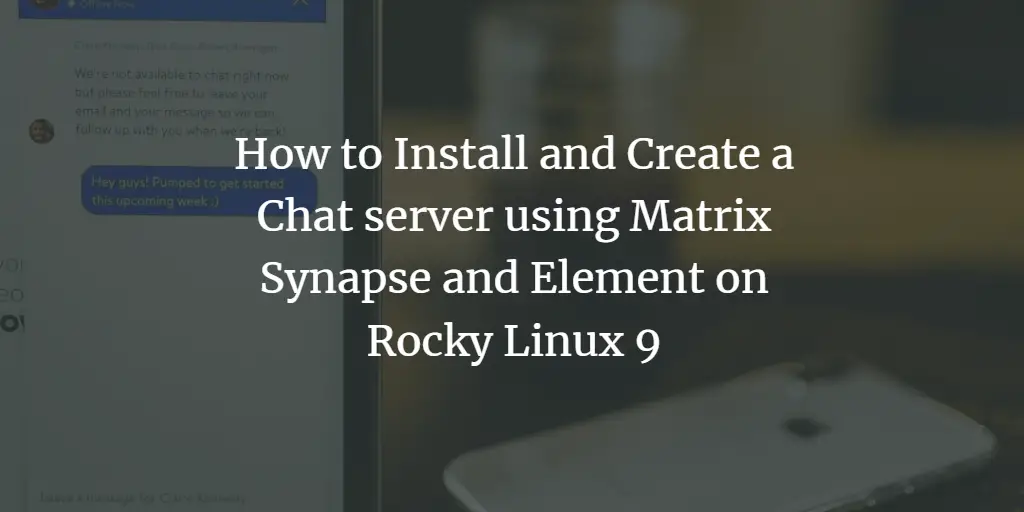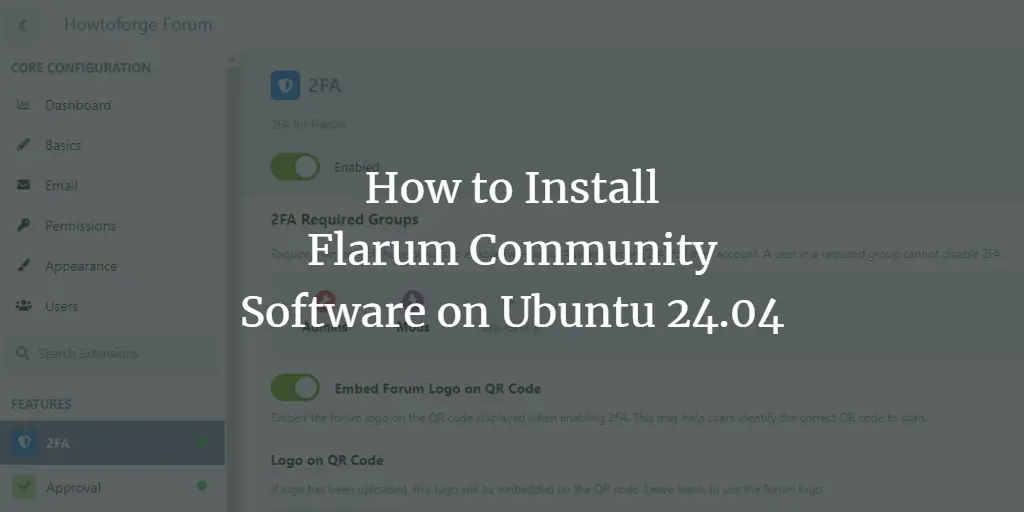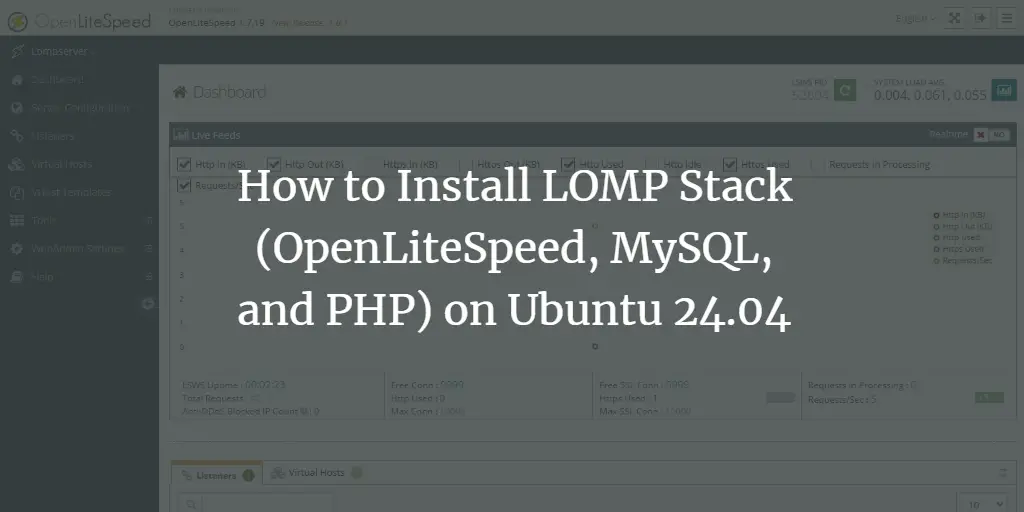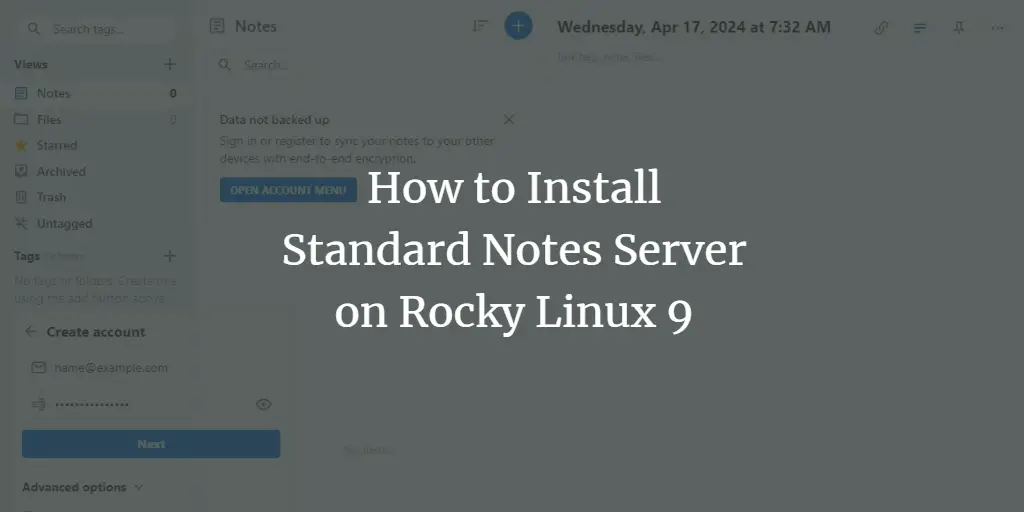Articles by Navjot Singh
-
How to Install Craft CMS on Rocky Linux 9
Author: Navjot Singh • Tags: linux, server, web server • Comments: 0 • Published: Jan 17, 2025Craft CMS is an open-source content management system for creating websites. It is a secure and scalable CMS with an extensive plugin ecosystem and high-quality free and paid plugins. In this tutorial, you will learn how to install Craft CMS on a Debian 12 server.
-
How to Install WordPress with Docker Compose
Author: Navjot Singh • Tags: linux, nginx, server, ubuntu, virtualization, web server • Comments: 1 • Updated: Aug 02, 2024WordPress is the most popular blogging platform in the world. This tutorial will teach you how to install WordPress using Docker/Docker Compose. Using Docker, the process of installing the preferred stack becomes a lot easier. You can use the same configuration to install WordPress quickly on multiple servers. We will also install the phpMyAdmin tool for managing databases along with the Nginx proxy server to serve the site via SSL.
-
How to Install Flarum Community Software on Debian 12
Author: Navjot Singh • Tags: debian, linux, server, web server • Comments: 1 • Published: Jul 08, 2024Flarum is an open-source discussion software that is the combined successor of esoTalk and FluxBB boards. In this tutorial, we will learn how to install Flarum Community Software on a server based on Debian 12.
-
-
How to deploy Ghost Blog with Nginx on Debian 12
Author: Navjot Singh • Tags: debian, linux, server, web server • Comments: 0 • Published: Jun 25, 2024Ghost is an open-source blogging platform that helps you create a professional-looking blog. In this tutorial, we will explore how to install Ghost CMS using Nginx and MySQL on a server powered by Debian 12.
-
How to Install Magento eCommerce Suite on Rocky Linux 9 with Elasticsearch
Author: Navjot Singh • Tags: cms, linux, web server • Comments: 0 • Published: Jun 21, 2024Magento is an open-source e-commerce platform written in PHP. In this tutorial, we will install the Magento open-source community edition. It offers all the functionality you need to set up a professional online store. We will also install Elasticsearch to search through the product catalog, Redis for the session, and file cache, and serve it using the Nginx server.
-
How to Install Craft CMS on Debian 12
Author: Navjot Singh • Tags: debian, linux, server • Comments: 0 • Published: Jun 15, 2024Craft CMS is an open-source content management system for creating all sorts of websites. In this tutorial, you will learn how to install Craft CMS on a Debian 12 server. You will also learn how to enable Redis to work with it and how to back up and restore a site made using Craft CMS.
-
How to Install and Create a Chat server using Matrix Synapse and Element on Rocky Linux 9
Author: Navjot Singh • Tags: linux, server • Comments: 0 • Published: Jun 12, 2024In this tutorial, you will learn how to install and create a chat server using Synapse, a home server implementation of Matrix. Element is a Matrix web client built using Matrix React SDK. This will allow you to offer Matrix chat on the web.
-
How to Install Flarum Community Software on Ubuntu 24.04
Author: Navjot Singh • Tags: linux, server, ubuntu • Comments: 0 • Published: Jun 12, 2024Flarum is an open-source discussion software that is the combined successor of esoTalk and FluxBB boards. In this tutorial, we will learn how to install Flarum Community Software on a server based on Ubuntu 24.04.
-
How to Install LOMP Stack (OpenLiteSpeed, MySQL, and PHP) on Ubuntu 24.04
Author: Navjot Singh • Tags: linux, server, ubuntu, web server • Comments: 0 • Published: Jun 06, 2024OpenLiteSpeed is a lightweight and open-source version of the LiteSpeed Server developed by LiteSpeed Technologies. It supports Apache Rewrite rules, HTTP/2 and HTTP/3, and TLS v1.3 and QUIC protocols. This tutorial will show you how to install an OpenLiteSpeed Server on Ubuntu 24.04.
-
How to Install Standard Notes Server on Rocky Linux 9
Author: Navjot Singh • Tags: linux, server • Comments: 1 • Published: May 29, 2024Standard Notes is an open-source and completely encrypted notes app. This tutorial teaches you how to self-host your standard notes server on a Rocky Linux 9 machine.