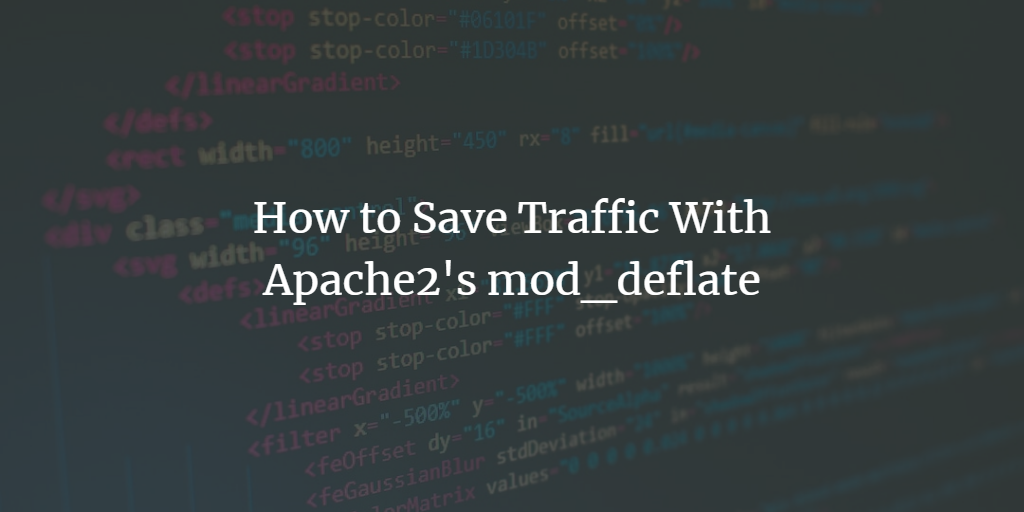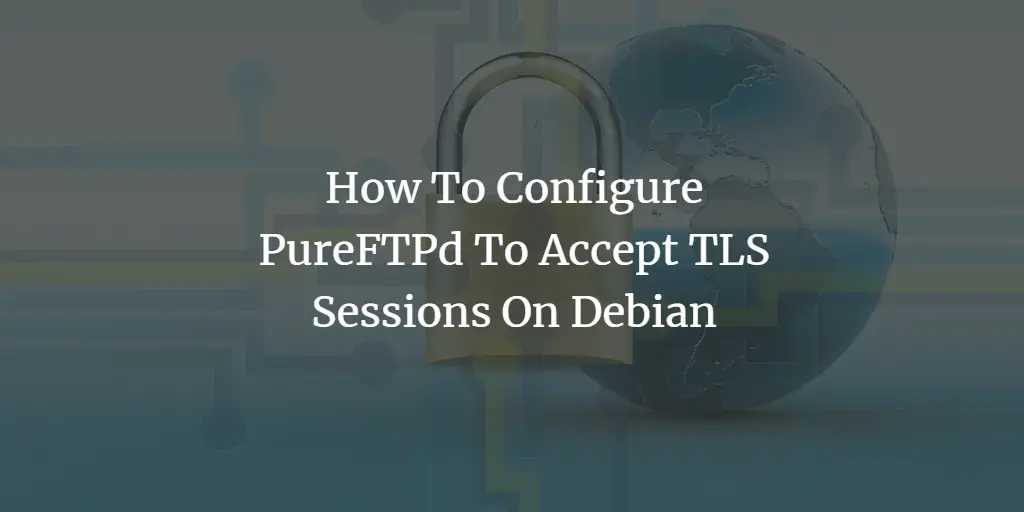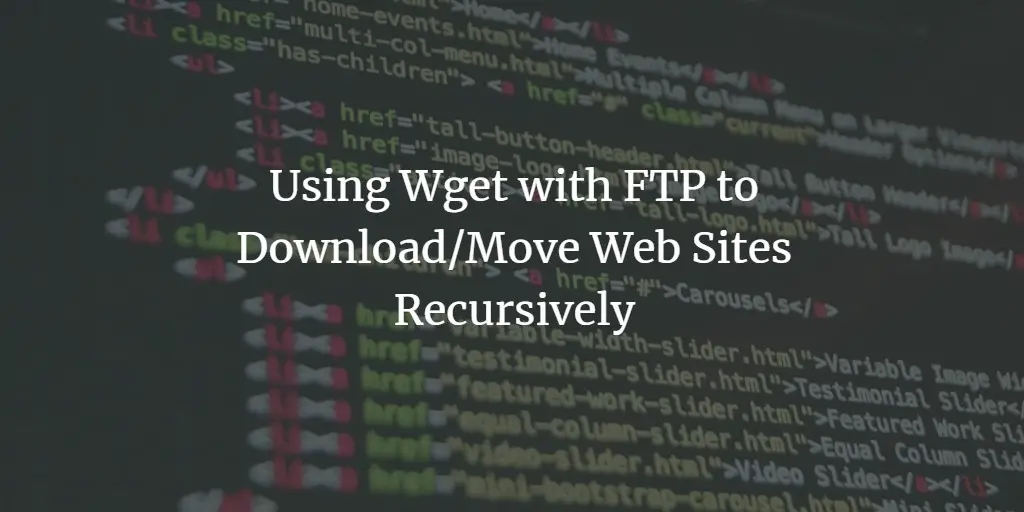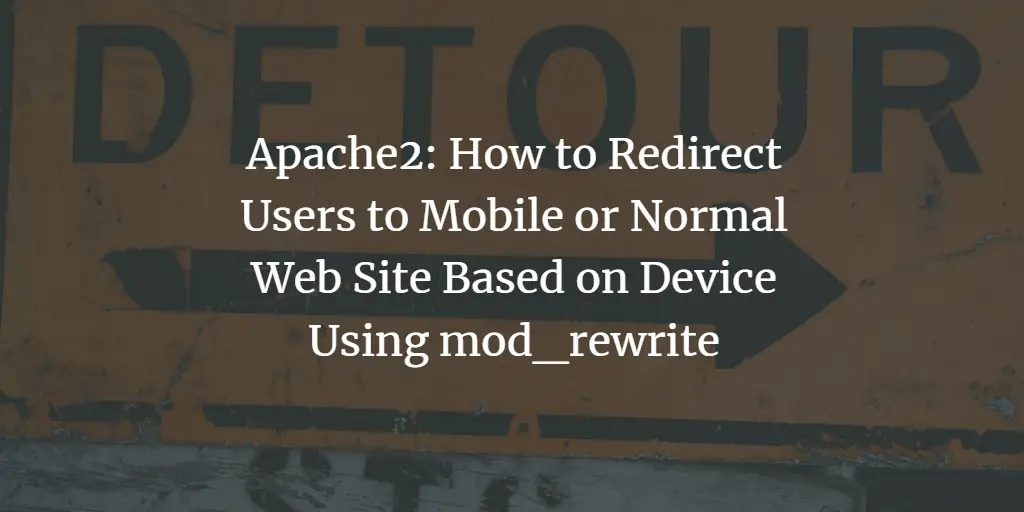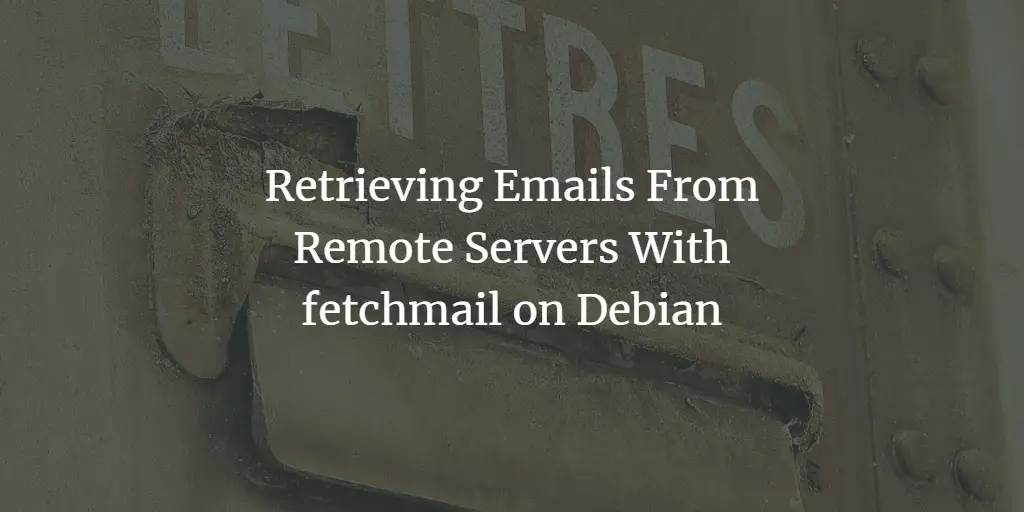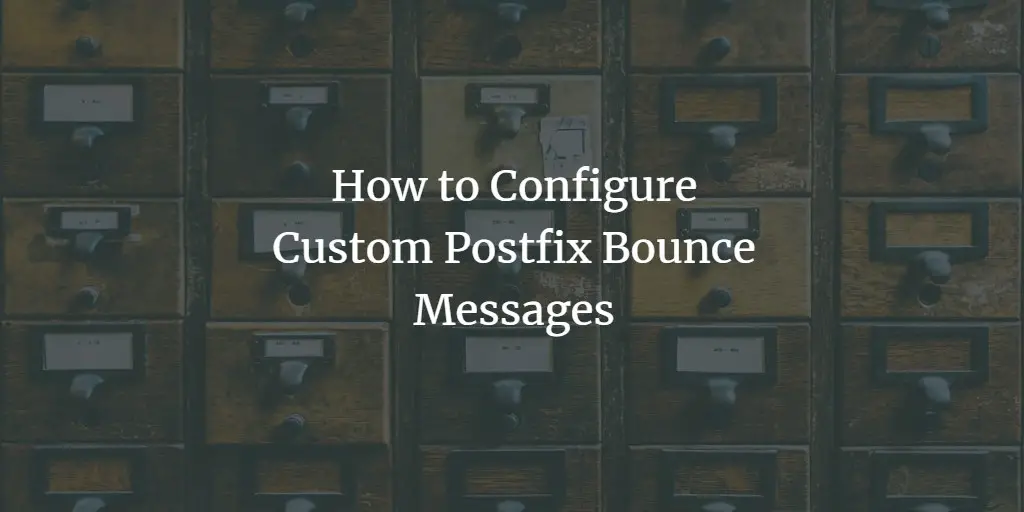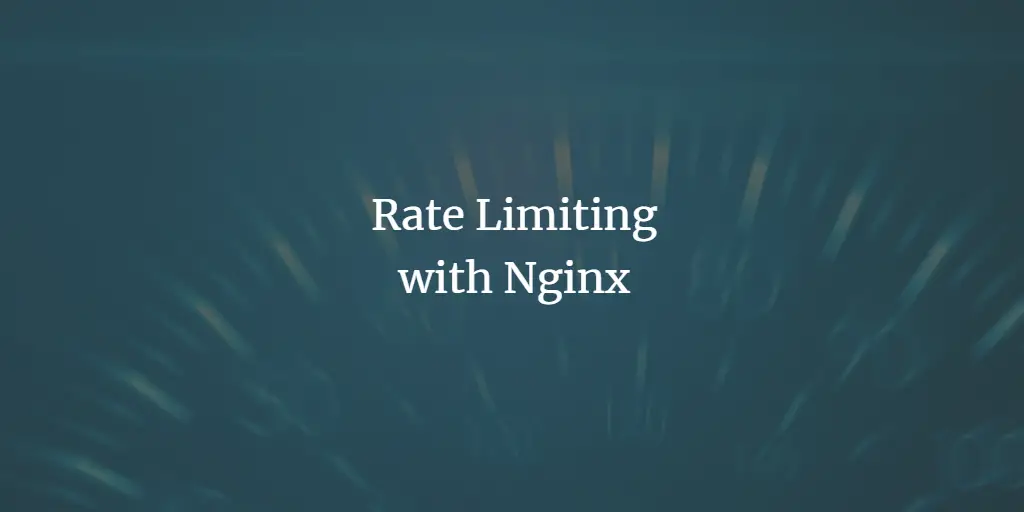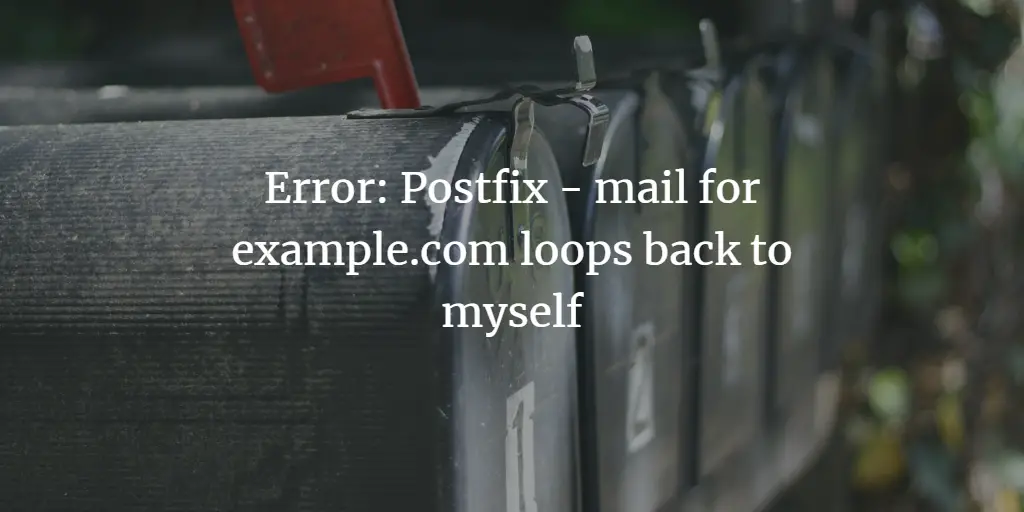Articles by Falko Timme
-
How To Save Traffic With Apache2's mod_deflate
Author: Falko Timme • Tags: apache, debian, linux, ubuntu, web server • Comments: 12 • Updated: Aug 13, 2023How To Save Traffic With Apache2's mod_deflate. In this tutorial I will describe how to install and configure mod_deflate on an Apache2 web server. mod_deflate allows Apache2 to compress files and deliver them to clients (e.g. browsers) that can handle compressed content which most modern browsers do. With mod_deflate, you can compress HTML, text or XML files to approx. 20 - 30% of their original sizes, thus saving you server traffic and making your modem users happier.
-
How To Configure PureFTPd To Accept TLS Sessions On Debian
Author: Falko Timme • Tags: debian, ftp, security • Comments: 5How To Configure PureFTPd To Accept TLS Sessions On Debian Linux. FTP is a very insecure protocol because all passwords and all data are transferred in clear text. By using TLS, the whole communication can be encrypted, thus making FTP much more secure. This article explains how to configure PureFTPd to accept TLS sessions on a Debian server.
-
Using Wget with FTP to Download/Move Web Sites Recursively
Author: Falko Timme • Tags: ftp, linux • Comments: 0Sometimes you need to move a web site from one server to another. Instead of downloading the web site from the old server to your PC via FTP and uploading it from your PC to the new server, it would save a lot of time to simply copy the web site from one server to the other. This tutorial explains how to use Wget to download/move a web site from one server to the other via FTP.
-
-
Mirror Your Web Site With rsync
Author: Falko Timme • Tags: backup, debian, linux, ubuntu • Comments: 43This tutorial shows how you can mirror your web site from your main web server to a backup server that can take over if the main server fails. We use the tool rsync for this, and we make it run through a cron job that checks every x minutes if there is something to update on the mirror. Thus your backup server should usually be up to date if it has to take over.
-
Apache2: How to Redirect Users to Mobile or Normal Web Site Based on Device Using mod_rewrite
Author: Falko Timme • Tags: android, apache, web server • Comments: 13Since the massive rise of mobile devices, smartphones, and tablets like the iPhone, iPad, Android phones and tablets, BlackBerries, etc. you might have considered creating a mobile version of your website. This tutorial explains how to configure Apache to serve the mobile version of your website if the visitor uses a mobile device and the standard version if the visitor uses a normal desktop PC. This can be achieved with Apache's rewrite module.
-
Retrieving Emails From Remote Servers With fetchmail on Debian
Author: Falko Timme • Tags: debian, email, linux • Comments: 9Retrieving Emails From Remote Servers With fetchmail on Debian Linux. Fetchmail is a program for retrieving emails from remote servers. Imagine you have five email accounts on five different servers. Of course, you don't want to connect to each of them to get your emails. This is where fetchmail comes into play. If you have a user account on a Linux server, you can make fetchmail download emails from remote servers and put them into just one mailbox (the one of your Linux user), from where you can retrieve them with your email client (e.g. Thunderbird or Outlook).
-
How to Configure Custom Postfix Bounce Messages
Author: Falko Timme • Tags: postfix • Comments: 7Since Postfix version 2.3, Postfix supports custom bounce messages. This guide shows how to configure custom Postfix bounce messages and max queue lifetime.
-
How to Specify a Custom php.ini for a Website (Apache2 with mod_php)
Author: Falko Timme • Tags: apache, php • Comments: 14This short article explains how to specify a custom php.ini for a website running on Apache2 with mod_php. That way, each website can have it's own php.ini instead of using the server's default one.
-
Rate Limiting with Nginx
Author: Falko Timme • Tags: nginx, web server • Comments: 5Rate Limiting With nginx. This article explains how to use the nginx HttpLimitReqModule to limit the number of requests for a given session. This is useful, for example, if your site is hammered by a bot doing multiple requests per second and thus increasing your server load. With the HttpLimitReqModule you can define a rate limit, and if a visitor exceeds this rate, he will get a 503 error.
-
Postfix - mail for example.com loops back to myself
Author: Falko Timme • Tags: errors • Comments: 6Error: Postfix - mail for example.com loops back to myself You see the following error in your mail log: Feb 24 21:42:42 mail postfix/smtp[1911]: 8172723F60: to=<[email protected]>, relay=none, delay=0, status=bounced (mail for example.com loops back to myself)