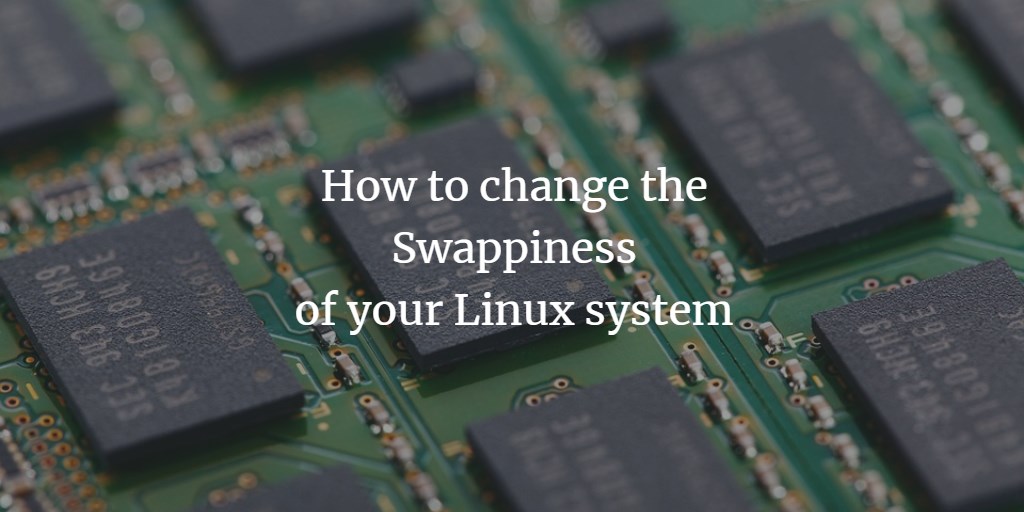Linux Tutorials on the topic “raspbian”
-
How to change the Swappiness of your Linux system
Author: Bill Toulas • Tags: arch linux, centos, debian, fedora, kernel, linux, mandriva, opensuse, pclinuxos, raspbian, suse, ubuntu • Comments: 21 • Updated: Jan 26, 2024Swappiness is the kernel parameter that defines how much (and how often) your Linux kernel will copy RAM contents to swap. This parameter's default value is “60” and it can take anything from “0” to “100”. The higher the value of the swappiness parameter, the more aggressively your kernel will swap.
-
How to install a Raspberry Pi SMS Server
 Author: ressel •
Tags: raspbian, server •
Comments: 13
Author: ressel •
Tags: raspbian, server •
Comments: 13 This tutorial will show you how you can set up an SMS server on a Raspberry Pi 2 Model B, running Raspbian. We will use playsms and smstools. In my example, I have used a Huawei E3131 3G modem.
-
How to setup Raspberry Pi as Backup Server for Linux and Windows Desktops
 Author: Stephan Jau •
Tags: linux, raspbian, debian, samba •
Comments: 13
Author: Stephan Jau •
Tags: linux, raspbian, debian, samba •
Comments: 13 The Raspberry Pi is a series of small single-board computers. They are rather cheap and are well suited for running a backup server or voip server. This tutorial describes the complete installation of the Raspberry PI from downloading and installing Raspian, the installation and configuration of Samba and how to backup Windows and Linux Desktops on the Raspberry Pi.
-
-
HPL (High Performance Linpack): Benchmarking Raspberry PIs
 Author: Akshay Pai •
Tags: linux, raspbian, debian •
Comments: 18
Author: Akshay Pai •
Tags: linux, raspbian, debian •
Comments: 18 Benchmarking is the process of running some of the standard programs to evaluate the speed achieved by a system. There are a number of standard bechmarking programs and in this tutorial we benchmark the Linux system using a well known program called the HPL, also known as High Performance Linpack.
-
Raspberry Pi Basics: installing Raspbian and getting it up and running
 Author: Akshay Pai •
Tags: linux, raspbian, debian •
Comments: 15
Author: Akshay Pai •
Tags: linux, raspbian, debian •
Comments: 15 So, are you a person who got a raspberry pi (aka "pi") and want to start building something with it but don't know how to go about it? If yes, then this tutorial is for you. Here in this howto, we go about installing the Raspbian OS and initiating a desktop environment.
What is Raspbian?
Raspbian is a highly specialized GNU/Linux distribution made by a community of enthusiasts exclusively for the popular Raspberry Pi single board, pocket size computer. As the hardware capabilities of the small Raspberry Pi are quite limited (750Mhz single core, 512mb RAM) it is critical for Raspbian to be able to run efficiently and allow users to browse the internet and watch HD movies even at such a low processing power. Thankfully, Raspbian thrives in the small ARM processor delivering commendable performance and adequate speeds for the common day to day tasks of the modern user.
Why choose Raspbian?
While Raspberry Pi owners have a range of available operating system choices that can run on their board, Raspbian is maybe the most notable featuring over 35000 software packages with which you can expand the abilities of your system and basically do more with the little Raspberry. Those pre-compiled packages are stored in a dedicated repository and their number is growing by the day. The Linux kernel that is used in the Raspbian is not just a standard kernel striped out of the unnecessary modules, but is also optimized for high performance at low specs.
Based on Debian, Raspbian boasts great stability and system operation rigidness no matter the extensive experimentation that may be subjected to because of the testing nature of the hardware. That said, it is also very important that users who want to experiment will find Debian's rich documentation quite helpful in their endeavors.
Although Raspbian was made for use with Raspberry Pi, it can theoretically (and practically) run seamlessly in any ARMv6 and v7 device. Some examples include the somewhat more powerful Banana Pi, Cubietruck, Radxa Rock and the BeagleBoard. Raspbian is quite easy to install using a hacked version of the Debian installer. There are SD card images and also on-board images available for download, so users may choose where they want their system to run from. What takes the cake of options is the fact that Raspbian also comes in even more “specialized” versions that feature alternative desktop environments (MATE), a set of educational applications, a striped out version that only offers a basic system upon which the users may build their own, and finally an image that runs the superlight Razor Qt desktop environment.
HowToForge and Raspbian
HowToForge acknowledges the rising movement as well as the importance of Linux based single board units, and thus we already have a Raspbian dedicated section in our website. The material is not exactly overwhelming yet, but we are actively working on pullulating our tutorials. For the time being, you can find tutorials on how to benchmark your Raspberry Pi, how to setup a backup server for Linux and Windows systems and how to install Raspbian of course! If you are seeking for more, you can always pay our forums a visit and ask our friendly community of experts for their advice on any Raspberry related issue. Raspberry Pi enthusiasts are already more than you may think.