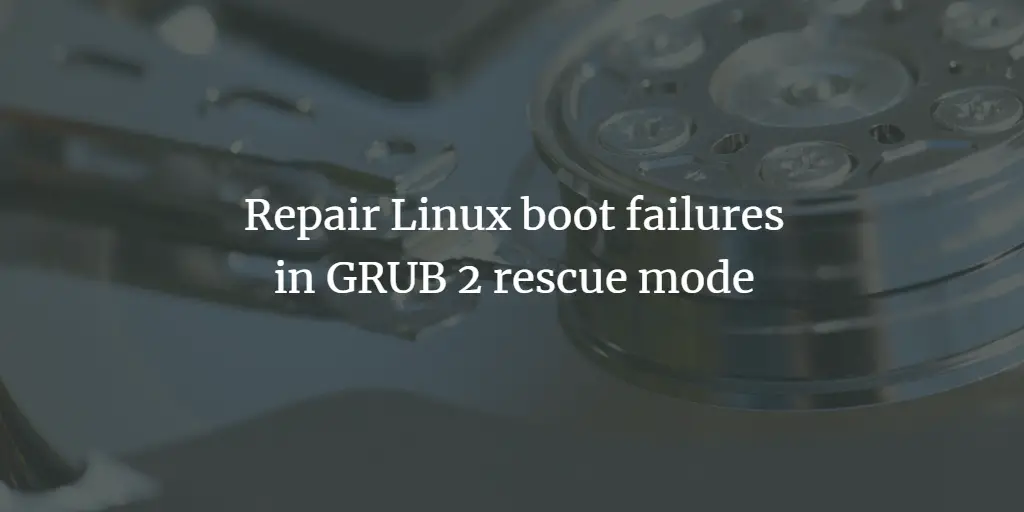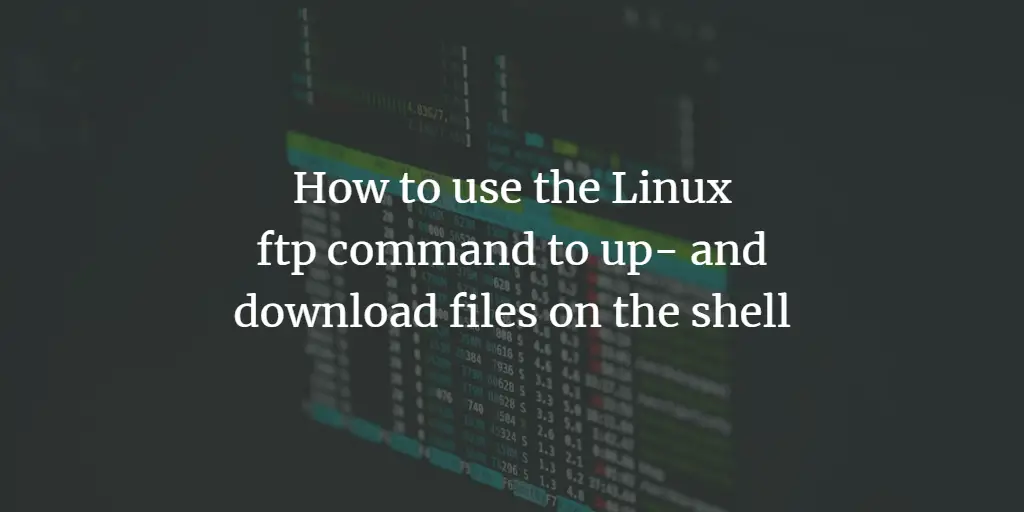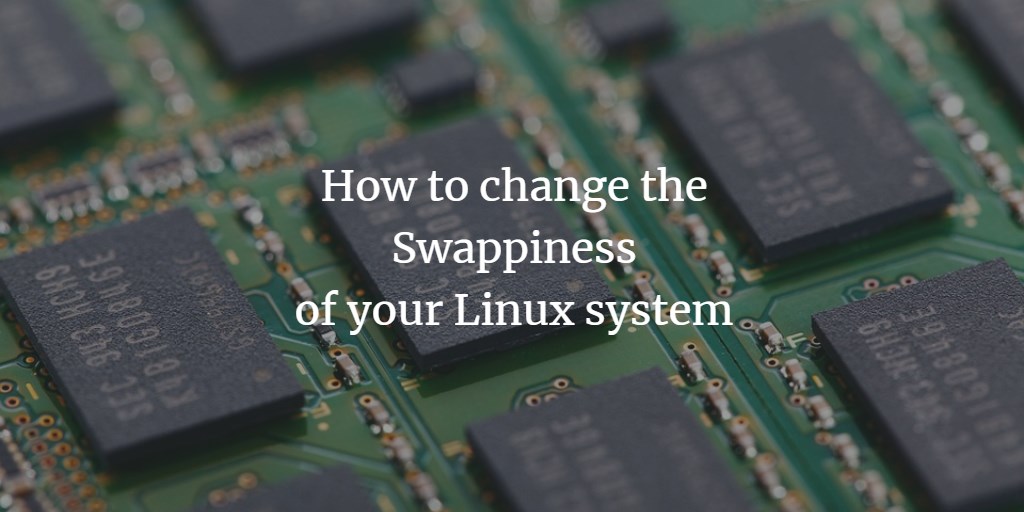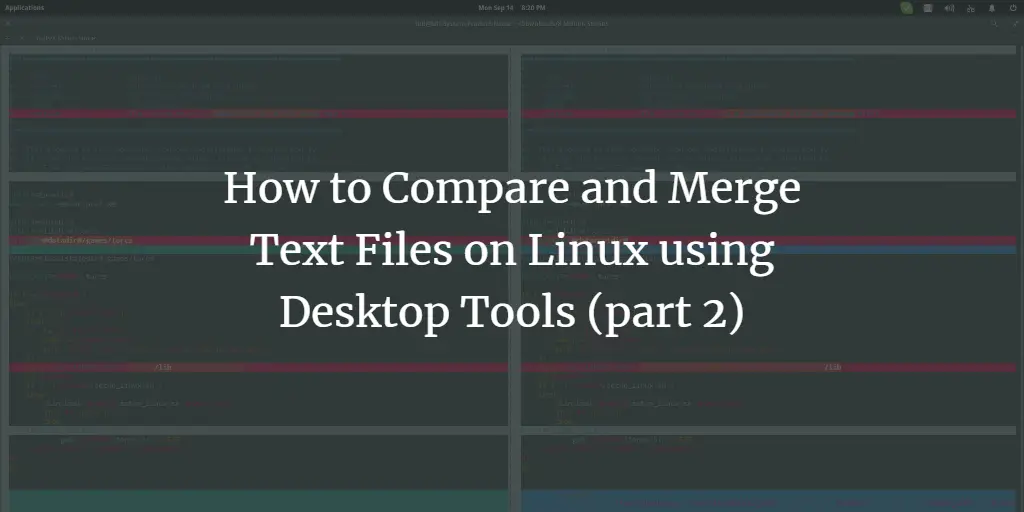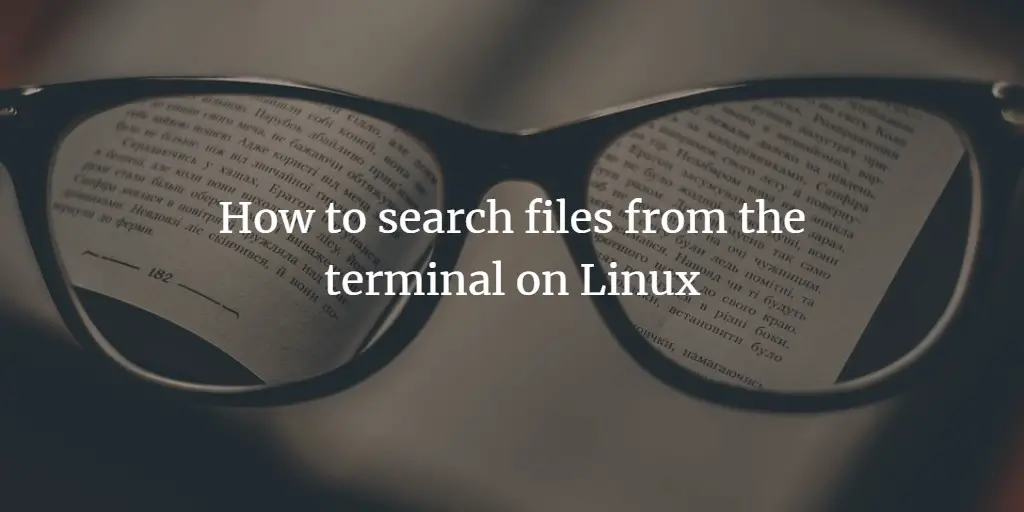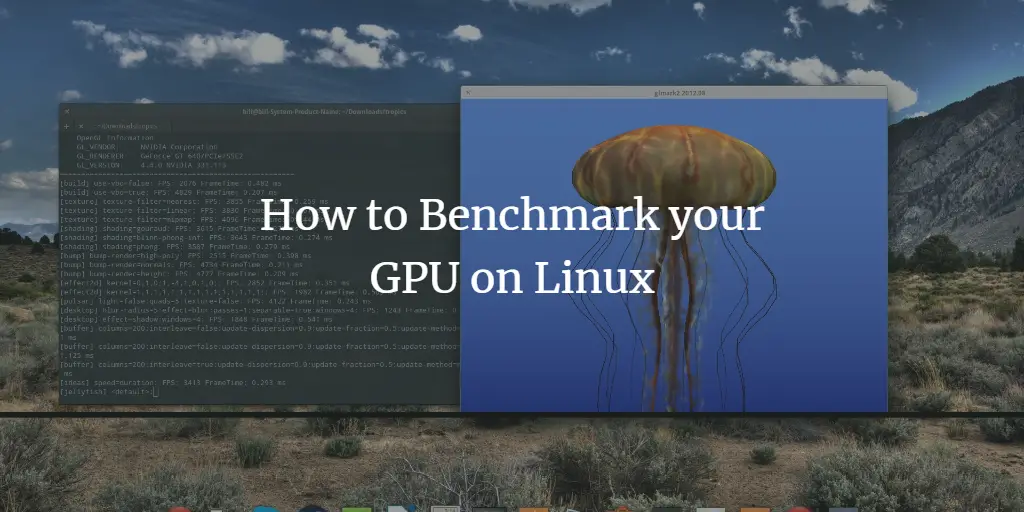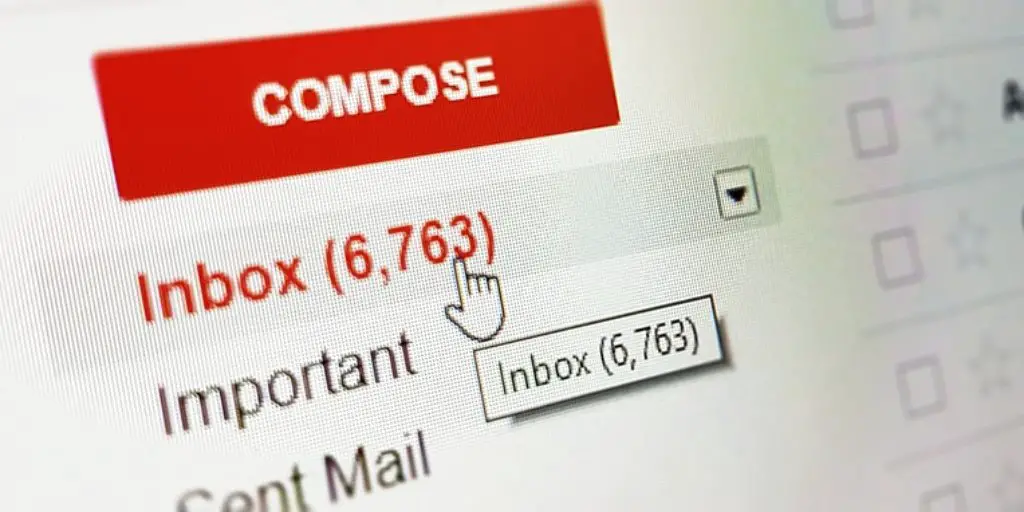Linux Tutorials on the topic “suse”
-
Repair Linux boot failures in GRUB 2 rescue mode
Author: Gurujyot_singh • Tags: centos, debian, fedora, linux, suse, ubuntu • Comments: 38 • Updated: Aug 25, 2024GRUB 2 is a popular and flexible bootloader used in many Linux distributions. It serves as the interface between the system's firmware and the operating system, enabling users to choose which OS or kernel version to boot into. This article provides you with information on available options for repairing GRUB 2 boot issues and specific instructions on how to use the GRUB 2 terminal.
-
How to use the Linux ftp command to up- and download files on the shell
Author: David Duarte • Tags: centos, fedora, linux, opensuse, shell, suse, ubuntu • Comments: 17 • Updated: Aug 23, 2024In this tutorial, I will show you how to use the Linux ftp command on the shell. I will show you how to connect to an FTP server, up- and download files and create directories. While there are many nice desktops FTP clients available, the ftp command is still useful when you work remotely on a server over an SSH session and e.g. want to fetch a backup file from your FTP storage.
-
How to change the Swappiness of your Linux system
Author: Bill Toulas • Tags: arch linux, centos, debian, fedora, kernel, linux, mandriva, opensuse, pclinuxos, raspbian, suse, ubuntu • Comments: 21 • Updated: Jan 26, 2024Swappiness is the kernel parameter that defines how much (and how often) your Linux kernel will copy RAM contents to swap. This parameter's default value is “60” and it can take anything from “0” to “100”. The higher the value of the swappiness parameter, the more aggressively your kernel will swap.
-
-
How to Compare and Merge Text Files on Linux using Desktop Tools (part 2)
Author: Bill Toulas • Tags: arch linux, centos, debian, desktop, fedora, linux, mandriva, suse, ubuntu • Comments: 3This post is a response to the overwhelming comments about Meld (and other tools) on my previous article on text files comparison and merging tools. While my intention wasn't to focus on code text only but to also present something useful to word editors and writers as well, but the coders community objected for the “shallowness” of the previous post so here we go with part 2.
-
How to search files from the Terminal on Linux
Author: Bill Toulas • Tags: centos, debian, fedora, linux, opensuse, shell, suse, ubuntu • Comments: 8While there are many ways with which we can search and locate files and directories on Linux, the easiest and quickest is probably through the terminal. However, not many Linux users know about that, which leads to unneeded frustration. Here is a quick guide that will hopefully help you locate what you're looking for in your system.
-
Docker Part 4: building and publishing custom docker images
 Author: Bill Toulas •
Tags: centos, debian, linux, suse, ubuntu, virtualization •
Comments: 1
Author: Bill Toulas •
Tags: centos, debian, linux, suse, ubuntu, virtualization •
Comments: 1 For this tutorial, we will use the Whale Docker image. The Whale is the official mascot of Docker and the Whale docker image resembles the cowsay program which generates ASCII pictures of a cow in the terminal with a message. It can also generate pictures using pre-made images of other animals, such as Tux the Penguin, the Linux mascot.
-
Implementing SSL Perfect Forward Secrecy in NGINX Web-Server
Author: cbj4074 • Tags: centos, debian, fedora, linux, nginx, security, suse, ubuntu • Comments: 7This HOW-TO describes the process of implementing Perfect Forward Secrecy with the NGINX web-server on Debian and Ubuntu systems. The process can readily be adapted to other GNU/Linux systems.
-
How to Benchmark your GPU on Linux
Author: Bill Toulas • Tags: arch linux, centos, debian, desktop, fedora, suse, ubuntu • Comments: 22Linux is not famous for its gaming abilities and possibilities, and it is only natural that there aren't many GPU benchmarking tools available with which users can test their graphics hardware. There are however some benchmarking suites that can help you determine the various aspects of your GPU performance with precision. In this tutorial I will show you GLX-Gears, GL Mark 2 and the benchmarks from "Unigine Benchmark Products".
-
Configure Postfix to use Gmail as a Mail Relay
Author: Neil Golden • Tags: centos, debian, email, fedora, freebsd, linux, opensuse, server, suse, ubuntu • Comments: 63If you have a Gmail account, you can configure your MTA to relay outgoing mail through Gmail. This gives you the benefit of Gmail's reliability and robust infrastructure, and provides you with a simple means of sending email from the command line. In this tutorial, we will use Postfix as our MTA. Postfix is a free, open-source, actively maintained, and highly secure mail transfer agent.
-
How to install pandom: a true random number generator for Linux
 Author: Oliver •
Tags: centos, debian, fedora, linux, opensuse, security, suse, ubuntu •
Comments: 1
Author: Oliver •
Tags: centos, debian, fedora, linux, opensuse, security, suse, ubuntu •
Comments: 1 This tutorial explains how to install pandom: a timing jitter true random number generator maintained by ncomputers.org. The built-in Linux kernel true random number generator provides low throughput under modern circumstances, as for example: personal computers with solid state drives (SSD) and virtual private servers (VPS). This problem is becoming popular in Linux implementations, because of the continuously increasing need for true random numbers, mainly by diverse cryptographic purposes.
What is openSUSE?
openSUSE is one of the oldest and most successful GNU/Linux distributions, being initially released in 1994 under the SUSE Linux brand name. It is currently a fully open source and community driven project that is supported by Novell who acquired SUSE in 2003. The particular operating system can be characterized as Linux's “Jack of all trades” as its developers like to combine and implement almost every open source tool and technology that is available at the time of a release. This makes openSUSE powerful and very versatile as an operating system, but also makes it suitable for new Linux users who want to get a full taste of Linux and open source software at once.
Why choose openSUSE?
openSUSE is all about choice and although you may hear a lot of complaints about this exact thing in the world of Linux, the factor of choice never came into play in a better way than the way it comes with openSUSE. You can have whatever desktop environment at its latest stable version, whatever tools and utilities you want, whatever language you need and whatever combination of the above in one single system running without a hinge. This may hinder the coherence of your system, but it will allow you to explore free software in a way that isn't possible through any other distribution.
Speaking about choices, openSUSE can be run pointing at stable and tested software repositories and be upgraded at will, or can be set at “Tumbleweed” that basically transforms the system into a rolling release one that receives constant updates of more edgy package versions and never needs to be upgraded. Moreover, openSUSE can be built from scratch with users choosing the packages that they want and then generate a custom installation CD/DVD through the openSUSE studio web tool!
On the exclusive software side, openSUSE boasts a highly advanced central administration tool called YaST. The YaST serves as a control panel, an RPM package manager, a hard disk partitioning tool, a firewall configurator, user administrator and bluetooth manager. This tool is a true Swiss army knife that can help users perform administrative tasks, maintain their system and secure their data using the same piece of software.
Last, if you are a KDE lover then openSUSE would be a wise choice to go with as it features one of the best implementations of the popular desktop environment. It is often the case that KDE developers run openSUSE for testing and debugging of their work.
HowToForge and openSUSE
HowToForge is actively helping openSUSE users unroll and utilize the advanced features of their system through easy to understand tutorials. Learn how to install VNC servers, set up owncloud, perform virtual hosting and configure your Samba server on openSUSE, by reading our tutorials. For more on openSUSE and its endless and exciting possibilities, you can visit our forums and enrich or share your knowledge on the green Gecko.