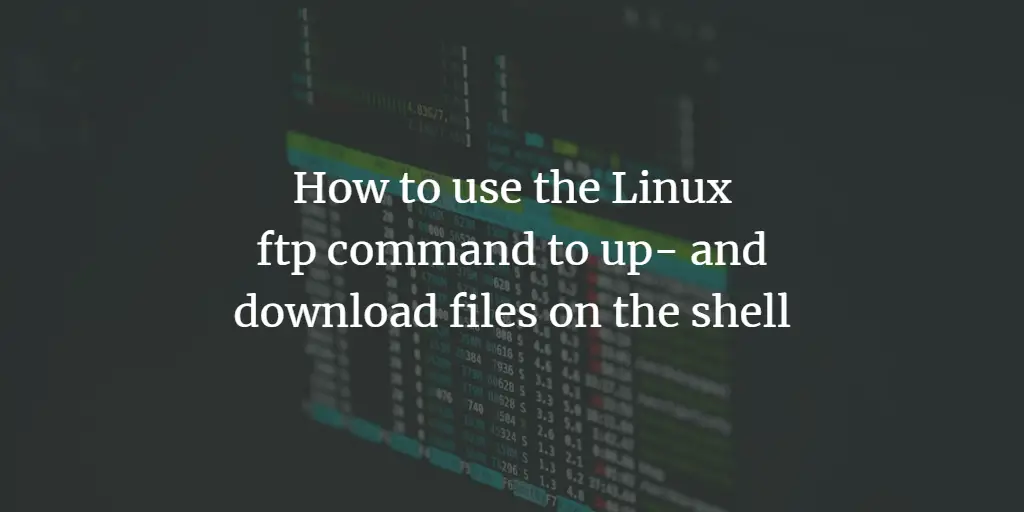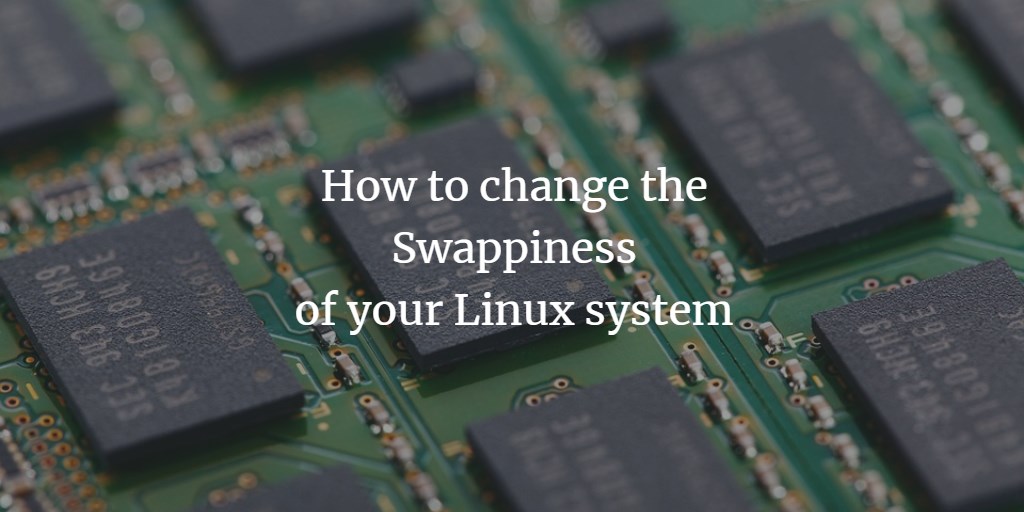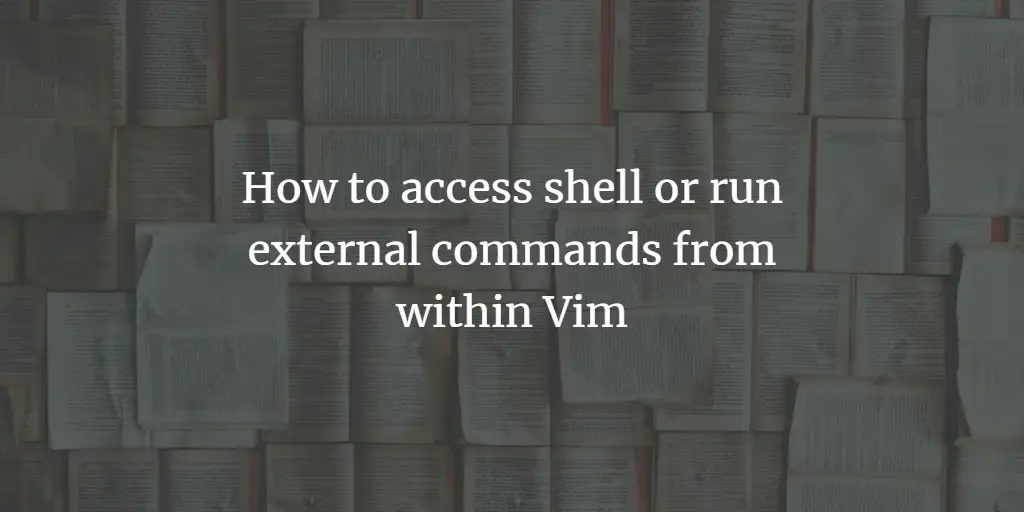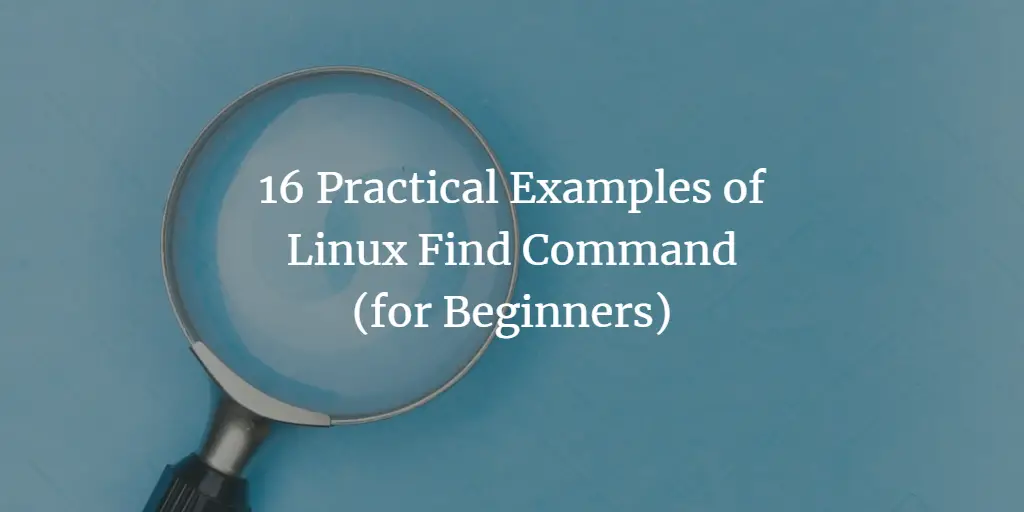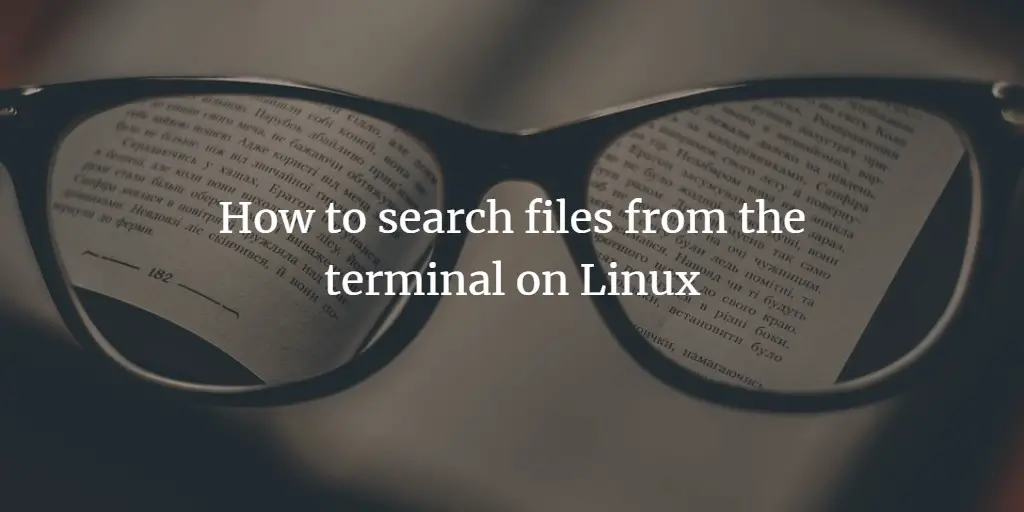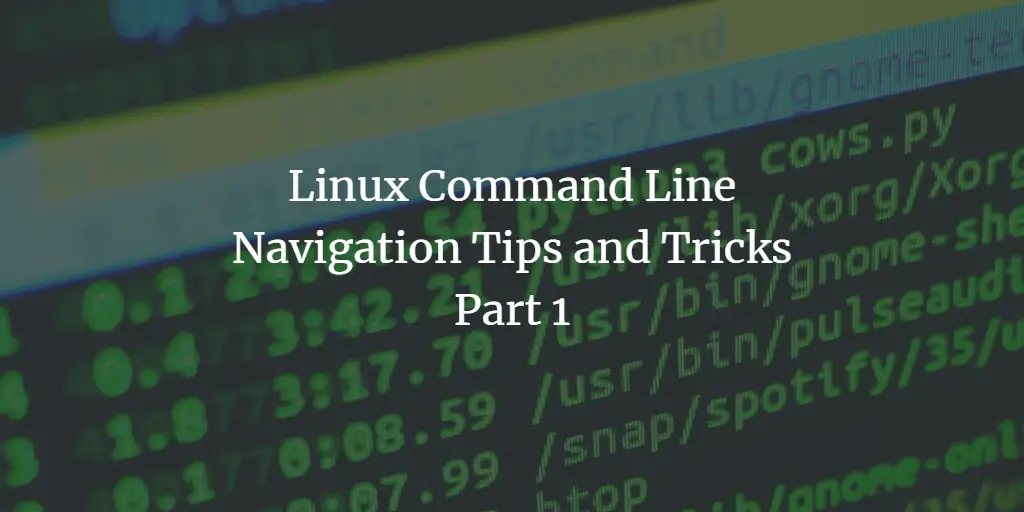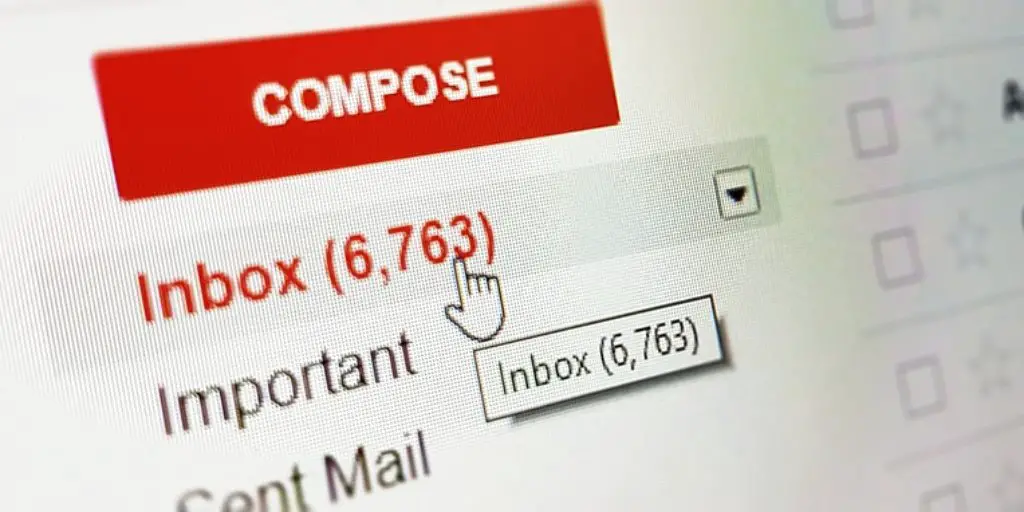Linux Tutorials on the topic “opensuse”
-
How to use grep to search for strings in files on the Linux shell
Author: Srijan Kishore • Tags: centos, debian, linux, opensuse, shell, ubuntu • Comments: 10 • Updated: Jan 16, 2025The grep command, which means global regular expression print, remains amongst the most versatile commands in a Linux terminal environment. It happens to be an immensely powerful program that lends users the ability to sort input based on complex rules, thus rendering it a fairly popular link across numerous command chains. The grep command is primarily used to search text or search any given file for lines containing a match to the supplied words/strings.
-
How to use the Linux ftp command to up- and download files on the shell
Author: David Duarte • Tags: centos, fedora, linux, opensuse, shell, suse, ubuntu • Comments: 17 • Updated: Aug 23, 2024In this tutorial, I will show you how to use the Linux ftp command on the shell. I will show you how to connect to an FTP server, up- and download files and create directories. While there are many nice desktops FTP clients available, the ftp command is still useful when you work remotely on a server over an SSH session and e.g. want to fetch a backup file from your FTP storage.
-
How to change the Swappiness of your Linux system
Author: Bill Toulas • Tags: arch linux, centos, debian, fedora, kernel, linux, mandriva, opensuse, pclinuxos, raspbian, suse, ubuntu • Comments: 21 • Updated: Jan 26, 2024Swappiness is the kernel parameter that defines how much (and how often) your Linux kernel will copy RAM contents to swap. This parameter's default value is “60” and it can take anything from “0” to “100”. The higher the value of the swappiness parameter, the more aggressively your kernel will swap.
-
-
How to access shell or run external commands from within Vim
Author: Himanshu Arora • Tags: centos, debian, linux, opensuse, shell, ubuntu • Comments: 2Vim, as you might already know, is a feature-packed and powerful editor. In this tutorial, we will focus on how you can execute external commands as well as access the command line shell from within the editor window.
-
How to Install and Set Up Tor Browser on Linux
 Author: Bill Toulas •
Tags: centos, debian, desktop, fedora, linux, mandriva, opensuse, ubuntu •
Comments: 8
Author: Bill Toulas •
Tags: centos, debian, desktop, fedora, linux, mandriva, opensuse, ubuntu •
Comments: 8 Tor Browser is the official internet browser tool of the Tor Network project. This software is aimed at serving users who want to browse in full anonymity, preventing surveillance of any kind. This is achieved by bouncing your communications around a distributed network or relays, making eavesdropping very difficult, if not practically impossible.
-
16 Practical Examples of Linux Find Command for Beginners
Author: Himanshu Arora • Tags: centos, debian, linux, opensuse, shell, ubuntu • Comments: 4 • Updated: Nov 25, 2022Find is one of the most frequently used Linux commands, and it offers a plethora of features in the form of command line options. In this tutorial, which is aimed at beginners, we will discuss the basic usage of the command as well as some of the useful command line options it offers.
-
How to search files from the Terminal on Linux
Author: Bill Toulas • Tags: centos, debian, fedora, linux, opensuse, shell, suse, ubuntu • Comments: 8While there are many ways with which we can search and locate files and directories on Linux, the easiest and quickest is probably through the terminal. However, not many Linux users know about that, which leads to unneeded frustration. Here is a quick guide that will hopefully help you locate what you're looking for in your system.
-
Linux Command Line Navigation Tips and Tricks - Part 1
Author: Himanshu Arora • Tags: centos, debian, opensuse, shell, ubuntu • Comments: 4If you've just started using the command line in Linux, then it's worth knowing that it is one of the most powerful and useful features of the OS. The learning curve may or may not be steep depending on how deep you want to dive into the topic. However, there are some Linux command line tips/tricks that'll always be helpful regardless of your level of expertise.
-
Configure Postfix to use Gmail as a Mail Relay
Author: Neil Golden • Tags: centos, debian, email, fedora, freebsd, linux, opensuse, server, suse, ubuntu • Comments: 63If you have a Gmail account, you can configure your MTA to relay outgoing mail through Gmail. This gives you the benefit of Gmail's reliability and robust infrastructure, and provides you with a simple means of sending email from the command line. In this tutorial, we will use Postfix as our MTA. Postfix is a free, open-source, actively maintained, and highly secure mail transfer agent.
-
How to add GitHub and Docker custom items to ONLYOFFICE
 Author: Daria •
Tags: centos, debian, linux, opensuse, ubuntu •
Comments: 0
Author: Daria •
Tags: centos, debian, linux, opensuse, ubuntu •
Comments: 0 ONLYOFFICE is an open source solution that combines powerful online document editors and broad collaborative capabilities: mail and chat, blogs, forums, CRM, projects, calendar, and more. ONLYOFFICE Community Server is the collaborative system distributed under the GNU Affero General Public License.