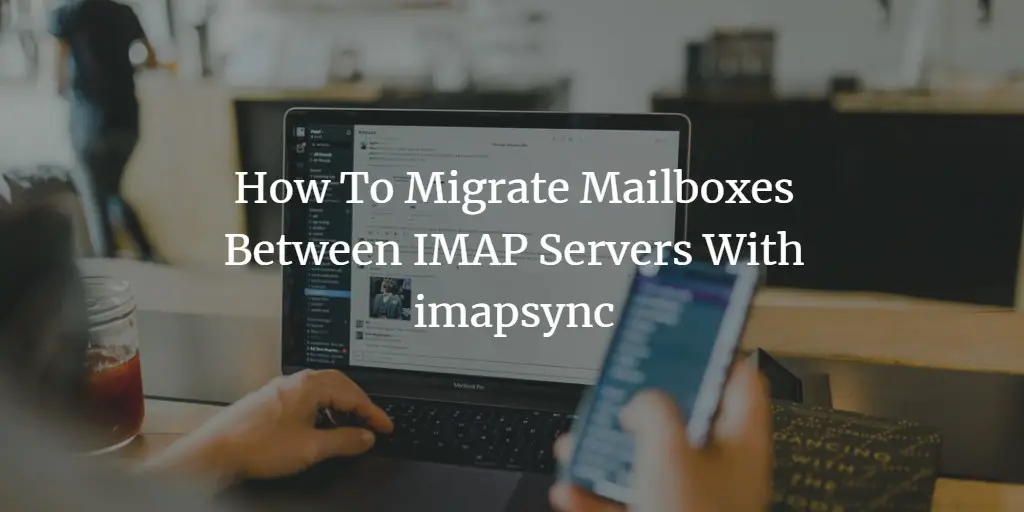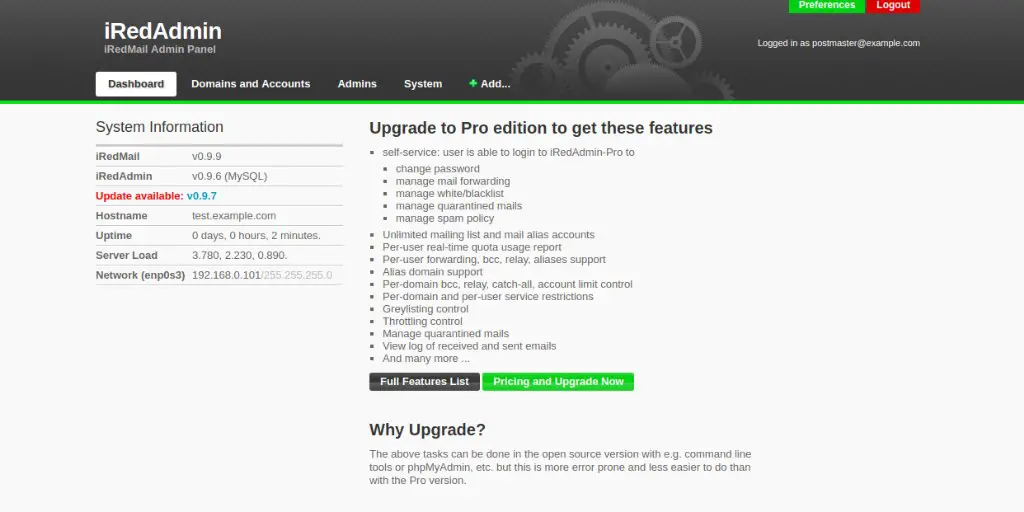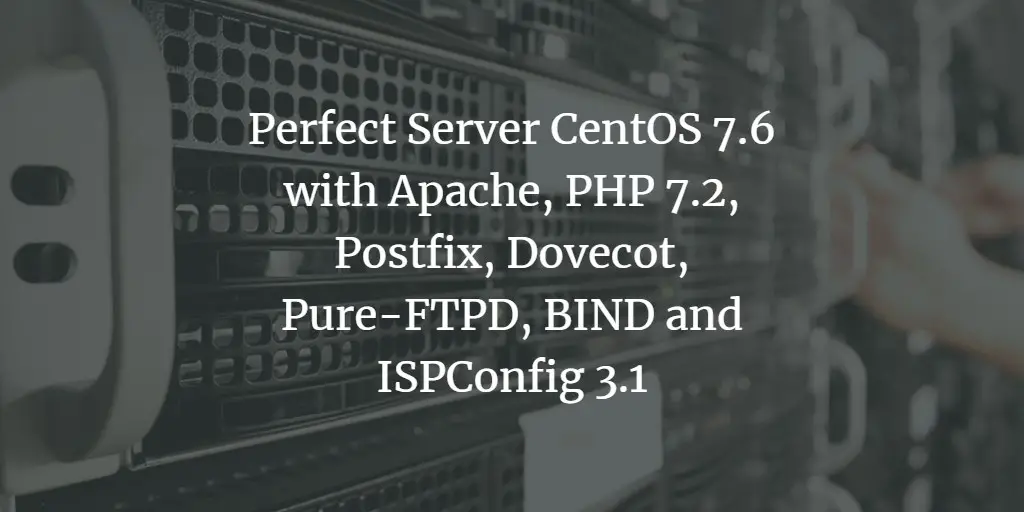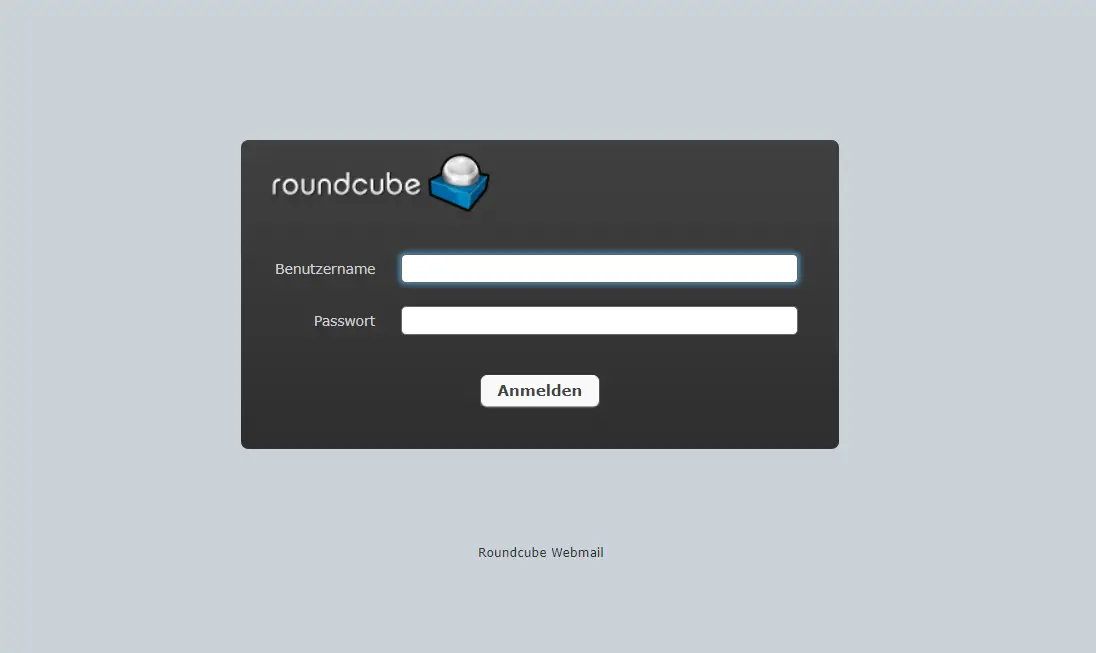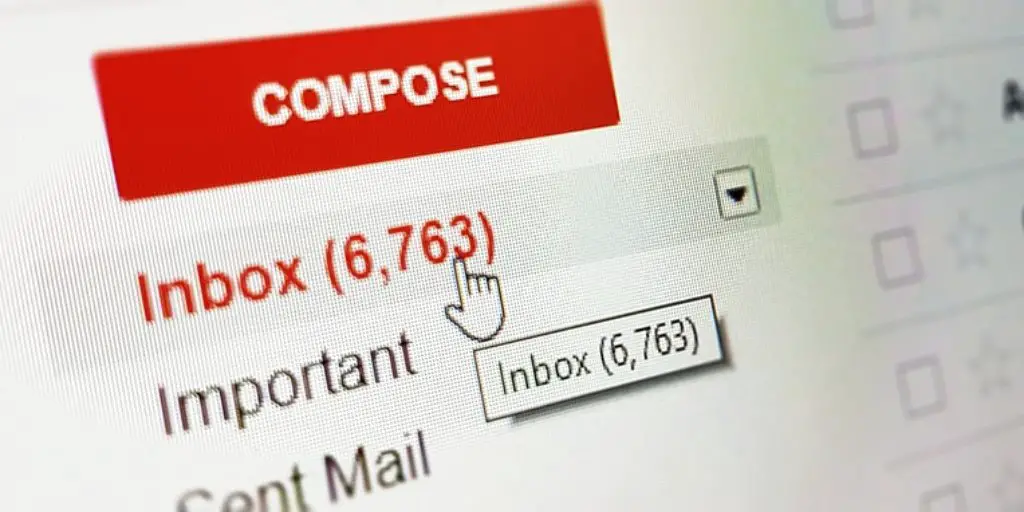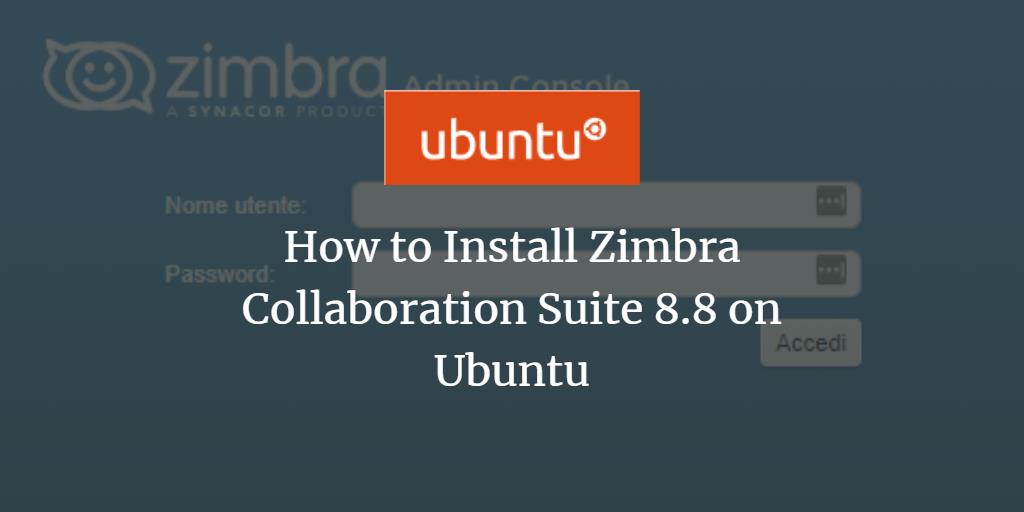Linux Tutorials on the topic “email”
-
How To Migrate Mailboxes Between IMAP Servers With imapsync
Author: Falko Timme • Tags: email • Comments: 31How To Migrate Mailboxes Between IMAP Servers With imapsync- This guide explains how you can migrate mailboxes between IMAP servers with imapsync. imapsync is an IMAP synchronisation, sync, copy or migration tool. More than 32 different IMAP server softwares are supported with success. All flags are preserved, unread will stay unread, read will stay read, deleted will stay deleted.
-
How to Setup IRedMail Server on Ubuntu 18.04 LTS
Author: Hitesh Jethva • Tags: email, linux, server, ubuntu • Comments: 8iRedMail is a free, open source mail server solution that automatically installs and configure all necessary mail server components on your server. In this tutorial, we will learn how to set up a full-featured mail server with iRedMail on Ubuntu 18.04 server.
-
The Perfect Server CentOS 7.6 with Apache, PHP 7.2, Postfix, Dovecot, Pure-FTPD, BIND and ISPConfig 3.1
Author: Till Brehm • Tags: antivirus, apache, bind, centos, control panels, dns, email, ftp, ispconfig, linux, mysql, php, postfix, web server • Comments: 62This tutorial shows how to install ISPConfig 3.1 on a CentOS 7.6 (64Bit) server. ISPConfig 3 is a web hosting control panel that allows you to configure the following services through a web browser: Apache web server, Postfix mail server, MySQL, BIND nameserver, PureFTPd, SpamAssassin, ClamAV, Mailman, and many more.
-
-
How to Install Latest RoundCube Webmail on Ubuntu 18.04 LTS
Author: Hitesh Jethva • Tags: email, linux, ubuntu • Comments: 11Roundcube is a free and open source web-based webmail solution written in PHP. It is a web-based IMAP client, so you can also access your email server from your web browser. This tutorial shows how to install RoundCube with Apache web server and secured by a Let's encrypt SSL certificate on Ubuntu 18.04 LTS (Bionic Beaver).
-
Configure Postfix to use Gmail as a Mail Relay
Author: Neil Golden • Tags: centos, debian, email, fedora, freebsd, linux, opensuse, server, suse, ubuntu • Comments: 63If you have a Gmail account, you can configure your MTA to relay outgoing mail through Gmail. This gives you the benefit of Gmail's reliability and robust infrastructure, and provides you with a simple means of sending email from the command line. In this tutorial, we will use Postfix as our MTA. Postfix is a free, open-source, actively maintained, and highly secure mail transfer agent.
-
How to install Rainloop Webmail on Ubuntu 18.04 LTS
Author: Hitesh Jethva • Tags: email, linux, ubuntu, web server • Comments: 4Rainloop is a free, open source, simple and fast web-based email client that can be used to access emails from any mail servers like Postfix, Gmail, Yahoo and many more. In this tutorial, we will learn how to install Rainloop webmail client on Ubuntu 18.04 server.
-
Upgrade Zimbra Collaboration Suite 8.7 to 8.8 on Ubuntu
Author: Matteo Temporini • Tags: email, linux, server, ubuntu • Comments: 5The Zimbra Collaboration Server is a mail server, collaborative web application and a web-based mail server admin console in a single application. It provides LDAP, antivirus, antispam, collaboration features and an ajax webmail client. In this tutorial, we will see how to upgrade an installation of Zimbra 8.7.11 to Zimbra 8.8.10 (latest version available).
-
How to Install Zimbra Collaboration Suite 8.8 on Ubuntu
Author: Matteo Temporini • Tags: email, linux, ubuntu • Comments: 1The Zimbra Collaboration Server is a mail server, collaborative web application and a web-based mail server admin console in a single application. It provides LDAP, antivirus, antispam, collaboration features and an ajax webmail client. Zimbra is easy to use for administrators as well as end users due to its fast Ajax-based web interface.
-
ISPConfig 3.1: Automated installation on Debian 9
Author: Matteo Temporini • Tags: debian, email, linux, server • Comments: 38This tutorial shows how to install an ISPConfig 3.1 server on Debian 9 by using the free installation script from Servisys.
-
The Perfect Server - Ubuntu 18.04 (Bionic Beaver) with Apache, PHP, MySQL, PureFTPD, BIND, Postfix, Dovecot and ISPConfig 3.1

 Author: Till Brehm •
Tags: apache, bind, control panels, dns, email, ftp, ispconfig, linux, mysql, php, postfix, ubuntu, web server •
Comments: 182
Author: Till Brehm •
Tags: apache, bind, control panels, dns, email, ftp, ispconfig, linux, mysql, php, postfix, ubuntu, web server •
Comments: 182 This tutorial shows how to install an Ubuntu 18.04 LTS (Bionic Beaver) server with Apache, BIND, Dovecot and ISPConfig 3.1. ISPConfig is a web hosting control panel that allows you to configure the following services through a web browser: Apache or nginx web server, Postfix mail server, Courier or Dovecot IMAP/POP3 server, MySQL, BIND or MyDNS nameserver, PureFTPd, SpamAssassin, ClamAV, and many more. This setup covers the installation of Apache (instead of nginx), BIND (instead of MyDNS), and Dovecot (instead of Courier).