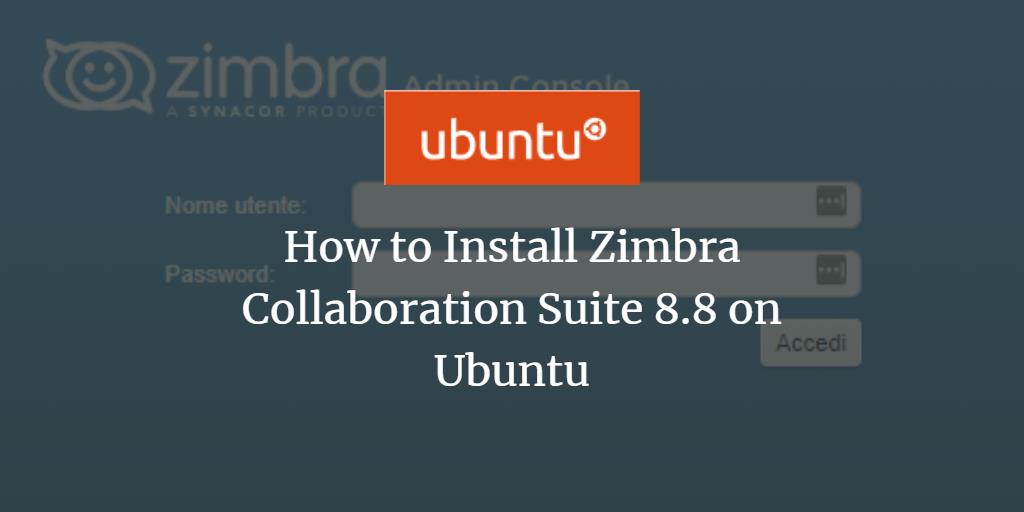Articles by Matteo Temporini
-
Upgrade Zimbra Collaboration Suite 8.7 to 8.8 on Ubuntu
Author: Matteo Temporini • Tags: email, linux, server, ubuntu • Comments: 5The Zimbra Collaboration Server is a mail server, collaborative web application and a web-based mail server admin console in a single application. It provides LDAP, antivirus, antispam, collaboration features and an ajax webmail client. In this tutorial, we will see how to upgrade an installation of Zimbra 8.7.11 to Zimbra 8.8.10 (latest version available).
-
How to Install Zimbra Collaboration Suite 8.8 on Ubuntu
Author: Matteo Temporini • Tags: email, linux, ubuntu • Comments: 1The Zimbra Collaboration Server is a mail server, collaborative web application and a web-based mail server admin console in a single application. It provides LDAP, antivirus, antispam, collaboration features and an ajax webmail client. Zimbra is easy to use for administrators as well as end users due to its fast Ajax-based web interface.
-
ISPConfig 3.1: Automated installation on Debian 9
Author: Matteo Temporini • Tags: debian, email, linux, server • Comments: 38This tutorial shows how to install an ISPConfig 3.1 server on Debian 9 by using the free installation script from Servisys.
-
-
ISPConfig 3.1: Automated installation on Ubuntu 18.04 LTS
Author: Matteo Temporini • Tags: ispconfig, linux, ubuntu • Comments: 36This tutorial shows how to install ISPConfig 3.1 by using the automated install script from Servisys on an Ubuntu 18.04 LTS server. ISPConfig is a free open source hosting control panel to manage Linux hosting servers in single and multi-server environments.
-
ISPConfig 3.1: Automated installation on Debian and Ubuntu
 Author: Matteo Temporini •
Tags: centos, debian, ispconfig, linux, ubuntu •
Comments: 57
Author: Matteo Temporini •
Tags: centos, debian, ispconfig, linux, ubuntu •
Comments: 57 As you might know, ISPConfig is one of the best free open source hosting control panels available to manage Linux hosting servers in single and multi-server environments. Today you will see how to deploy and install this amazing control panel with the ispconfig_setup script.
-
How to install Sogo Groupware Server on Debian
 Author: Matteo Temporini •
Tags: debian, email, linux, server •
Comments: 5
Author: Matteo Temporini •
Tags: debian, email, linux, server •
Comments: 5 Today we talk about Sogo. SOGo is a fully supported and trusted groupware server with a focus on scalability and open standards, is released under the GNU GPL/LGPL v2 and above. SOGo provides a rich AJAX-based Web interface and supports multiple native clients through the use of standard protocols such as CalDAV, CardDAV, and GroupDAV, as well as Microsoft ActiveSync.
-
How to install Moodle on ISPConfig
 Author: Matteo Temporini •
Tags: ispconfig, linux, server, web server •
Comments: 1
Author: Matteo Temporini •
Tags: ispconfig, linux, server, web server •
Comments: 1 Moodle is a learning platform designed to provide educators, administrators, and learners with a single robust, secure and integrated system to create personalized learning environments. The tutorial is based on Debian 8, but it should work fine also with Ubuntu and other ISPConfig supported Distros.
-
How to install Percona XtraDB Cluster for MySQL on Debian 8
 Author: Matteo Temporini •
Tags: debian, linux, mysql, server •
Comments: 0
Author: Matteo Temporini •
Tags: debian, linux, mysql, server •
Comments: 0 In this article, I will show you how to configure a MySQL database cluster with three nodes in a multi-master replication. Multi-master replication allows writing of records in each node, so if a node will fail, we can work on the other as if nothing happened. This tutorial describes how to install and configure three Percona XtraDB Cluster nodes on Debian 8 servers, we will be using the packages from the Percona repositories.
-
Install and configure DRDB for network filesystem replication on Debian 8
 Author: Matteo Temporini •
Tags: debian, linux, networking, ubuntu •
Comments: 1
Author: Matteo Temporini •
Tags: debian, linux, networking, ubuntu •
Comments: 1 This tutorial explains the configuration of a DRBD network filesystem replication as hot standby (Primary/Secondary) with EXT4 filesystem and as Primary/Primary cluster for High Availability with OCFS2 filesystem.
-
How to monitor free disk space at Amazon EC2 with Cloud Watch
 Author: Matteo Temporini •
Tags: cloud, debian, linux, ubuntu, virtualization •
Comments: 4
Author: Matteo Temporini •
Tags: cloud, debian, linux, ubuntu, virtualization •
Comments: 4 Amazon AWS is a great platform to develop a Cloud Infrastrucutre, it supposedly covers every aspect that is needed for a whole IT infrastructure and provides also a nice monitoring tool named Cloud Watch. Today I will show you how to monitor free disk space with Cloud watch.