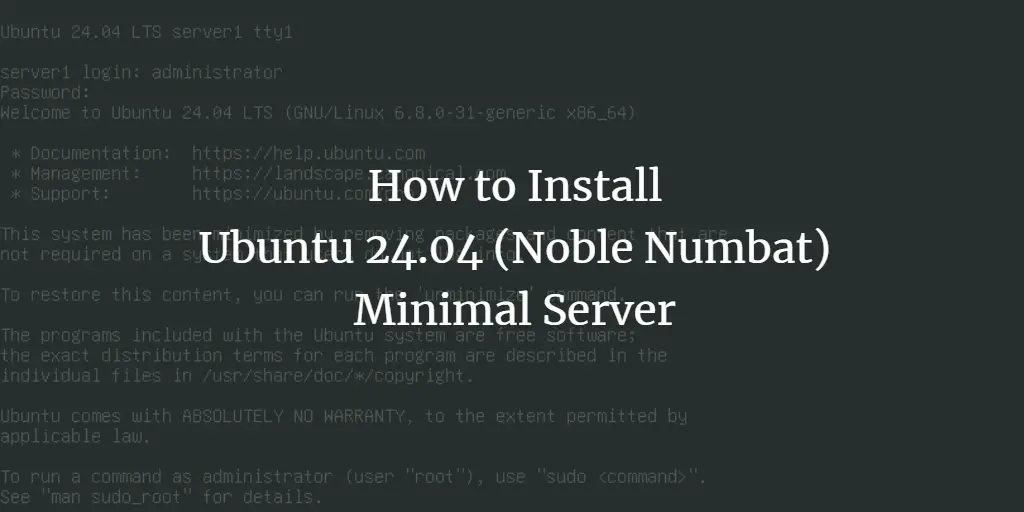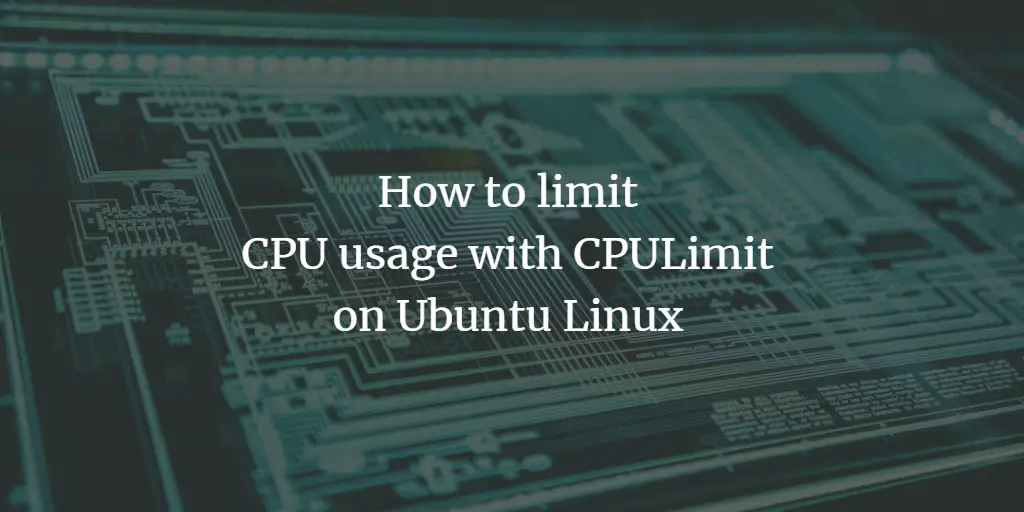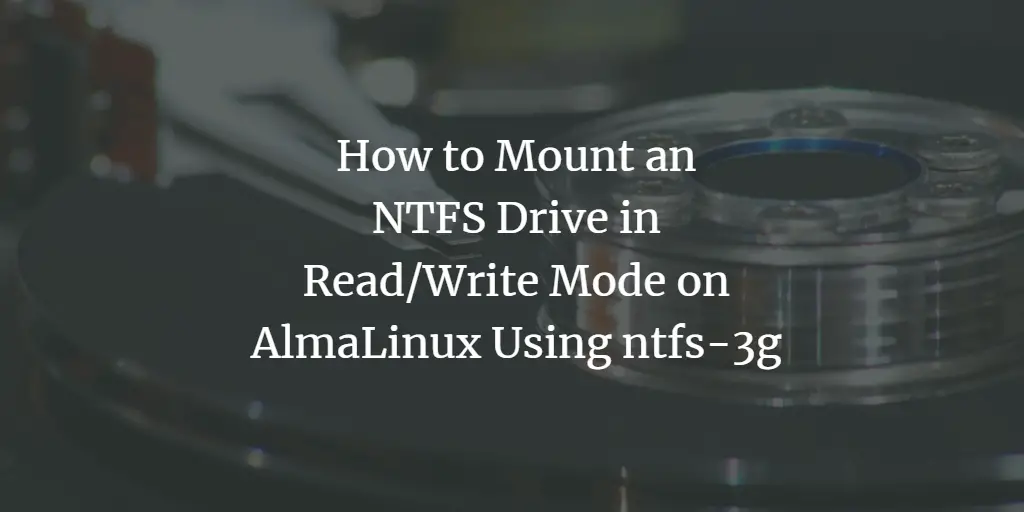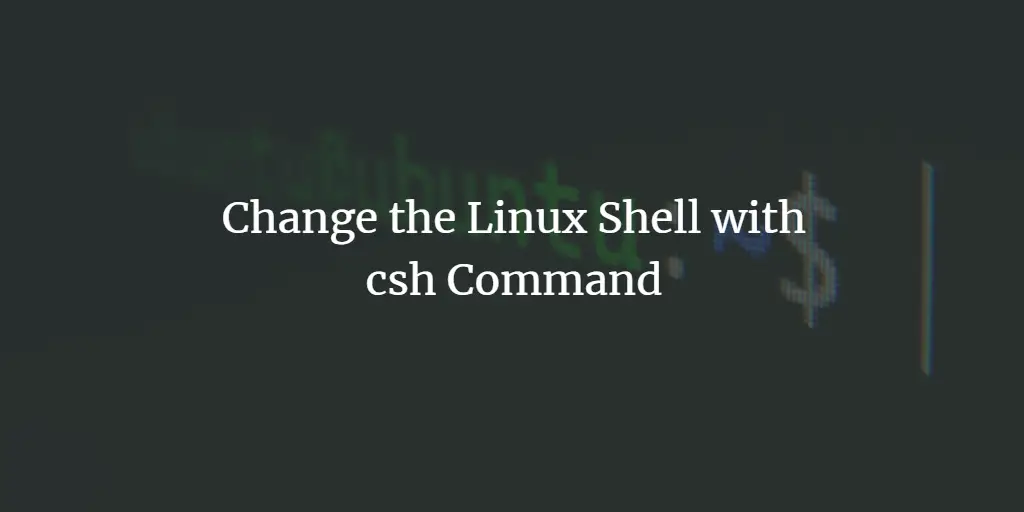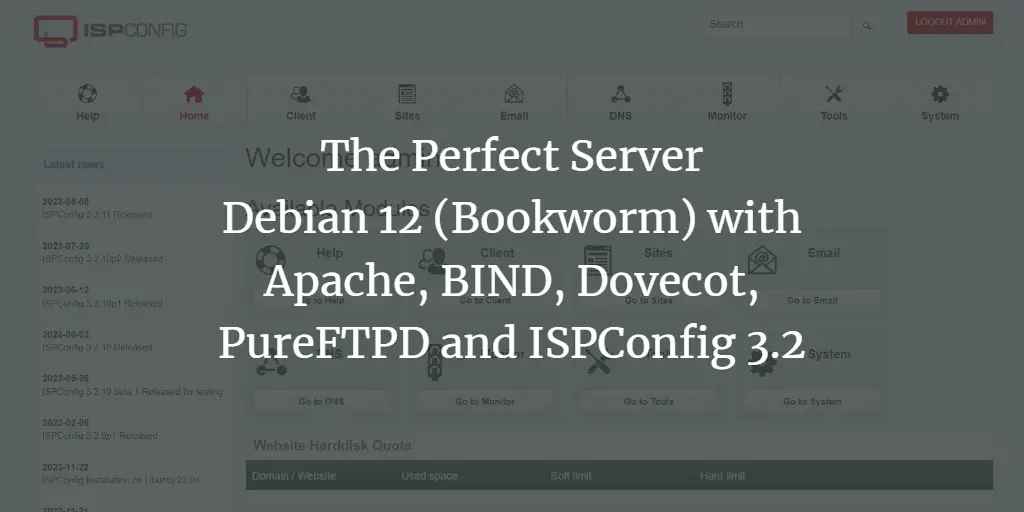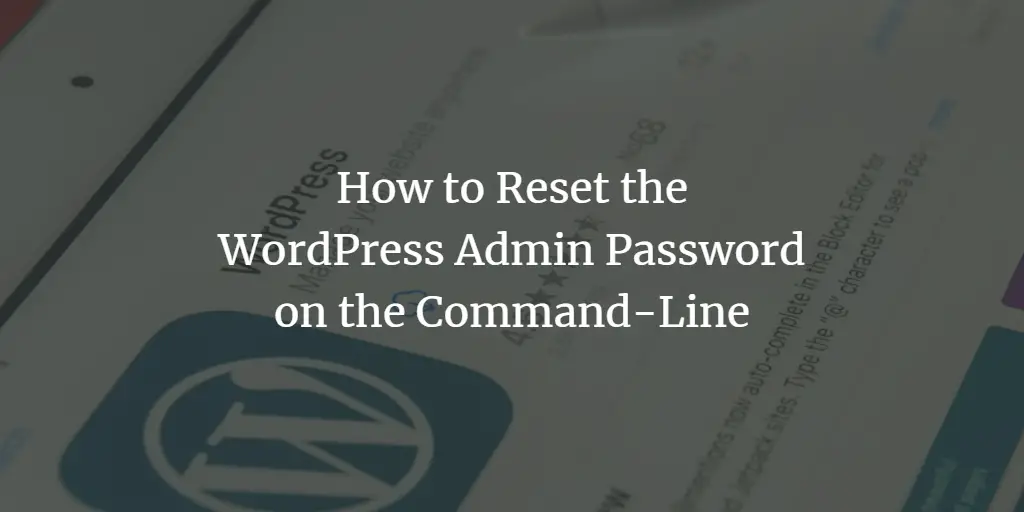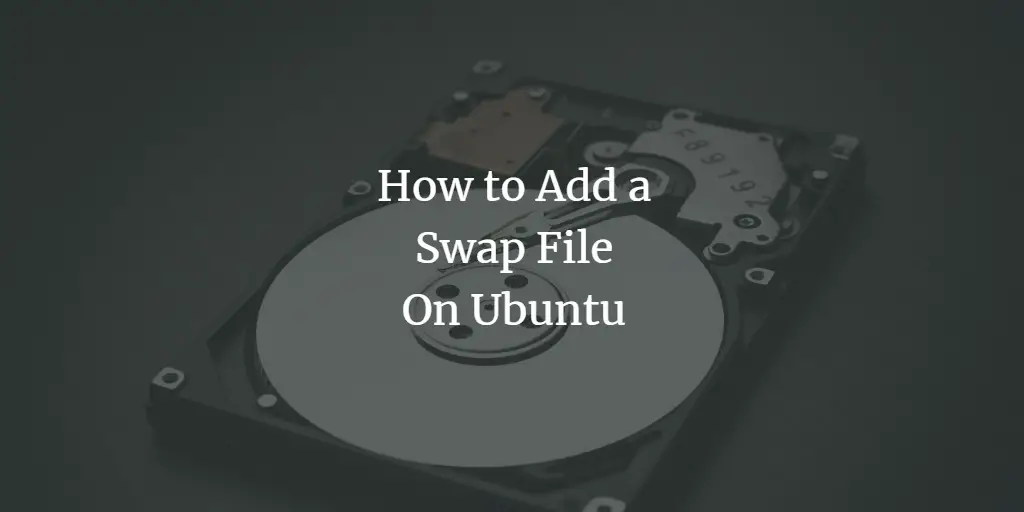Articles by Till Brehm
-
How to Install Ubuntu 24.04 (Noble Numbat) Minimal Server
Author: Till Brehm • Tags: linux, server, ubuntu • Comments: 0 • Updated: Aug 25, 2024This tutorial shows the installation of an Ubuntu 24.04 server in detail with many screenshots. The guide's purpose is to show the base installation of Ubuntu 24.04 LTS that can be used as a basis for our other Ubuntu tutorials here at howtoforge, like our perfect server guides.
-
Resolving DNS Domain Names using dig Command on Linux
Author: Till Brehm • Tags: dns • Comments: 0 • Updated: Aug 22, 2024This tutorial shows how to resolve domain names on the Linux shell and how to query a name server for various kinds of DNS records like A, MX and NS records. To resolve a domain name on the shell, we will use the command dig.
-
Installing Pure-FTPd on Ubuntu 24.04
Author: Till Brehm • Tags: ftp, linux, server, ubuntu • Comments: 0 • Published: Aug 15, 2024Pure-FTPd is a free (BSD-license), secure, production-quality and standard-conformant FTP server. This guide provides a step-by-step process for installing and configuring Pure-FTPd on Ubuntu.
-
-
How to limit CPU usage with CPULimit on Ubuntu Linux
Author: Till Brehm • Tags: linux, shell, ubuntu • Comments: 5 • Updated: Aug 11, 2024The cpulimit command in Linux is a powerful utility that allows users to limit the CPU usage of a specific process. This tool is particularly useful when you want to prevent a process from consuming too much CPU power, which could otherwise impact the performance of other tasks running on the system.
-
How to Mount an NTFS Drive in Read/Write Mode on AlmaLinux Using ntfs-3g
Author: Till Brehm • Tags: desktop, linux, server • Comments: 0 • Published: Jul 30, 2024NTFS-3G is an open-source implementation that enables Linux and other Unix-like operating systems to read from and write to Windows NTFS partitions.
-
Change the Linux Shell with csh Command
Author: Till Brehm • Tags: • Comments: 0 • Published: Jul 29, 2024The csh command in Linux refers to the C shell, a Unix shell created by Bill Joy while he was a graduate student at UC Berkeley in the late 1970s. The C shell (csh) is a command processor that provides a user interface to access an operating system's services.
-
The Perfect Server - Debian 12 (Bookworm) with Apache, BIND, Dovecot, PureFTPD and ISPConfig 3.2
Author: Till Brehm • Tags: apache, control panels, debian, ispconfig, web server • Comments: 49 • Updated: Jun 27, 2024This tutorial shows how to prepare a Debian 12 server (with Apache2, BIND, Dovecot) to install ISPConfig 3.2. The web hosting control panel ISPConfig 3 allows you to configure the following services through a web browser: Apache web server, Postfix mail server, Dovecot IMAP/POP3 server, MySQL, BIND nameserver, PureFTPd, SpamAssassin, ClamAV, and many more.
-
How to Reset the WordPress Admin Password on the Command-Line
Author: Till Brehm • Tags: debian, linux, server, ubuntu, web server • Comments: 0 • Published: Jun 12, 2024Resetting your WordPress login through the shell can be done with the MySQL command-line client mysql or by using the wp-cli command, a small but handy program to manage WordPress instances on the shell.
-
How to Install and Configure Memcached on Ubuntu 24.04
Author: Till Brehm • Tags: linux, server, ubuntu • Comments: 0 • Published: May 29, 2024Memcached is a widely used open-source memory object caching system that speeds up dynamic web applications by caching data in memory. This tutorial will show you how to install and configure Memcached on an Ubuntu 24.04 server.
-
How to Add a Swap File On Ubuntu
Author: Till Brehm • Tags: linux, ubuntu • Comments: 4 • Updated: Jan 26, 2024A swap file in Ubuntu is a dedicated file on the hard drive used as virtual memory when RAM is full, enhancing system performance by providing additional space for temporarily storing data that is not actively used by the CPU.