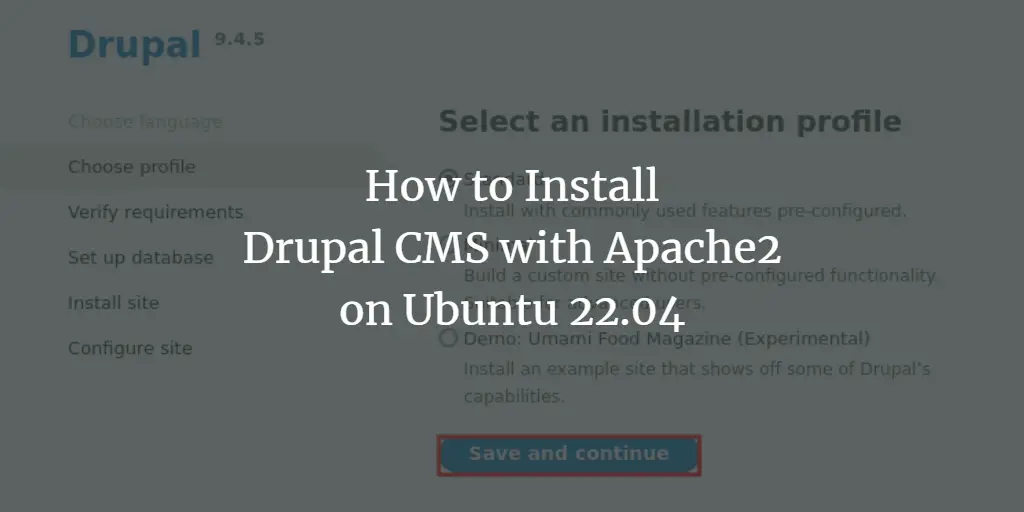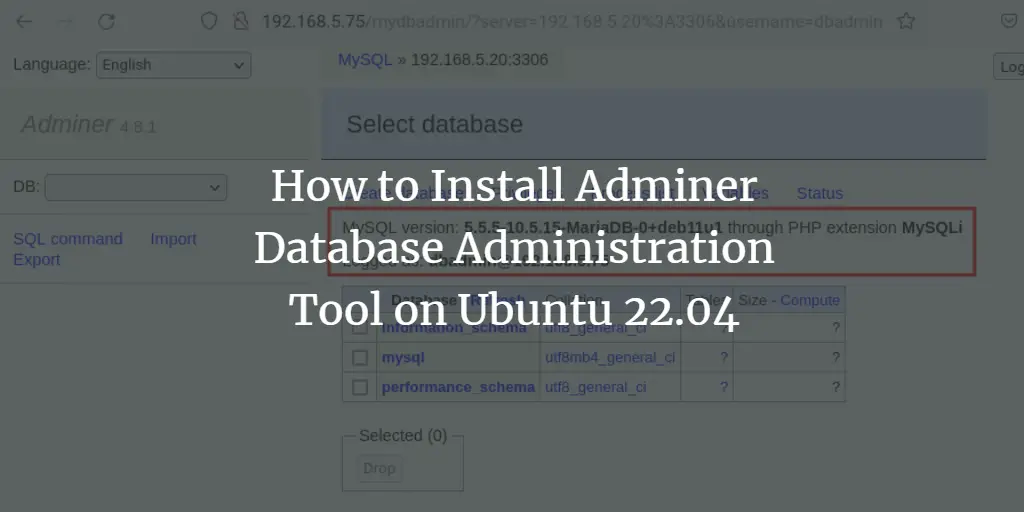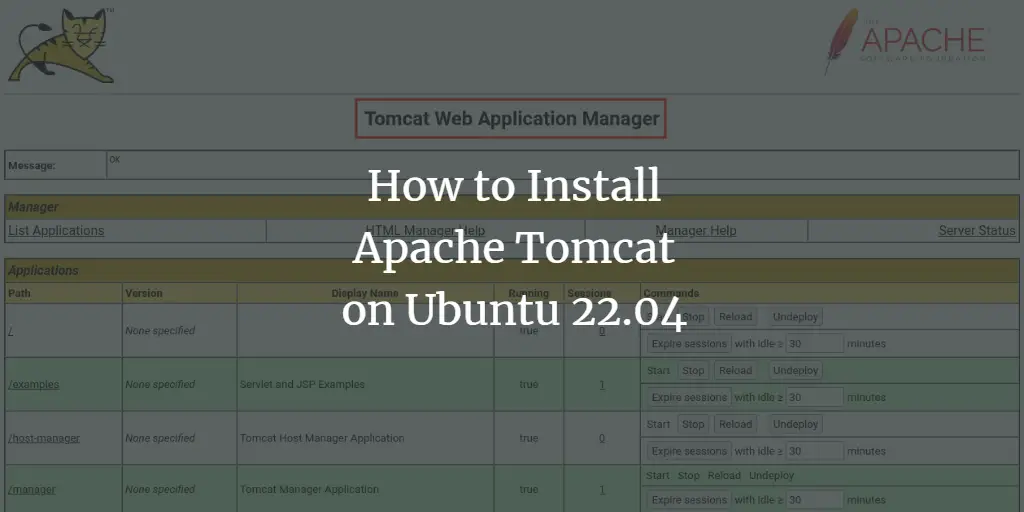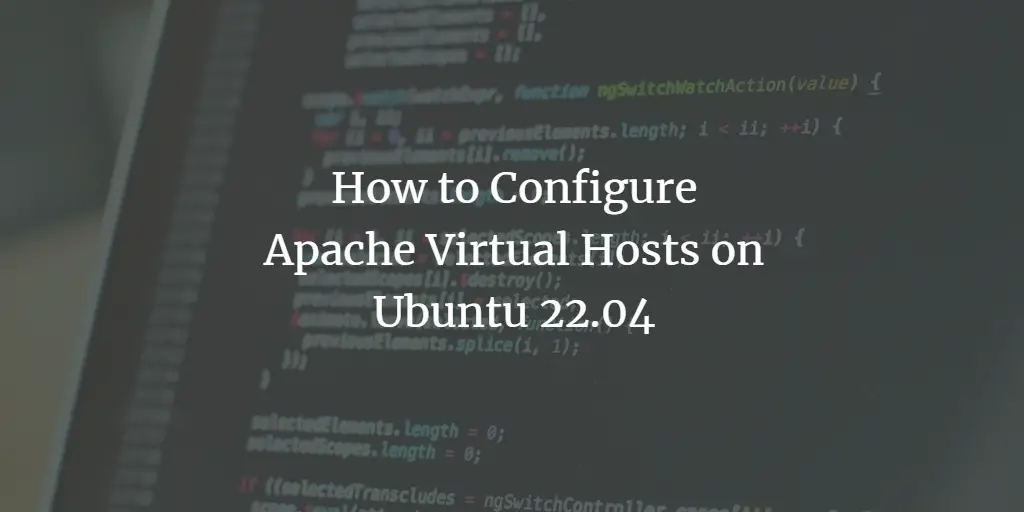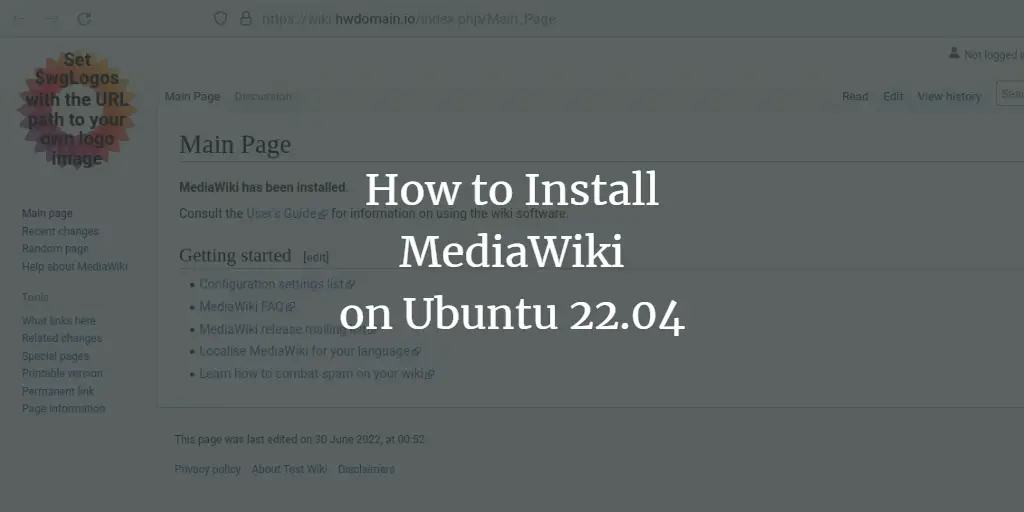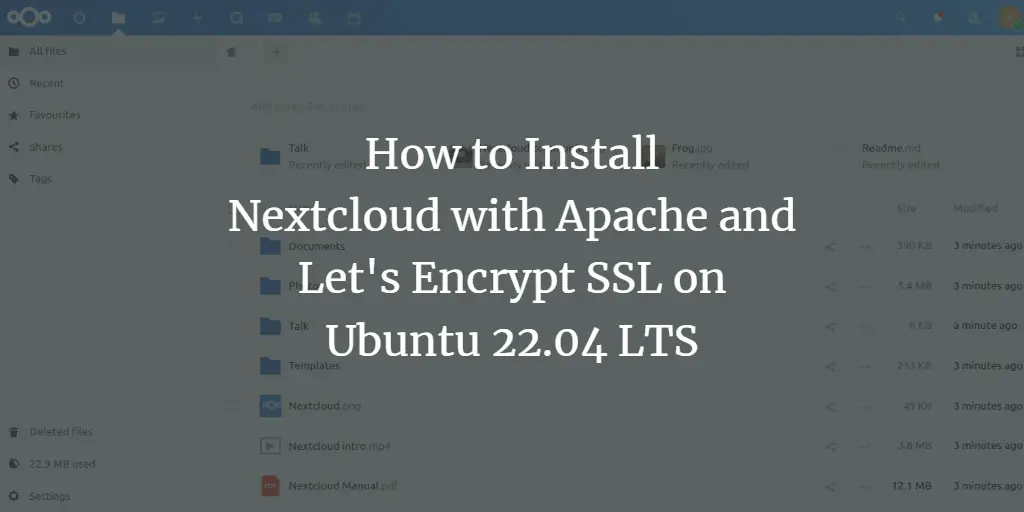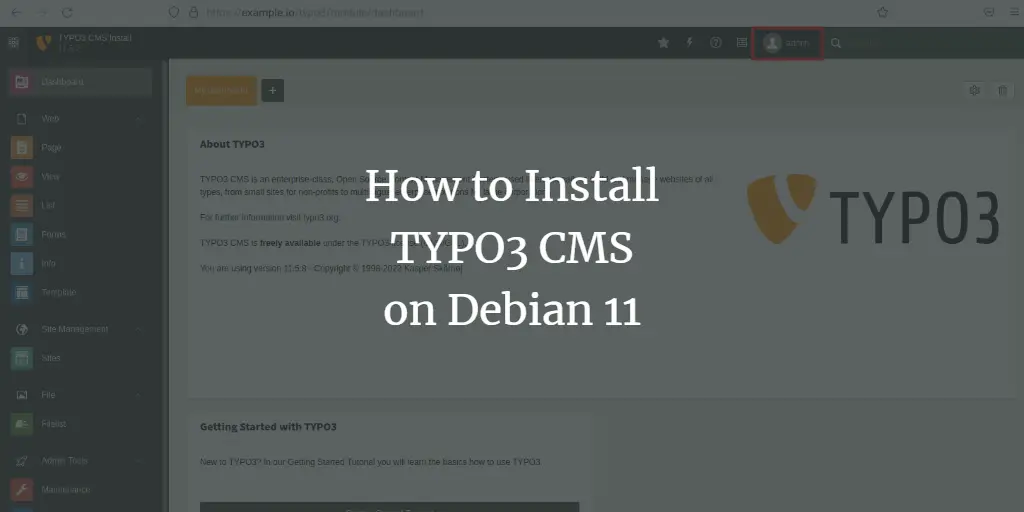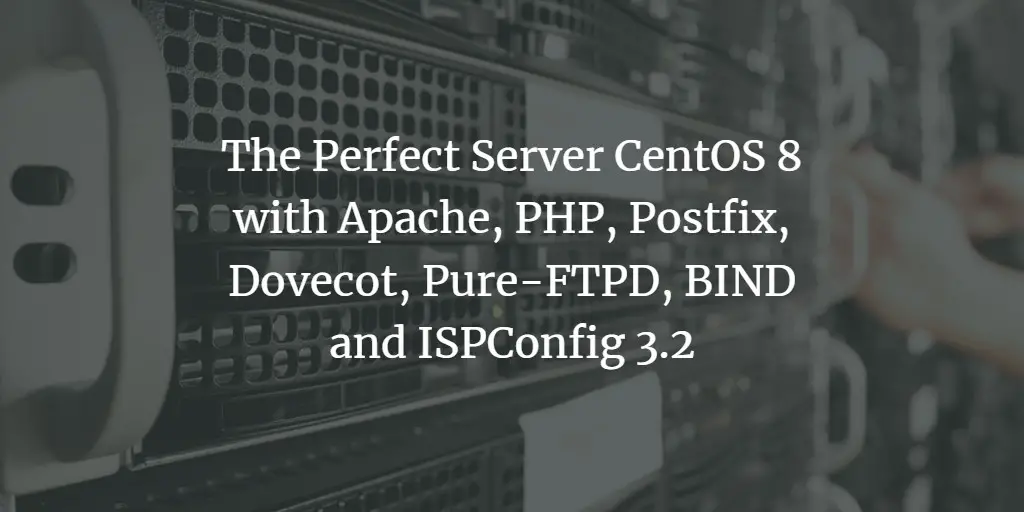Linux Tutorials on the topic “apache”
-
How to Install Neos CMS on Ubuntu 22.04
Author: Hitesh Jethva • Tags: apache, linux, php, ubuntu, web server • Comments: 0Neos CMS is a free, open-source, and innovative content management system that helps you to manage websites and blogs without any coding knowledge. In this tutorial, we will show you how to install Neos CMS with Apache and Let's Encrypt SSL on Ubuntu 22.04 server.
-
How to Install Drupal CMS with Apache2 on Ubuntu 22.04
Author: Arvid L • Tags: apache, linux, ubuntu, web server • Comments: 0Drupal is a free and open-source web content management system written in PHP. In this guide, I will show you how to install the latest version of Drupal on an Ubuntu 22.04 system.
-
How to Install Adminer Database Administration Tool on Ubuntu 22.04
Author: Arvid L • Tags: apache, linux, mysql, server, ubuntu, web server • Comments: 2Adminer (formerly phpMinAdmin) is a fully-featured database administration tool that supports both RDBMS (Relational Database Management System) such as MySQL/MariaDB, PostgreSQL, SQLite, MS SQL, and Oracle and the NoSQL such as MongoDB and others (via plugin).
-
-
How to Install Apache Tomcat on Ubuntu 22.04
Author: Arvid L • Tags: apache, linux, server, ubuntu • Comments: 0Apache Tomcat or "Tomcat" is a free and open-source Java Servlet container for Java code and applications. In this tutorial, we will show you step-by-step instructions on how to install Apache Tomcat on Ubuntu 22.04 server. This post will show two different methods for installing Apache Tomcat on the Ubuntu system and how to set up Apache2 http server as a reverse proxy for the Apache Tomcat application.
-
How to Specify a Custom php.ini for a Website (Apache2 with mod_php)
Author: Falko Timme • Tags: apache, php • Comments: 14This short article explains how to specify a custom php.ini for a website running on Apache2 with mod_php. That way, each website can have it's own php.ini instead of using the server's default one.
-
How to Configure Apache Virtual Hosts on Ubuntu 22.04
Author: Ali Imran Nagori • Tags: apache, linux, ubuntu • Comments: 5The virtual hosting concept is used by companies to host multiple websites using a single machine. In this tutorial, we will see how we can host two virtual hosts on an Ubuntu 22.04 system using name-based virtual hosting. We will use the Apache web server.
-
How to Install MediaWiki on Ubuntu 22.04
Author: Arvid L • Tags: apache, linux, ubuntu • Comments: 0MediaWiki is a free and open-source wiki software that powers the biggest wiki sites on the internet such as Wikipedia and Wikimedia. It's extremely powerful, scalable, and extensible wiki software that offers feature-rich wiki implementations.
-
How to Install Nextcloud with Apache and Let's Encrypt SSL on Ubuntu 22.04 LTS
Author: Hitesh Jethva • Tags: apache, linux, server, ubuntu, web server • Comments: 8Nextcloud is a free and open-source, file sharing and syncing solution that helps you to store your personal documents, files, photos, and other in a central location. In this tutorial, we will show you how to install Nextcloud on Ubuntu 22.04 server.
-
How to Install TYPO3 CMS on Debian 11
Author: Arvid L • Tags: apache, debian, linux • Comments: 1TYPO3 is a free and open-source Enterprise-grade content management system. In this guide, I will show you how to install TYPO3 CMS with the LAMP Stack on the latest Debian 11 Bullseye.
-
The Perfect Server CentOS 8 with Apache, PHP, Postfix, Dovecot, Pure-FTPD, BIND and ISPConfig 3.2
Author: Till Brehm • Tags: antivirus, apache, bind, centos, control panels, dns, email, ftp, ispconfig, linux, mysql, php, postfix, web server • Comments: 45This tutorial shows how to install ISPConfig 3.2 on a CentOS 8 (64Bit) server. ISPConfig 3 is a web hosting control panel that allows you to configure the following services through a web browser: Apache web server, Postfix mail server, MySQL, BIND nameserver, PureFTPd, SpamAssassin, ClamAV, Mailman, and many more.