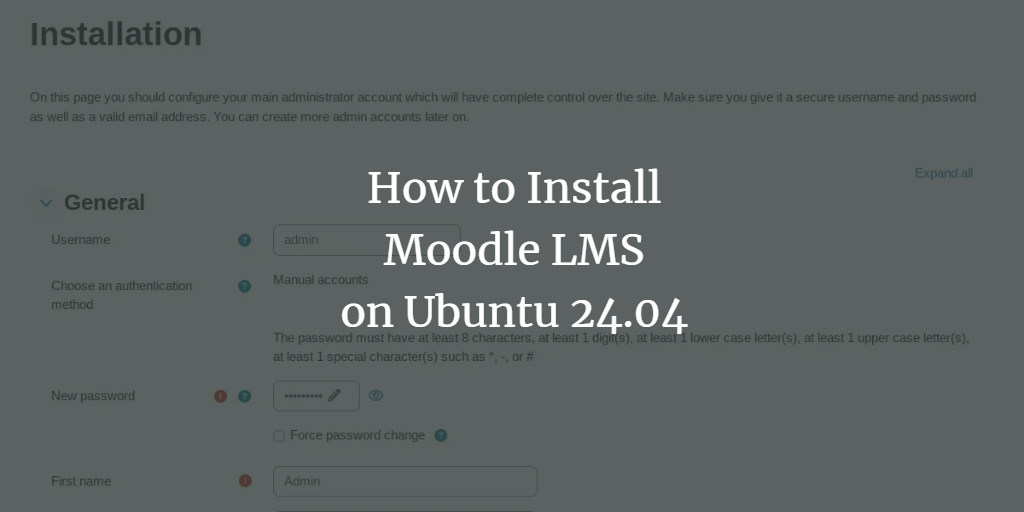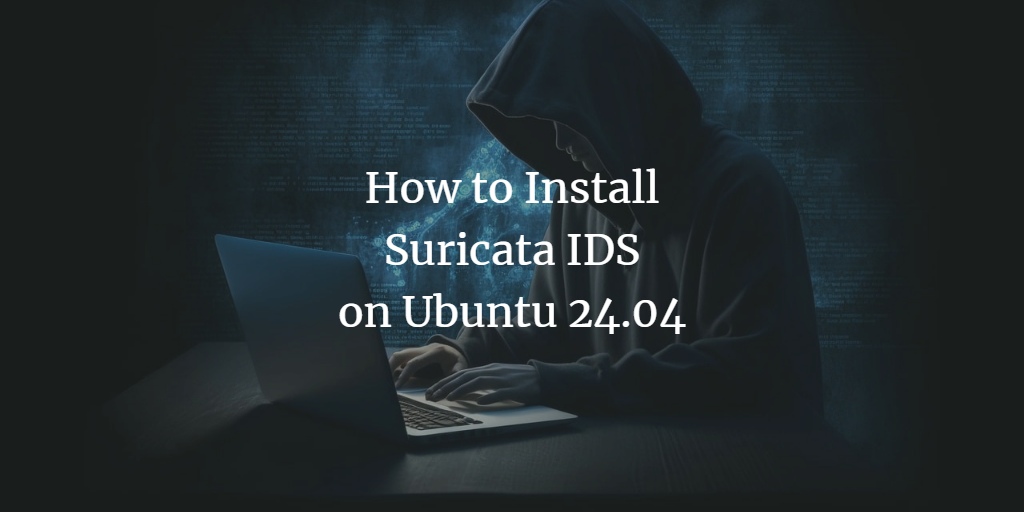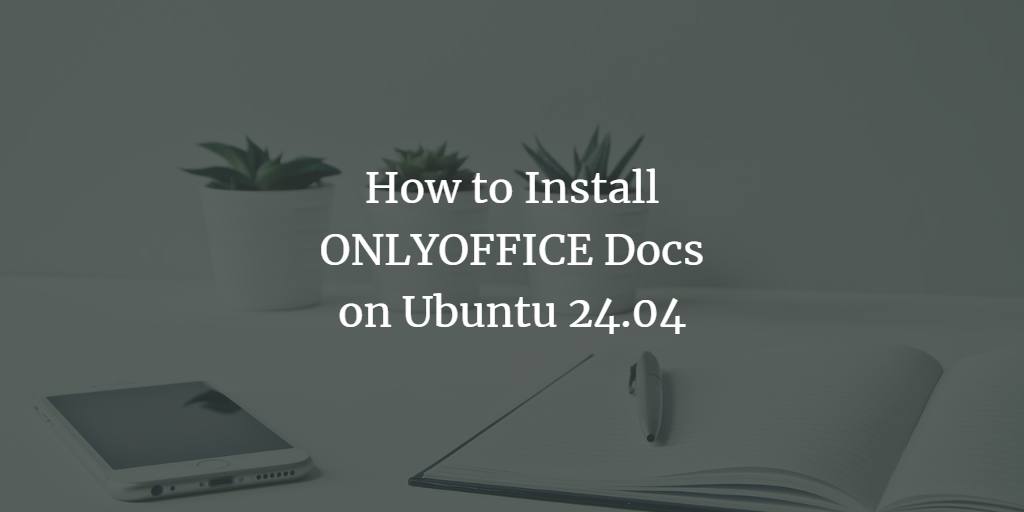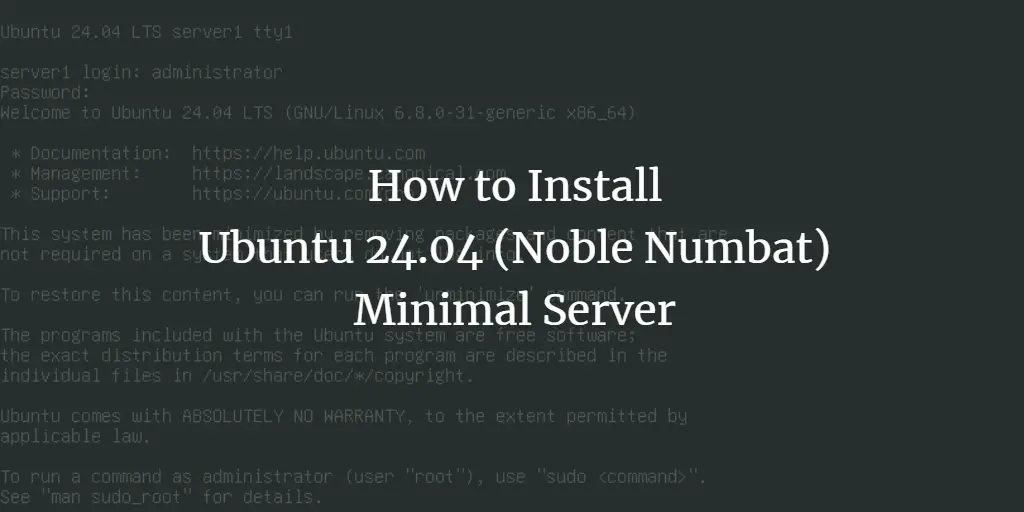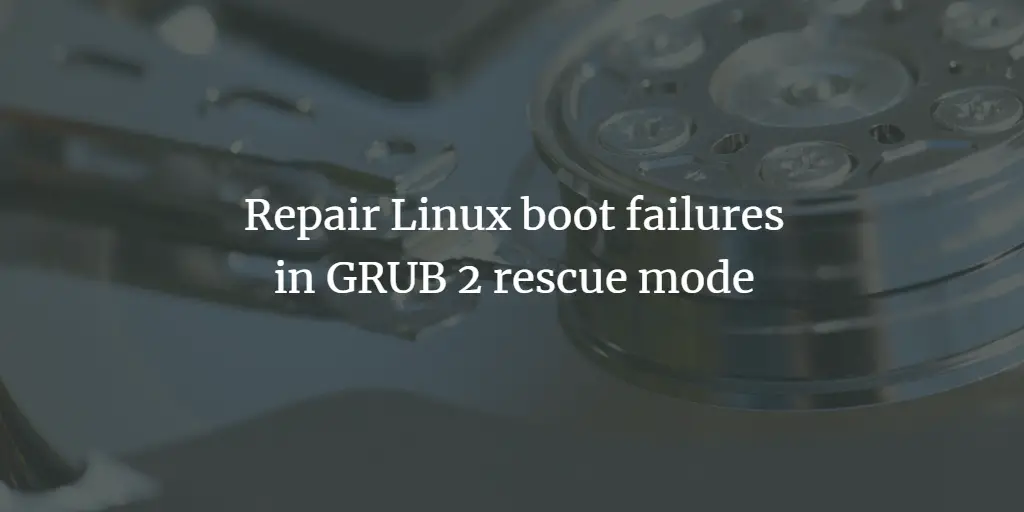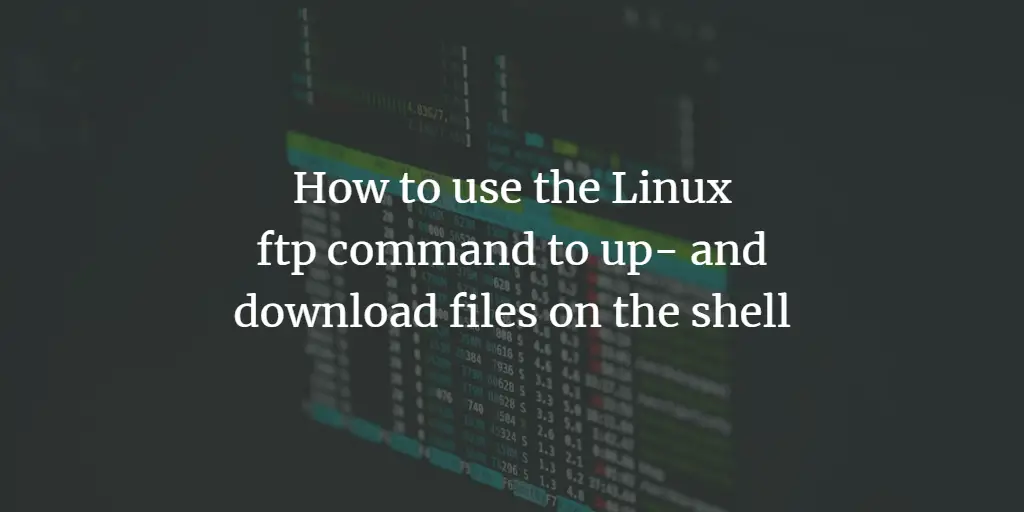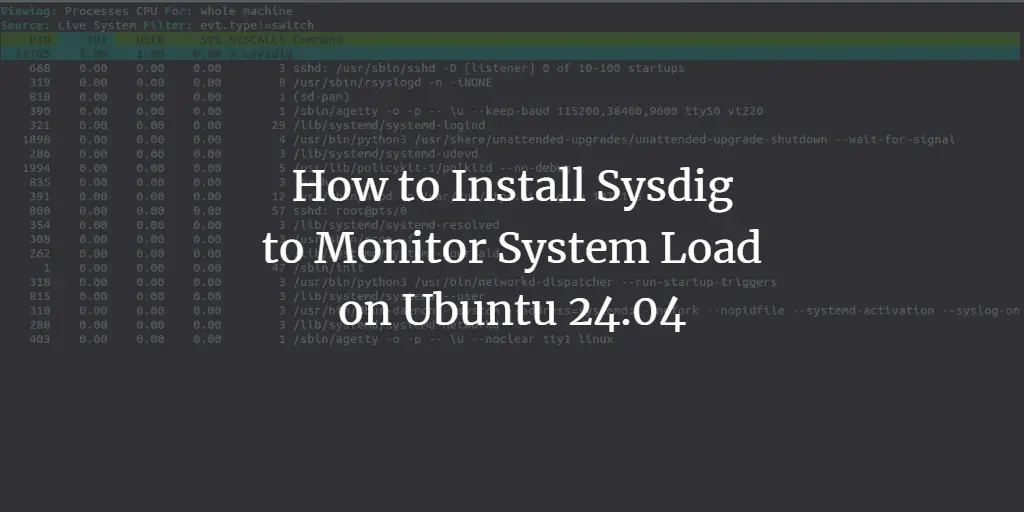Linux Tutorials on the topic “ubuntu”
-
How to Install Moodle LMS on Ubuntu 24.04 Server
Author: Arvid L • Tags: linux, server, ubuntu, web server • Comments: 0 • Published: Sep 03, 2024Moodle is a popular open-source platform used by educational institutions worldwide for creating online courses, managing content, and facilitating collaborative learning.
-
Installing AWS CLI on Ubuntu 24.04
Author: howtoforge • Tags: linux, server, ubuntu • Comments: 0 • Published: Sep 02, 2024The AWS Command Line Interface (CLI) is a unified tool designed to manage and interact with Amazon Web Services (AWS) resources from the command line. Below is a step-by-step guide to installing the AWS CLI on Ubuntu 24.04.
-
How to Install Suricata IDS on Ubuntu 24.04 Server
Author: Arvid L • Tags: linux, security, server, ubuntu • Comments: 0 • Published: Aug 30, 2024Suricata is an open-source IDS (Intrusion Detection System) and IPS (Intrusion Prevention System) developed by OSIF (open infosec foundation). It can monitor and examine network traffic and process every packet to detect malicious network activity.
-
-
How to Install ONLYOFFICE Docs on Ubuntu 24.04
Author: Arvid L • Tags: debian, ubuntu • Comments: 0 • Published: Aug 30, 2024ONLYOFFICE Docs or Document Server is an online office suite that can be installed on your local server. This guide shows you how to deploy the ONLYOFFICE Document Server on an Ubuntu 24.04 server, with PostgreSQL as the database and Nginx as a reverse proxy. You'll also secure the ONLYOFFICE Docs with HTTPS through Certbot and Letsencrypt.
-
How to Install Webmin with free Let's Encrypt SSL Certificate on Ubuntu 24.04
Author: Hitesh Jethva • Tags: control panels, linux, ubuntu • Comments: 1 • Published: Aug 30, 2024Webmin is a web-based application for managing Linux-based operating systems. In this tutorial, we will show you how to install Webmin and secure it with Let's Encrypt on Ubuntu 24.04 server.
-
How to Install and Use SFTP on Linux Servers
Author: Arvid L • Tags: centos, debian, linux, security, server, ubuntu • Comments: 3 • Updated: Aug 29, 2024SFTP or SSH File Transfer Protocol is a method for securely transferring data between computers. In this guide, you will learn how to set up SFTP Server on a Linux system.
-
How to Install Ubuntu 24.04 (Noble Numbat) Minimal Server
Author: Till Brehm • Tags: linux, server, ubuntu • Comments: 0 • Updated: Aug 25, 2024This tutorial shows the installation of an Ubuntu 24.04 server in detail with many screenshots. The guide's purpose is to show the base installation of Ubuntu 24.04 LTS that can be used as a basis for our other Ubuntu tutorials here at howtoforge, like our perfect server guides.
-
Repair Linux boot failures in GRUB 2 rescue mode
Author: Gurujyot_singh • Tags: centos, debian, fedora, linux, suse, ubuntu • Comments: 38 • Updated: Aug 25, 2024GRUB 2 is a popular and flexible bootloader used in many Linux distributions. It serves as the interface between the system's firmware and the operating system, enabling users to choose which OS or kernel version to boot into. This article provides you with information on available options for repairing GRUB 2 boot issues and specific instructions on how to use the GRUB 2 terminal.
-
How to use the Linux ftp command to up- and download files on the shell
Author: David Duarte • Tags: centos, fedora, linux, opensuse, shell, suse, ubuntu • Comments: 17 • Updated: Aug 23, 2024In this tutorial, I will show you how to use the Linux ftp command on the shell. I will show you how to connect to an FTP server, up- and download files and create directories. While there are many nice desktops FTP clients available, the ftp command is still useful when you work remotely on a server over an SSH session and e.g. want to fetch a backup file from your FTP storage.
-
How to Install Sysdig to Monitor System Load on Ubuntu 24.04
Author: Hitesh Jethva • Tags: linux, monitoring, ubuntu • Comments: 0 • Updated: Aug 23, 2024Sysdig is an open-source and comprehensive activity monitoring tool for Linux. It is used to capture and analyze application logs and helps you to troubleshoot system-related issues. In this post, we will show you how to install and use the Sysdig monitoring tool on Linux.