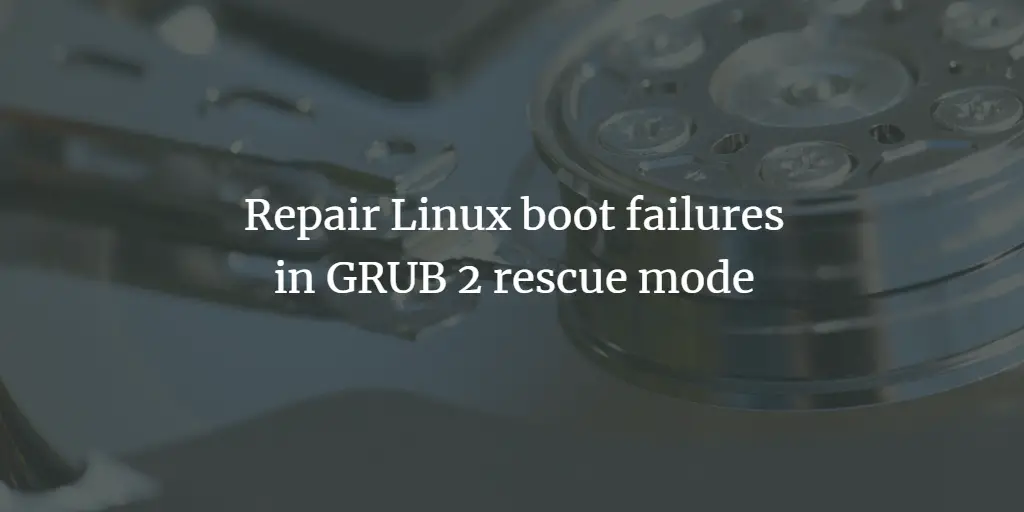Articles by Gurujyot_singh
-
Repair Linux boot failures in GRUB 2 rescue mode
Author: Gurujyot_singh • Tags: centos, debian, fedora, linux, suse, ubuntu • Comments: 38 • Updated: Aug 25, 2024GRUB 2 is a popular and flexible bootloader used in many Linux distributions. It serves as the interface between the system's firmware and the operating system, enabling users to choose which OS or kernel version to boot into. This article provides you with information on available options for repairing GRUB 2 boot issues and specific instructions on how to use the GRUB 2 terminal.
-
How to install KVM on Ubuntu 14.04
 Author: Gurujyot_singh •
Tags: linux, ubuntu, virtualization •
Comments: 10
Author: Gurujyot_singh •
Tags: linux, ubuntu, virtualization •
Comments: 10 KVM (Kernel-based Virtual Machine) is a virtualization extension for the Linux Kernel. There are many Operating systems that are supported by KVM, which include Linux, BSD, Solaris, Windows and others. This tutorial explains the installation of KVM on an Ubuntu 14.04 Desktop and how to create a Ubuntu guest VM.
-
How to install Webmin on Ubuntu 15.04
 Author: Gurujyot_singh •
Tags: monitoring, ubuntu •
Comments: 8
Author: Gurujyot_singh •
Tags: monitoring, ubuntu •
Comments: 8 Webmin is a web-based interface for system administrators of Linux systems. It is quite simple, using any web-browser you can set up user accounts, Apache, Installations etc. Webmin helps all those who are not comfortable with the command line but want to manage their servers. This tutorial covers Installation and a little work around with Webmin on Ubuntu 15.04 (Vivid Vervet).
-
-
How to install and configure VSFTPD
 Author: Gurujyot_singh •
Tags: ftp, linux, ubuntu •
Comments: 6
Author: Gurujyot_singh •
Tags: ftp, linux, ubuntu •
Comments: 6 As the name suggest 'Very Secure File Transfer Protocol Deamon' (VSFTPD) is one of the most secure FTP daemons available, vsftpd is used as the default FTP server in the Ubuntu, CentOS, Fedora, NimbleX, Slackware and RHEL Linux distributions.
-
How to install Mumble VoIP Server on Ubuntu 15.04 (Vivid Vervet)
 Author: Gurujyot_singh •
Tags: linux, server, ubuntu •
Comments: 1
Author: Gurujyot_singh •
Tags: linux, server, ubuntu •
Comments: 1 In this tutorial we will install Mumble VoIP server on Ubuntu 15.04. Mumble is an open source high quality voice chat application mostly used for gaming. The application is great for talking and gaming with low-latency. It offers an encrypted connection for your communication, it also has a builtin wizard to guide you through the setups, like mic. config. There are no licensing issues due to its OpenSource license.
-
How to install Tonido private cloud server on Ubuntu Linux
 Author: Gurujyot_singh •
Tags: ubuntu, desktop, linux, server •
Comments: 9
Author: Gurujyot_singh •
Tags: ubuntu, desktop, linux, server •
Comments: 9 Tonido is a free application that allows you to access files on your computer from a web browser, from your handheld or any DLNA capable device. The Tonido server enables you to sync files between different devices and to share them securely with your friends so you have a private and secure Cloud. This tutorial is about installing Tonido server on Ubuntu Linux.
-
Ubuntu Remote Desktop with X2Go
 Author: Gurujyot_singh •
Tags: ubuntu, desktop, linux •
Comments: 9
Author: Gurujyot_singh •
Tags: ubuntu, desktop, linux •
Comments: 9 This tutorial explains the installation and usage of X2Go on Ubuntu. X2Go is a remote desktop application to access X-Desktop enviroments over a network connection, it is well suited for low bandwidth connections, has support for sound with PulseAudio and allows desktop sharing. The application has two parts, the x2goclient for the client side and x2goserver (which has to be installed on the desktop system that shall be accessed). The X2Go client software is available for Windows, Mac OS X and Linux.
-
How to access your Ubuntu 14.04 Desktop securely over the network with FreeNX
 Author: Gurujyot_singh •
Tags: desktop, ubuntu •
Comments: 16
Author: Gurujyot_singh •
Tags: desktop, ubuntu •
Comments: 16 FreeNX offers a way to securely access your desktop remotely over a local network or the Internet. FreeNX is the OpenSource implementation of the NX protocol, originally developed by NoMachine. The NX protocol is very efficient and allows X-Desktop-Connections over slow network uplinks. The connection is secured with SSL / TLS. In this tutorial we are going to check how to install and configure FreeNX on Ubunru 14.04 (Trusty Tahr).
-
How to install and configure KDE Desktop on Arch Linux
 Author: Gurujyot_singh •
Tags: arch linux, desktop, linux •
Comments: 1
Author: Gurujyot_singh •
Tags: arch linux, desktop, linux •
Comments: 1 This article is the last part of my Arch Linux Destop tutorial series were I explain the installation and configuration of various desktop enviroments. KDE is another desktop manager of Linux which is used widely. In this tutorial we are going to check the installation and some other work around applications used by KDE. The tutorial will consist of Installation, Configuration, Startup and then some other applications.
-
How to install LXDE desktop on Arch Linux
 Author: Gurujyot_singh •
Tags: desktop, arch linux, linux •
Comments: 2
Author: Gurujyot_singh •
Tags: desktop, arch linux, linux •
Comments: 2 The "Lightweight X11 Desktop Environment" is quite fast and energy saving desktop manager. It has a of of features beautiful interface, multi-language support, standard keyboard short cuts and additional features like tabbed file browsing. LXDE consumes the least resources when compared to other desktop managers. In this tutorial I will show you how to install LXDE on arch Linux and get started using it.