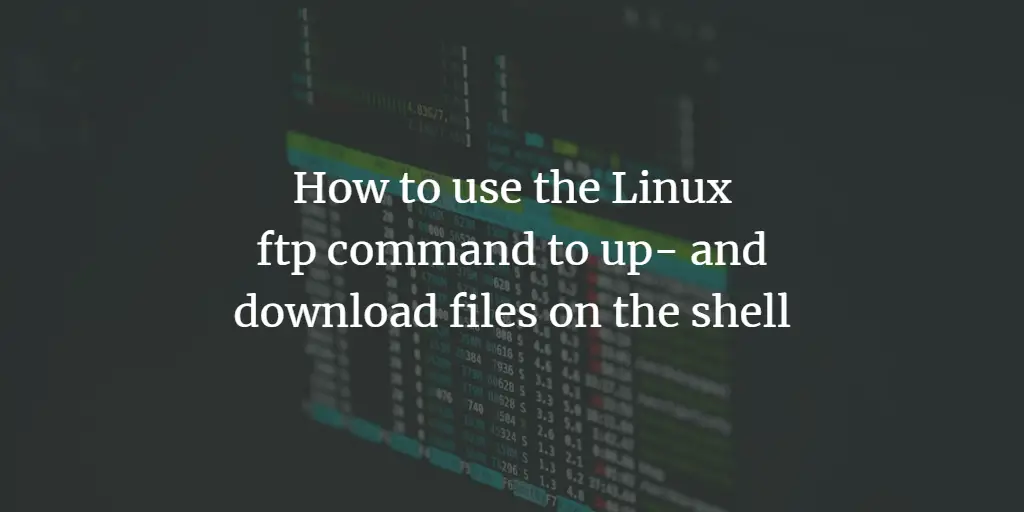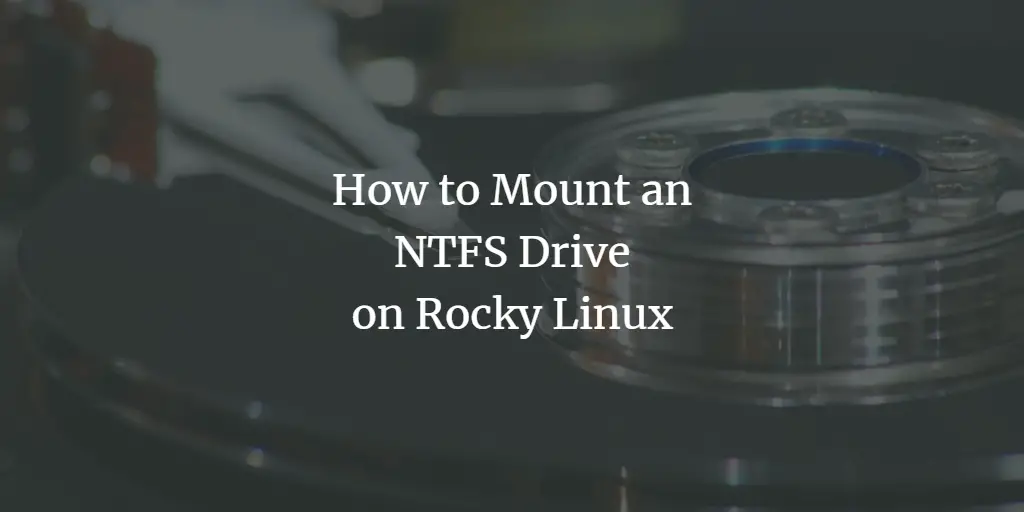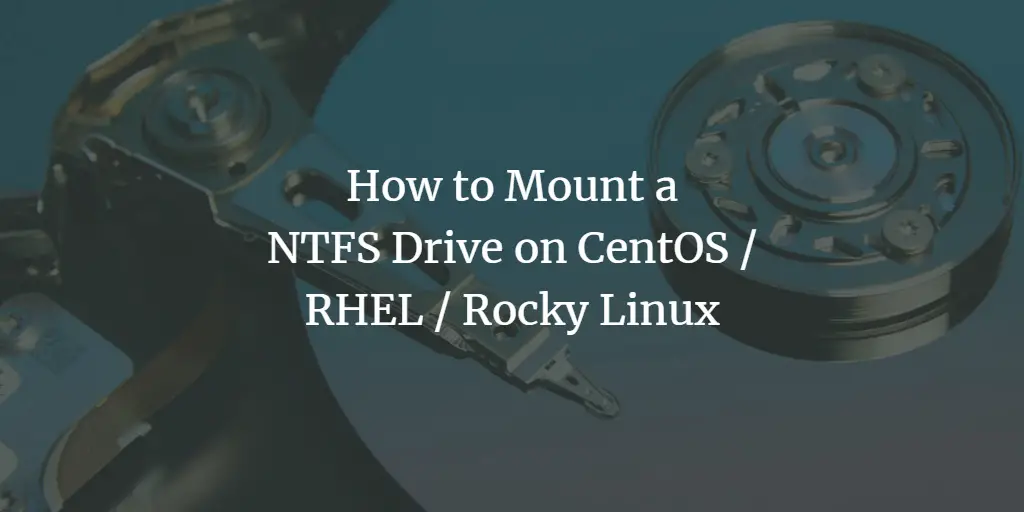Articles by David Duarte
-
How to use the Linux ftp command to up- and download files on the shell
Author: David Duarte • Tags: centos, fedora, linux, opensuse, shell, suse, ubuntu • Comments: 17 • Updated: Aug 23, 2024In this tutorial, I will show you how to use the Linux ftp command on the shell. I will show you how to connect to an FTP server, up- and download files and create directories. While there are many nice desktops FTP clients available, the ftp command is still useful when you work remotely on a server over an SSH session and e.g. want to fetch a backup file from your FTP storage.
-
How to Mount an NTFS Drive on Rocky Linux
Author: David Duarte • Tags: centos, desktop, fedora, linux, server, storage • Comments: 0 • Published: Jun 28, 2024This tutorial will show you how to mount an NTFS drive in read/write mode on the RHEL-based Linux operating system Rocky Linux. NTFS-3G is a stable Open Source NTFS driver that supports reading and writing to NTFS drives on Linux and other operating systems.
-
How to Mount an NTFS Drive on CentOS / RHEL / Rocky Linux
Author: David Duarte • Tags: centos, desktop, fedora, linux, server, storage • Comments: 12This tutorial will show you how to mount an NTFS drive in read/write mode on CentOS and other RHEL based Linux operating systems. NTFS-3G is a stable Open Source NTFS driver that supports reading and writing to NTFS drives on Linux and other operating systems.
-
-
Scientific Audio Processing, Part III - How to apply Advanced Mathematical Processing Effects on Audio files with Octave 4.0 on Ubuntu
 Author: David Duarte •
Tags: desktop, linux, ubuntu •
Comments: 1
Author: David Duarte •
Tags: desktop, linux, ubuntu •
Comments: 1 The third part of our Digital Audio processing tutorial series covers the signal Modulation, we explain how to apply Amplitude Modulation, Tremolo Effect, and Frequency Variation.
-
Scientific Audio Processing, Part II - How to make basic Mathematical Signal Processing in Audio files using Ubuntu with Octave 4.0
 Author: David Duarte •
Tags: desktop, linux, ubuntu •
Comments: 0
Author: David Duarte •
Tags: desktop, linux, ubuntu •
Comments: 0 In this tutorial, we will see how we can do additions to signals, multiplying signals (modulation), and applying some basic mathematical functions to see their effect on the original signal.
-
Scientific Audio Processing, Part I - How to read and write Audio files with Octave 4.0.0 on Ubuntu
 Author: David Duarte •
Tags: linux, server, ubuntu •
Comments: 2
Author: David Duarte •
Tags: linux, server, ubuntu •
Comments: 2 Octave, the equivalent software to Matlab in Linux, has a number of functions and commands that allow the acquisition, recording, playback and digital processing of audio signals for entertainment applications, research, medical, or any other science areas. In this tutorial, we will use Octave V4.0.0 in Ubuntu and will start reading from audio files through writing and playing signals to emulate sounds used in a wide range of activities.
-
Performance monitoring with Monitorix on Ubuntu 16.04
 Author: David Duarte •
Tags: linux, monitoring, ubuntu •
Comments: 4
Author: David Duarte •
Tags: linux, monitoring, ubuntu •
Comments: 4 This tutorial shows the installation and configuration of Monitorix on Ubuntu 16.04 (Xenial Xerus). Monitorix is a free, lightweight, open source monitoring tool designed to monitor as many services and system resources as possible on servers and desktops. It consists mainly of two programs: a collector, called Monitorix, which is a Perl daemon that is started automatically as a system service, and a CGI script called monitorix.cgi. Since 3.0 version Monitorix includes its own HTTP server built in, so you aren't forced to install a third-party web server to use it.
-
Performance monitoring with Monitorix 3.8.0 on Ubuntu 15.10
 Author: David Duarte •
Tags: linux, monitoring, ubuntu •
Comments: 0
Author: David Duarte •
Tags: linux, monitoring, ubuntu •
Comments: 0 This tutorial will show the installation and configuration of Monitorix on Ubuntu 15.10 (Wiley Werewolf). Monitorix is a free, lightweight, open source monitoring tool designed to monitor as many services and system resources as possible on servers and desktops. It consists mainly of two programs: a collector, called monitorix, which is a Perl daemon that is started automatically as a system service, and a CGI script called monitorix.cgi. Since 3.0 version Monitorix includes its own HTTP server built in, so you aren't forced to install a third-party web server to use it.
-
How to control peripheral ports: Accessing and writing on Parallel Port with C on Linux. Part I
 Author: David Duarte •
Tags: linux, programming •
Comments: 3
Author: David Duarte •
Tags: linux, programming •
Comments: 3 This tutorial will show you how to control the pins of the parallel port of your PC on Linux from within a small C program. In this example, we switch just a few LED's on and off, but the same technology can be used to control relays to switch devices with high power consumption on and off for home automation.
-
How to install a Media Center with OSMC and CentOS on a Raspberry Pi 2
 Author: David Duarte •
Tags: centos, server •
Comments: 2
Author: David Duarte •
Tags: centos, server •
Comments: 2 The evolution of technology and new advances in the field of entertainment have brought us small and low priced computer systems with low power consumption like the Raspberry Pi that are perfectly suited for a home media center. In this tutorial, I will install the OSMC Media Center software on a card Raspberry Pi 2.