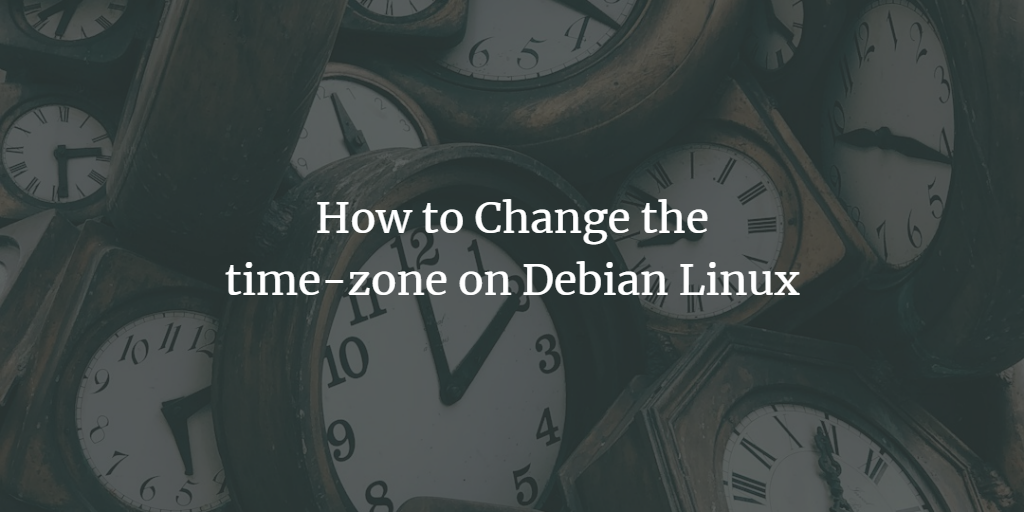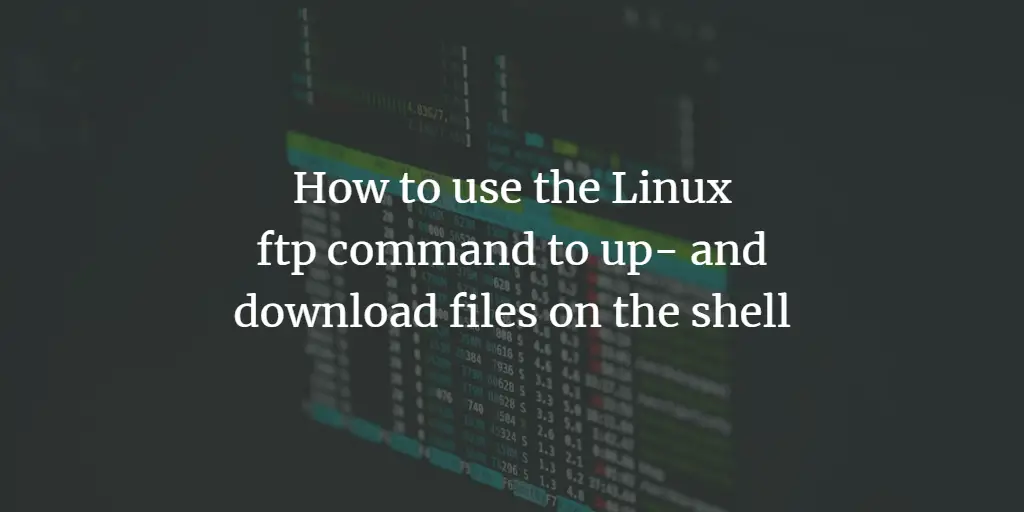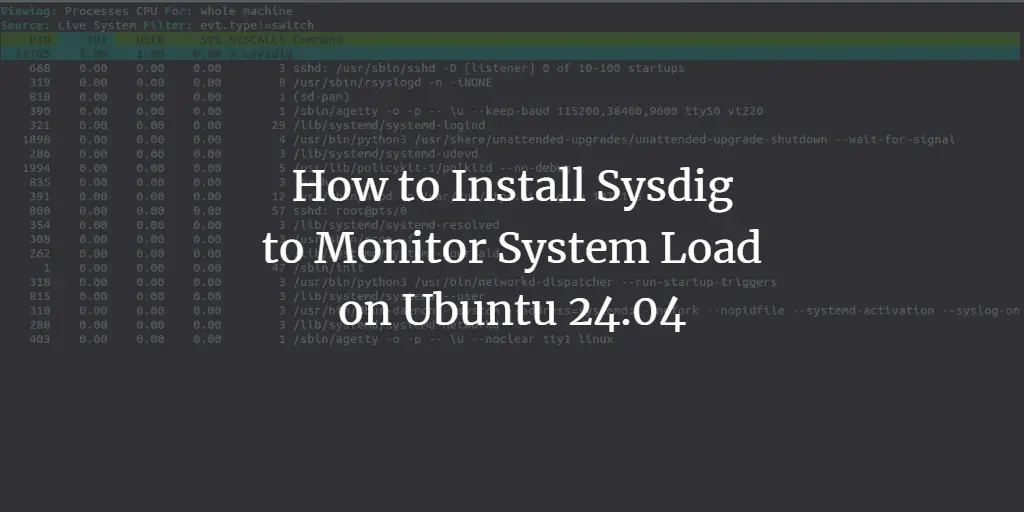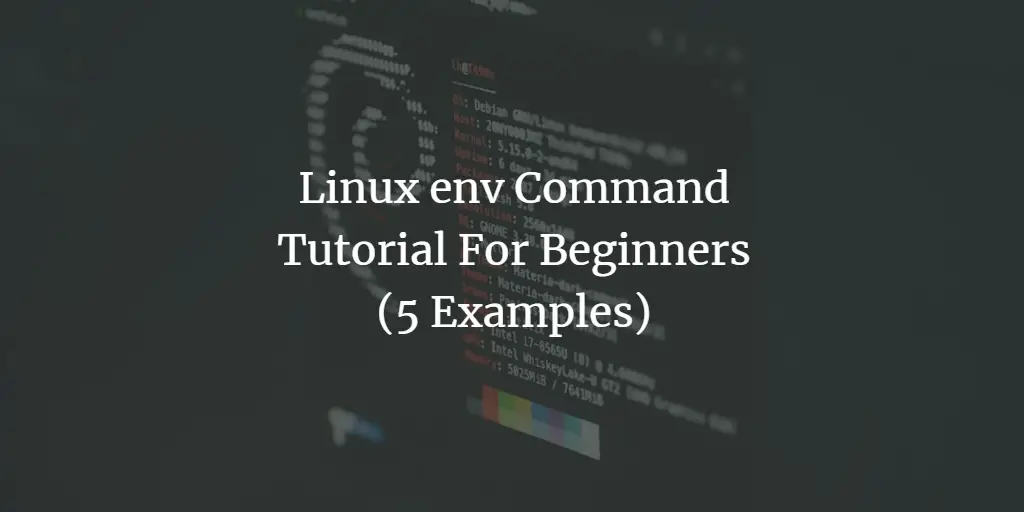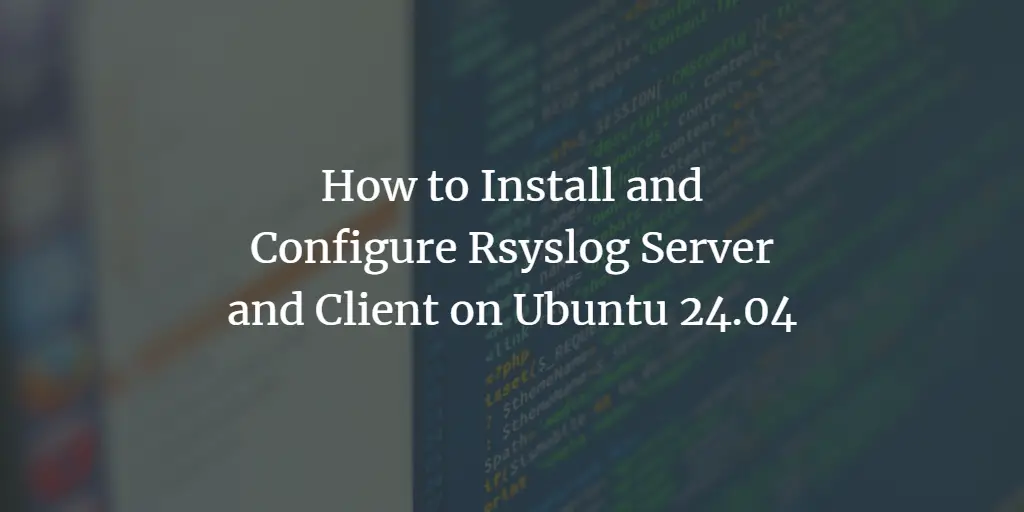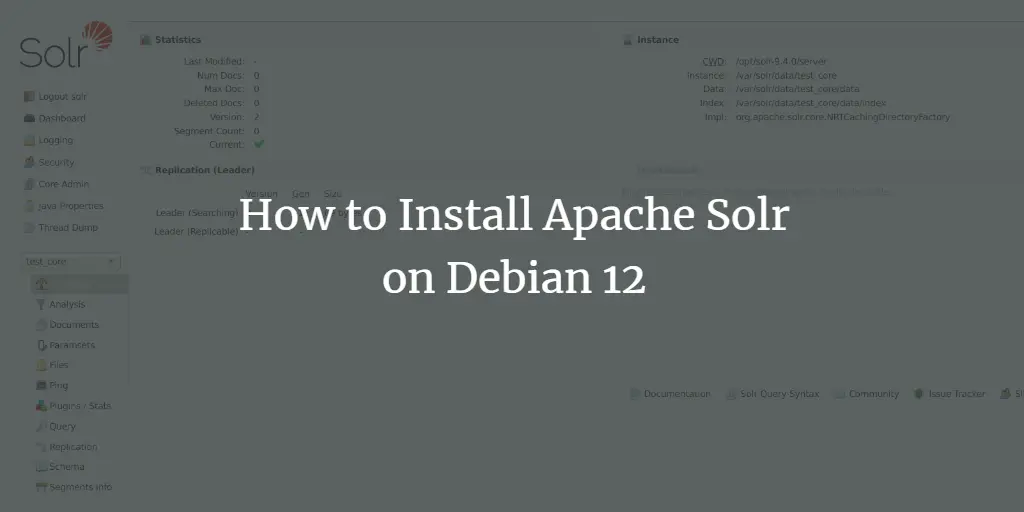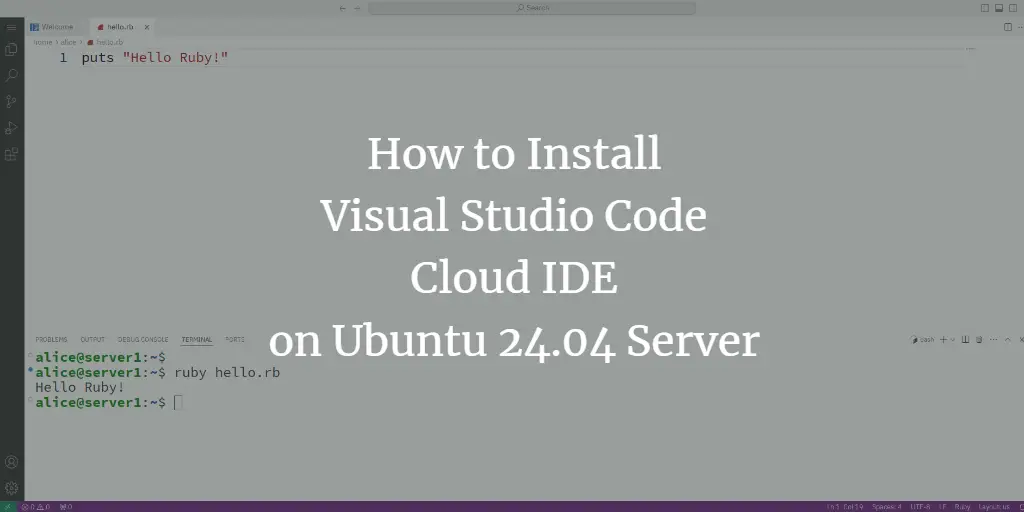Linux Tutorials on the topic “linux”
-
How to change the time-zone on Debian Linux
Author: Himanshu Arora • Tags: debian, linux • Comments: 0 • Published: Aug 25, 2024The time zone on Debian is a system-wide setting that determines the local time for the system and its applications. This tutorial will show you how to set the time zone on Debian Linux.
-
How to use the Linux ftp command to up- and download files on the shell
Author: David Duarte • Tags: centos, fedora, linux, opensuse, shell, suse, ubuntu • Comments: 17 • Updated: Aug 23, 2024In this tutorial, I will show you how to use the Linux ftp command on the shell. I will show you how to connect to an FTP server, up- and download files and create directories. While there are many nice desktops FTP clients available, the ftp command is still useful when you work remotely on a server over an SSH session and e.g. want to fetch a backup file from your FTP storage.
-
How to Install Sysdig to Monitor System Load on Ubuntu 24.04
Author: Hitesh Jethva • Tags: linux, monitoring, ubuntu • Comments: 0 • Updated: Aug 23, 2024Sysdig is an open-source and comprehensive activity monitoring tool for Linux. It is used to capture and analyze application logs and helps you to troubleshoot system-related issues. In this post, we will show you how to install and use the Sysdig monitoring tool on Linux.
-
-
Linux env Command Tutorial For Beginners (5 Examples)
Author: Himanshu Arora • Tags: linux, shell • Comments: 0 • Updated: Aug 23, 2024The Linux env command is used to display and manage the environment variables in a shell session. Environment variables are dynamic values that affect the processes or programs running in the shell, such as paths to executable files, user-specific settings, and system behavior.
-
Linux chmod Command Tutorial for Beginners
Author: Himanshu Arora • Tags: linux • Comments: 2 • Updated: Aug 23, 2024If you are new to Linux, and are looking for a way to change file/directory permissions through the command line, you'll be glad to know there exists a command - dubbed chmod - that lets you easily do this. In this tutorial, we will discuss the basics of this command as well as provide examples explaining how it can be used in various scenarios.
-
How to Install and Configure Rsyslog Server and Client on Ubuntu 24.04
Author: Hitesh Jethva • Tags: linux, server, ubuntu • Comments: 0 • Published: Aug 23, 2024In this tutorial, we will explain how to configure the Rsyslog server on an Ubuntu 24.04 server. Rsyslog is a powerful and secure system for log processing. The Rsyslog server receives logs over the network from several physical or virtualized servers and monitors the health of different services.
-
How to Install Apache Solr on Debian 12
Author: Arvid L • Tags: debian, linux, server • Comments: 0 • Published: Aug 22, 2024Apache Solr is an open-source search platform built on Apache Lucene, providing advanced full-text search, real-time indexing, and scalability for applications. It's used for building powerful search engines, supporting features like faceted search, query suggestions, and geospatial search.
-
Installing and using Git and GitHub on Ubuntu Linux: A beginner's guide
Author: Akshay Pai • Tags: linux, programming, ubuntu • Comments: 128 • Updated: Aug 22, 2024This tutorial is a quick setup guide for installing and using GitHub and how to perform its various functions of creating a repository locally, connecting this repo to the remote host that contains your project (where everyone can see), committing the changes and finally pushing all the content in the local system to GitHub.
-
How to Install Visual Studio Code Cloud IDE on Ubuntu 24.04 Server
Author: Arvid L • Tags: linux, server, ubuntu • Comments: 0 • Published: Aug 22, 2024The Visual Studio Code Cloud IDE is an online version of Microsoft's popular Visual Studio Code (VS Code) editor, designed to provide a flexible and accessible development environment in the cloud. This guide will show you how to install Visual Code-Server on the Ubuntu 24.04 server with Nginx as a reverse proxy.
-
Installing Pure-FTPd on Ubuntu 24.04
Author: Till Brehm • Tags: ftp, linux, server, ubuntu • Comments: 0 • Published: Aug 15, 2024Pure-FTPd is a free (BSD-license), secure, production-quality and standard-conformant FTP server. This guide provides a step-by-step process for installing and configuring Pure-FTPd on Ubuntu.