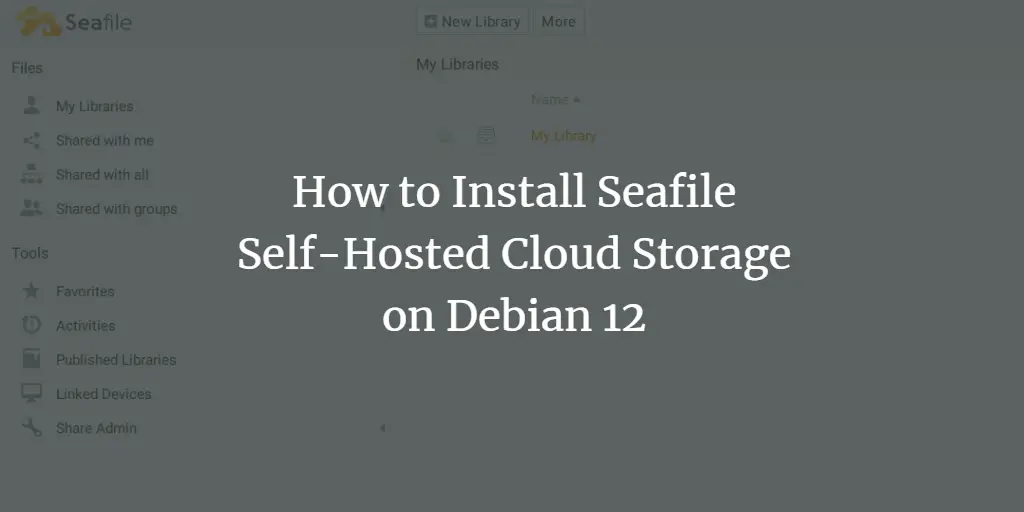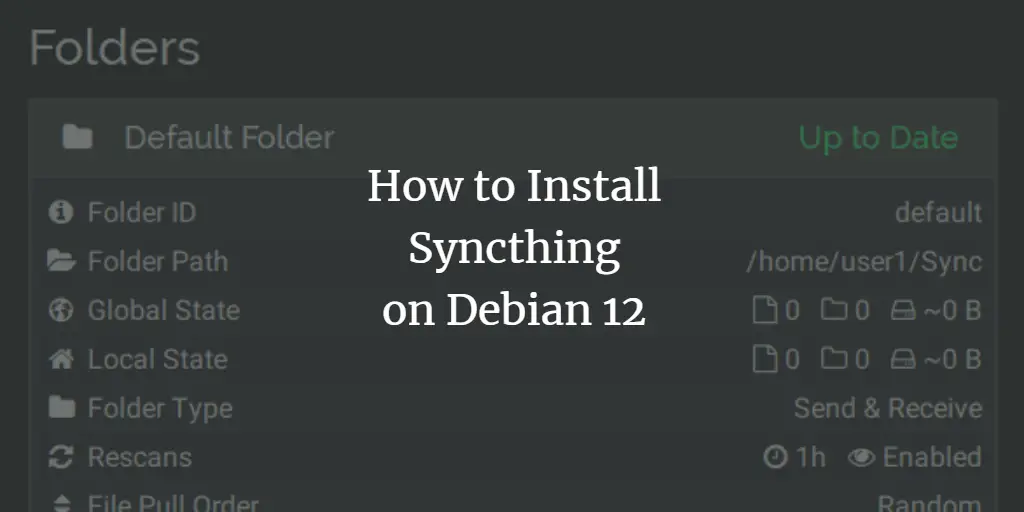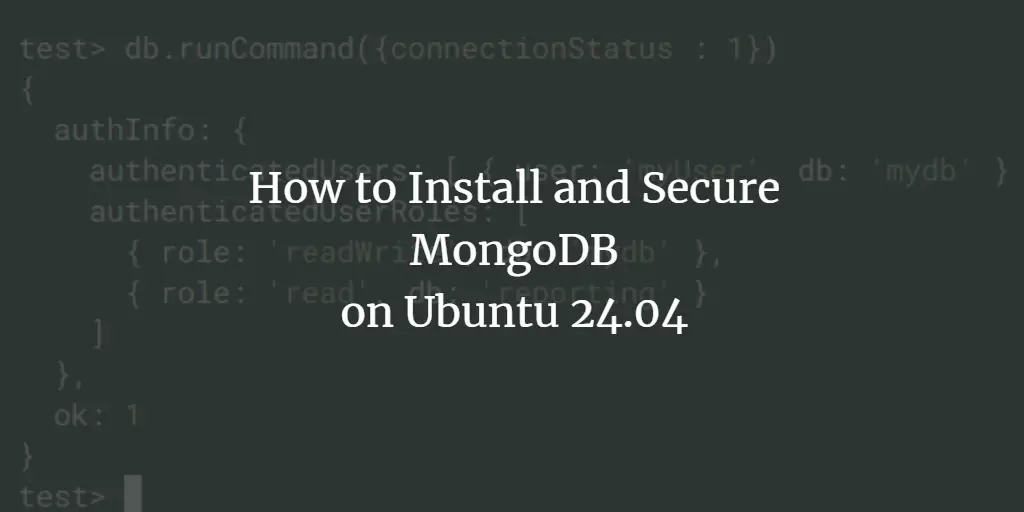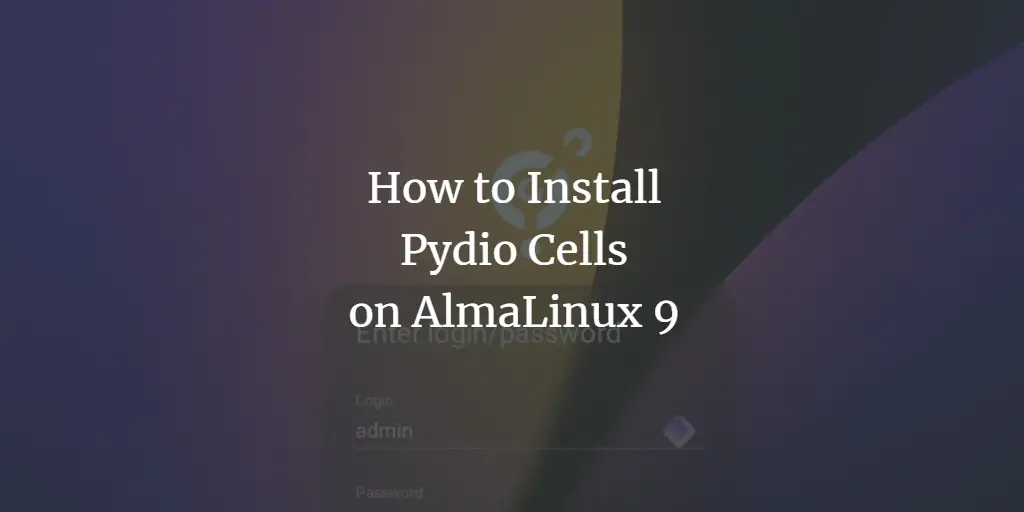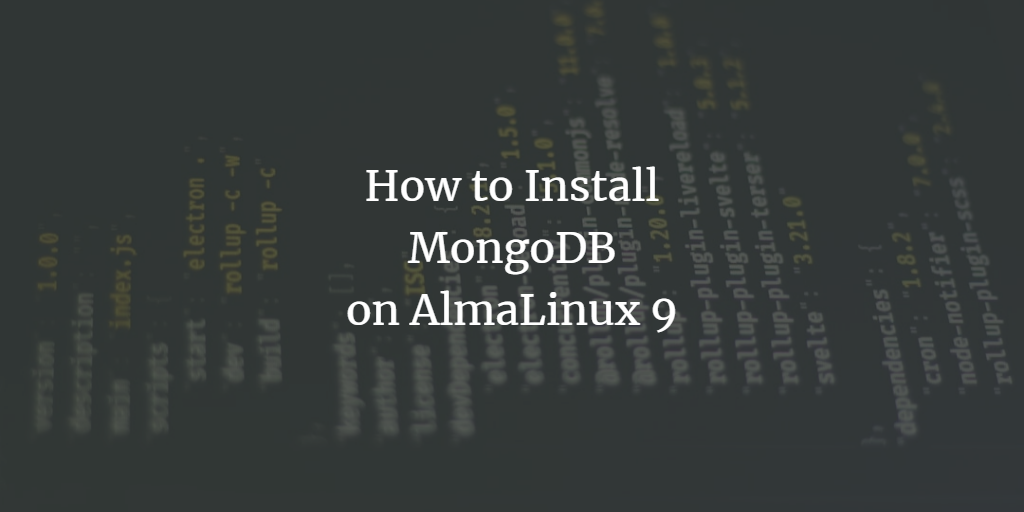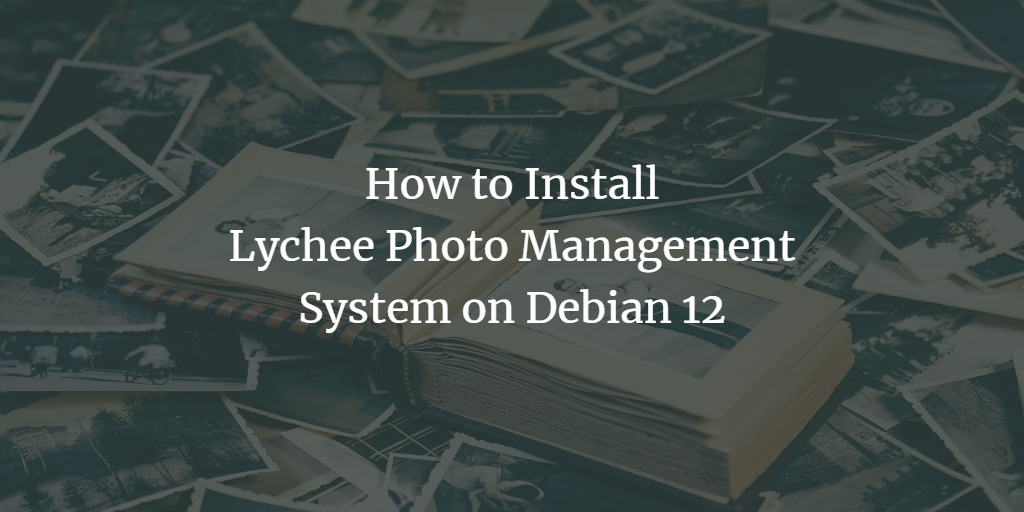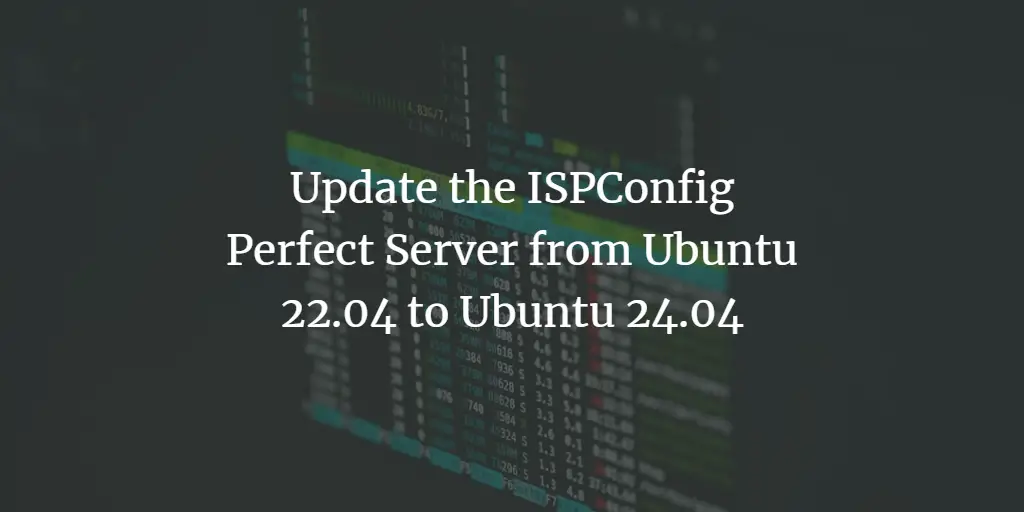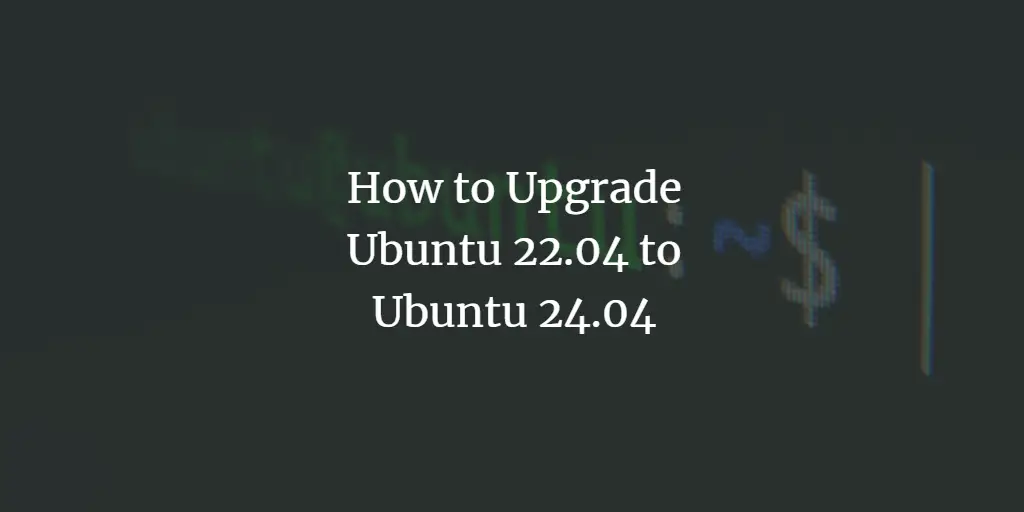Linux Tutorials on the topic “linux”
-
How to Install Seafile Self-Hosted Cloud Storage on Debian 12
Author: Arvid L • Tags: debian, linux, server • Comments: 0 • Published: Oct 29, 2024Seafile is an open-source file-hosting system written in the Django web framework. This article will guide you through installing Seafile on a Debian 12 server with MariaDB as the database, Nginx as a reverse proxy, and HTTPS through Letsencrypt and UFW (Uncomplicated Firewall) to secure Seafile.
-
How to Install Mattermost on Debian 12
Author: Arvid L • Tags: debian, linux, server • Comments: 0 • Published: Oct 29, 2024Mattermost is an open-source alternative to Slack and Microsoft Teams. It allows you to self-host online chat and offers many features, such as file sharing, search, automation, and numerous third-party integrations.
-
How to Install Syncthing on Debian 12
Author: Arvid L • Tags: debian, linux, server, storage, web server • Comments: 2 • Published: Oct 23, 2024Syncthing is an open-source, peer-to-peer file synchronization tool designed to sync files across multiple devices securely. This tutorial will show you how to install Syncthing on Debian 12 servers.
-
-
How to Install and Secure MongoDB on Ubuntu 24.04
Author: Arvid L • Tags: linux, ubuntu • Comments: 0 • Published: Oct 15, 2024MongoDB is an open-source, cross-platform, and distributed NoSQL (non-SQL or Non-Relational) database system. In this guide, we'll show you how to install MongoDB on an Ubuntu 24.04 server.
-
How to Install Fail2ban on Ubuntu 24.04 Server
Author: Arvid L • Tags: linux, security, ubuntu • Comments: 0 • Published: Oct 15, 2024Fail2ban is free and open-source IPS (Intrusion Prevention Software) that helps administrators secure Linux servers against malicious login and brute-force attacks. In this guide, you'll learn how to install Fail2ba on Ubuntu 24.04 server.
-
How to Install Pydio Cells on AlmaLinux 9
Author: Arvid L • Tags: linux, server • Comments: 0 • Published: Oct 03, 2024Pydio Cells is an open-source document-sharing and collaboration platform for your organization. In this guide, we'll show you how to install Pydio Cells on an Alma Linux 9 server.
-
How to Install MongoDB on AlmaLinux 9
Author: Arvid L • Tags: linux, server • Comments: 0 • Published: Oct 03, 2024MongoDB is an open-source, cross-platform, and distributed NoSQL (Non-SQL or Non-Relational) database system. This guide will show you how to install MongoDB on an Alma Linux 9 server.
-
How to Install Lychee Photo Management System on Debian 12
Author: Arvid L • Tags: debian, linux, server, web server • Comments: 0 • Published: Sep 29, 2024Lychee is an open-source photo-management software based on PHP and MySQL. In this tutorial, you'll learn how to install Lychee Photo Management on Debian 12 server.
-
Update the ISPConfig Perfect Server from Ubuntu 22.04 to Ubuntu 24.04
Author: Thom Pol • Tags: debian, ispconfig, linux • Comments: 1 • Published: Sep 16, 2024This tutorial will take you through updating a server managed by ISPConfig from Ubuntu 22.04 (Jammy Jellyfish) to Ubuntu 24.04 (Noble Numbat). This guide works for both single- and multiserver setups.
-
How to Upgrade Ubuntu 22.04 to Ubuntu 24.04
Author: Thom Pol • Tags: linux, ubuntu • Comments: 1 • Published: Sep 16, 2024Ubuntu 24.04, codename "Noble Nombat", was released on the 25th of April 2024. This guide describes how to update to this version.