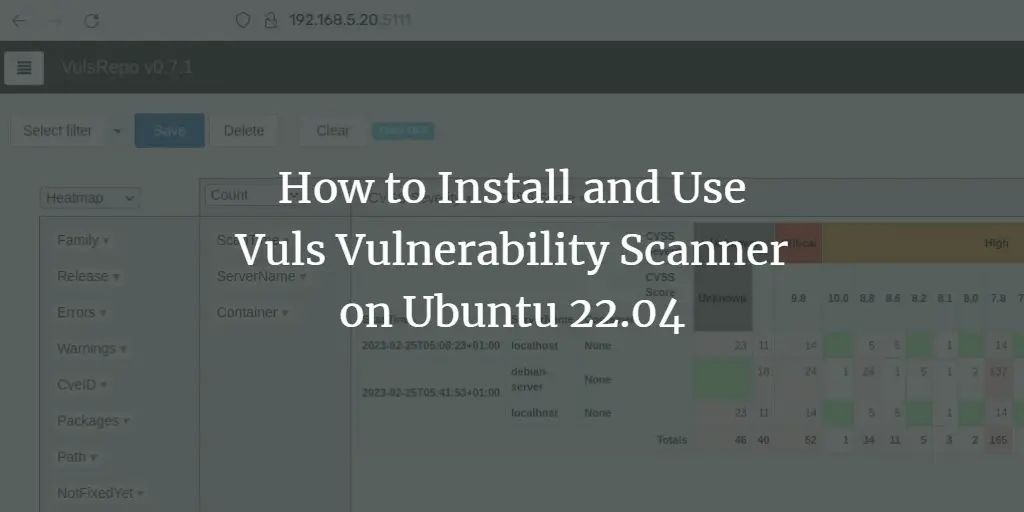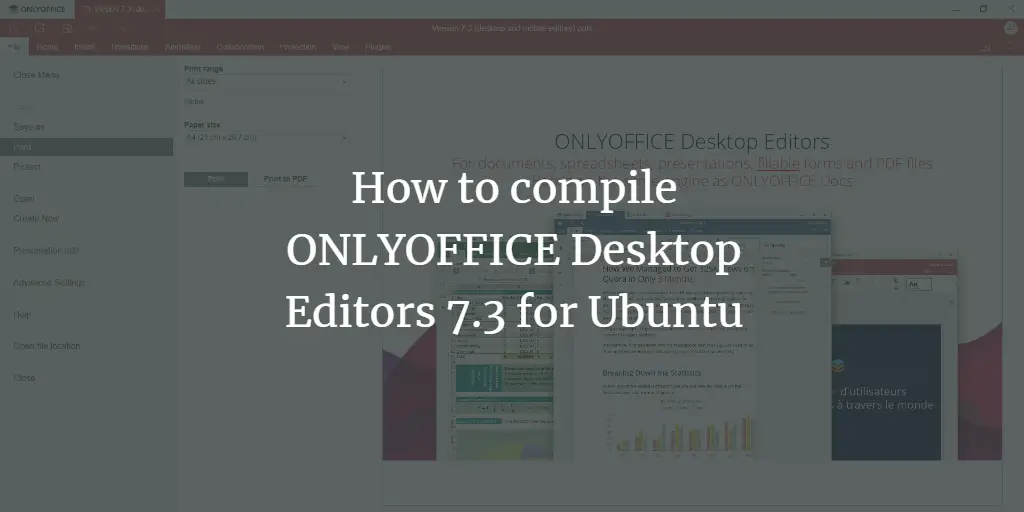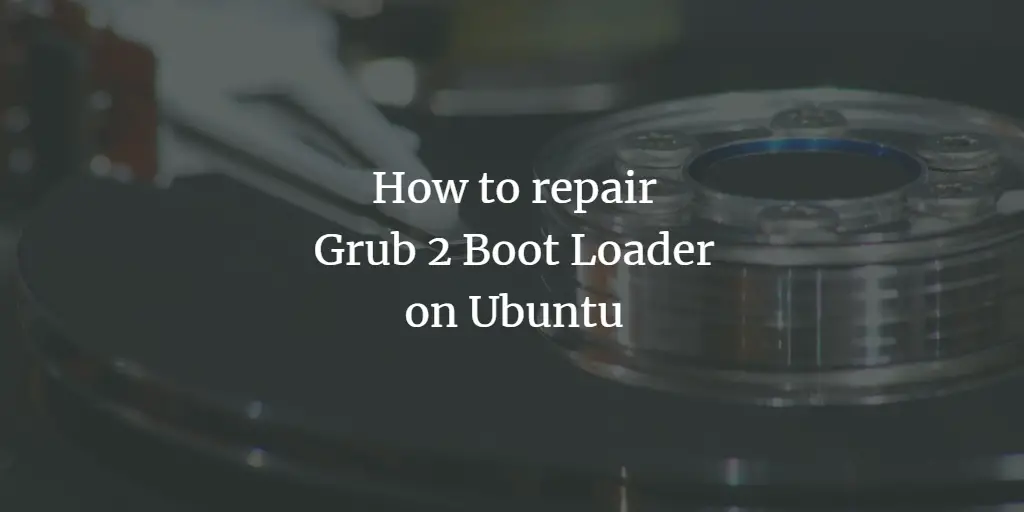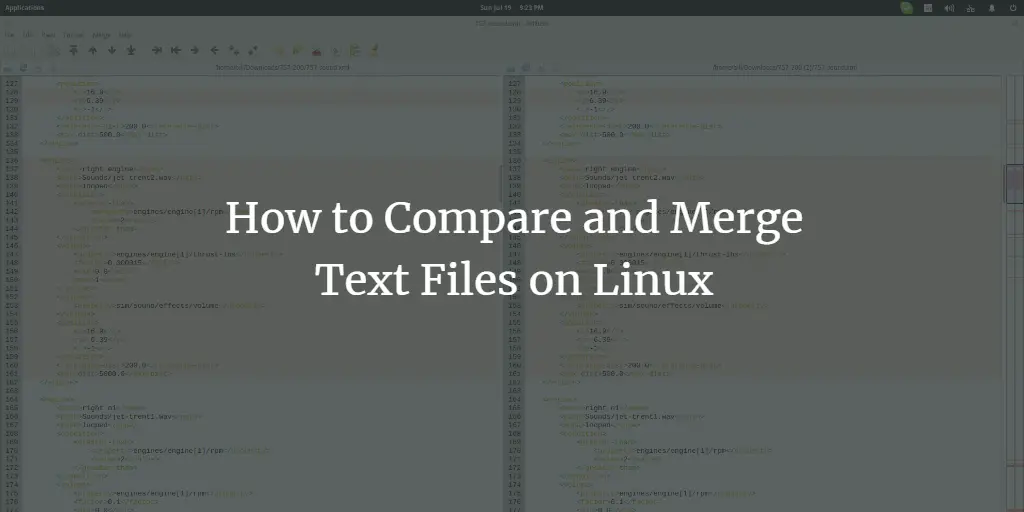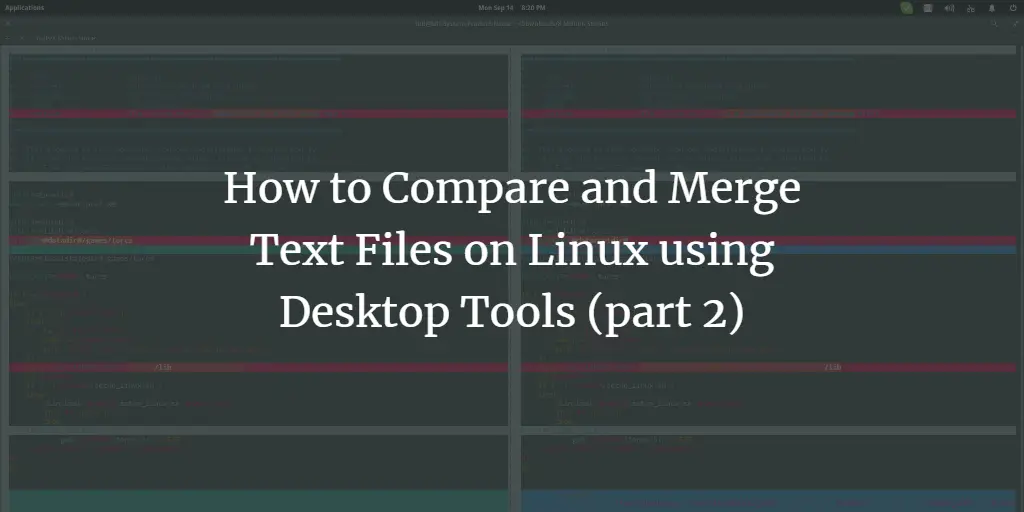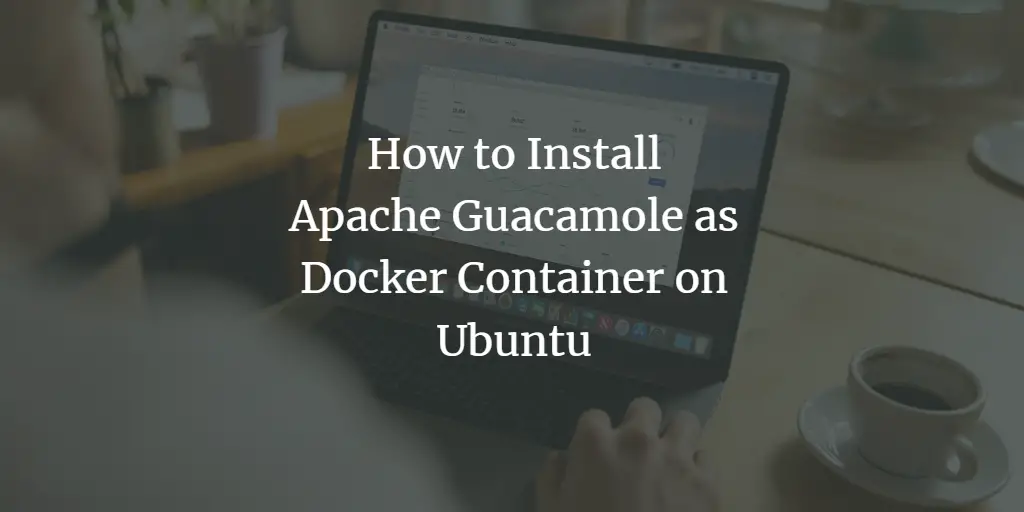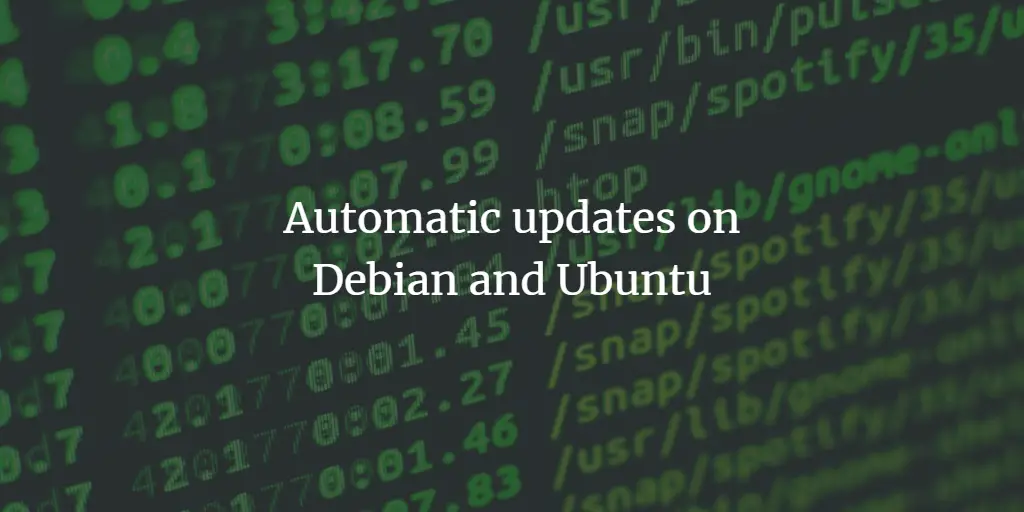Linux Tutorials on the topic “desktop”
-
How to Install and Use Vuls Vulnerability Scanner on Ubuntu 22.04
Author: Arvid L • Tags: desktop, linux, security, server, ubuntu • Comments: 0In this tutorial, you will install Vuls - an open-source and agent-less vulnerability scanner - on an Ubuntu 22.04 server. You will also set up Vuls by creating the configuration file and building Vuls databases via the command-line tools provided by Vuls.
-
How to Install Spotify on Ubuntu
 Author: Hitesh Jethva •
Tags: desktop, linux, ubuntu •
Comments: 3
Author: Hitesh Jethva •
Tags: desktop, linux, ubuntu •
Comments: 3 Spotify is a Swedish entertainment company founded by Daniel Ek and Martin Lorentzon that gives you instant access to millions of songs from old favorites to the latest hits. In this tutorial, we will explain how to install Spotify on Ubuntu 22.04 LTS (Bionic Beaver).
-
How to compile ONLYOFFICE Desktop Editors 7.3 for Ubuntu
Author: Daria • Tags: desktop, linux, ubuntu • Comments: 0ONLYOFFICE desktop app is an open-source office suite pack that comprises editors for text documents, spreadsheets, and presentations, as well as form creator and PDF viewer. In this tutorial, we’ll learn how to compile ONLYOFFICE Desktop Editors from source code on Ubuntu using build_tools.
-
-
How to Install and Set Up Tor Browser on Linux
 Author: Bill Toulas •
Tags: centos, debian, desktop, fedora, linux, mandriva, opensuse, ubuntu •
Comments: 8
Author: Bill Toulas •
Tags: centos, debian, desktop, fedora, linux, mandriva, opensuse, ubuntu •
Comments: 8 Tor Browser is the official internet browser tool of the Tor Network project. This software is aimed at serving users who want to browse in full anonymity, preventing surveillance of any kind. This is achieved by bouncing your communications around a distributed network or relays, making eavesdropping very difficult, if not practically impossible.
-
How to repair Grub 2 Boot Loader on Ubuntu
Author: Bill Toulas • Tags: desktop, linux, ubuntu • Comments: 5Grub v2 offers a powerful rescue mode. Now using this mode, may not be exactly a walk in the park for most inexperienced users out there, so here's a guide on how to easily fix your Grub with the Boot Repair tool.
-
How to Compare and Merge Text Files on Linux
Author: Bill Toulas • Tags: desktop, linux, shell • Comments: 10Comparing text files requires time, effort, a large monitor and a good amount of patience, or simply just the right tools to do it without any of the aforementioned. If you are an editor that has to deal with multiple versions of a text file, or a developer that wants to check the various code revisions of a file, then the following tutorial is for you.
-
How to Compare and Merge Text Files on Linux using Desktop Tools (part 2)
Author: Bill Toulas • Tags: arch linux, centos, debian, desktop, fedora, linux, mandriva, suse, ubuntu • Comments: 3This post is a response to the overwhelming comments about Meld (and other tools) on my previous article on text files comparison and merging tools. While my intention wasn't to focus on code text only but to also present something useful to word editors and writers as well, but the coders community objected for the “shallowness” of the previous post so here we go with part 2.
-
How to Install Apache Guacamole as Docker Container on Ubuntu
Author: Hitesh Jethva • Tags: desktop, linux, ubuntu • Comments: 4Apache Guacamole is free, open source clientless remote desktop application that allows you to access remote Desktop and Server machines via a web browser. It supports standard protocols like VNC, RDP, and SSH, and use HTML5 for remote connection.
-
Automatic updates with unattended-upgrades on Debian and Ubuntu
Author: Tapio Lehtonen • Tags: debian, desktop, linux, server, ubuntu • Comments: 4This tutorial shows how to configure unattended updates on Debian and Ubuntu. It covers all recent Debian and Ubuntu versions incl. Ubuntu 22.04 and Debian 11.
-
How to Install Wine on Debian 11
Author: t.michael • Tags: debian, desktop, linux • Comments: 1Have you ever wanted to run Windows programs on your Linux system, without having to dual boot? If so, then you'll be happy to know that it's possible, thanks to Wine. In this tutorial, we'll show you how to install and use Wine on Debian 11.