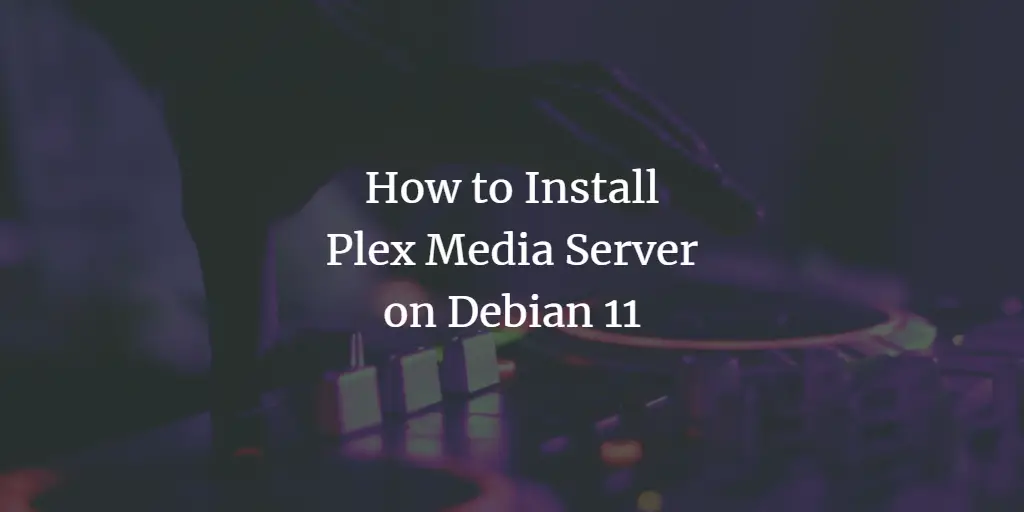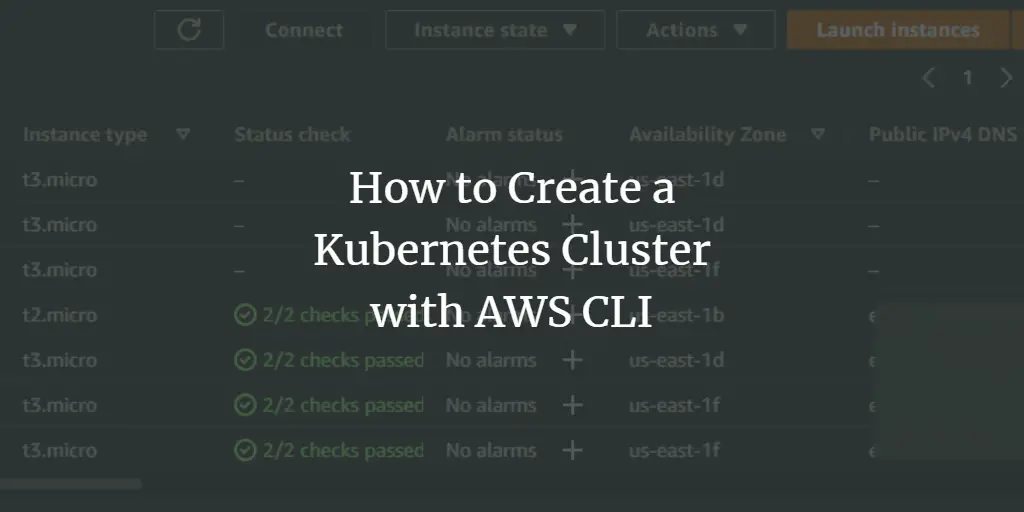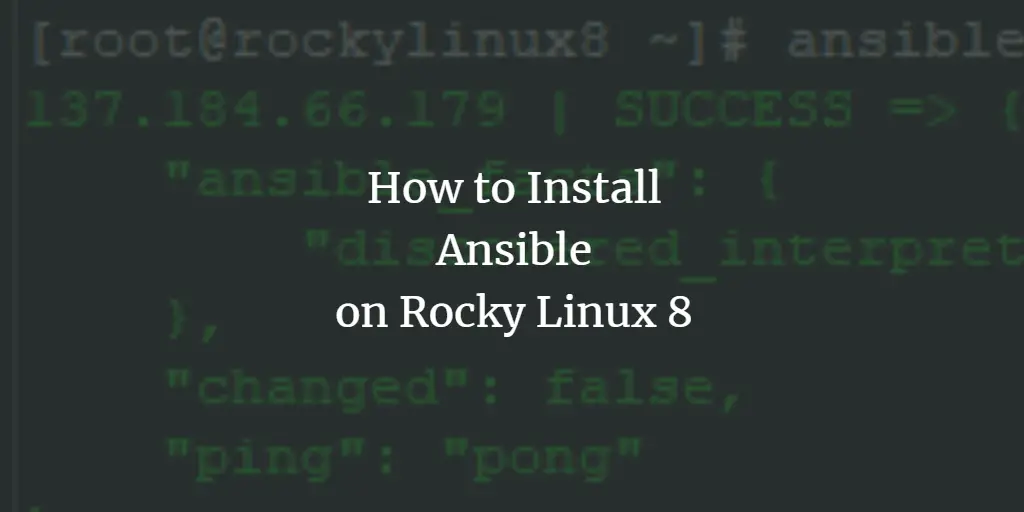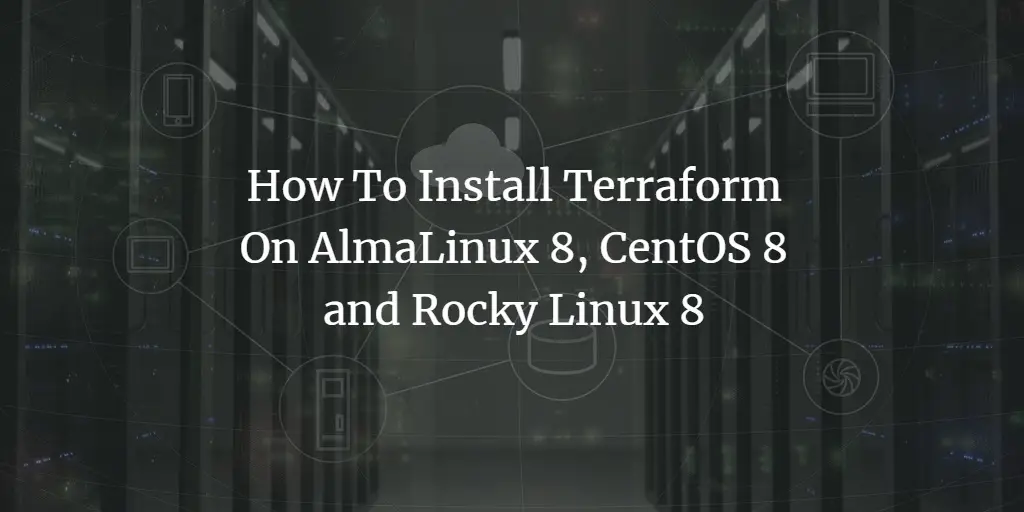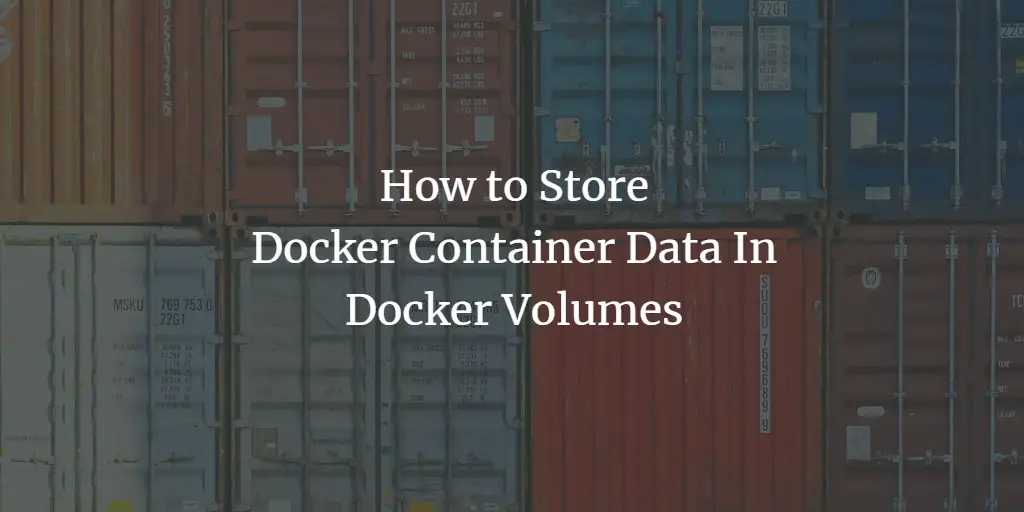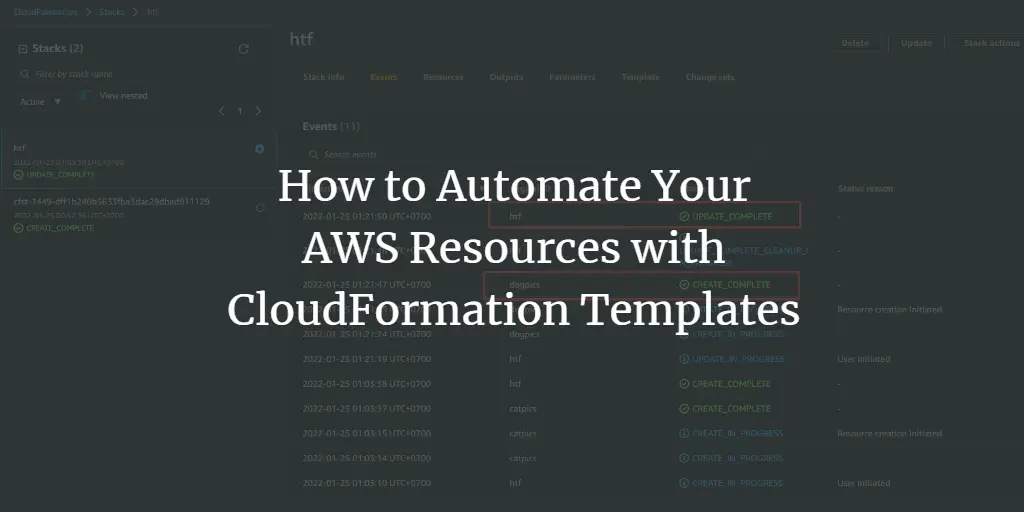Articles by t.michael
-
How to Install Plex Media Server on Debian 11
Author: t.michael • Tags: debian, linux, nginx, server • Comments: 0Plex Media Server is a digital media player that can host multiple online content channels from non-local sources. This tutorial shows you how to install Plex Media server on Debian 11.
-
How to Create a Kubernetes Cluster with AWS CLI
Author: t.michael • Tags: cloud, linux • Comments: 0Elastic Kubernetes Service (EKS) is a managed Kubernetes service that is hosted on AWS. In this guide, we will leam how to create a Kubernetes cluster on AWS with EKS. You will learn how to create an administrative user for your Kubernetes cluster. You will also learn how to deploy an app to the cluster. Finally, you will test your cluster to ensure that everything is working properly.
-
Getting Started with Pre-built Docker Images
Author: t.michael • Tags: linux, virtualization • Comments: 1Images are the fundamental component of docker. In this guide, we will discuss what docker images are, how to build them, how to manage them, and how to use them.
-
-
How to Install Wine on Debian 11
Author: t.michael • Tags: debian, desktop, linux • Comments: 1Have you ever wanted to run Windows programs on your Linux system, without having to dual boot? If so, then you'll be happy to know that it's possible, thanks to Wine. In this tutorial, we'll show you how to install and use Wine on Debian 11.
-
How to Install Ansible on Rocky Linux 8
Author: t.michael • Tags: linux, server • Comments: 0Ansible is open-source software that automates software provisioning, configuration management, and application deployment. The tool is designed to automate cloud provisioning, OS deployments, etc., for multiple Linux or UNIX-like systems. This tutorial will show you how to download, compile, and install Ansible on a Rocky Linux 8 system.
-
How to Create a Static Website Using Amazon S3
Author: t.michael • Tags: cloud, linux • Comments: 1Amazon Simple Storage Service (S3) is a web service offered by Amazon Web Services (AWS) for storing and access to objects via the internet. S3 offers websites, web services, and mobile applications the ability to upload data and store it on its servers. In this guide, we will create and configure a simple static website using Amazon S3.
-
How To Install Terraform On AlmaLinux 8, CentOS 8 and Rocky Linux 8
Author: t.michael • Tags: centos, linux • Comments: 1Terraform is a tool for building and maintaining a virtual server infrastructure; it supports multiple cloud providers in one project. Terraform achieves state management through a configured graph of states and modules which can be created, extended, and managed by users.
-
How to Store Docker Container Data In Docker Volumes
Author: t.michael • Tags: linux, virtualization • Comments: 0In this guide, you will learn how Docker volumes interact with containers. You will do this by creating new containers and using volumes to store and share data between them. Then, you'll discover how to clear up space that is left behind by anonymous volumes that are automatically generated by the containers. Finally, you'll learn how to back up your Docker volumes data.
-
How to Automate Your AWS Resources with CloudFormation Templates
Author: t.michael • Tags: linux • Comments: 0AWS CloudFormation is a service that enables system administrators to set up and manage an entire collection of AWS resources - including their configurations, dependencies, and inter-relationships between them - in a single statement.
-
How to Install PHP Composer on Rocky Linux 8
Author: t.michael • Tags: linux, php • Comments: 0PHP Composer is the most used dependency manager for PHP. It lets you declare the dependencies your project needs, and it will manage (install/update) them for you.