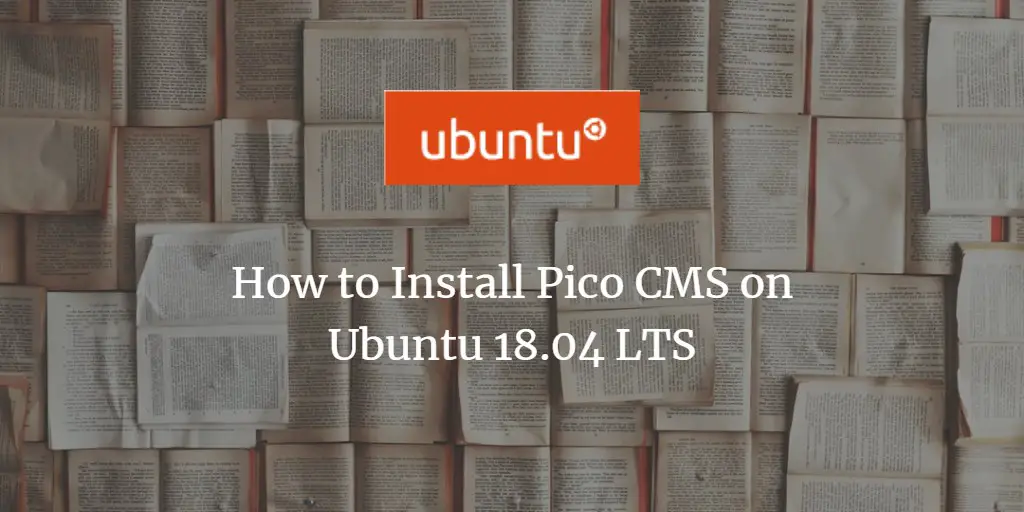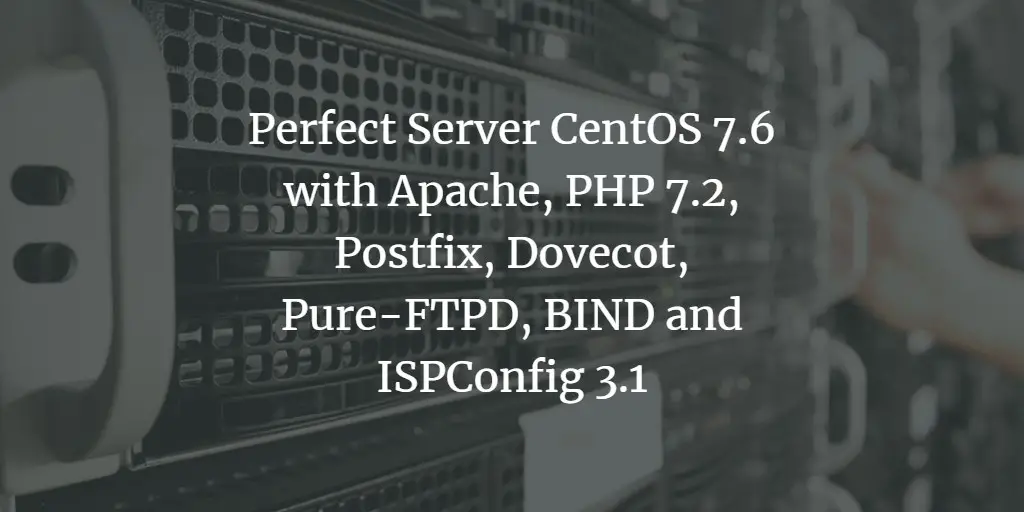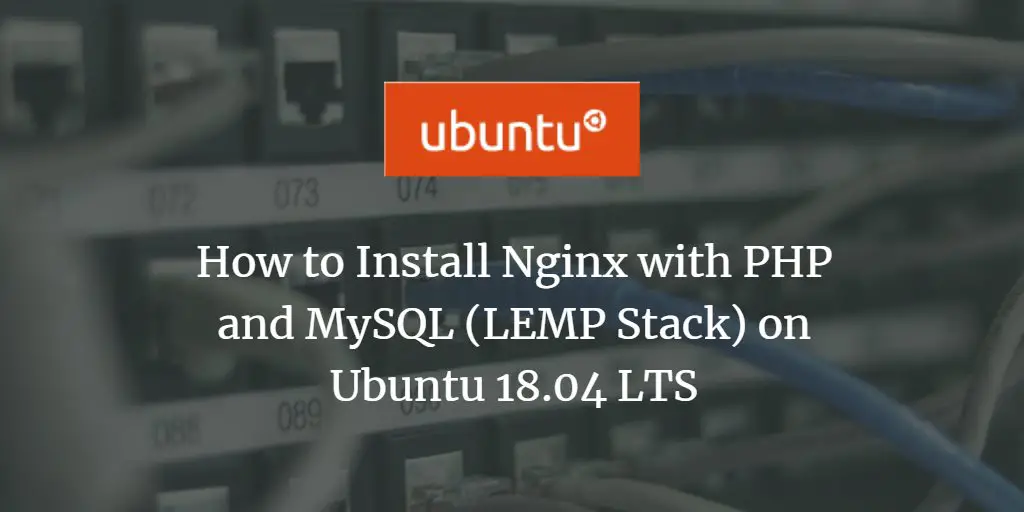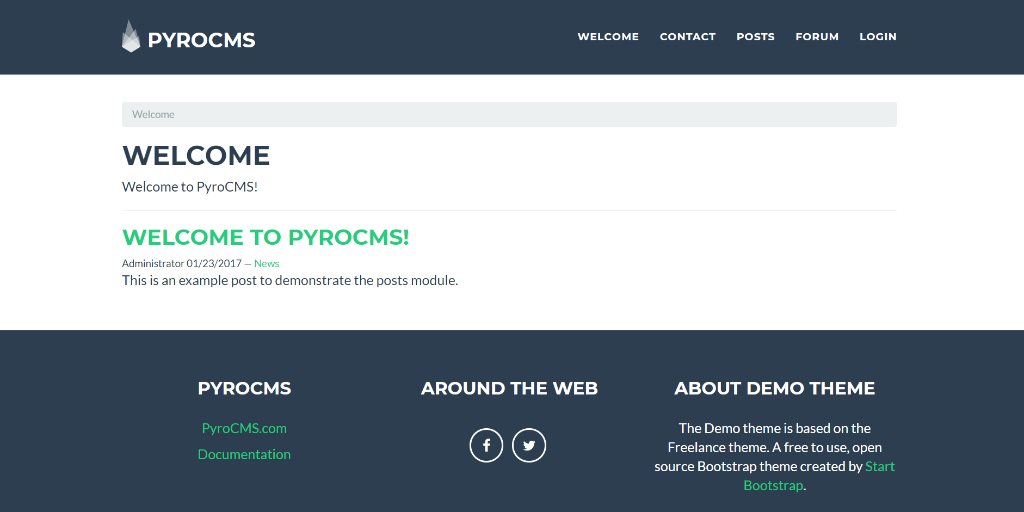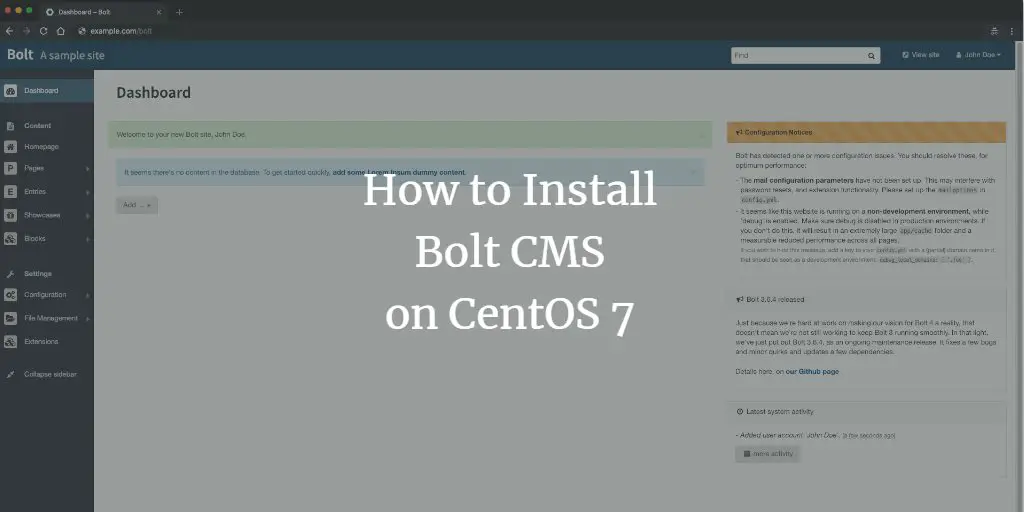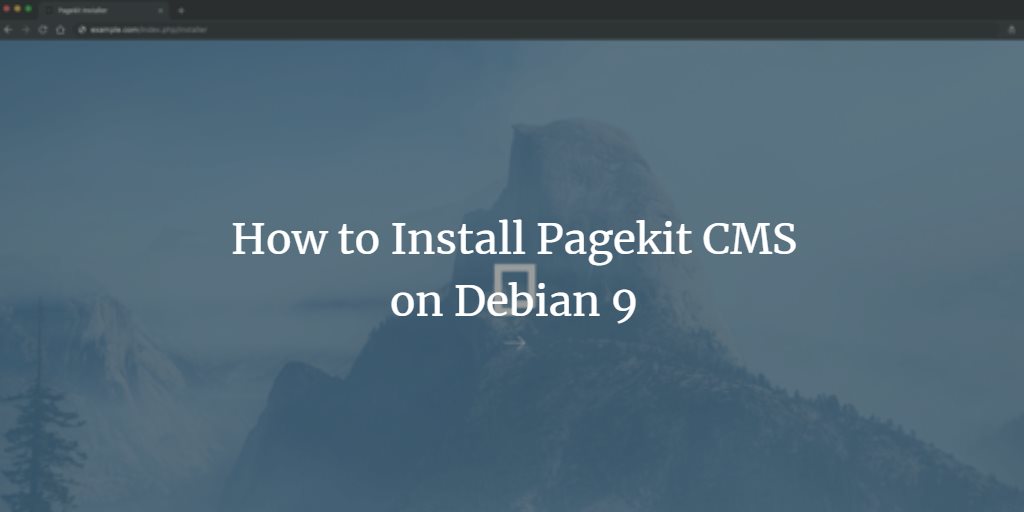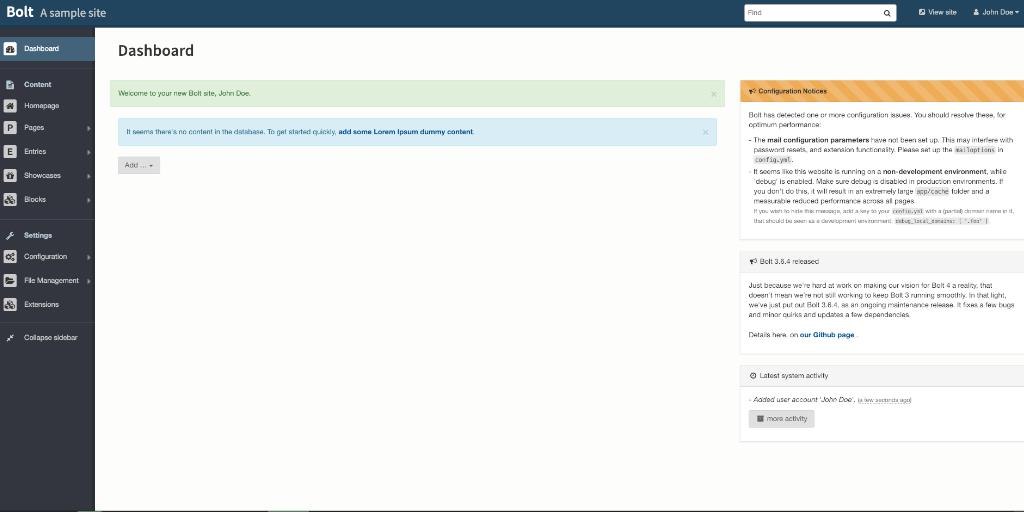Linux Tutorials on the topic “php”
-
How to install MyBB Forum Software on Ubuntu 18.04 LTS
Author: Hitesh Jethva • Tags: apache, linux, php, web server • Comments: 0MyBB is a free, open source and powerful forum software written in PHP language and uses MariaDB to store their data. In this tutorial, we will learn how to install MyBB forum on Ubuntu 18.04 server.
-
How to Install Pico CMS on Ubuntu 18.04 LTS
Author: Blago Eres • Tags: linux, nginx, php, ubuntu, web server • Comments: 0Pico is an open source simple and fast flat file CMS written in PHP. In this tutorial, we will install Pico CMS with Nginx on Ubuntu 18.04 LTS system.
-
How to Install Phorum with Nginx on Ubuntu 18.04 LTS
 Author: Blago Eres •
Tags: linux, mysql, nginx, php, ubuntu •
Comments: 0
Author: Blago Eres •
Tags: linux, mysql, nginx, php, ubuntu •
Comments: 0 Phorum is a PHP and MySQL based Open Source forum software. In this guide, we will guide you step-by-step through the Phorum installation process on the Ubuntu 18.04 LTS operating system using Nginx as the web server, MySQL as the database, and acme.sh and Let's Encrypt for HTTPS.
-
-
The Perfect Server CentOS 7.6 with Apache, PHP 7.2, Postfix, Dovecot, Pure-FTPD, BIND and ISPConfig 3.1
Author: Till Brehm • Tags: antivirus, apache, bind, centos, control panels, dns, email, ftp, ispconfig, linux, mysql, php, postfix, web server • Comments: 62This tutorial shows how to install ISPConfig 3.1 on a CentOS 7.6 (64Bit) server. ISPConfig 3 is a web hosting control panel that allows you to configure the following services through a web browser: Apache web server, Postfix mail server, MySQL, BIND nameserver, PureFTPd, SpamAssassin, ClamAV, Mailman, and many more.
-
How to Install Nginx with PHP and MySQL (LEMP Stack) on Ubuntu 18.04
Author: Muhammad Arul • Tags: linux, mysql, nginx, php, server, ubuntu, web server • Comments: 9This tutorial shows how you can install Nginx on an Ubuntu 18.04 LTS server with PHP 7.2 support (through PHP-FPM) and MySQL support (LEMP = Linux + nginx (pronounced "engine x") + MySQL + PHP).
-
How to Install Laravel based PyroCMS on Debian 9
Author: Blago Eres • Tags: debian, linux, mysql, nginx, php, web server • Comments: 0PyroCMS is a powerful, modular, Open Source CMS and development platform built with Laravel 5. In this tutorial, I will show you how to install Pyro CMS on Debian 9 with Nginx web server and MariaDB database.
-
How to Install Bolt CMS on CentOS 7
Author: Blago Eres • Tags: centos, linux, mysql, nginx, php, server, web server • Comments: 1Bolt is a sophisticated, lightweight and simple CMS built with PHP. In this tutorial, we will go through the Bolt CMS installation on CentOS 7 system by using Nginx as a web server, MariaDB as a database server, and optionally you can secure transport layer by using acme.sh client and Let's Encrypt certificate authority to add SSL support.
-
How to install PHP 7.1, 7.2 and 5.6 as PHP-FPM & FastCGI for ISPConfig 3 on Debian 9
 Author: Till Brehm •
Tags: apache, control panels, debian, ispconfig, linux, nginx, php, web server •
Comments: 114
Author: Till Brehm •
Tags: apache, control panels, debian, ispconfig, linux, nginx, php, web server •
Comments: 114 This tutorial shows how to build PHP 7.1, PHP 7.2, and PHP 5.6 as PHP-FPM and FastCGI version on Debian 9 (Stretch) that uses the ISPConfig 3 Hosting Control Panel.
-
How to Install Pagekit CMS on Debian 9
Author: Blago Eres • Tags: debian, php, web server • Comments: 0Pagekit is modern, intuitive, modular, and flexible open source (MIT license) CMS built with Symfony components and Vue.js. In this tutorial, we will walk you through the Pagekit CMS installation process on a Debian 9 (stretch) operating system by using NGINX as a web server, MariaDB as a database server, and optionally you can secure transport layer by using acme.sh client and Let's Encrypt certificate.
-
How to Install Bolt CMS on Ubuntu 18.04 LTS
Author: Blago Eres • Tags: linux, mysql, nginx, php, ubuntu, web server • Comments: 2Bolt is a sophisticated, lightweight and simple CMS built with PHP, it is created using modern open source libraries, and is best suited to build sites in HTML5 with modern markup. In this tutorial, we will go through the Bolt CMS installation on Ubuntu 18.04 LTS system.