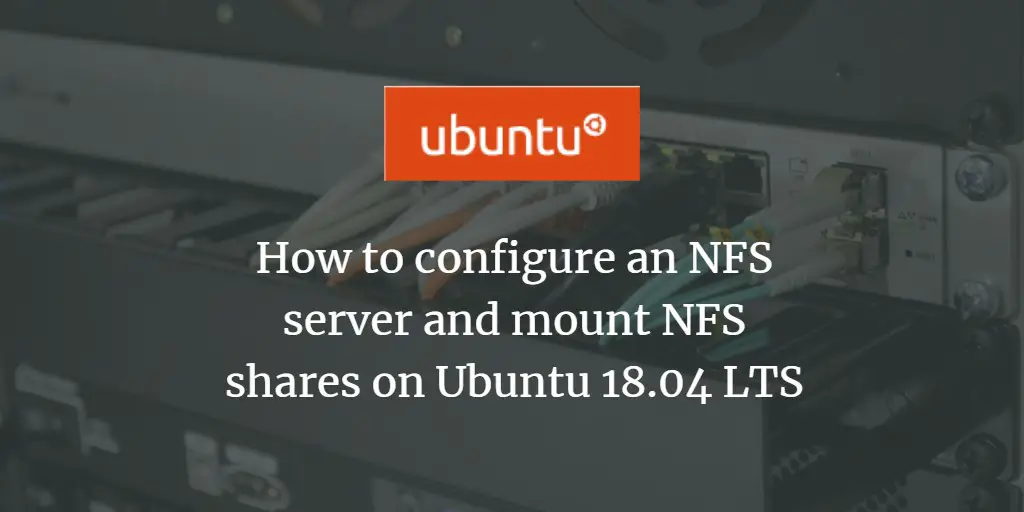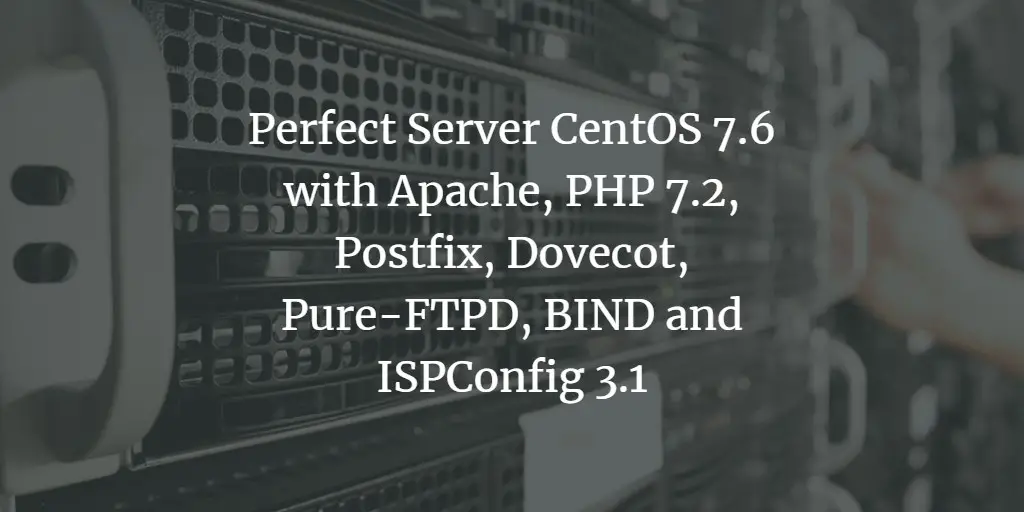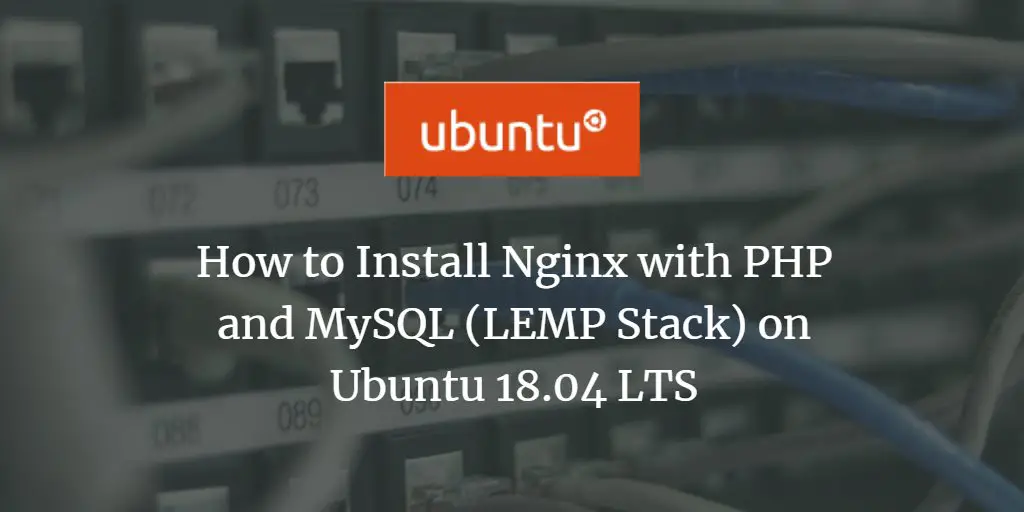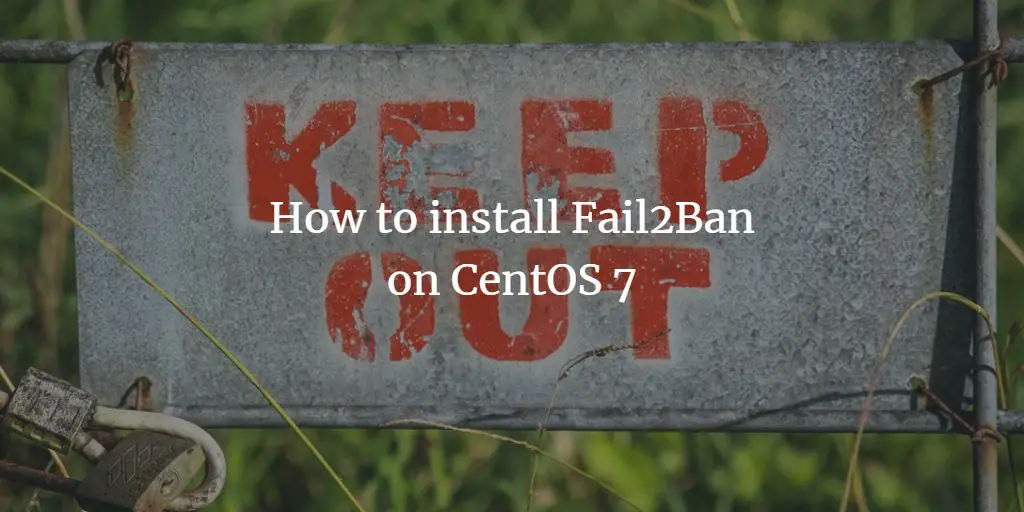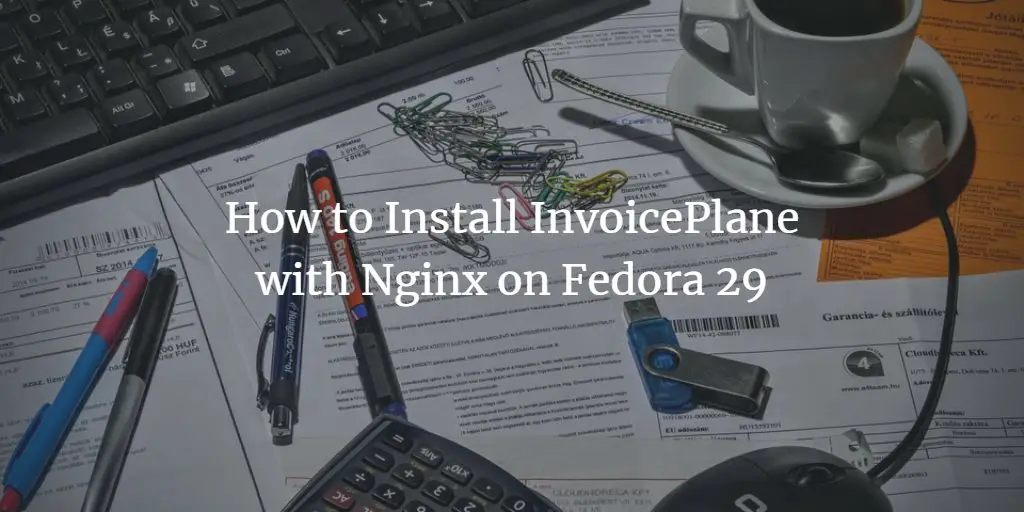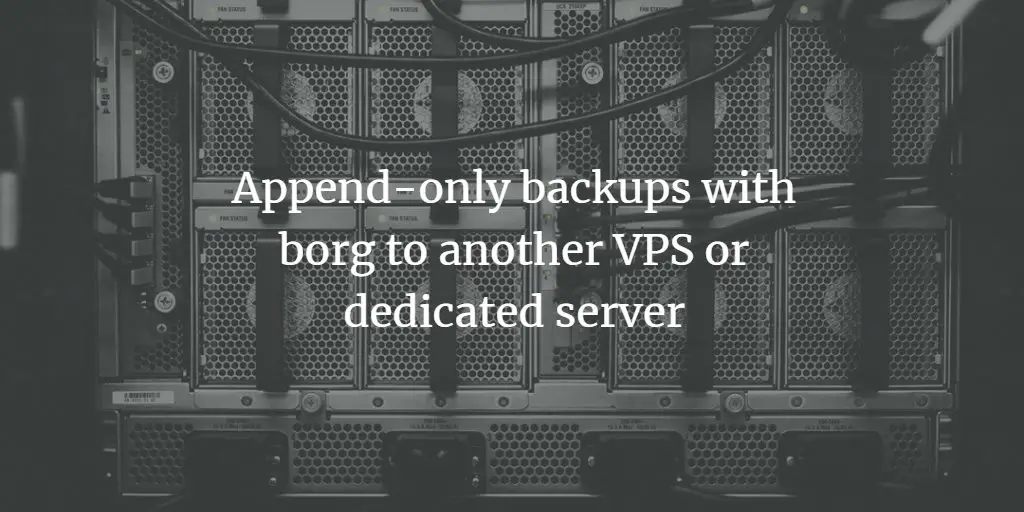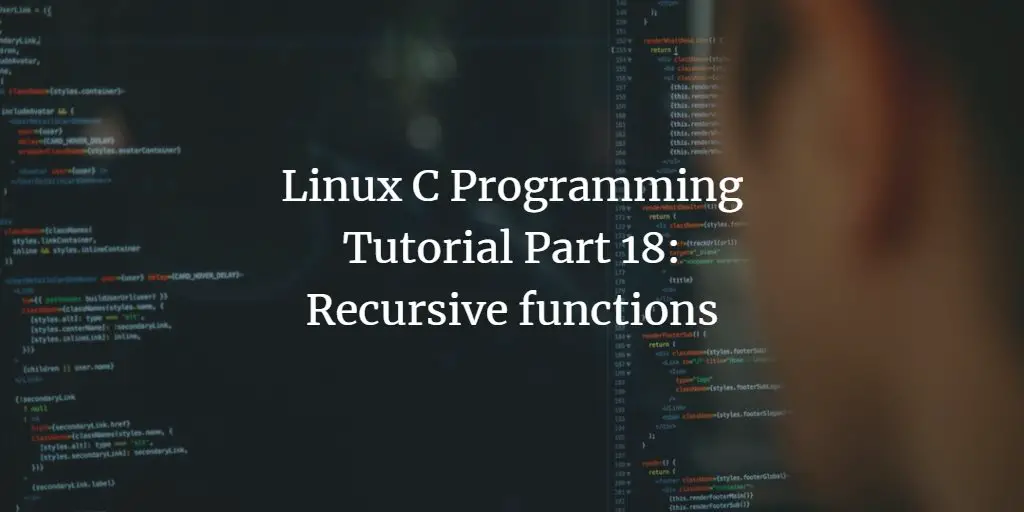Linux Tutorials on the topic “linux”
-
How to configure an NFS server and mount NFS shares on Ubuntu 18.04
Author: howtoforge • Tags: linux, storage, ubuntu • Comments: 5Network File System (NFS) is a popular distributed filesystem protocol that enables users to mount remote directories on their server. The system lets you leverage storage space in a different location and write onto the same space from multiple servers in an effortless manner. It, thus, works fairly well for directories that users need to access frequently. This tutorial explains the process of mounting NFS share on an Ubuntu 18.04 server in an simple and easy-to-follow steps.
-
Installing Ubuntu Cloud as RDP-enabled Remote Desktop in an offline Openstack environment
Author: Bruno Agostinho • Tags: linux, server, ubuntu, virtualization • Comments: 0In this tutorial, we’ll be deploying an RDP-enabled Linux host serving as a Remote Desktop on a limited access (no internet connectivity) environment. For that purpose, we’ll be using two mirrored instances of Ubuntu Cloud servers, one online and the other offline, so that the correct packages can be deployed on the offline server.
-
The Perfect Server CentOS 7.6 with Apache, PHP 7.2, Postfix, Dovecot, Pure-FTPD, BIND and ISPConfig 3.1
Author: Till Brehm • Tags: antivirus, apache, bind, centos, control panels, dns, email, ftp, ispconfig, linux, mysql, php, postfix, web server • Comments: 62This tutorial shows how to install ISPConfig 3.1 on a CentOS 7.6 (64Bit) server. ISPConfig 3 is a web hosting control panel that allows you to configure the following services through a web browser: Apache web server, Postfix mail server, MySQL, BIND nameserver, PureFTPd, SpamAssassin, ClamAV, Mailman, and many more.
-
-
How to Install Nginx with PHP and MySQL (LEMP Stack) on Ubuntu 18.04
Author: Muhammad Arul • Tags: linux, mysql, nginx, php, server, ubuntu, web server • Comments: 9This tutorial shows how you can install Nginx on an Ubuntu 18.04 LTS server with PHP 7.2 support (through PHP-FPM) and MySQL support (LEMP = Linux + nginx (pronounced "engine x") + MySQL + PHP).
-
How to install Fail2Ban on CentOS 7
Author: Antonio Valencia • Tags: centos, linux, security, server • Comments: 11Most Linux servers offer an SSH login via Port 22 for remote administration purposes. This port is a well-known port, therefore, it is often attacked by brute force attacks. Fail2ban is a software that scans log files for brute force login attempts in real-time and bans the attackers with firewalld or iptables. This tutorial shows the installation and configuration of Fail2Ban with firewalld on CentOS 7.
-
How to Install InvoicePlane with Nginx on Fedora 29
Author: Blago Eres • Tags: fedora, linux • Comments: 0InvoicePlane is a free and open source invoicing application. This tutorial will show you how to install InvoicePlane on a fresh Fedora 29 system.
-
Sharing Linux Terminal Sessions With Tmux and Screen
Author: orange • Tags: linux, other, shell • Comments: 5Tmux and GNU Screen are well-known utilities which allow multiplexing of virtual consoles. Using either, it is possible to start a session, detach, move to a different machine and resume the session in uninterrupted progress. It's also possible to use these tools to share a single session between more than one user at the same time.
-
Linux Basics: How To Create and Install SSH Keys on the Shell
Author: howtoforge • Tags: linux, security, shell • Comments: 5SSH keys offer a highly secure manner of logging into a server with SSH as against mere dependence on a password. This tutorial shows you how to generate an SSH key pair by using the ssh-keygen command and how to configure the SSH Daemon to only allow logins by key.
-
Append-only backups with borg to another VPS or dedicated server
Author: Thomas Höjemo • Tags: backup, debian, linux, server • Comments: 2This tutorial will show how to backup the data on a server, denominated as the main server, to another host, here named backup server, with the free software backup program Borg.
-
Linux C Programming Tutorial Part 18: Recursive functions
Author: Himanshu Arora • Tags: c-programming, linux, programming • Comments: 1Irrespective of the programming language you use, as you start coding more and more, you get to learn concepts that make your code crisp and easy to read/understand. There are several such concepts in the C as well. One of them is 'recursive functions,' which we'll be discussing here in this article.