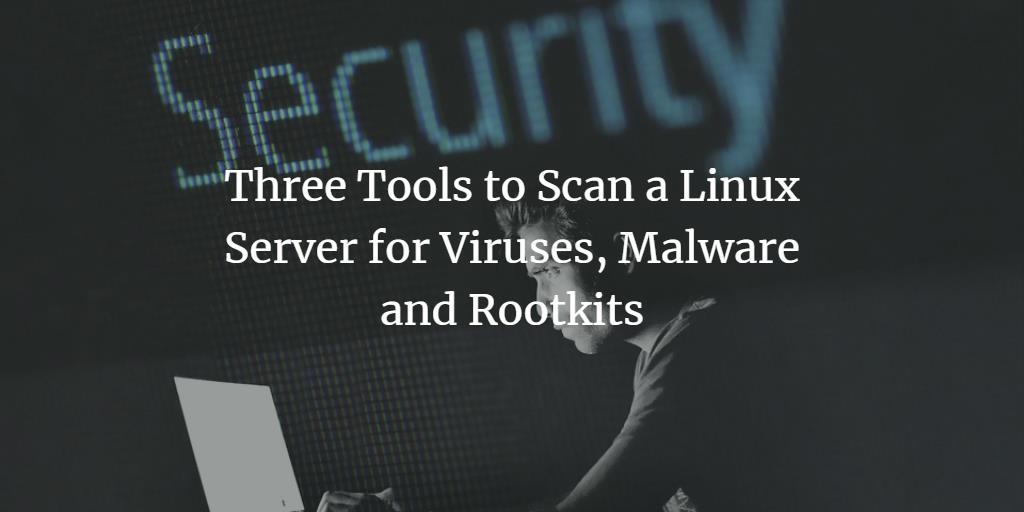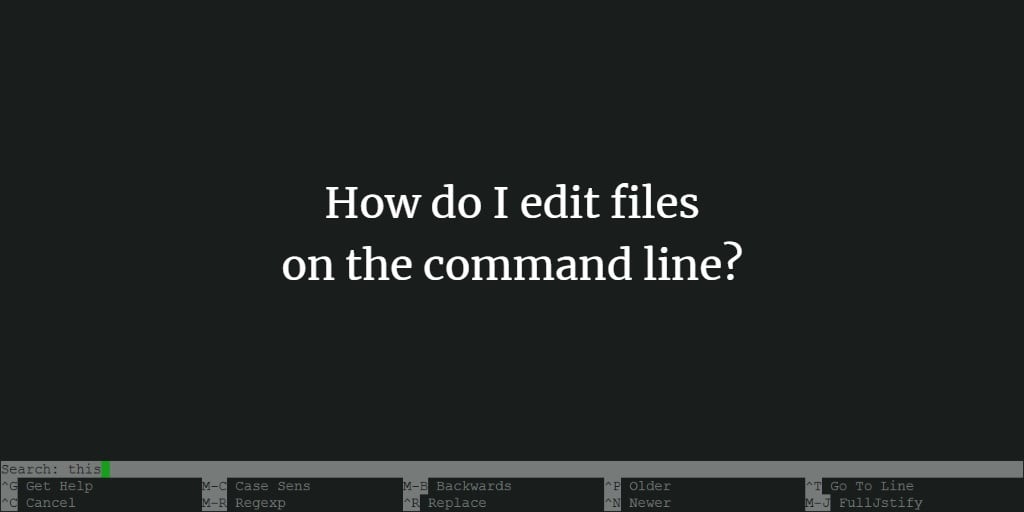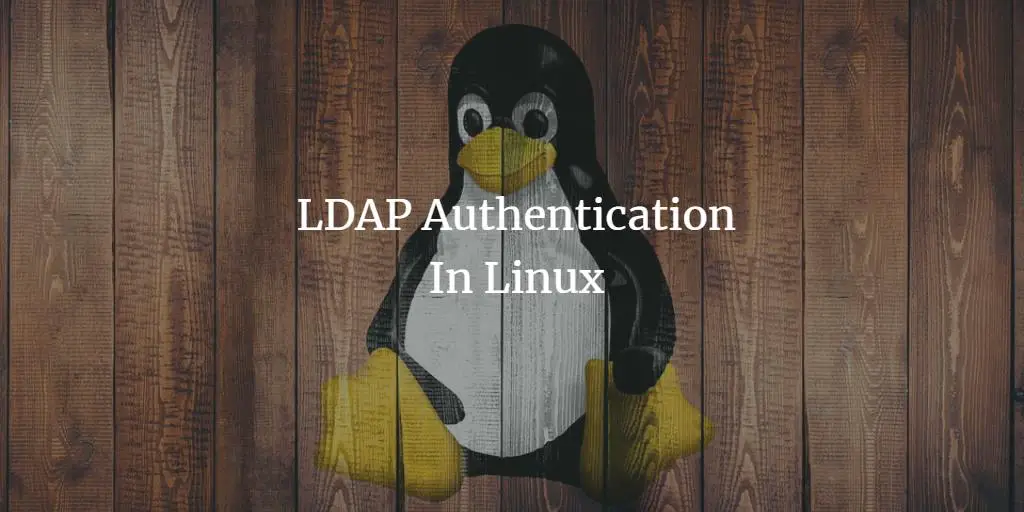Linux Tutorials on the topic “other”
-
Three Tools to Scan a Linux Server for Viruses, Malware and Rootkits
Author: Till Brehm • Tags: centos, debian, fedora, linux, other, security, ubuntu • Comments: 17Servers connected to the internet are seeing a constant level of attacks and scans all day. While a firewall and regular system updates are a good first defense to keep the system safe, you should also check regularly that no attacker got in. The tools described in this tutorial are made for these sanity checks, they scan for malware, viruses and rootkits.
-
How do I edit files on the command line?
Author: Falko Timme • Tags: other, shell • Comments: 8To edit files on the command line, you can use an editor such as vi. To open the file, run vi /path/to/file Now you see the contents of the file (if there is any. Please note that the file is created if it does not exist yet.). The most important commands in vi are these: Press i to enter the Insert mode. Now you can type in your text. To leave the Insert mode press ESC.
-
Sharing Linux Terminal Sessions With Tmux and Screen
Author: orange • Tags: linux, other, shell • Comments: 5Tmux and GNU Screen are well-known utilities which allow multiplexing of virtual consoles. Using either, it is possible to start a session, detach, move to a different machine and resume the session in uninterrupted progress. It's also possible to use these tools to share a single session between more than one user at the same time.
-
-
Linux screen Command: Keep Processes Running Despite a Dropped Connection
Author: Falko Timme • Tags: linux, other • Comments: 17Linux screen Command: Keep Your Processes Running Despite A Dropped Connection I guess you all know this: you are connected to your server with SSH and in the middle of compiling some software (e.g. a new kernel) or doing some other task which takes lots of time, and suddenly your connection drops for some reason, and you lose your labour.
-
LDAP Authentication In Linux
Author: tdi • Tags: other • Comments: 11LDAP Authentication In Linux. This howto will show you how to store your users in LDAP and authenticate some of the services against it. I will not show how to install particular packages, as it is distribution/system dependent. I will focus on "pure" configuration of all components needed to have LDAP authentication/storage of users. The howto assumes somehow, that you are migrating from a regular passwd/shadow authentication, but it is also suitable for people who do it from scratch.
-
Download the ISPConfig Manual for ISPConfig 3.1
 Author: admin •
Tags: ispconfig, other •
Comments: 15
Author: admin •
Tags: ispconfig, other •
Comments: 15 Download the ISPConfig Manual for ISPConfig 3.1 (Released: 09/27/2016) The updated ISPConfig 3.1 manual is finally available (in PDF format). On more than 400 pages, it covers the concept behind ISPConfig (admin, resellers, clients), explains how to install and update ISPConfig 3.1, includes a reference for all forms and form fields in ISPConfig together with examples of valid inputs, and provides tutorials for the most common tasks in ISPConfig 3.1. It also lines out how to make your server more secure and comes with a troubleshooting section at the end.
-
SSL Certificates For PostgreSQL
 Author: thebrain.ca •
Tags: linux, other, security •
Comments: 14
Author: thebrain.ca •
Tags: linux, other, security •
Comments: 14 SSL Certificates For PostgreSQL This describes how to set up ssl certificates to enable encrypted connections from PgAdmin on some client machine to postgresql on a server machine. The assumption is that postgresql (compiled with ssl support) and openssl are already installed and functional on the server (Linux). PgAdmin is already installed on the client (either Windows or Linux).
-
How to use Avidemux for Video Editing
 Author: Bill Toulas •
Tags: desktop, linux, other •
Comments: 3
Author: Bill Toulas •
Tags: desktop, linux, other •
Comments: 3 Thankfully, the open source world offers many good choices when it comes to video editing. Some of the most popular choices are the PiTiVi, OpenShot, Kdenlive and Blender. Avidemux is another one - maybe the one with the worst name, but being one of the oldest (five years old) it is now quite mature and stable as well as relatively feature rich.
-
Installing and Configuring Scientific Software in Ubuntu 15.04. Case: Scilab 5.5.1
 Author: David Duarte •
Tags: linux, other, ubuntu •
Comments: 1
Author: David Duarte •
Tags: linux, other, ubuntu •
Comments: 1 Scilab is a free and Open Source software for numerical computation providing a powerful computing environment for engineering and scientific applications.
-
A Beginner's Guide To LVM
 Author: Falko Timme •
Tags: linux, other, storage •
Comments: 79
Author: Falko Timme •
Tags: linux, other, storage •
Comments: 79 A Beginner's Guide To LVM This guide shows how to work with LVM (Logical Volume Management) on Linux. It also describes how to use LVM together with RAID1 in an extra chapter. As LVM is a rather abstract topic, this article comes with a Debian Etch VMware image that you can download and start, and on that Debian Etch system you can run all the commands I execute here and compare your results with mine. Through this practical approach you should get used to LVM very fast.