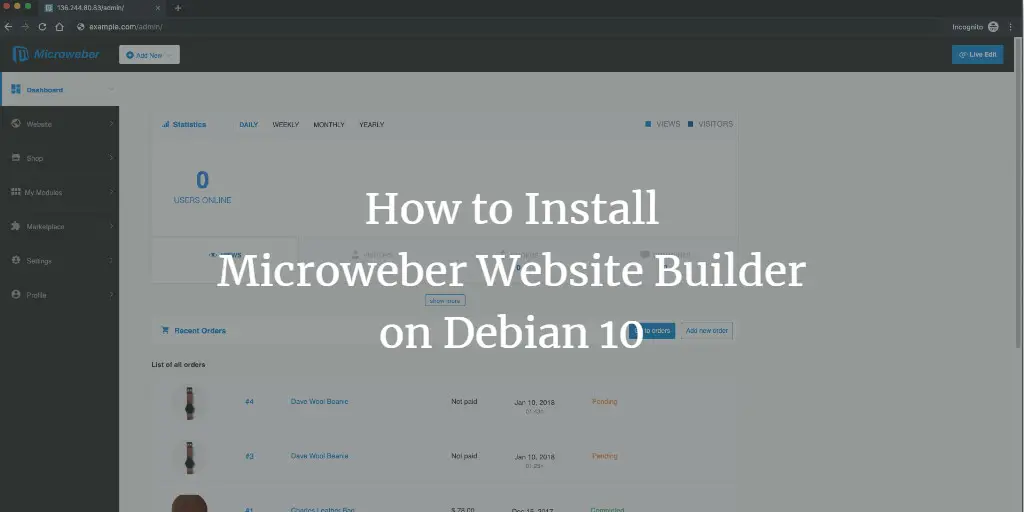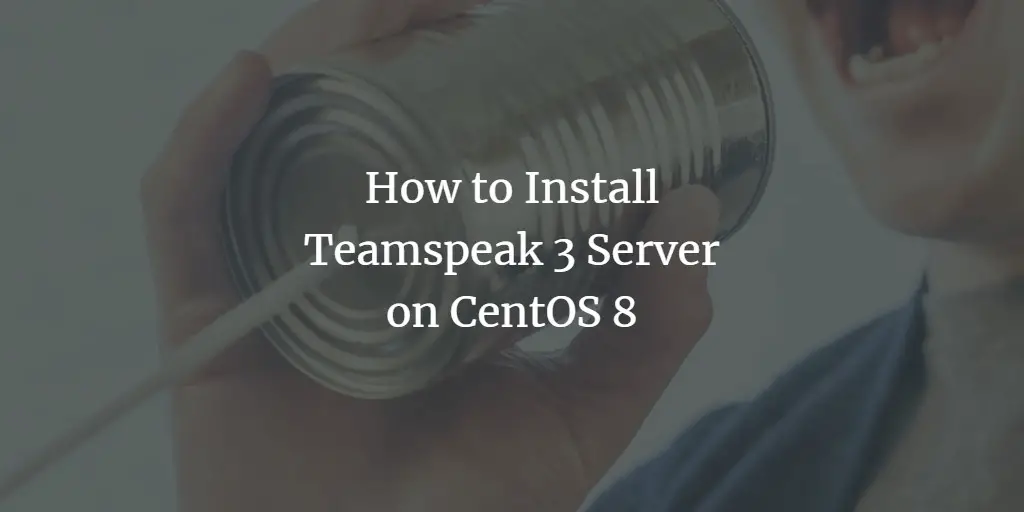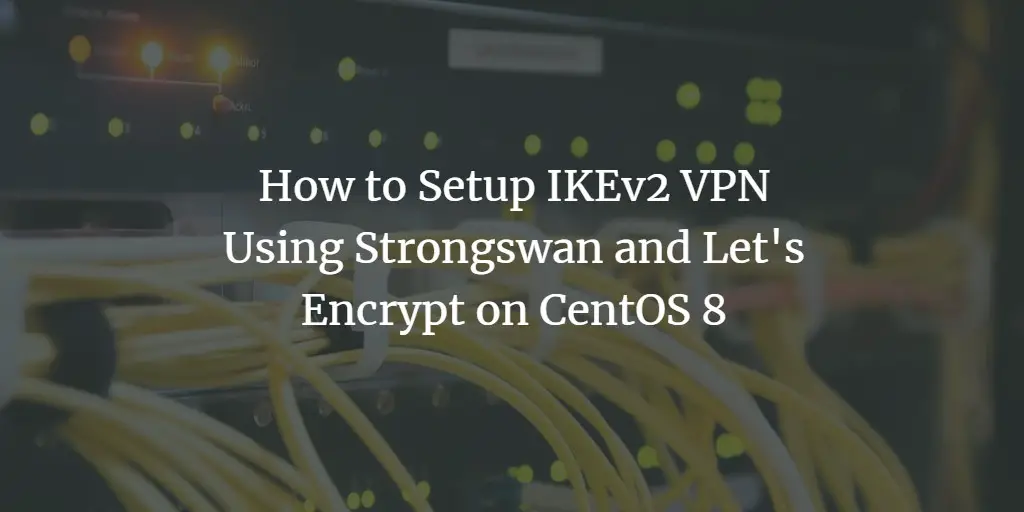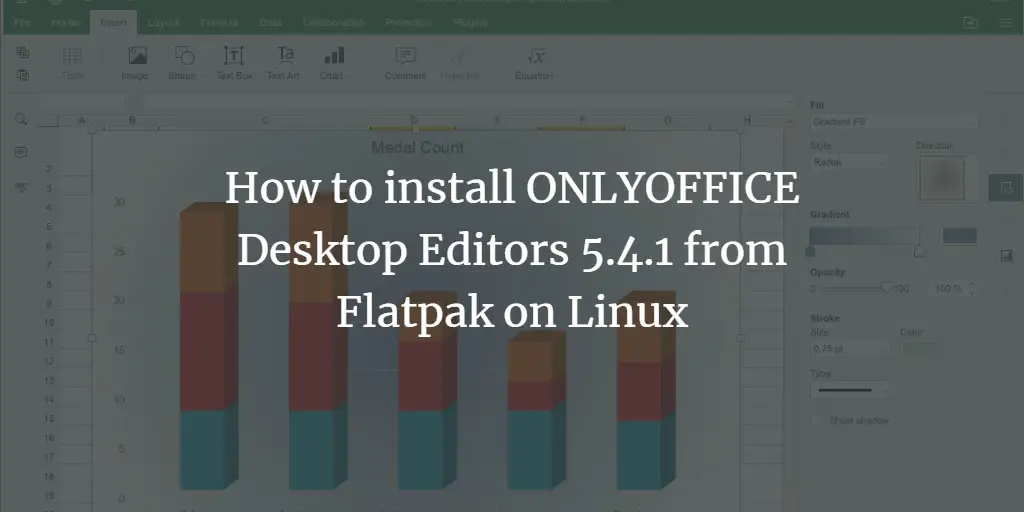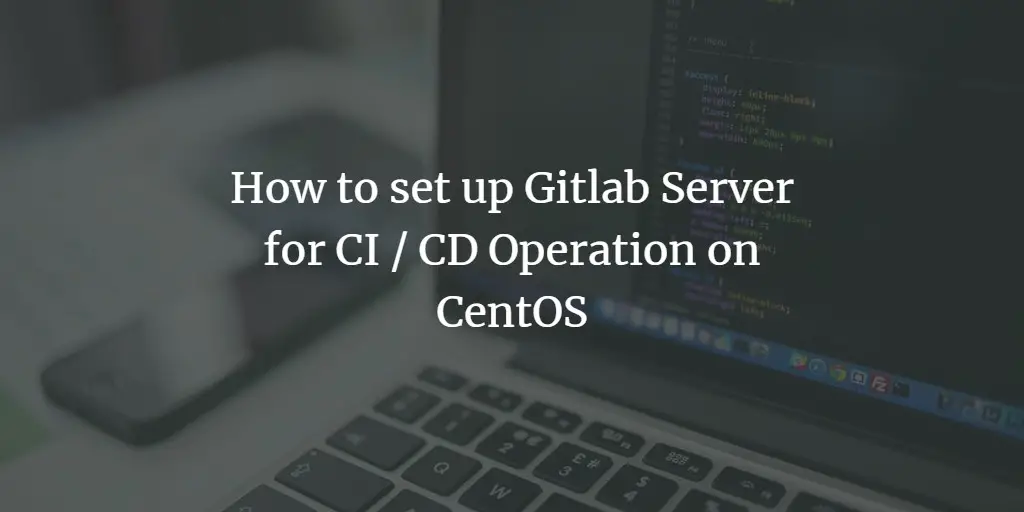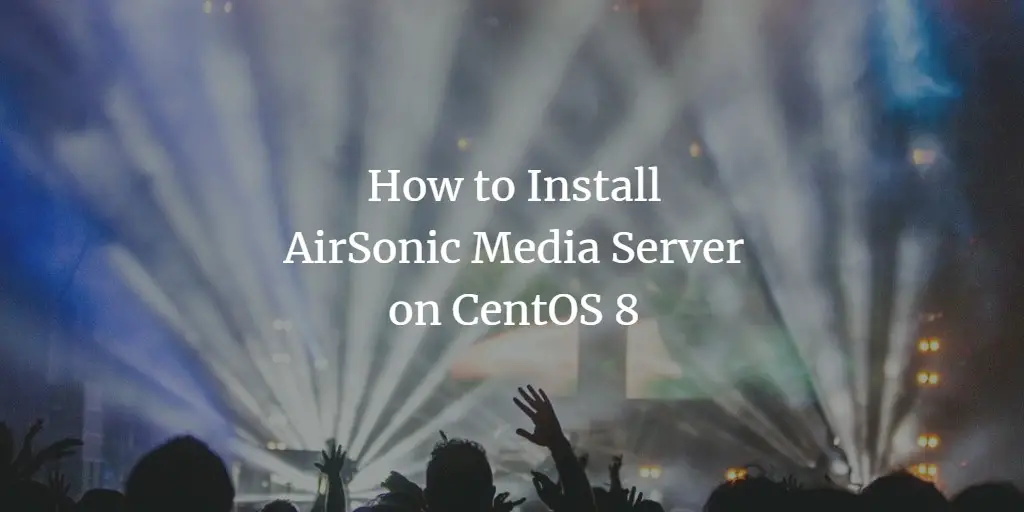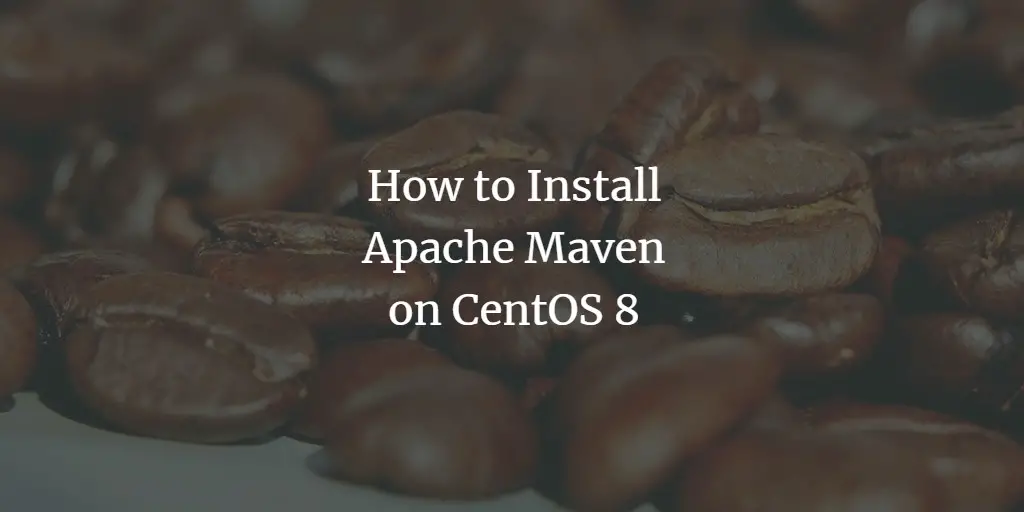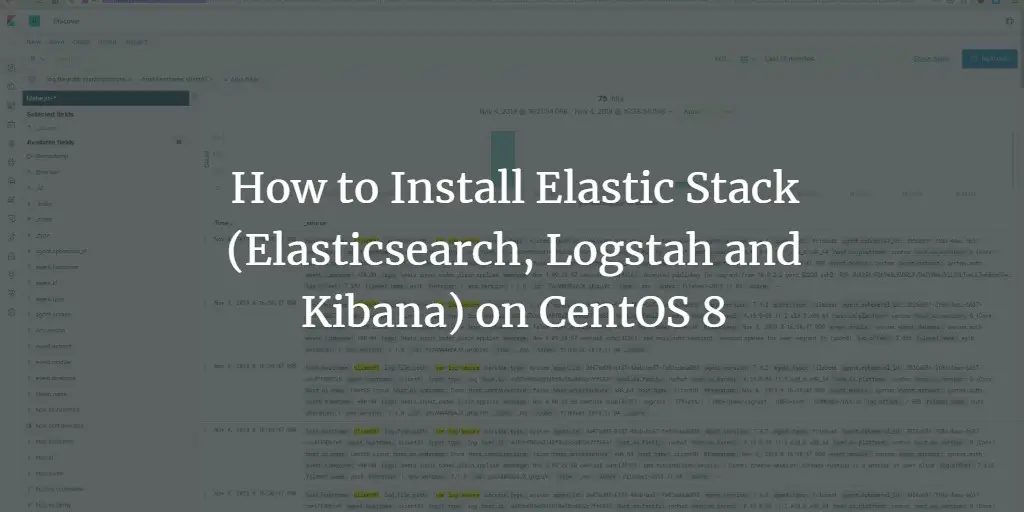Linux Tutorials on the topic “linux”
-
How to Install Microweber Website Builder on Debian 10
Author: Blago Eres • Tags: debian, linux, nginx, web server • Comments: 2Microweber is a drag and drop website builder and a powerful next-generation CMS and based on the PHP Laravel Framework. This tutorial will show you how to install Microweber on a fresh Debian 10 (buster) system with Nginx as a web server and MariaDB as a database engine.
-
How to Install Teamspeak 3 Server on CentOS 8
Author: Hitesh Jethva • Tags: centos, linux, server • Comments: 0TeamSpeak is a cross-platform voice server or VOIP application for real-time voice chat over the internet. In this tutorial, we will show you how to install and setup TeamSpeak server on CentOS 8 server.
-
How to install Spacewalk on CentOS
Author: iron_michael86 • Tags: centos, linux • Comments: 22Spacewalk manages software package updates for Red Hat derived distributions such as Fedora, CentOS, and Scientific Linux. In this tutorial. I'll go trough the installation of Spacewalk in detail and show you how to configure it to be production ready along with all the feature we can use with it.
-
-
How to Setup IKEv2 VPN Using Strongswan and Let's Encrypt on CentOS 8
Author: Muhammad Arul • Tags: centos, linux, security • Comments: 10Strongswan is an open source multiplatform IPSec implementation. It's an IPSec-based VPN solution that focuses on strong authentication mechanisms. In this tutorial, I will show you how to install an IPSec VPN server using Strongswan. We will create an IKEv2 VPN server with the 'EAP-MSCHAPv2' authentication and be using Letsencrypt certificates on CentOS 8 server.
-
How to install ONLYOFFICE Desktop Editors 5.4.1 from Flatpak on Linux
Author: Daria • Tags: linux, ubuntu • Comments: 1In this tutorial, we’ll learn how to easily install ONLYOFFICE Desktop Editors on multiple Linux distributions including Ubuntu from Flatpak. In case you prefer to install/update the suite as a DEB, snap, or AppImage package, refer to this tutorial.
-
How to set up Gitlab for Continuous Integration and Deployment on CentOS
Author: shahril bin kamaruzzaman • Tags: centos, linux, programming, server • Comments: 0In this tutorial I will explain how to set up a local Gitlab Server for CI (Continuous Integration) / CD (Continuous Deployment). Since the scope of DevOps is quite large, this tutorial focuses on setting up the Gitlab server under local conditions. We will use the Gitlab Community Edition to set up in our local environment.
-
How to Install AirSonic Media Server on CentOS 8
Author: Hitesh Jethva • Tags: centos, linux, server • Comments: 0AirSonic is a free, open-source and web-based media streaming server that allows you to access your music from the central location. In this tutorial, we will show you how to install AirSonic media streaming server on CentOS 8.
-
How to Install Apache Maven on CentOS 8
Author: Muhammad Arul • Tags: centos, linux, programming • Comments: 0Apache Maven is a software project management tool based on the POM (Project, Object, Model) concept. Maven is a build automation tool used primarily for Java-based projects, but can also be used to build and manage projects written in C#, Ruby, Scala, and other languages. In this tutorial, we will show you step-by-step how to install and configure Apache Maven on a CentOS 8 system.
-
How to Setup iSCSI Storage Server on Ubuntu 18.04 LTS
Author: Hitesh Jethva • Tags: linux, server, storage, ubuntu • Comments: 3iSCSI stands for (Internet Small Computer System Interface) is a Storage Area Network (SAN) protocol that can be used for online storage management. In this tutorial, we will show you how to setup iSCSI target and iSCSI initiator on Ubuntu 18.04 server.
-
How to Install Elastic Stack (Elasticsearch, Logstash and Kibana) on CentOS 8
Author: Muhammad Arul • Tags: centos, linux, server • Comments: 5In this tutorial, I will show you how to install and configure Elastic Stack on a CentOS 8 server for monitoring server logs. Then I'll show you how to install 'Elastic beats' on a CentOS 8 and an Ubuntu 18.04 LTS client operating system.