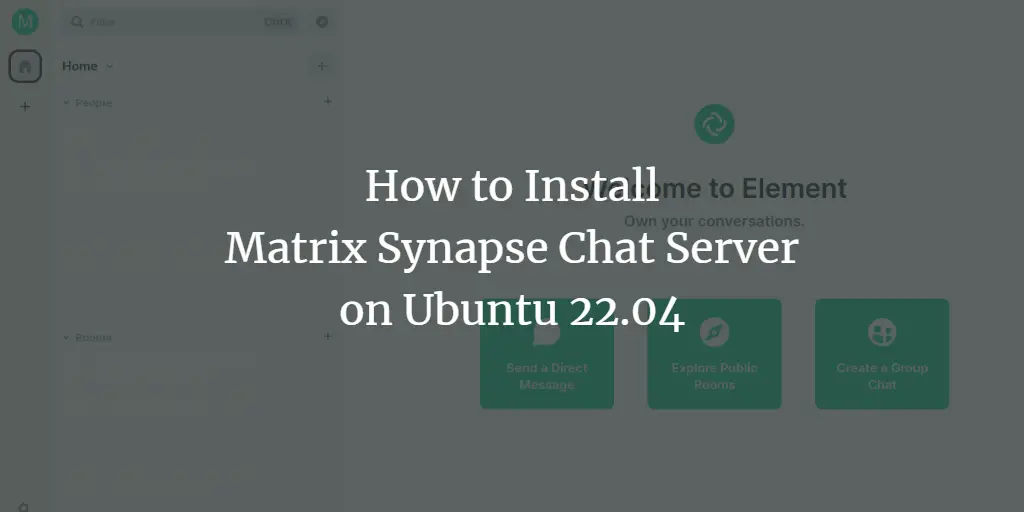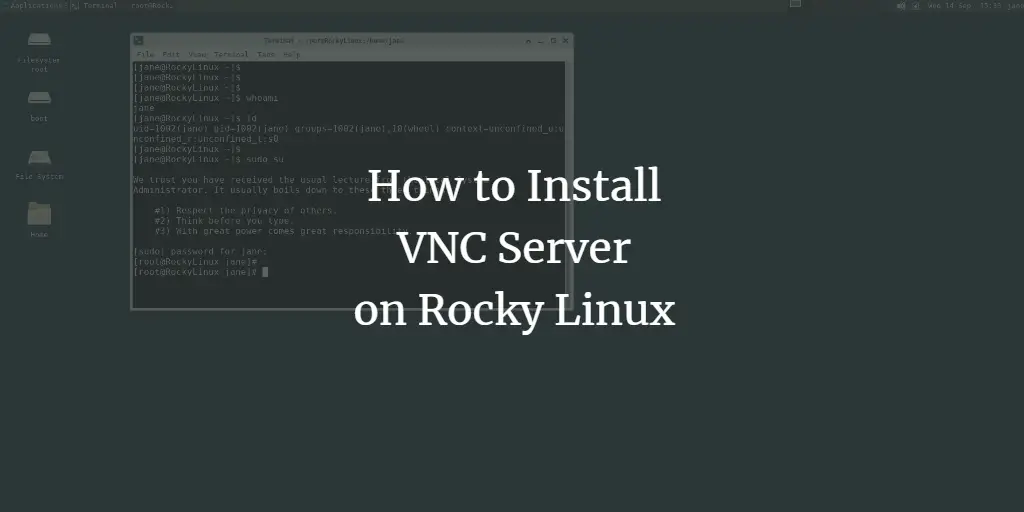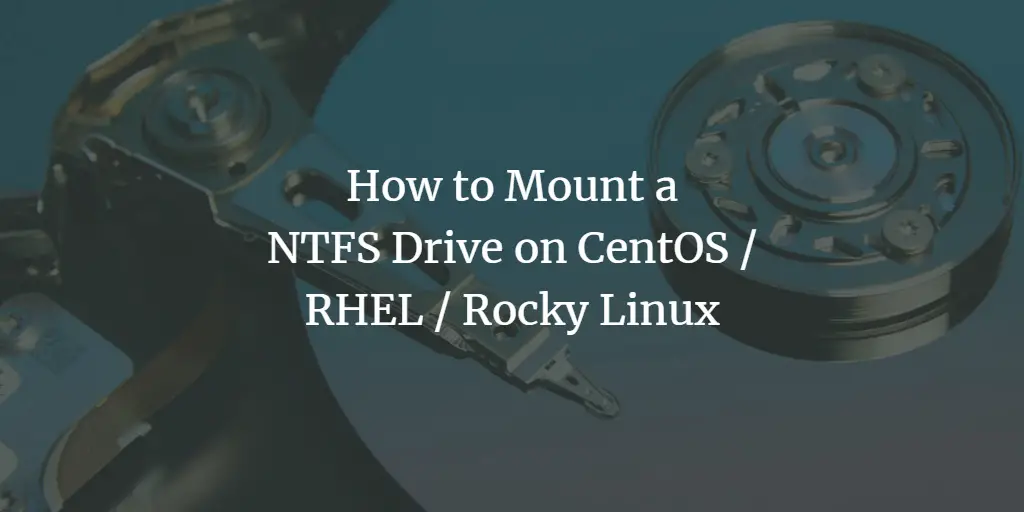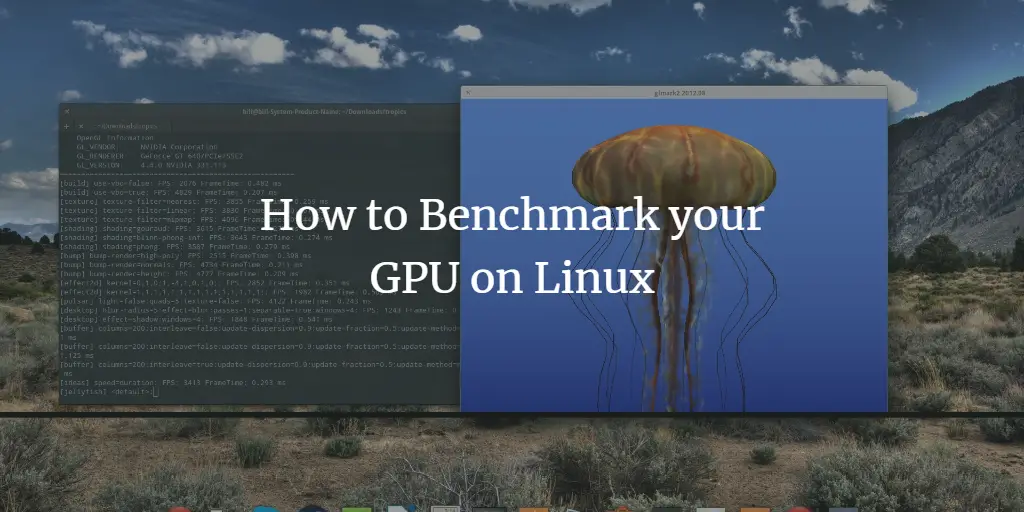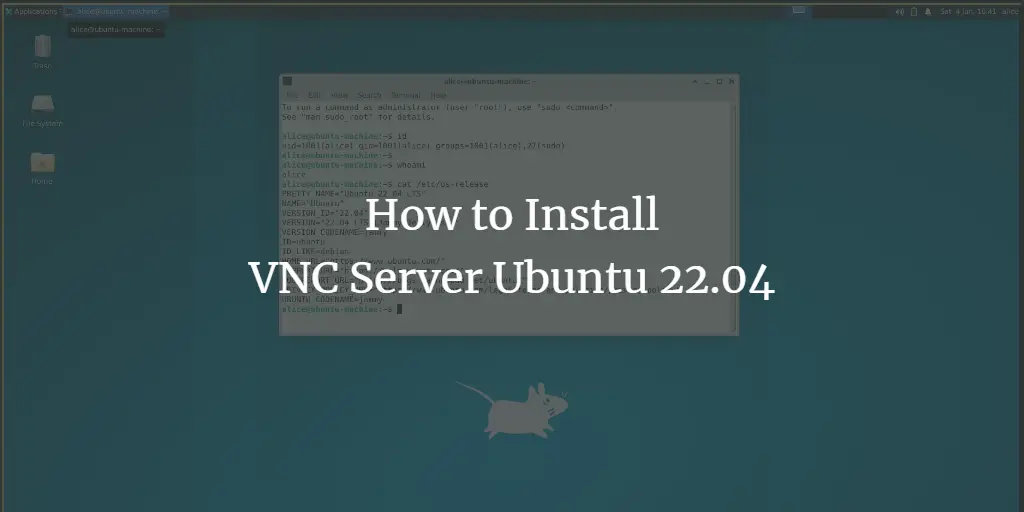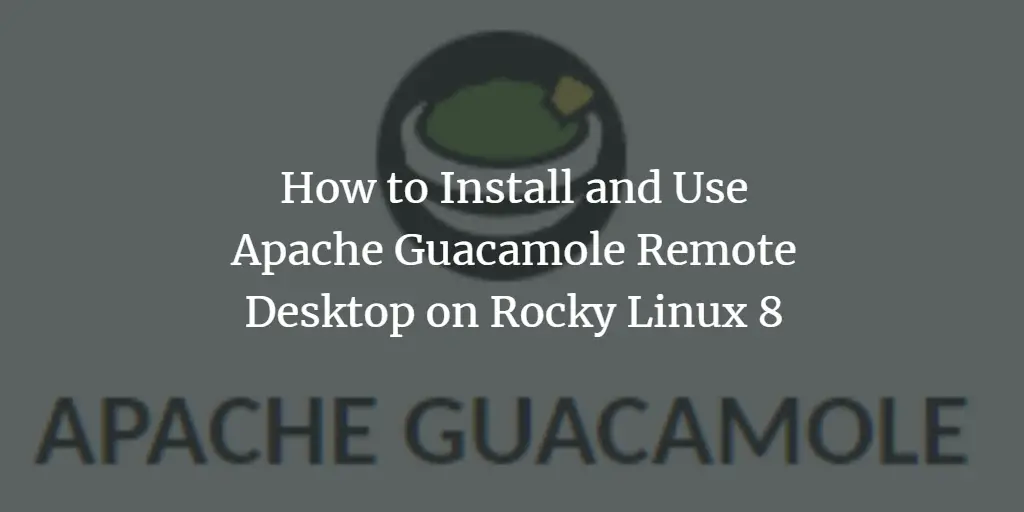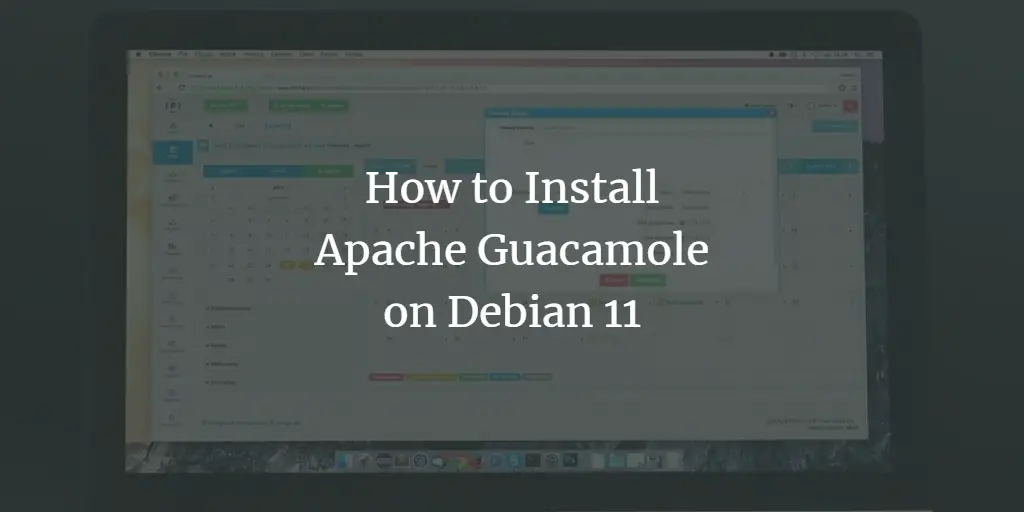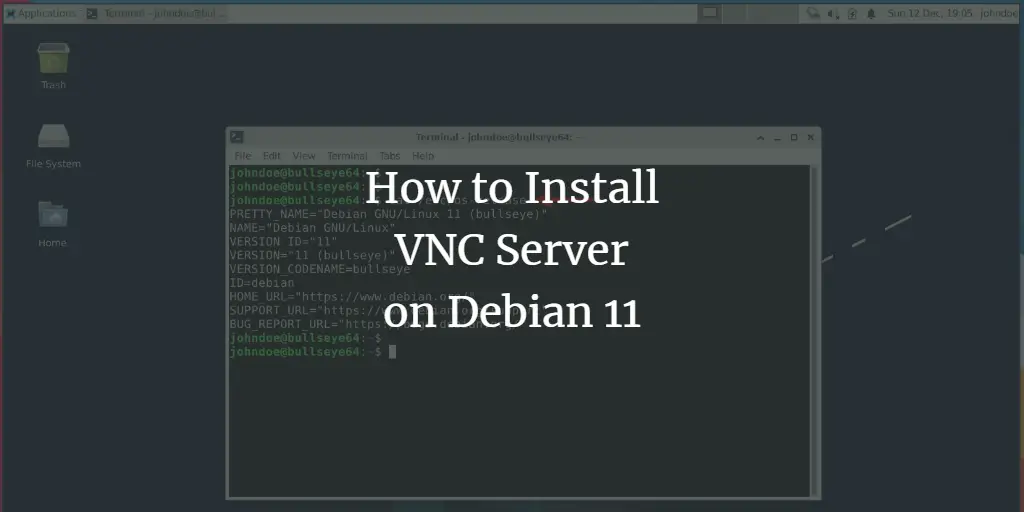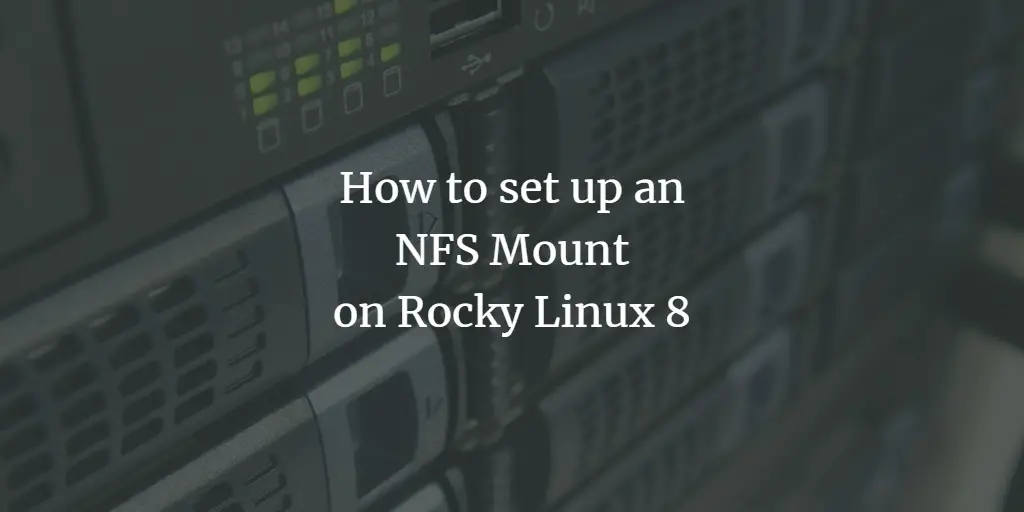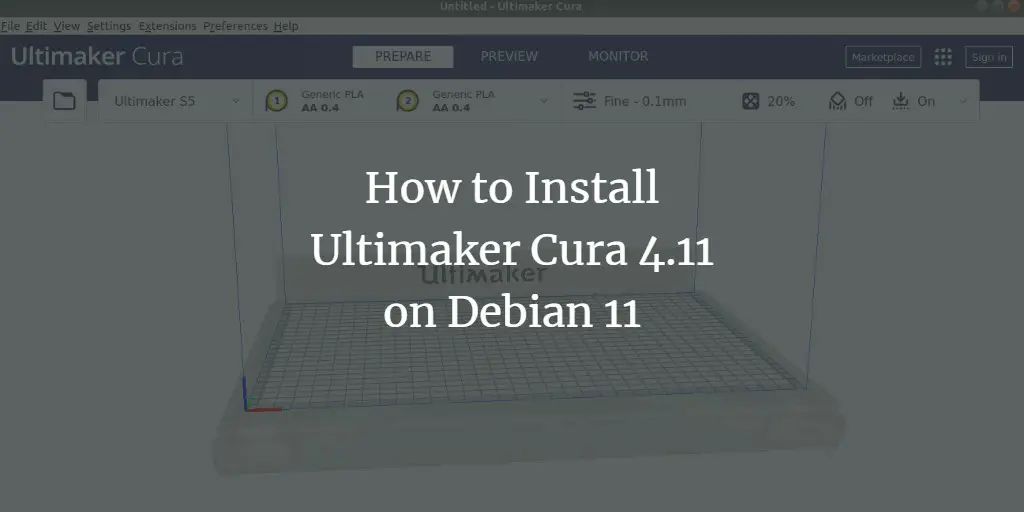Linux Tutorials on the topic “desktop”
-
How to Install Matrix Synapse Chat Server on Ubuntu 22.04
Author: Hitesh Jethva • Tags: desktop, linux, server, ubuntu • Comments: 2Matrix is a free, open-source, and web-based solution used for messaging and VoIP services. It is an open standard VOIP protocol that allows you to communicate with other users on a different service provider via voice-over-IP and chat.
-
How to Install VNC Server on Rocky Linux
Author: Arvid L • Tags: desktop, linux • Comments: 1Virtual Network Computing (VNC) is a desktop sharing protocol that allows you to control a computer remotely using VNC client software. In this tutorial, you will set up the VNC Server with TigerVNC on a Rocky Linux server. You will also learn how to connect securely to the VNC Server via SSH tunneling.
-
How to Mount an NTFS Drive on CentOS / RHEL / Rocky Linux
Author: David Duarte • Tags: centos, desktop, fedora, linux, server, storage • Comments: 12This tutorial will show you how to mount an NTFS drive in read/write mode on CentOS and other RHEL based Linux operating systems. NTFS-3G is a stable Open Source NTFS driver that supports reading and writing to NTFS drives on Linux and other operating systems.
-
-
How to Benchmark your GPU on Linux
Author: Bill Toulas • Tags: arch linux, centos, debian, desktop, fedora, suse, ubuntu • Comments: 22Linux is not famous for its gaming abilities and possibilities, and it is only natural that there aren't many GPU benchmarking tools available with which users can test their graphics hardware. There are however some benchmarking suites that can help you determine the various aspects of your GPU performance with precision. In this tutorial I will show you GLX-Gears, GL Mark 2 and the benchmarks from "Unigine Benchmark Products".
-
How to Install VNC Server Ubuntu 22.04
Author: Arvid L • Tags: desktop, server, ubuntu • Comments: 2Virtual Network Computing (VNC) is a desktop sharing protocol that allows you to control a computer remotely using the VNC client software. In this tutorial, we will show you how to install and configure the VNC Server on the latest Ubuntu Server 22.04. This guide also covers how to securely connect to the VNC Server through SSh tunneling.
-
How to Install and Use Apache Guacamole Remote Desktop on Rocky Linux 8
Author: Navjot Singh • Tags: desktop, linux • Comments: 1Apache Guacamole is a free, open-source, clientless, remote desktop gateway. It supports standard protocols like SSH, RDP, and VNC. In this tutorial, you will learn how to install and use Apache Guacamole on a Rocky Linux 8 based server.
-
How to Install Apache Guacamole on Debian 11
Author: Arvid L • Tags: debian, desktop, linux • Comments: 2Apache Guacamole is a free and open-source remote desktop gateway that allows you to connect to your computer/server remotely using different protocols such as SSH, RDP, and VNC. In this tutorial, you'll install and configure the Apache Guacamole to a Debian 11 Bullseye.
-
How to Install VNC Server on Debian 11
Author: Arvid L • Tags: debian, desktop • Comments: 3Virtual Network Computing (VNC) is a desktop sharing protocol that allows you to control a computer remotely using the VNC client software. In this tutorial, you will learn how to install a VNC server on the Debian 11 Bullseye. This tutorial uses TigerVNC packages to enable the VNC server and we will secure the VNC connection using an SSH tunnel.
-
How to set up an NFS Mount on Rocky Linux 8
Author: Navjot Singh • Tags: desktop, linux, server, storage • Comments: 0Network File System or NFS is a distributed file system protocol that allows remote hosts to mount file systems over a network and perform file operations on them as though they are mounted locally. In this tutorial, you will learn how to install and configure the NFS Server and NFS Clients based on Rocky Linux 8.
-
How to Install Ultimaker Cura 4.11 on Debian 11
Author: Hitesh Jethva • Tags: debian, desktop, linux • Comments: 0Cura Ultimaker is the world’s most popular 3D printing software. It allows you to prepare prints with a few clicks, integrates with CAD software for an easier workflow, or dive into custom settings for in-depth control.