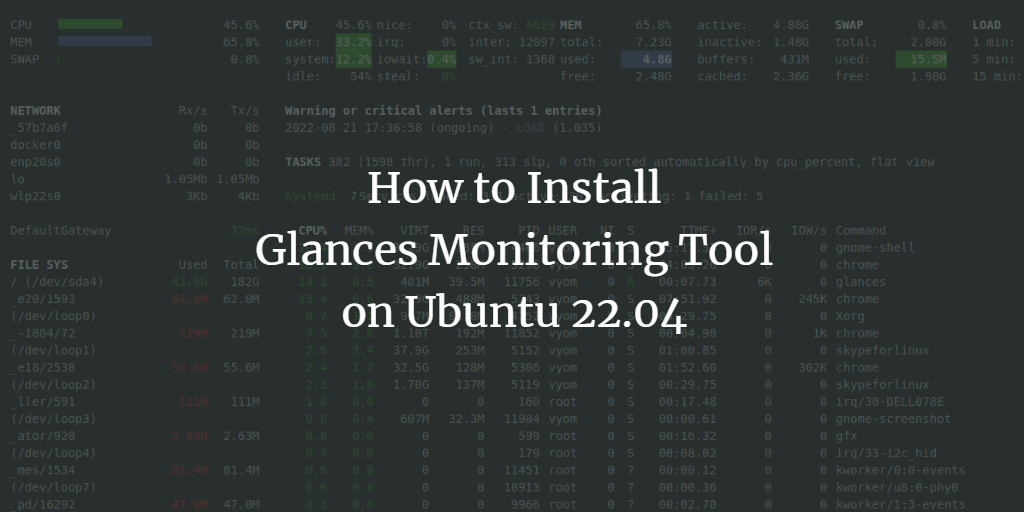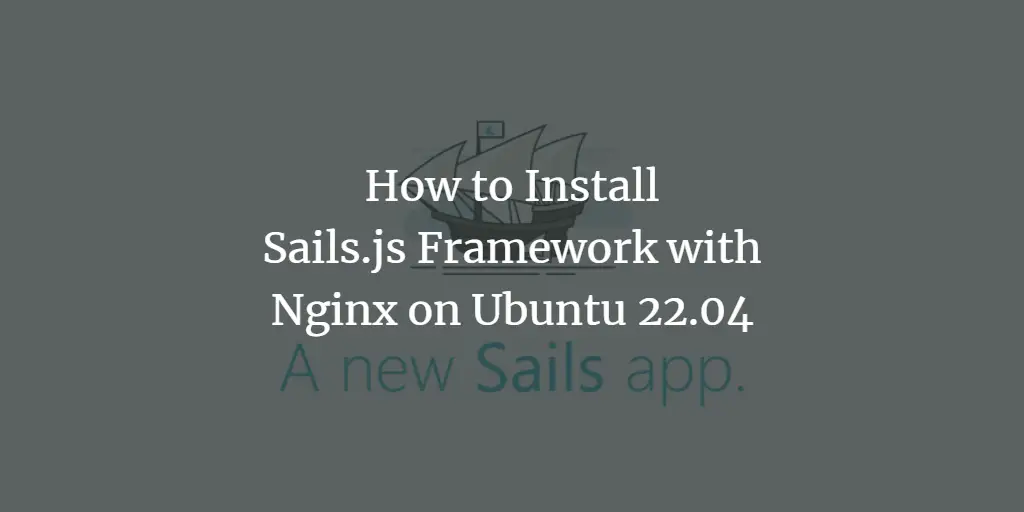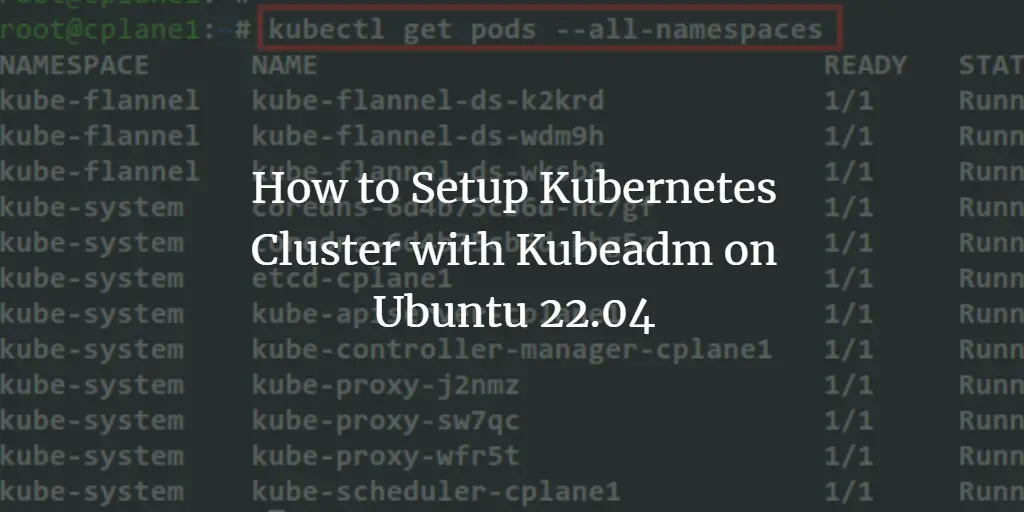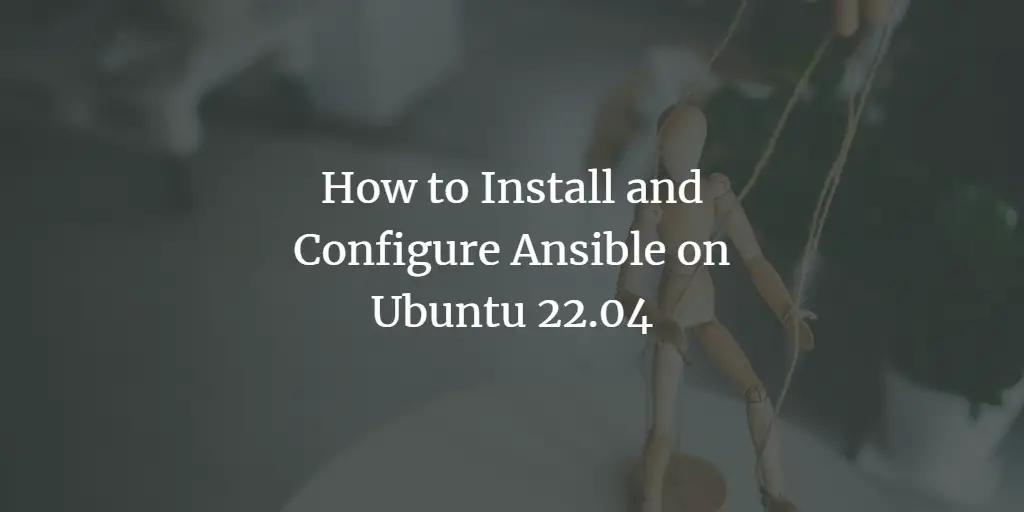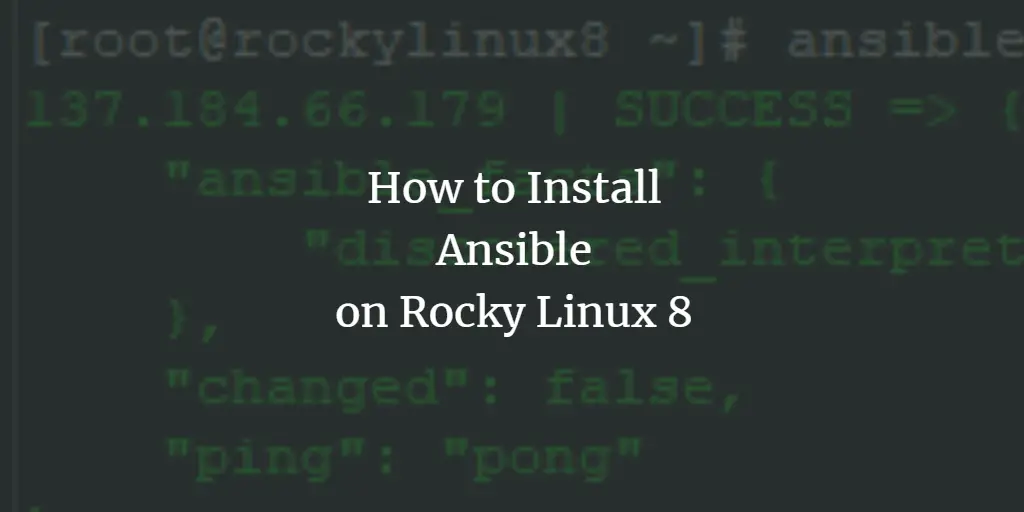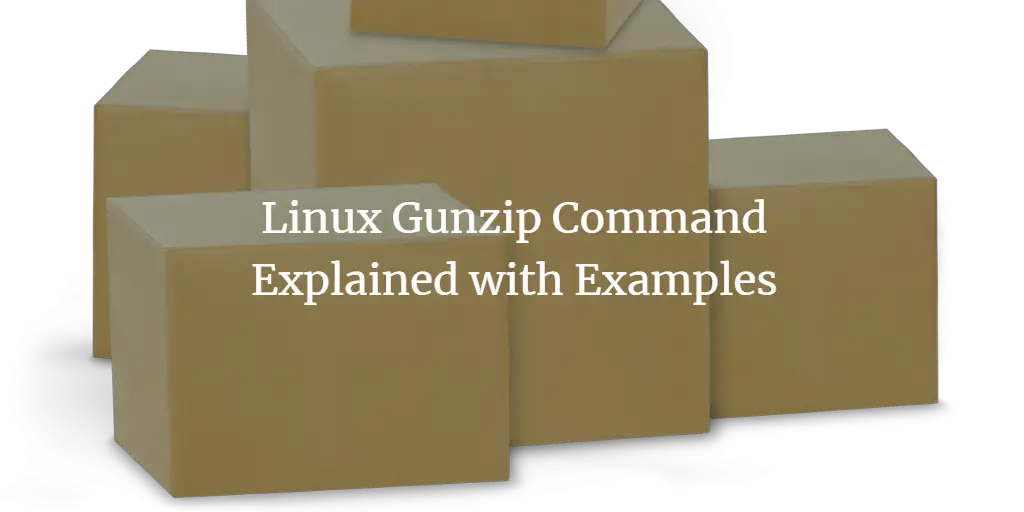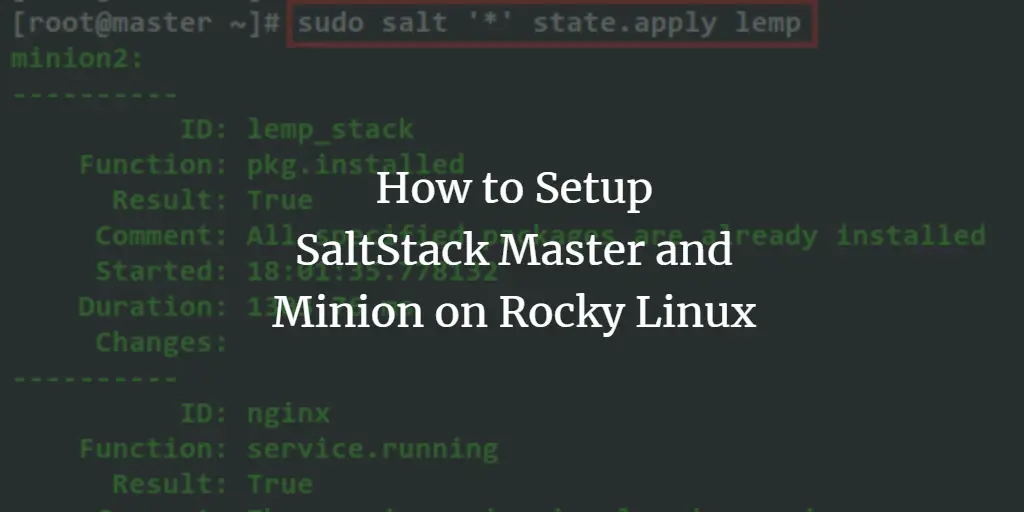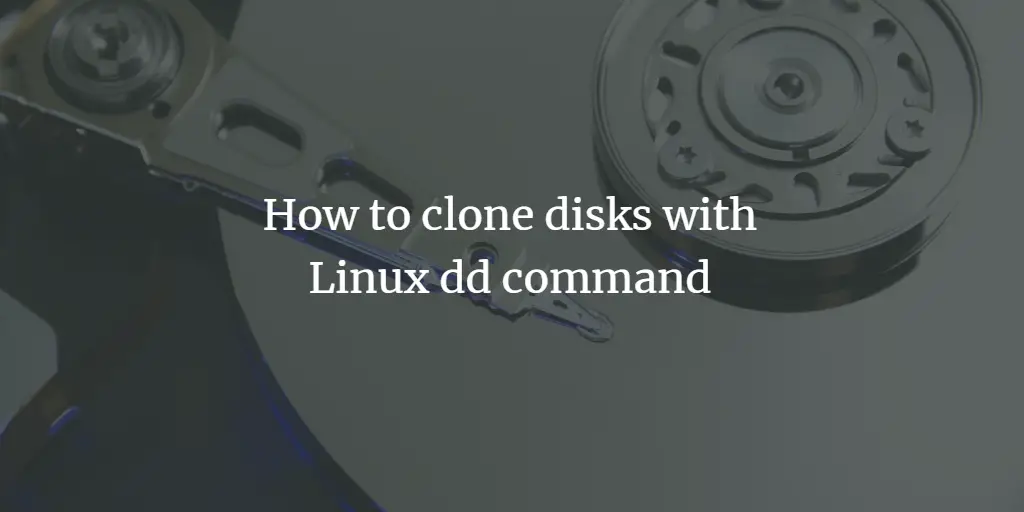Linux Tutorials on the topic “Linux”
-
How to Install Glances Monitoring Tool on Ubuntu 22.04
Author: Hitesh Jethva • Tags: linux, monitoring, server, shell, ubuntu • Comments: 1Glances is a free, open-source, and cross-platform curses-based system monitoring tool written in Python. It is a real-time system monitoring tool that monitors system resources, including CPU, Memory, Load, Disk I/O, Processes, File System space, Network interface and more.
-
How to Install Sails.js Framework with Nginx on Ubuntu 22.04
Author: Navjot Singh • Tags: linux, nginx, server, ubuntu, web server • Comments: 0Sails.js is a full-stack MVC JavaScript framework for Node.js. It is used for developing real-time web applications. In this tutorial, you will learn how to install the Sails.js framework to create a test app and deploy it using the Nginx server along with Let's Encrypt SSL on a Ubuntu 22.04 server.
-
How to Install Gitea on Ubuntu 22.04
Author: Hitesh Jethva • Tags: linux, nginx, server, ubuntu • Comments: 2Gitea is a free, open-source, and self-hosted Git service. It is written in GO language and provides an easier way to host your own version control system on the internet. In this tutorial, we will show you how to install the Gitea Git service with Nginx and Let's Encrypt SSL on Ubuntu 22.04.
-
-
How to Setup Kubernetes Cluster with Kubeadm on Ubuntu 22.04
Author: Arvid L • Tags: linux, ubuntu, virtualization • Comments: 5Kubernetes or k8s is an open-source platform for container orchestration that automates deployments, management, and scaling of containerized applications. In this tutorial. I will show you how to set up a Kubernetes cluster on Ubuntu 22.04.
-
How to Install Sensu Monitoring Solution on Debian 11
Author: Arvid L • Tags: debian, linux, monitoring • Comments: 0Sensu is an open-source infrastructure and application monitoring system designed for both container and non-container monitoring and multi-cloud infrastructure. In this tutorial, you will learn how to Install Sensu Monitoring Solution on Debian 11 server. You will also learn how to set up Sensu CLI for managing Sensu.
-
How to Install and Configure Ansible on Ubuntu 22.04
Author: Navjot Singh • Tags: linux, server • Comments: 0Ansible is a very popular configuration management tool designed to streamline the process of controlling a large number of servers. It can automate the process of setting up new servers and installing applications with a single command or file. In this guide, we will learn how to install and configure Ansible on an Ubuntu 22.04 server.
-
How to Install Ansible on Rocky Linux 8
Author: t.michael • Tags: linux, server • Comments: 0Ansible is open-source software that automates software provisioning, configuration management, and application deployment. The tool is designed to automate cloud provisioning, OS deployments, etc., for multiple Linux or UNIX-like systems. This tutorial will show you how to download, compile, and install Ansible on a Rocky Linux 8 system.
-
Linux Gunzip Command Explained with Examples
Author: Himanshu Arora • Tags: linux, shell • Comments: 2We have already discussed the gzip command in Linux. For starters, the tool is used to compress or expand files. To uncompress, the command offers a command line option -d. However, there's an entirely different tool that you can use for uncompressing or expanding archives created by gzip. The tool in question is gunzip. In this article, we will discuss the gunzip command using some easy to understand examples.
-
How to Setup SaltStack Master and Minion on Rocky Linux
Author: Arvid L • Tags: linux, server • Comments: 0Salt or Saltstack is an open-source IT automation framework that allows administrators to execute commands remotely to multiple machines directly. By following this guide, you will install SaltStack Master and Minion on Rocky Linux servers.
-
How to clone disks with Linux dd command
Author: Matt Vas • Tags: linux, shell, ubuntu • Comments: 20In this tutorial we'll refer to a practical example of Linux dd command that can be used by system administrators to migrate or clone a Windows Operating System or a Linux OS from a larger HDD partitioned in MBR or GPT layout style to a smaller SSD.