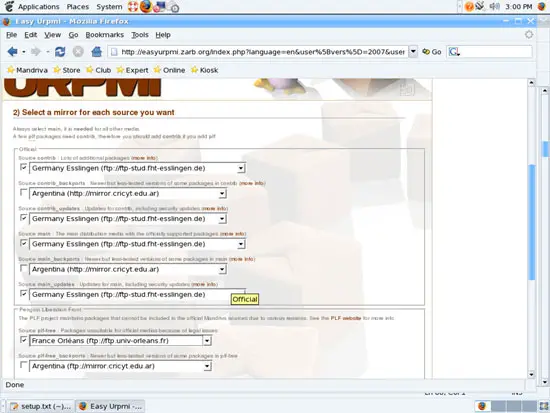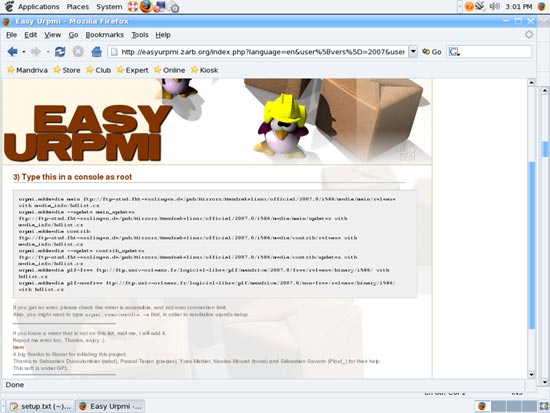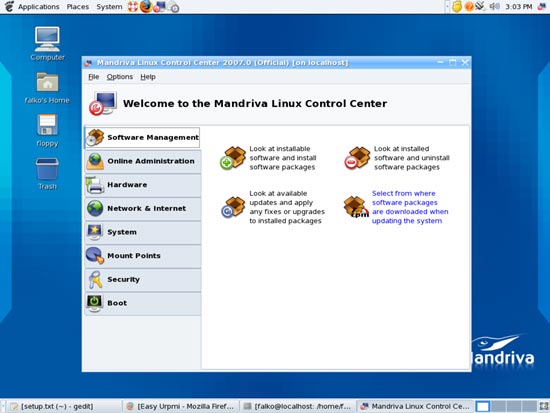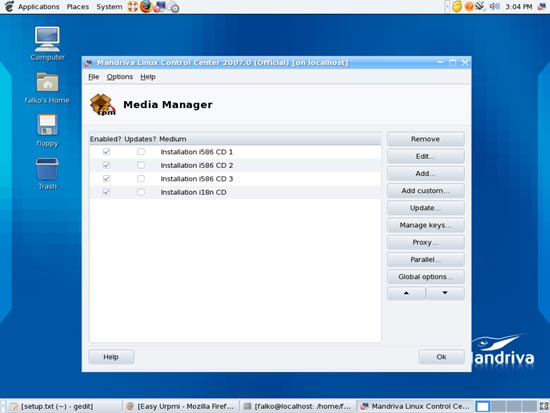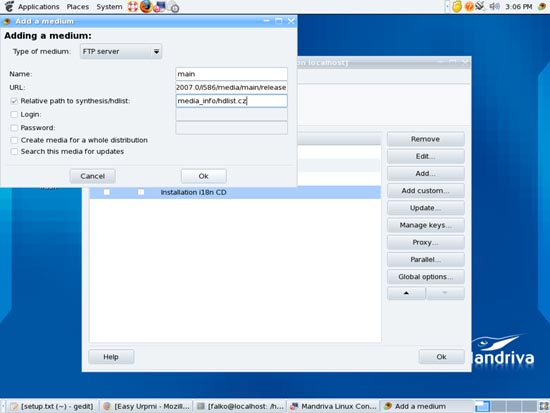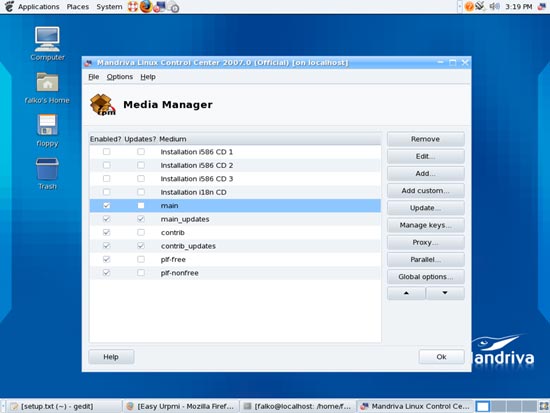The Perfect Desktop - Part 2: Mandriva Free 2007 - Page 4
This tutorial exists for these OS versions
- Mandriva Linux 2010.1 (Spring)
- Mandriva Linux 2010
- Mandriva Linux 2009.1 (Spring)
- Mandriva Linux 2009
- Mandriva Linux 2008.1 (Spring)
- Mandriva Linux 2008
On this page
5 Add Online Software Repositories
In this step we will add some online repositories that contain all packages from our CDs plus updated packages plus additional packages that are not on the CDs. As this makes the CDs redundant, we will remove them from the repository list.
There are two ways of doing this: on the command line or in Mandriva's Control Center. I will describe both ways here. You can use the one or the other, the result is the same.
5.1 Command Line
Visit http://easyurpmi.zarb.org/ in your browser and follow the wizard. Enable the following repositories:
- contrib
- contrib_updates
- main
- main_updates
- plf-free
- plf-nonfree
In the end, the wizard will show you a list of commands to run to change the repositories list of your Mandriva desktop:
Now open a terminal (Applications > Accessories > Terminal) and become root by typing:
su
Then run the commands from the wizard, e.g.:
urpmi.addmedia main ftp://ftp-stud.fht-esslingen.de/pub/Mirrors/Mandrakelinux/official/2007.0/i586/media/main/release with media_info/hdlist.cz
urpmi.addmedia --update main_updates ftp://ftp-stud.fht-esslingen.de/pub/Mirrors/Mandrakelinux/official/2007.0/i586/media/main/updates with media_info/hdlist.cz
urpmi.addmedia contrib ftp://ftp-stud.fht-esslingen.de/pub/Mirrors/Mandrakelinux/official/2007.0/i586/media/contrib/release with media_info/hdlist.cz
urpmi.addmedia --update contrib_updates ftp://ftp-stud.fht-esslingen.de/pub/Mirrors/Mandrakelinux/official/2007.0/i586/media/contrib/updates with media_info/hdlist.cz
urpmi.addmedia plf-free ftp://ftp.univ-orleans.fr/logiciel-libre/plf/mandriva/2007.0/free/release/binary/i586/ with hdlist.cz
urpmi.addmedia plf-nonfree ftp://ftp.univ-orleans.fr/logiciel-libre/plf/mandriva/2007.0/non-free/release/binary/i586/ with hdlist.cz
And to remove the Mandriva CDs from the repository list, run
urpmi.removemedia Installation Free CD
5.2 Control Center
Open the Control Center and go to Software Management > Select from where software packages are downloaded when updating the system:
In the Media Manager you will find your four Mandriva CDs. Please disable them and click on Add custom... to add other repositories:
We will now add repositories with the names main, main_updates, contrib, contrib_updates, plf-free, plf-nonfree. These are FTP repositories. For example, to add the main repository, fill in:
main:
- Type of medium: FTP server
- Name: main
- URL: ftp-stud.fht-esslingen.de/pub/Mirrors/Mandrakelinux/official/2007.0/i586/media/main/release
- Relative path to synthesis/hdlist: media_info/hdlist.cz
Do the same for the other repositories like this:
main_updates:
- Type of medium: FTP server
- Name: main_updates
- URL: ftp-stud.fht-esslingen.de/pub/Mirrors/Mandrakelinux/official/2007.0/i586/media/main/updates
- Relative path to synthesis/hdlist: media_info/hdlist.cz
contrib:
- Type of medium: FTP server
- Name: contrib
- URL: ftp-stud.fht-esslingen.de/pub/Mirrors/Mandrakelinux/official/2007.0/i586/media/contrib/release
- Relative path to synthesis/hdlist: media_info/hdlist.cz
contrib_updates:
- Type of medium: FTP server
- Name: contrib_updates
- URL: ftp-stud.fht-esslingen.de/pub/Mirrors/Mandrakelinux/official/2007.0/i586/media/contrib/updates
- Relative path to synthesis/hdlist: media_info/hdlist.cz
plf-free:
- Type of medium: FTP server
- Name: plf-free
- URL: ftp.univ-orleans.fr/logiciel-libre/plf/mandriva/2007.0/free/release/binary/i586
- Relative path to synthesis/hdlist: hdlist.cz
plf-nonfree:
- Type of medium: FTP server
- Name: plf-nonfree
- URL: ftp.univ-orleans.fr/logiciel-libre/plf/mandriva/2007.0/non-free/release/binary/i586
- Relative path to synthesis/hdlist: hdlist.cz
These repositories should all be enabled, and updates should be enabled for main_updates and contrib_updates. Your repository list should now look like this:
Click on Ok to leave the Media Manager.