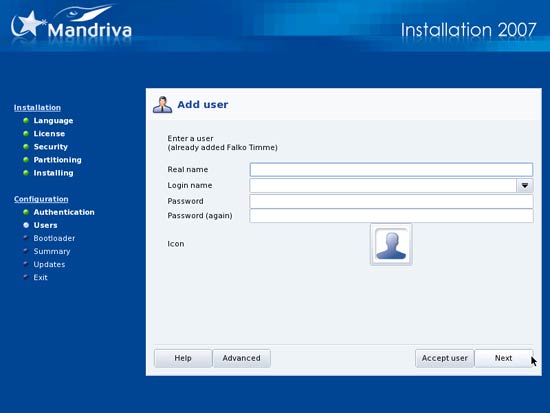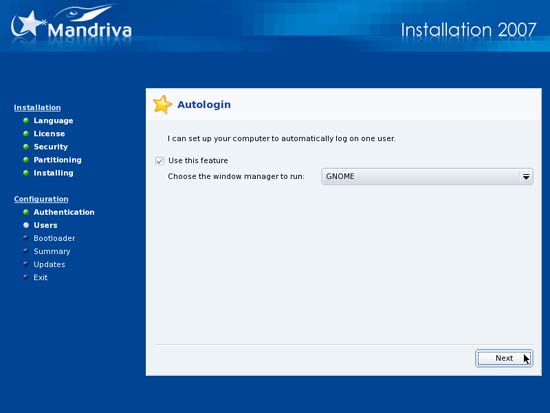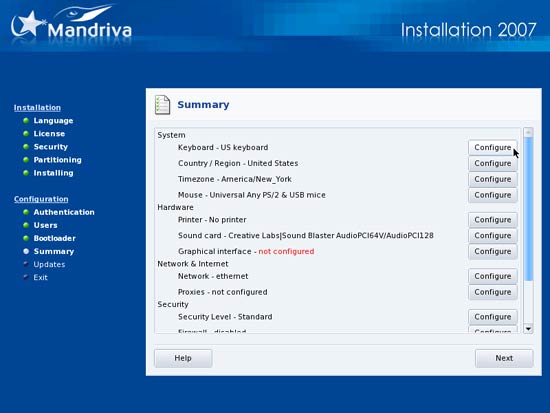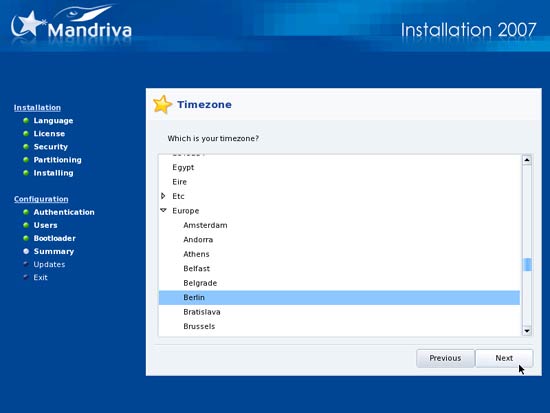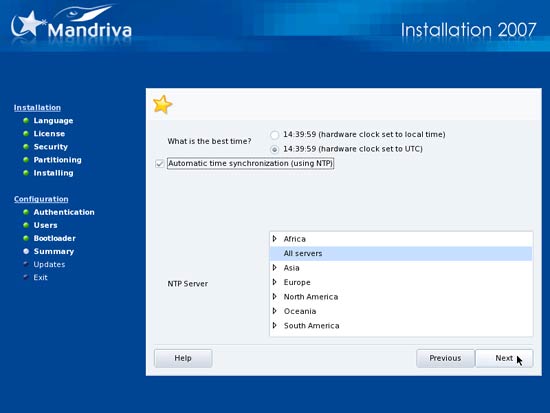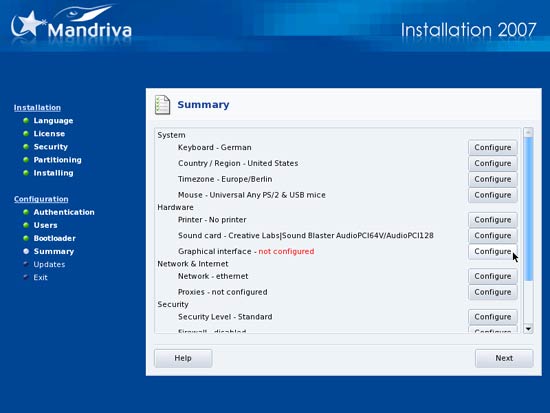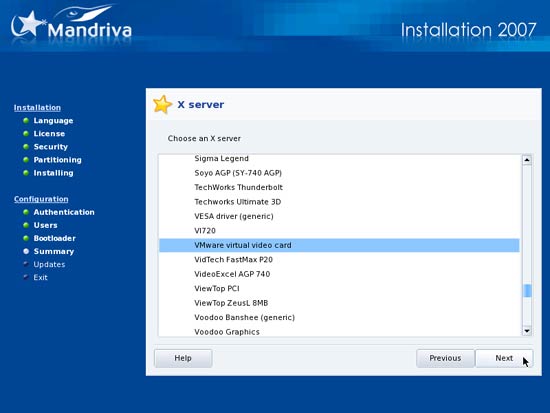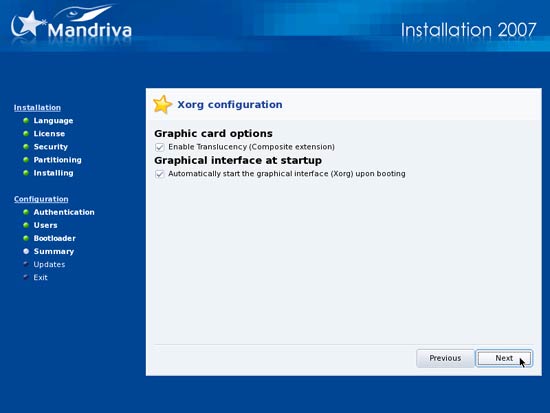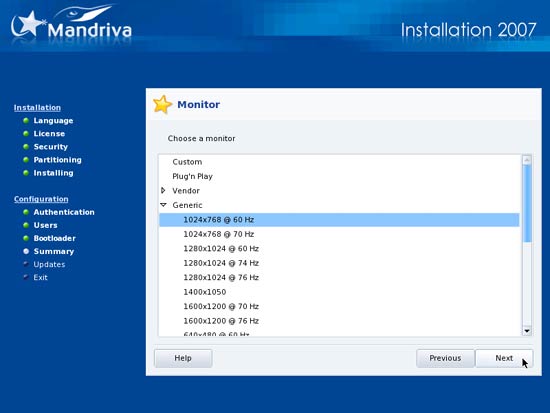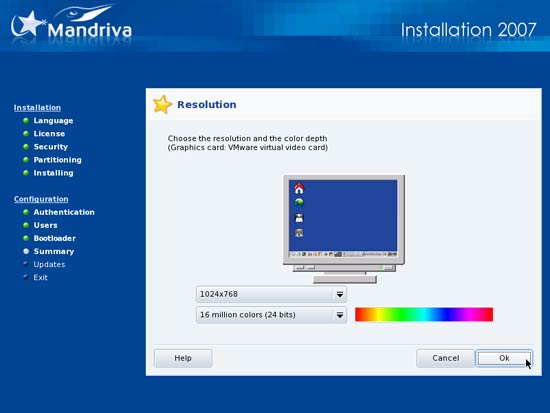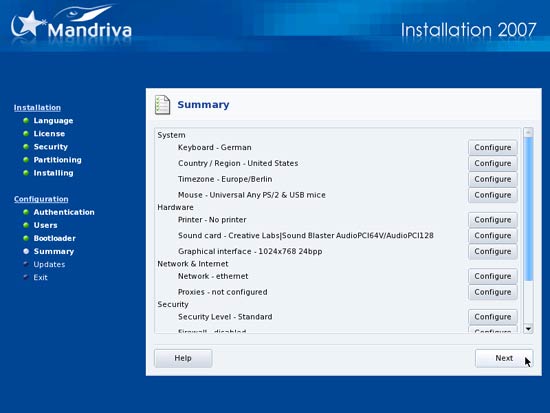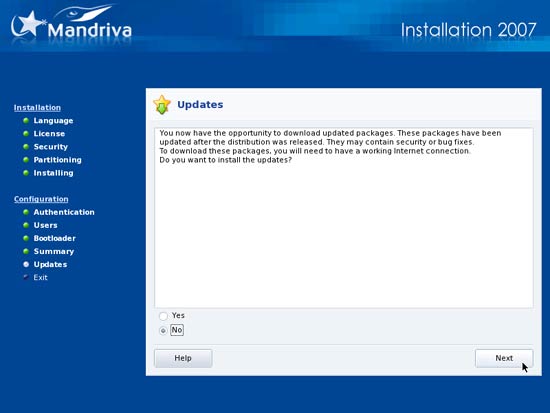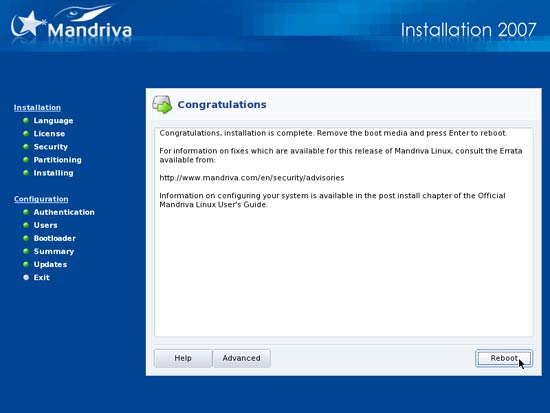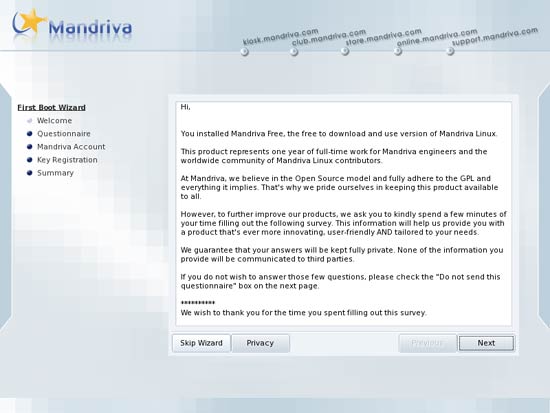The Perfect Desktop - Part 2: Mandriva Free 2007 - Page 2
This tutorial exists for these OS versions
- Mandriva Linux 2010.1 (Spring)
- Mandriva Linux 2010
- Mandriva Linux 2009.1 (Spring)
- Mandriva Linux 2009
- Mandriva Linux 2008.1 (Spring)
- Mandriva Linux 2008
On this page
We don't need another user account, so we click on Next:
If you want your user (e.g. falko) to be automatically logged into the desktop when the system boots, you can enable this here. As window manager we select GNOME (since that's the one we installed):
A few additional packages might get installed. Afterwards, the installer shows a summary of the current settings. If you like you can now change settings, e.g. your keyboard if you don't use a US keyboard. At least you should configure the time zone because that way we can enable automatic time synchronization (NTP):
Then configure your graphics card by clicking on the Configure button right of Graphical interface - not configured:
Your graphics card should be pre-selected - if not, select the right one:
The default options should be ok, so click on Next:
Then select a monitor, a reasonable screen resolution, and the color depth:
Back on the Summary screen, hit the Next button:
We will install updates later on from our Mandriva desktop, so select No on the Updates screen and hit Next (and for some reason, updates don't seem to work at this stage - maybe because no online repositories are defined yet on our system?):
The basic installation is finished now, so remove the CD from the CD-ROM drive and click on Reboot:
After the reboot, the First Boot Wizard comes up. This is just for filling out a survey, so if you don't want to do that, you can click on Skip Wizard: