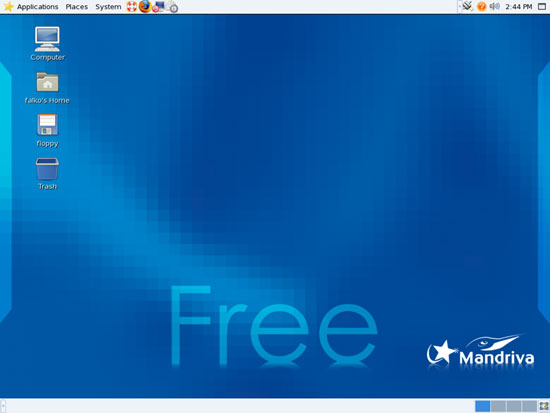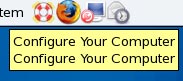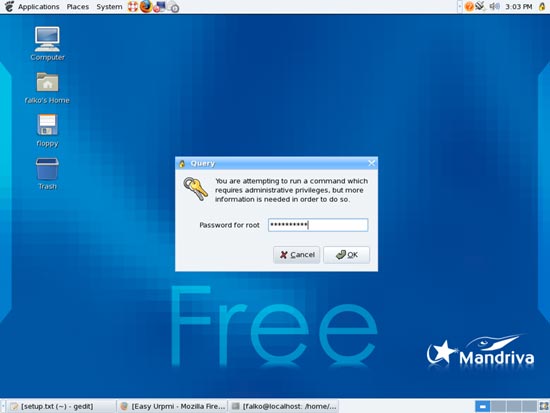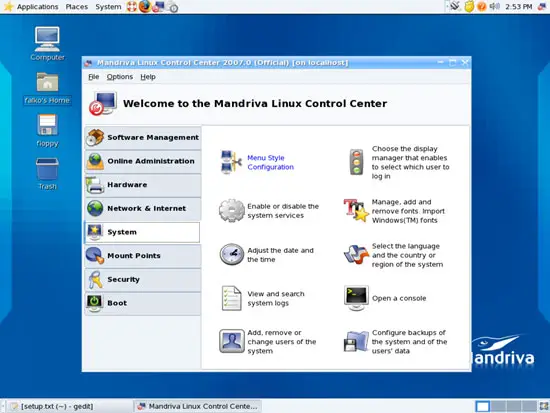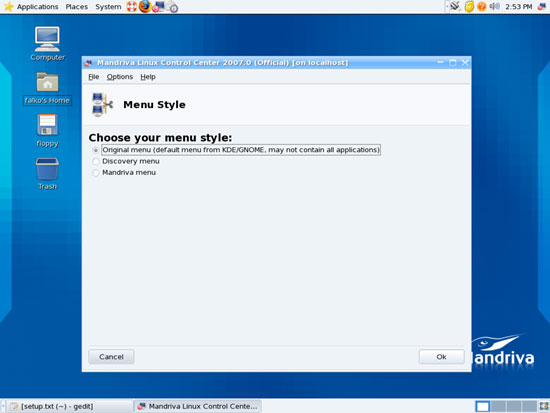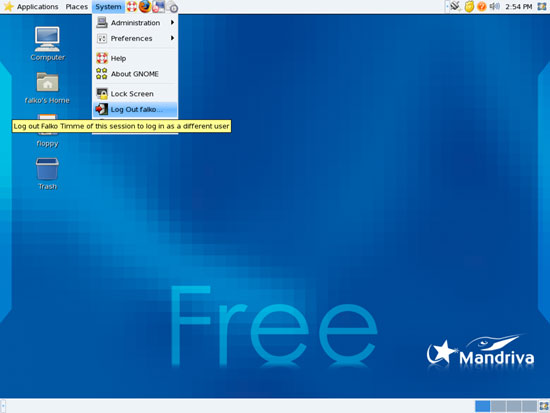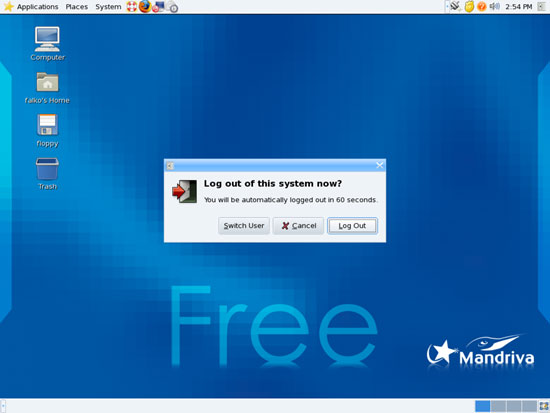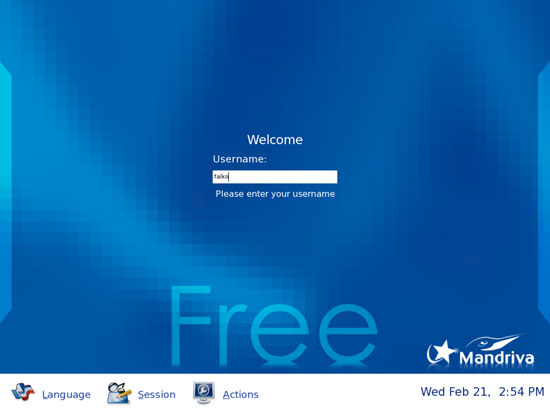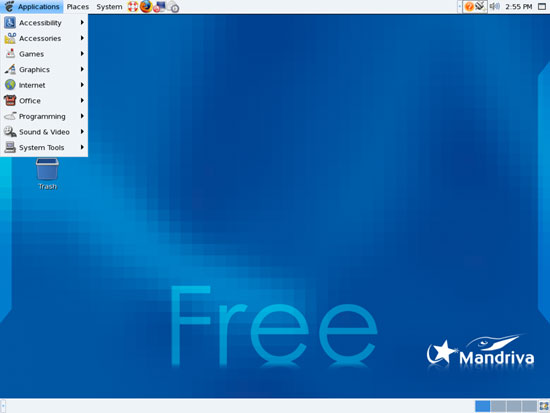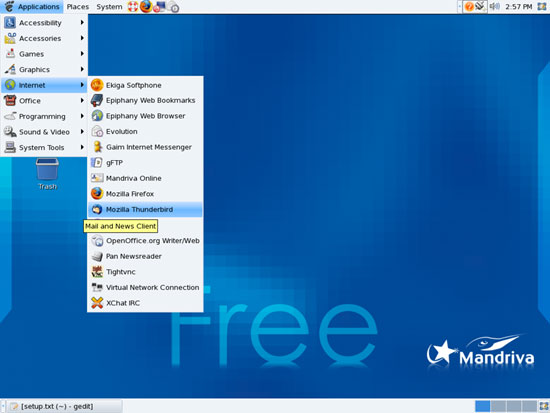The Perfect Desktop - Part 2: Mandriva Free 2007 - Page 3
This tutorial exists for these OS versions
- Mandriva Linux 2010.1 (Spring)
- Mandriva Linux 2010
- Mandriva Linux 2009.1 (Spring)
- Mandriva Linux 2009
- Mandriva Linux 2008.1 (Spring)
- Mandriva Linux 2008
On this page
3 Change The Menu Style
If you have selected the automatic login feature during the installation, you should get to your new Mandriva desktop without login. Otherwise you will have to log in with your username and password.
This is how your new Mandriva desktop looks like:
When you click on the Applications menu at the top, you will notice that the menu is quite nested, too nested for my liking. Therefore we will change the menu style and change from the Mandriva menu style back to GNOME's default menu style. To do this, click on the Control Center icon in the upper bar:
You will have to fill in the root password to get access to the Control Center:
In the Control Center, go to System and click on Menu Style Configuration:
Then select Original menu and click on Ok. You will then be told that you must log out from the current session for the changes to take effect.
To log out of the current session, go to System > Log Out [username]...:
Click on Log Out:
Afterwards, log in again with your username and password:
Click on Applications again, you should see that the menu has changed, it's not that nested anymore and therefore easier to use (in my opinion):
4 Inventory Of What We Have So Far
Now lets browse all menus under Applications to see which of our needed applications are already installed:
You should find the following situation ([x] marks an application that is already installed, where [ ] is an application that is missing):
Graphics:
[x] The GIMP
[x] F-Spot
[ ] Picasa
Internet:
[x] Firefox
[ ] Opera
[ ] Flash Player
[x] gFTP
[x] Thunderbird
[x] Evolution
[ ] aMule
[ ] Bittorrent
[ ] Azureus
[x] Gaim
[ ] Skype
[ ] Google Earth
[x] Xchat IRC
Office:
[x] OpenOffice Writer
[x] OpenOffice Calc
[ ] Adobe Reader
[x] GnuCash
[x] Scribus
Sound & Video:
[ ] Amarok
[ ] Audacity
[ ] Banshee
[x] MPlayer
[x] Rhythmbox Music Player
[ ] gtkPod
[ ] XMMS
[ ] dvd::rip
[x] Kino
[x] Sound Juicer CD Extractor
[ ] VLC Media Player
[ ] Real Player
[x] Totem
[x] Xine
[ ] GnomeBaker
[ ] K3B
[ ] Multimedia-Codecs
Programming:
[x] Nvu
[ ] Bluefish
[ ] Quanta Plus
Other:
[ ] VMware Server
[ ] TrueType fonts
[ ] Java
So some applications are already on the system...