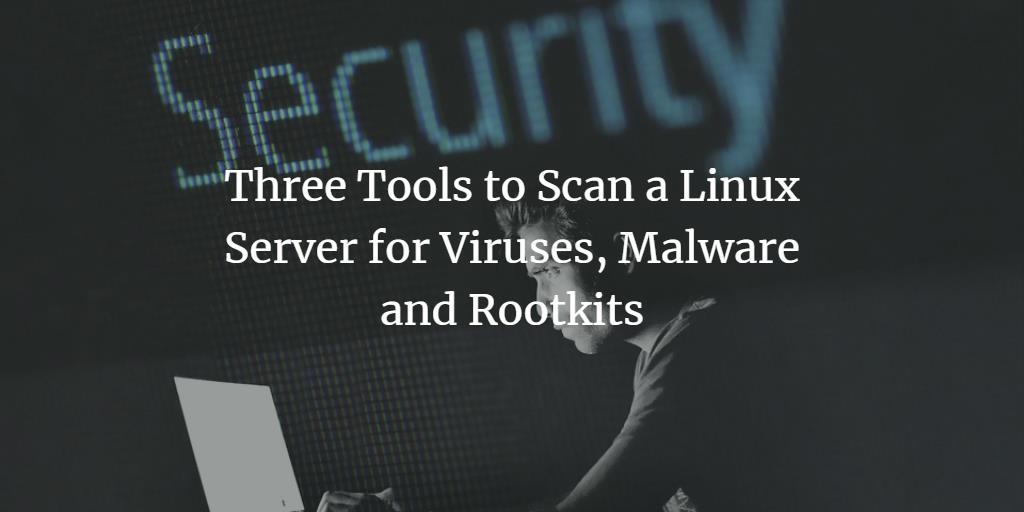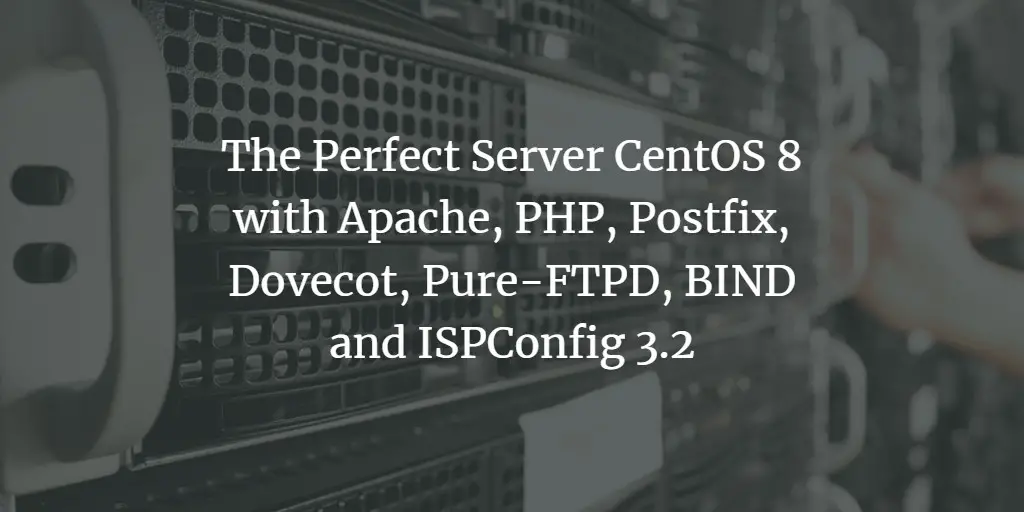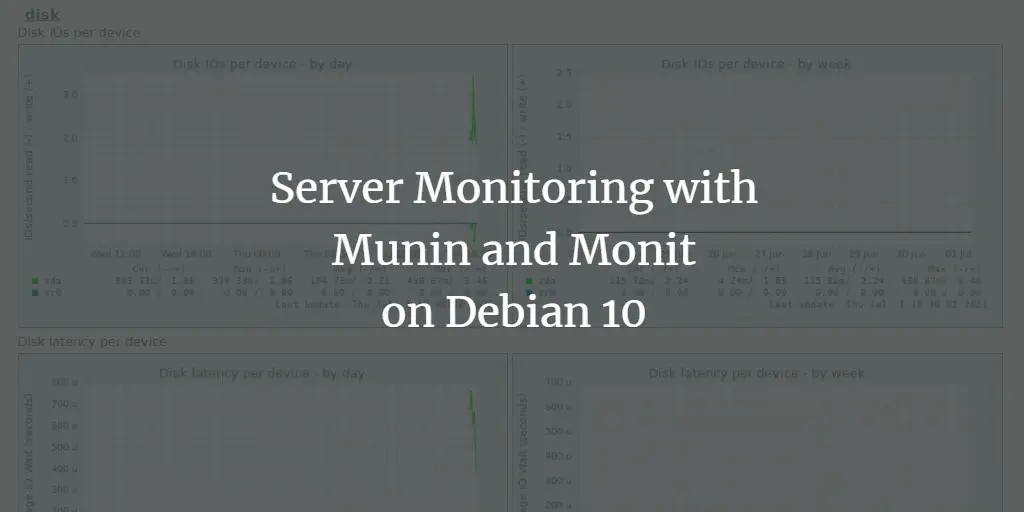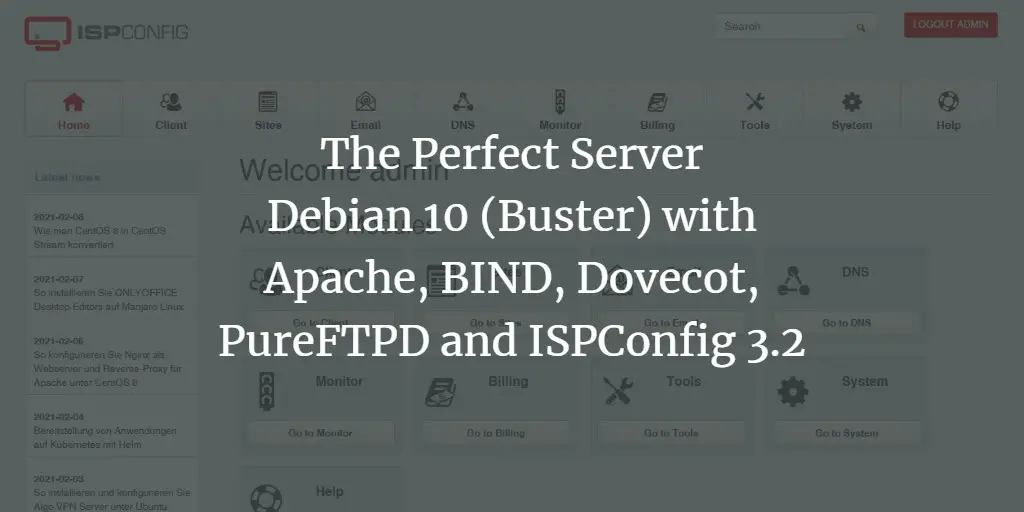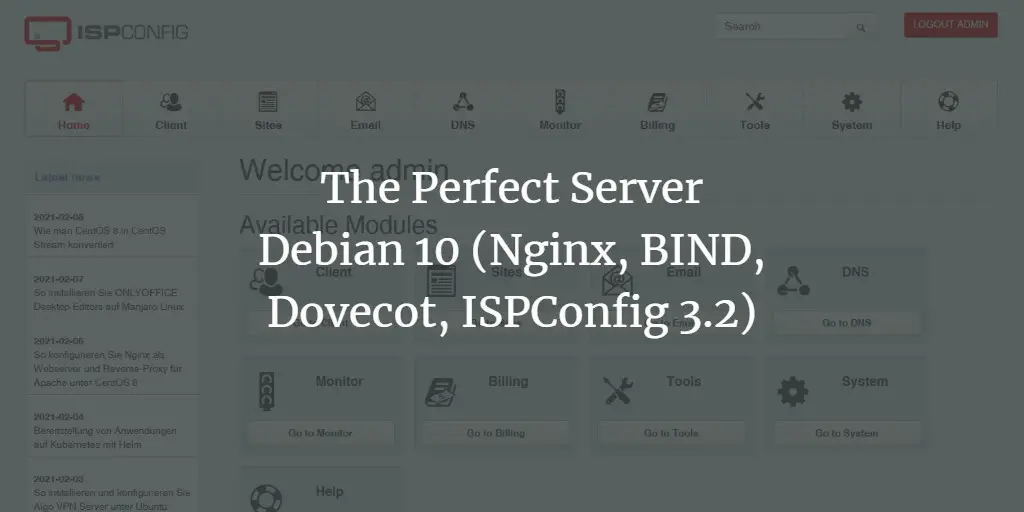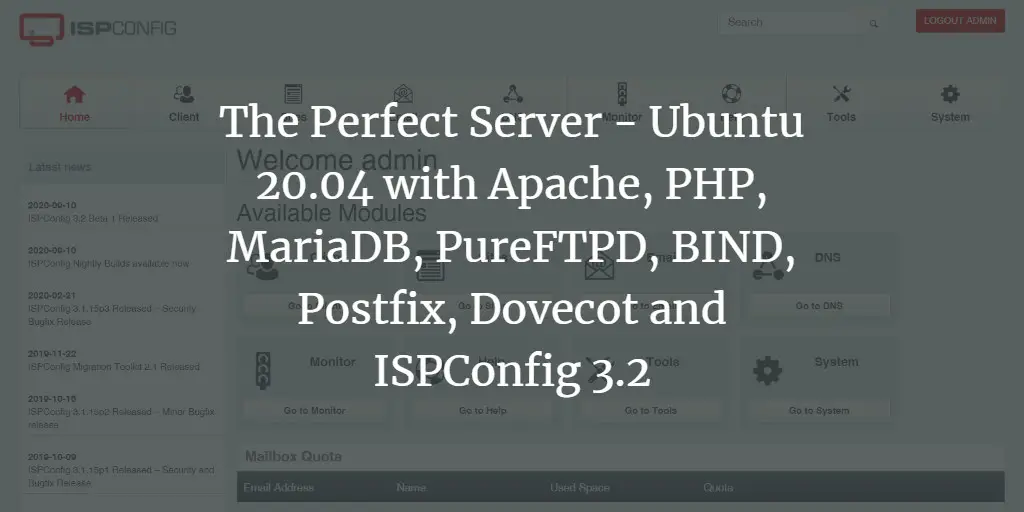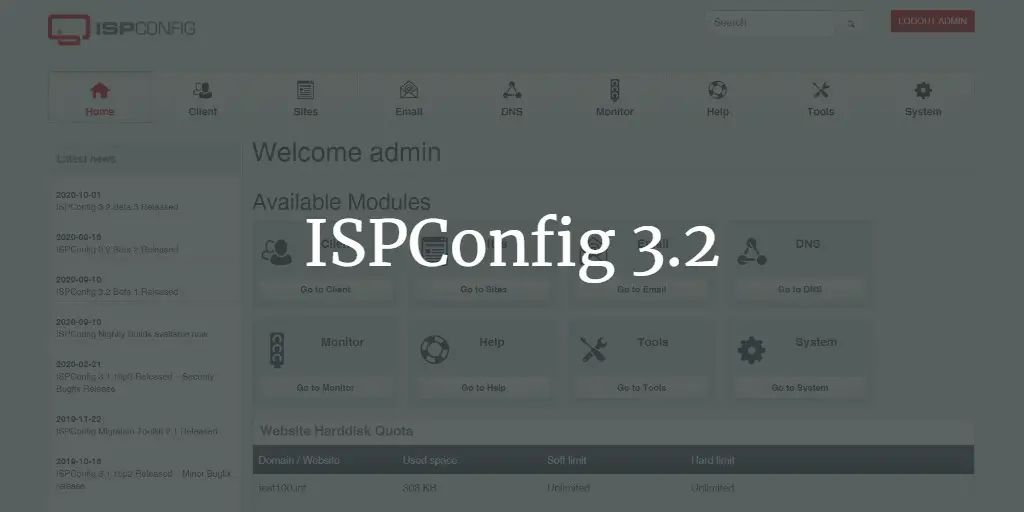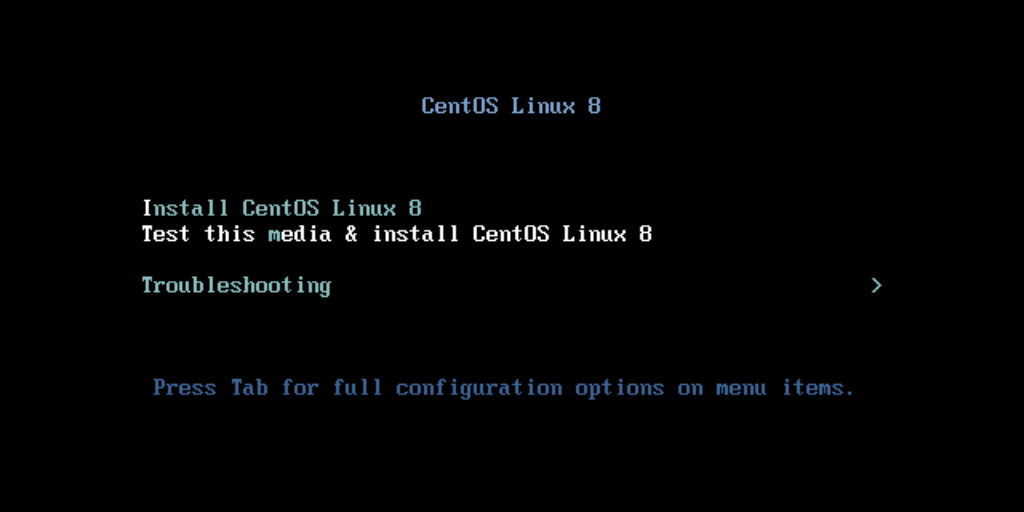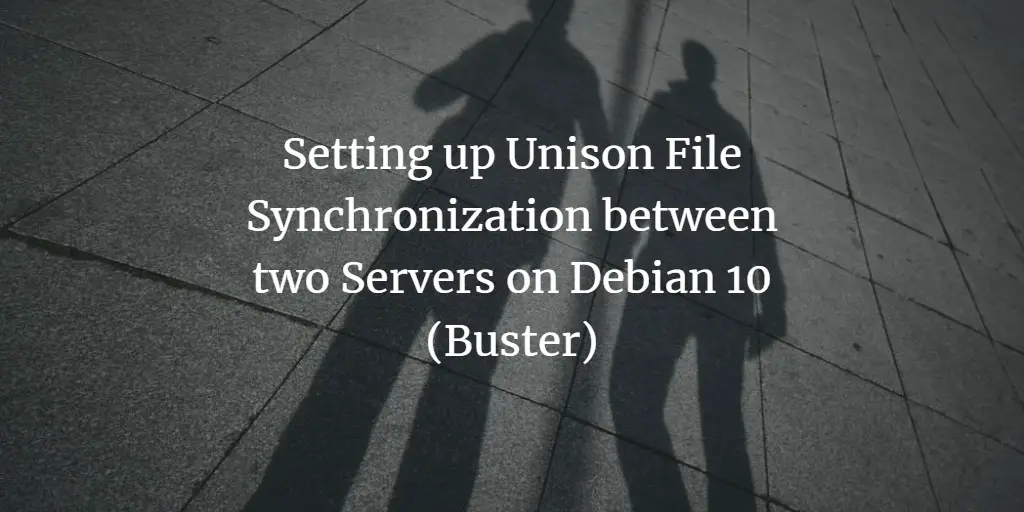Articles by Till Brehm
-
Three Tools to Scan a Linux Server for Viruses, Malware and Rootkits
Author: Till Brehm • Tags: centos, debian, fedora, linux, other, security, ubuntu • Comments: 17Servers connected to the internet are seeing a constant level of attacks and scans all day. While a firewall and regular system updates are a good first defense to keep the system safe, you should also check regularly that no attacker got in. The tools described in this tutorial are made for these sanity checks, they scan for malware, viruses and rootkits.
-
The Perfect Server CentOS 8 with Apache, PHP, Postfix, Dovecot, Pure-FTPD, BIND and ISPConfig 3.2
Author: Till Brehm • Tags: antivirus, apache, bind, centos, control panels, dns, email, ftp, ispconfig, linux, mysql, php, postfix, web server • Comments: 45This tutorial shows how to install ISPConfig 3.2 on a CentOS 8 (64Bit) server. ISPConfig 3 is a web hosting control panel that allows you to configure the following services through a web browser: Apache web server, Postfix mail server, MySQL, BIND nameserver, PureFTPd, SpamAssassin, ClamAV, Mailman, and many more.
-
Server Monitoring with Munin and Monit on Debian 10
Author: Till Brehm • Tags: debian, monitoring • Comments: 8In this article, I describe how you can monitor your Debian 10 server with munin and monit. munin generates graphs about almost every aspect of your server without much configuration, while monit checks the availability of services like Apache, MySQL, Postfix and takes the appropriate action like a restart if it detects that a service is not behaving as expected. The combination of the two gives you complete monitoring: graphs that let you detect current or upcoming problems, and a watchdog that ensures the availability of the monitored services.
-
-
The Perfect Server - Debian 10 (Buster) with Apache, BIND, Dovecot, PureFTPD and ISPConfig 3.2
Author: Till Brehm • Tags: apache, control panels, debian, ispconfig, web server • Comments: 269This tutorial shows how to prepare a Debian 10 server (with Apache2, BIND, Dovecot) for the installation of ISPConfig 3.2. The web hosting control panel ISPConfig 3 allows you to configure the following services through a web browser: Apache web server, Postfix mail server, Dovecot IMAP/POP3 server, MySQL, BIND nameserver, PureFTPd, SpamAssassin, ClamAV, and many more.
-
The Perfect Server - Debian 10 (Nginx, BIND, Dovecot, ISPConfig 3.2)
Author: Till Brehm • Tags: control panels, debian, ispconfig, nginx, web server • Comments: 58This tutorial shows how to prepare a Debian 10 (Buster) server (with Nginx, BIND, Dovecot) for the installation of ISPConfig, and how to install ISPConfig 3.2. ISPConfig 3 is a web hosting control panel.
-
The Perfect Server - Ubuntu 20.04 with Apache, PHP, MariaDB, PureFTPD, BIND, Postfix, Dovecot and ISPConfig 3.2
Author: Till Brehm • Tags: apache, bind, control panels, dns, email, ftp, ispconfig, linux, mysql, php, postfix, ubuntu, web server • Comments: 133This tutorial shows how to install an Ubuntu 20.04 LTS (Focal Fossa) server with Apache, BIND, Dovecot and ISPConfig 3.2. ISPConfig is a web hosting control panel that allows you to configure Email, Webserver, and DNS services easily through a web browser.
-
Updating ISPConfig 3.1 to ISPConfig 3.2
Author: Till Brehm • Tags: ispconfig, linux • Comments: 24This tutorial explains the steps to update an ISPConfig 3.1 server to ISPConfig 3.2. This tutorial is compatible with the operating systems CentOS, Debian and Ubuntu.
-
How to Install a CentOS 8 Minimal Server
Author: Till Brehm • Tags: centos, linux, server • Comments: 2This document describes the basic installation of a CentOS 8 server in detail with many screenshots. The purpose of this guide is to provide a minimal setup that can be used as basis for all kinds of CentOS server setups.
-
Setting up Unison File Synchronization between two Servers on Debian 10 (Buster)
Author: Till Brehm • Tags: debian, high-availability, server, storage • Comments: 1This tutorial shows how to set up file synchronization between two Debian 10 servers with Unison. Unison is a file-synchronization tool similar to rsync, the big difference is that it tracks/synchronizes changes in both directions, i.e., files changed on Server 1 will be replicated to Server 2 and vice versa.
-
How to Install Ubuntu 20.04 LTS (Focal Fossa) Server
Author: Till Brehm • Tags: linux, server, ubuntu • Comments: 9This tutorial shows the installation of an Ubuntu 20.04 base server in detail with many screenshots. The purpose of the guide is to show the base installation of Ubuntu 20.04 LTS that can be used as a basis for our other Ubuntu tutorials here at howtoforge like our perfect server guides.