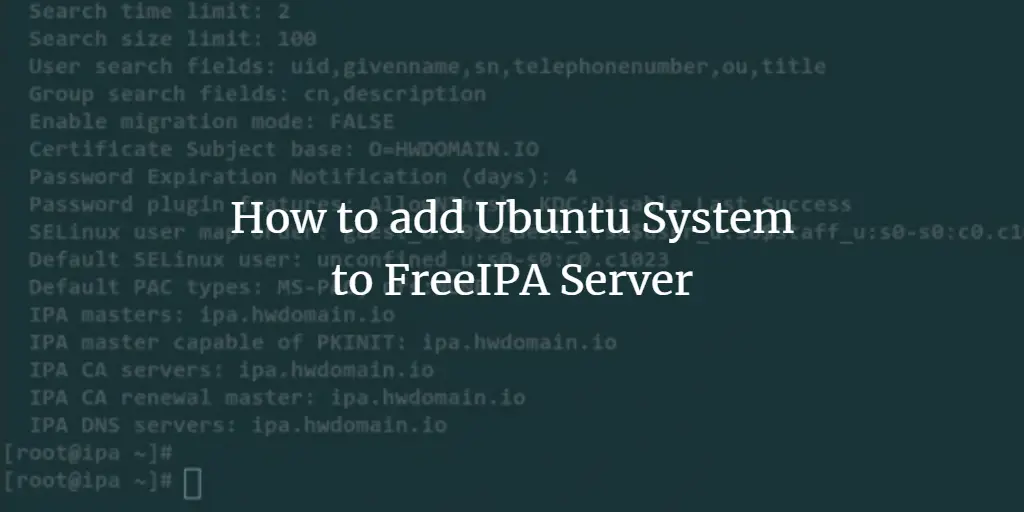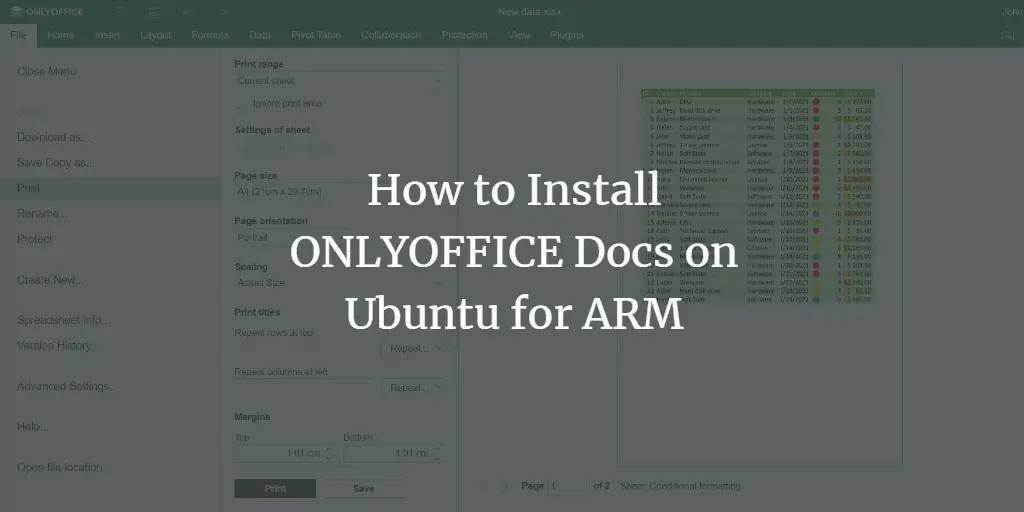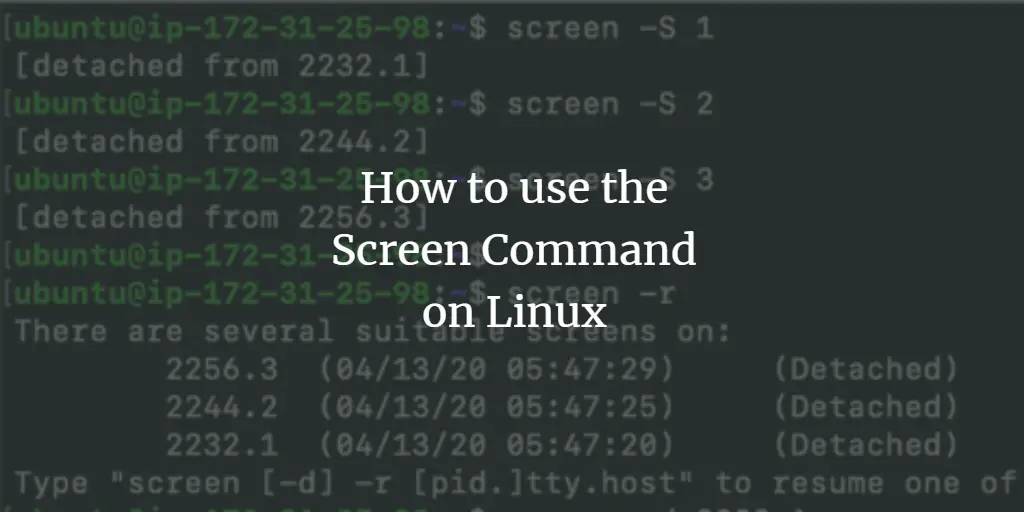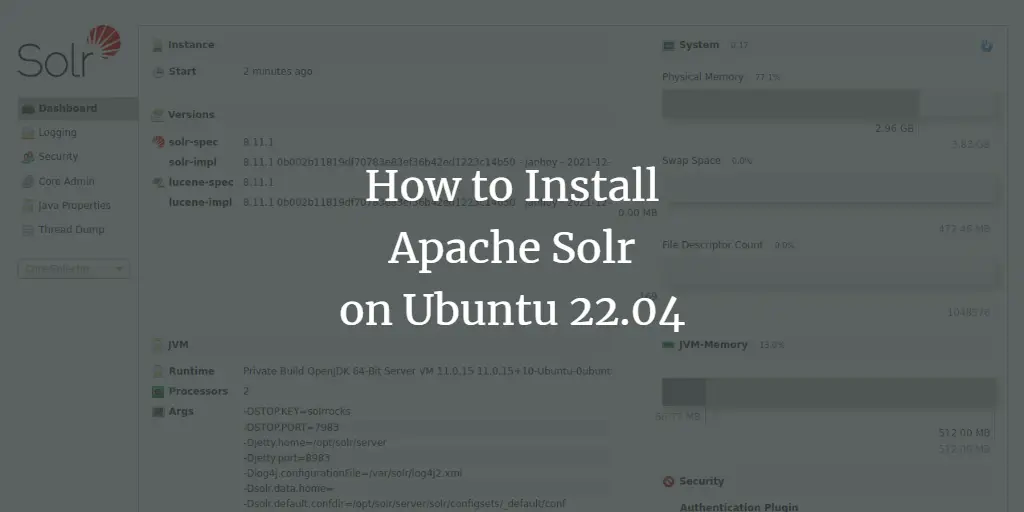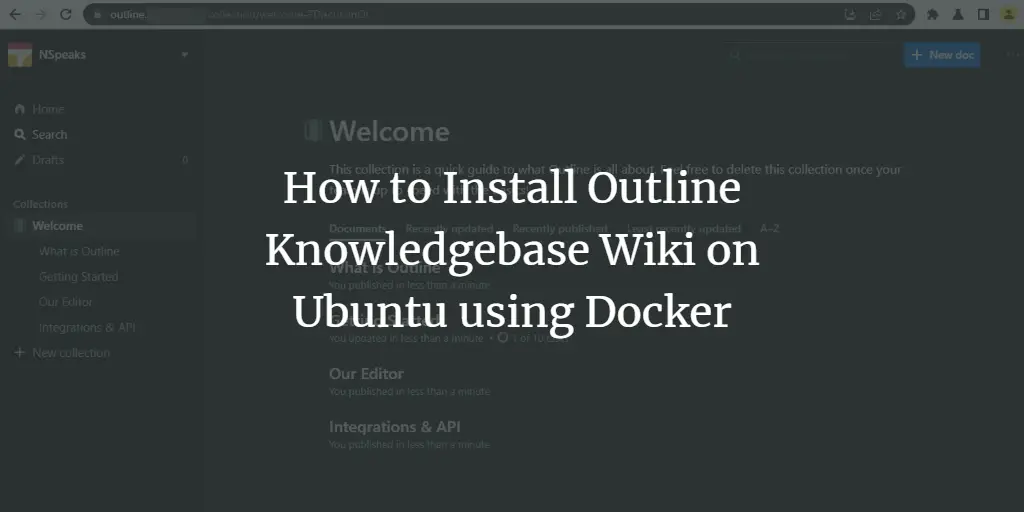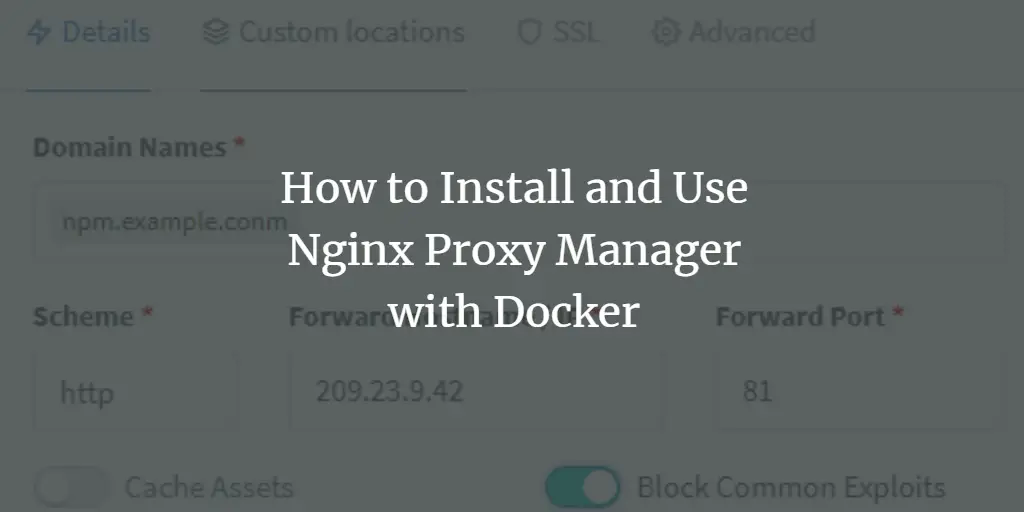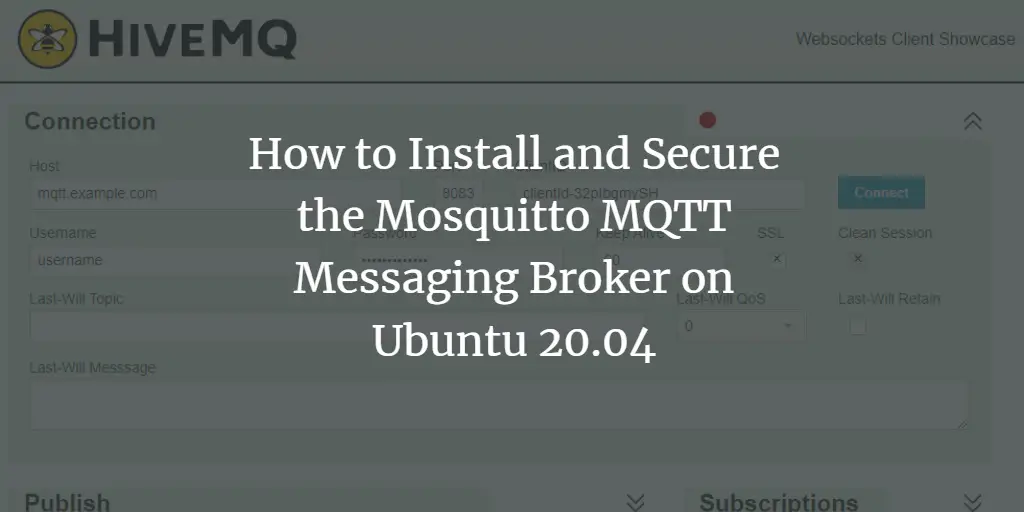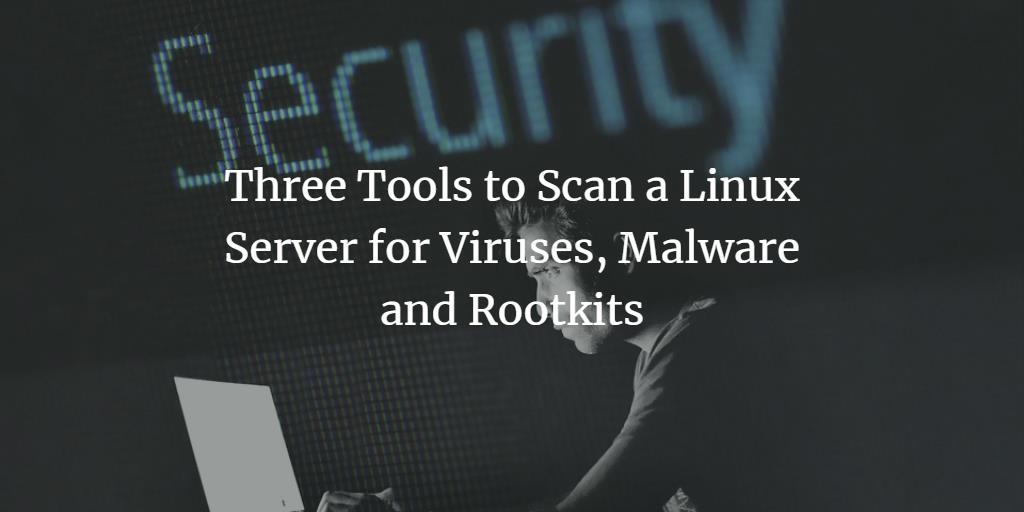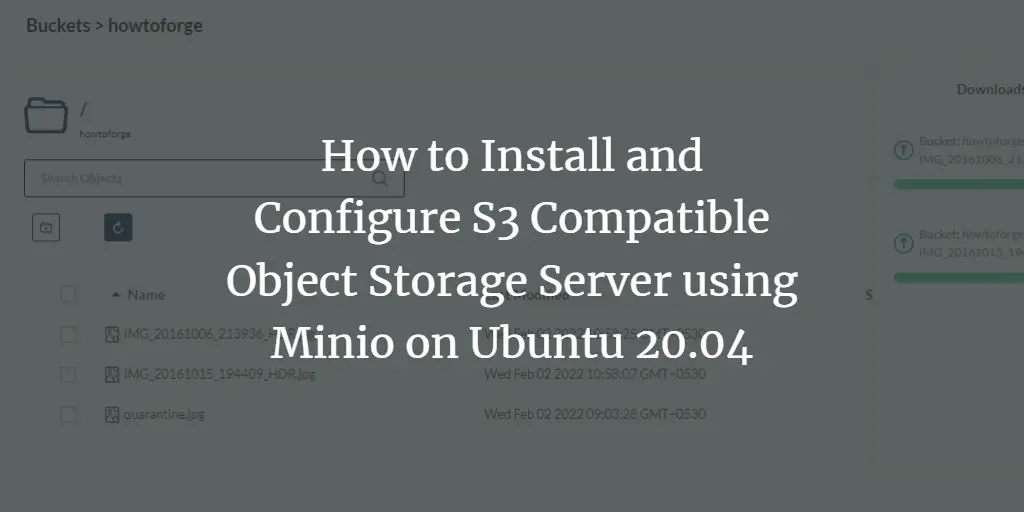Linux Tutorials on the topic “ubuntu”
-
How to add Ubuntu System to FreeIPA Server
Author: Arvid L • Tags: linux, ubuntu • Comments: 0After you have installed the FreeIPA identity management system, you will need to enroll and add client machines to the FreeIPA server. In this tutorial, we will show you how to add an Ubuntu client machine to the FreeIPA server. In the end, the FreIPA users will be able to log in to the Ubuntu client machines using the authentication provides by the FreeIPA server.
-
How to Install ONLYOFFICE Docs on Ubuntu for ARM
Author: Daria • Tags: linux, ubuntu • Comments: 0ONLYOFFICE Docs is an open-source office suite distributed under GNU AGPL v3.0. It comprises web-based viewers and collaborative editors for text documents, spreadsheets, presentations, and forms compatible with OOXML formats.
-
How to use Screen Command on Linux
Author: Rahul Shivalkar • Tags: linux, shell, ubuntu • Comments: 1Screen is a very useful command which gives us the ability to use multiple Shell(SSH) Sessions from a single SSH session. It means you do not need to explicitly open different SSH sessions to perform multiple operations parallelly.
-
-
How to Install Apache Solr on Ubuntu 22.04
Author: Hitesh Jethva • Tags: linux, server, ubuntu • Comments: 0Solr is a free, open-source, and very popular tool used for search and real-time indexing. It is very highly scalable, fault-tolerant, and optimized for a high volume of internet traffic. In this tutorial, you will learn how to install Apache Solr on Ubuntu 22.04.
-
How to Install Outline Knowledgebase Wiki on Ubuntu using Docker
Author: Navjot Singh • Tags: linux, ubuntu, web server • Comments: 1Outline is an open-source, collaborative, knowledge base software. You can use it to host the documentation and fan pages or even use it for note sharing. This tutorial will teach you how to install Outline Wiki on a Ubuntu-based server using Docker.
-
How to Install and Use Nginx Proxy Manager with Docker
Author: Navjot Singh • Tags: centos, debian, linux, nginx, server, ubuntu, web server • Comments: 3A reverse proxy is a web server that can sit in front of another web server or a web service. It can encrypt outgoing traffic, act as a load balancer, redirect traffic, and offer protection. This tutorial will teach you how to install the Nginx proxy manager on a Linux server using Docker. We will cover all popular Linux distributions in a single tutorial.
-
How to Install Fork CMS on Ubuntu 20.04
 Author: Hitesh Jethva •
Tags: cms, linux, ubuntu, web server •
Comments: 0
Author: Hitesh Jethva •
Tags: cms, linux, ubuntu, web server •
Comments: 0 Fork is a simple, lightweight, and easy-to-use content management system. It is based on Symfony and provides a user-friendly web interface to manage all your content through the web browser.
-
How to Install and Secure the Mosquitto MQTT Messaging Broker on Ubuntu 20.04
Author: Navjot Singh • Tags: server, ubuntu • Comments: 4Mosquitto is an open-source message broker that uses the Message Queuing Telemetry Transport (MQTT) Protocol. The protocol is designed to provide lightweight communication to the Internet of Things (IoT) devices. In this tutorial, you will install Mosquitto and set up the broker to use SSL to protect communications.
-
Three Tools to Scan a Linux Server for Viruses, Malware and Rootkits
Author: Till Brehm • Tags: centos, debian, fedora, linux, other, security, ubuntu • Comments: 17Servers connected to the internet are seeing a constant level of attacks and scans all day. While a firewall and regular system updates are a good first defense to keep the system safe, you should also check regularly that no attacker got in. The tools described in this tutorial are made for these sanity checks, they scan for malware, viruses and rootkits.
-
How to Install and Configure S3 Compatible Object Storage Server using Minio on Ubuntu 20.04
Author: Navjot Singh • Tags: linux, server, storage, ubuntu • Comments: 1Object storage is the storage and retrieval of unstructured blobs of data and metadata using an HTTP API. Minio is a popular open-source, self-hosted, Amazon S3 compatible object storage server. In this tutorial, you will install the Minio server on a Ubuntu 20.04 server, protect it using an SSL certificate from Let's Encrypt, and access it using a command-line client.