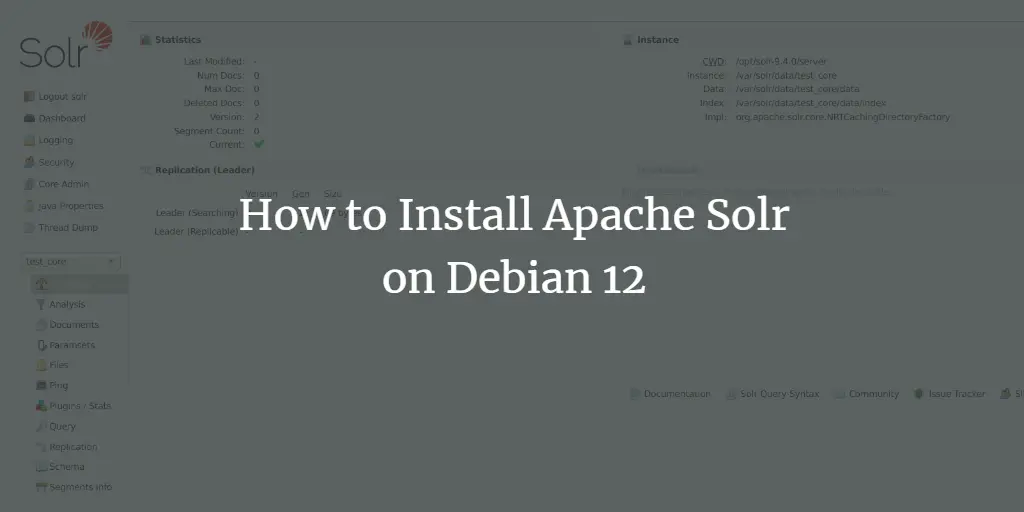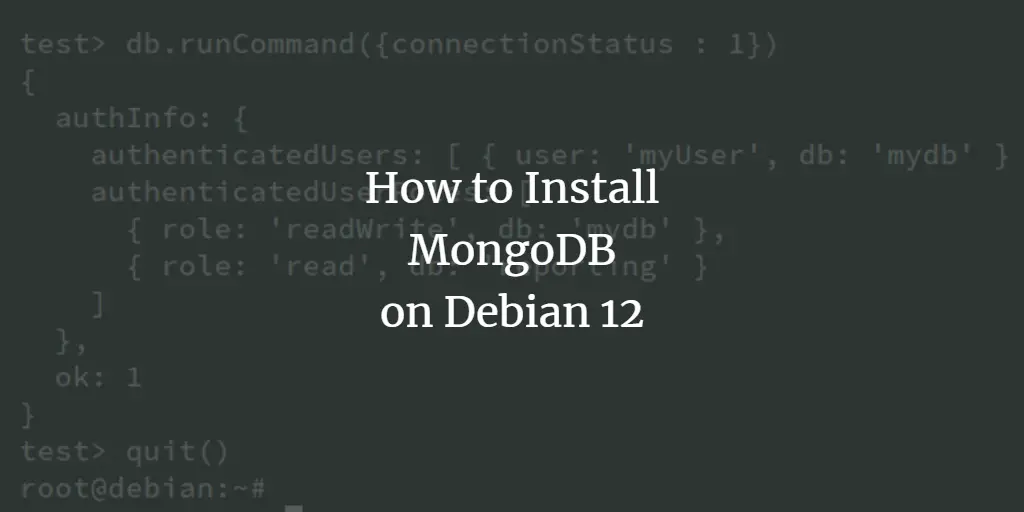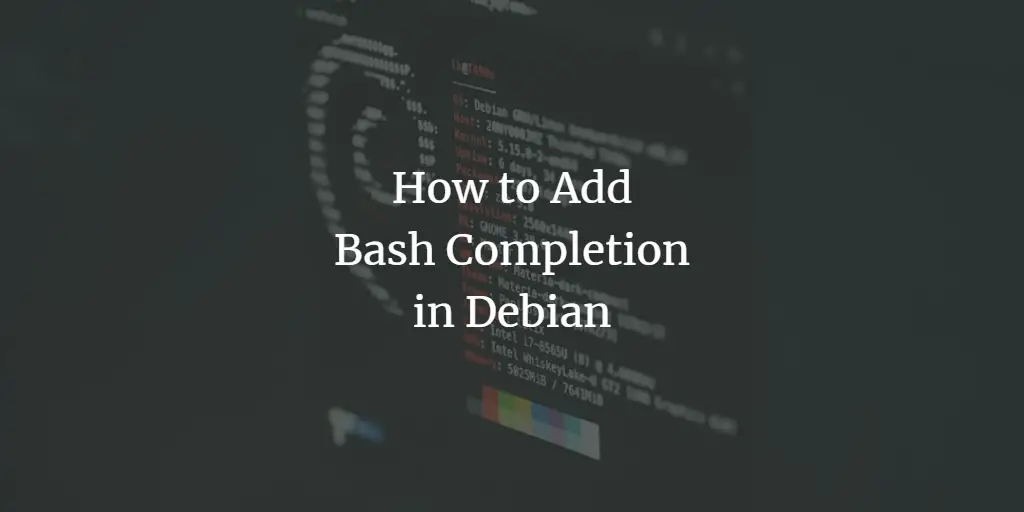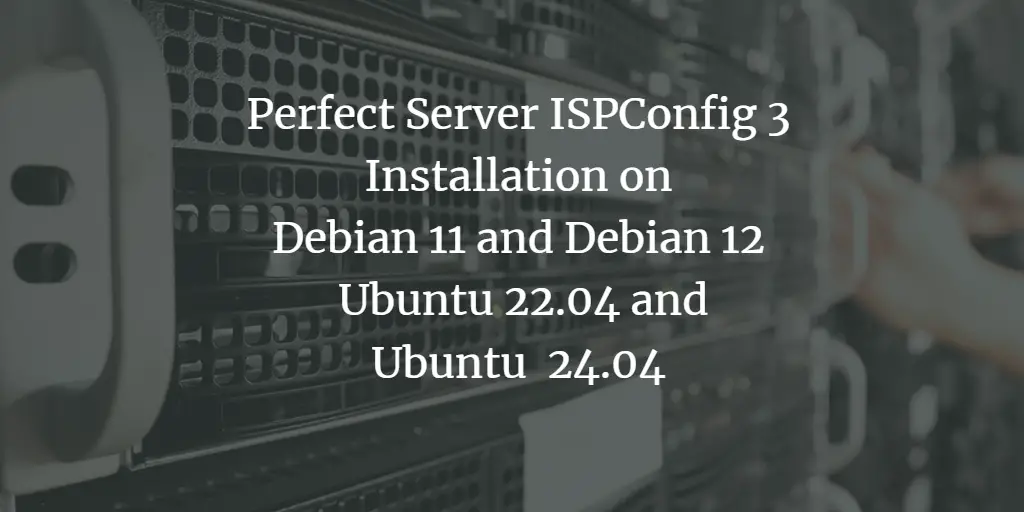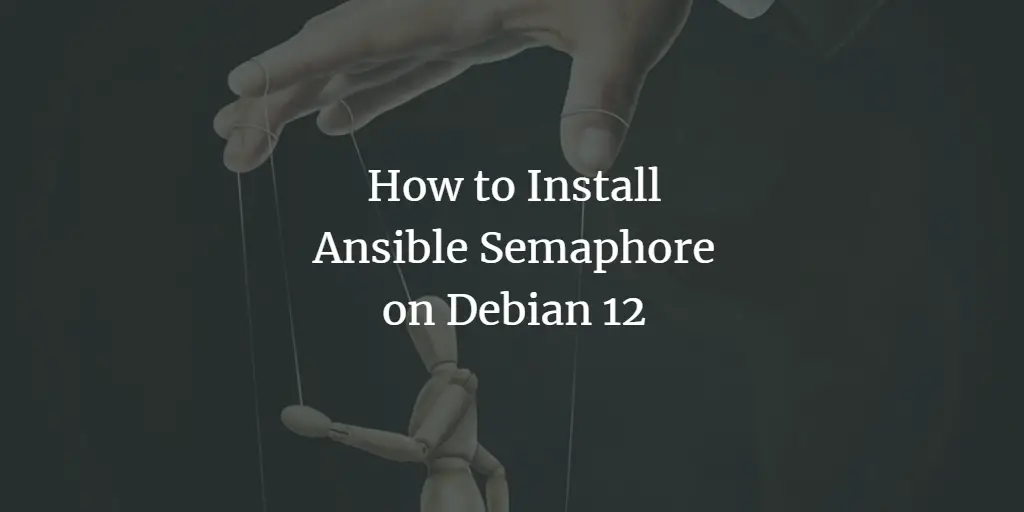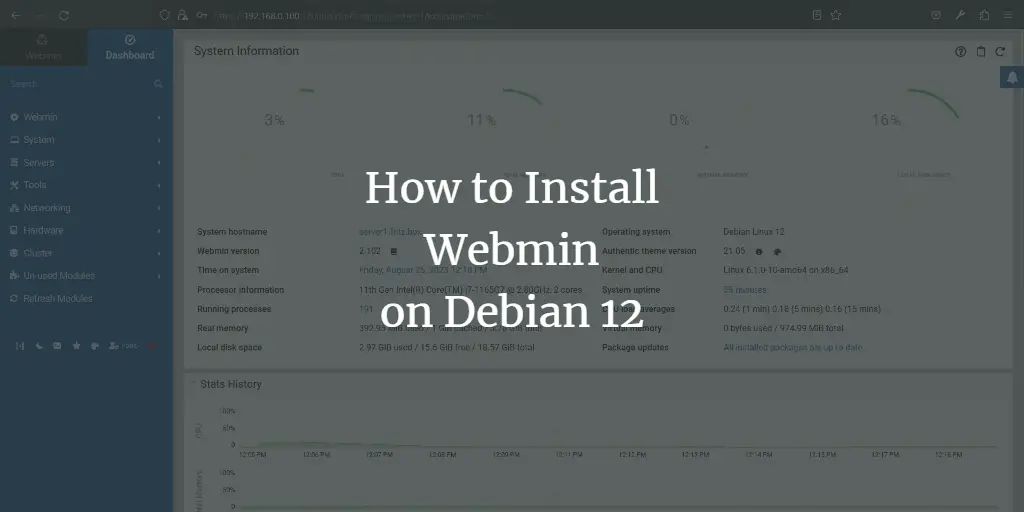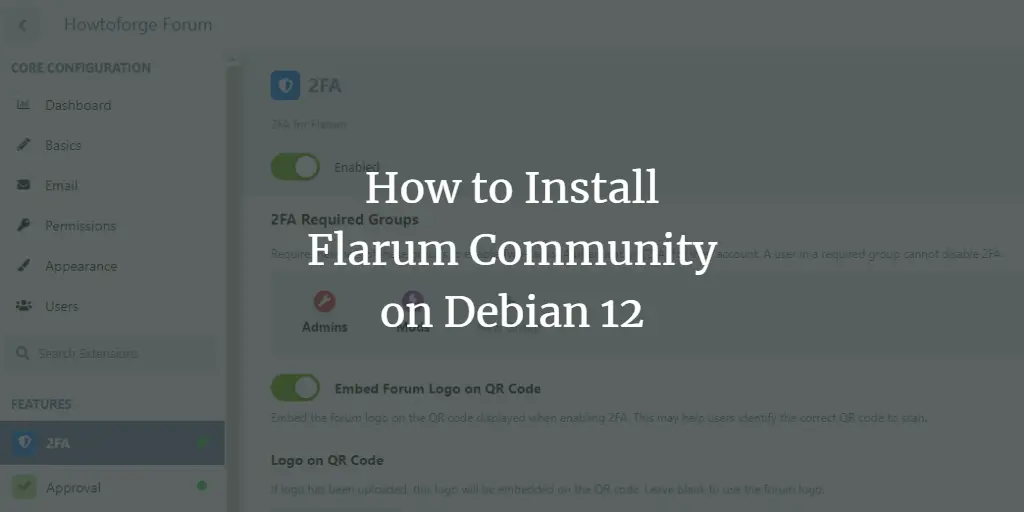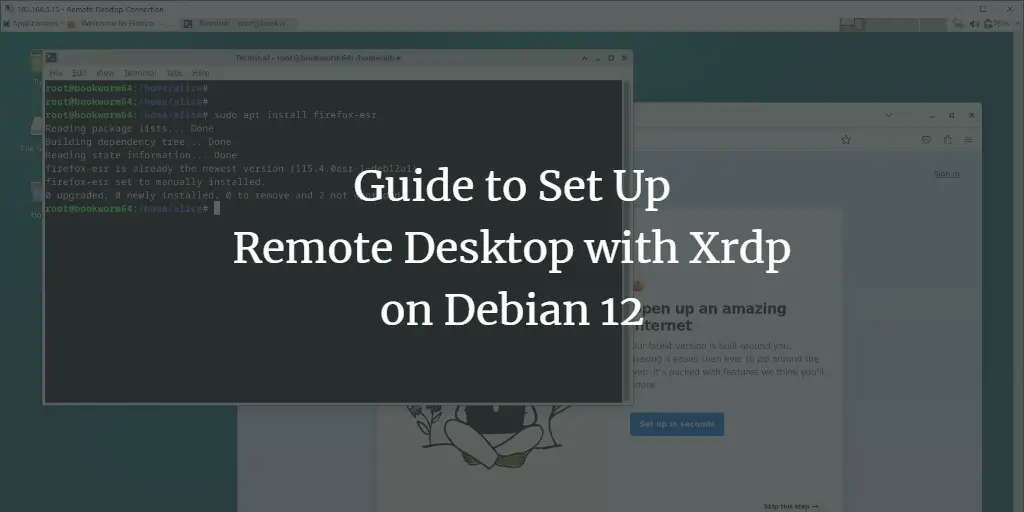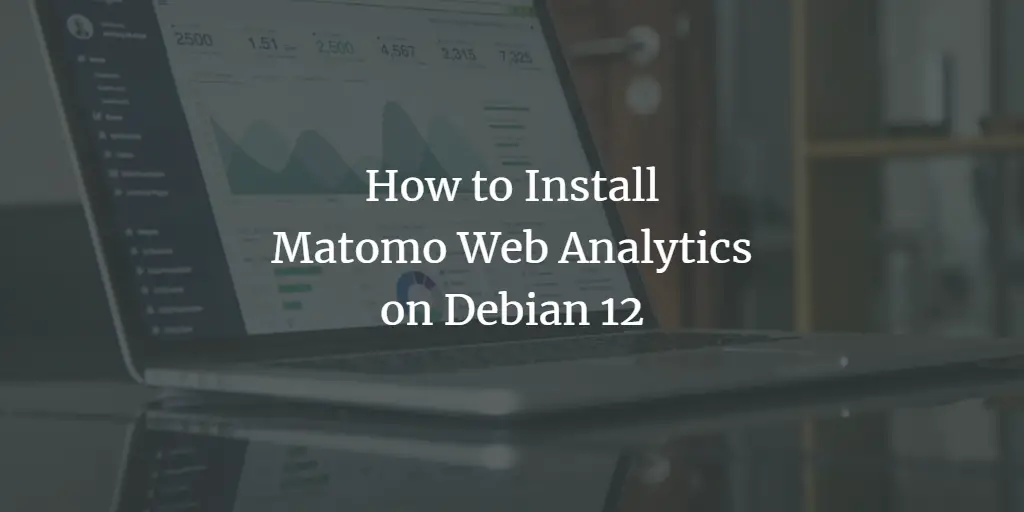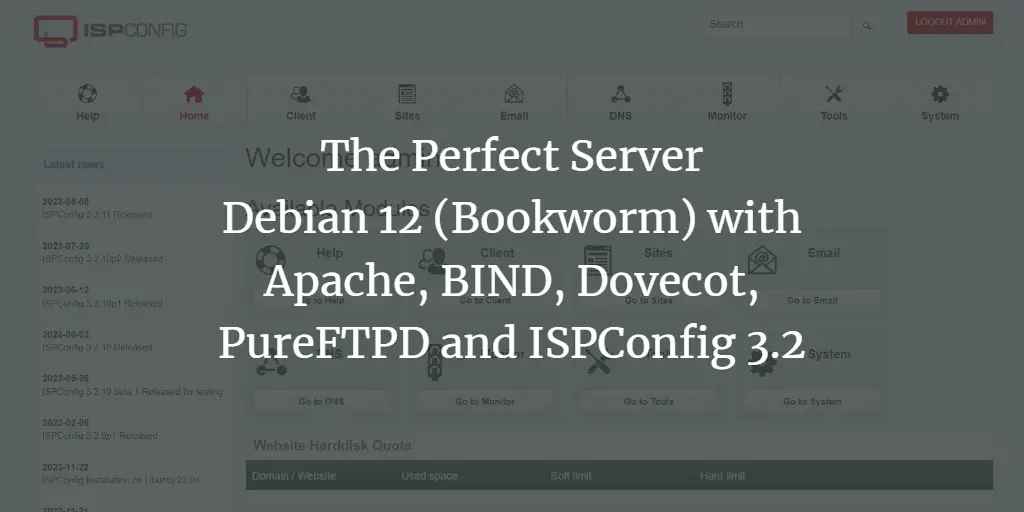Linux Tutorials on the topic “debian”
-
How to Install Apache Solr on Debian 12
Author: Arvid L • Tags: debian, linux, server • Comments: 0 • Published: Aug 22, 2024Apache Solr is an open-source search platform built on Apache Lucene, providing advanced full-text search, real-time indexing, and scalability for applications. It's used for building powerful search engines, supporting features like faceted search, query suggestions, and geospatial search.
-
How to Install MongoDB on Debian 12
Author: Arvid L • Tags: debian, linux, server, storage, web server • Comments: 0 • Published: Aug 09, 2024MongoDB is an open-source, cross-platform, and distributed NoSQL (Non-SQL or Non-Relational) database system. In this tutorial, you'll learn how to install MongoDB on a Debian 12 server.
-
How To Add Bash Completion In Debian
Author: Stephan Jau • Tags: debian • Comments: 15 • Updated: Aug 08, 2024Bash completion is a useful tool for completing file paths, commands, etc. It is enabled by default on Ubuntu but not on Debian. With two simple steps, it can also be enabled on Debian.
-
-
Perfect Server Automated ISPConfig 3 Installation on Debian 11 and Debian 12, Ubuntu 22.04 and Ubuntu 24.04
Author: Thom Pol • Tags: apache, control panels, debian, dns, email, ftp, ispconfig, linux, mysql, nginx, postfix, server, ubuntu, web server • Comments: 169 • Updated: Aug 07, 2024This tutorial shows you how to easily set up a web, email and DNS server with ISPConfig 3 using the ISPConfig auto-installation script.
-
How to Install Ansible Semaphore on Debian 12
Author: Arvid L • Tags: debian, linux, server • Comments: 0 • Published: Aug 06, 2024Ansible Semaphore is an open-source web UI for Ansible playbooks. It enables the deployment using Ansible automation via a web browser. In this guide, we’ll walk you through the installation of Ansible Semaphore on the Debian 12 server.
-
How to Install Webmin on Debian 12
Author: Hitesh Jethva • Tags: control panels, debian, linux • Comments: 0 • Updated: Jul 30, 2024Webmin is a powerful web-based system administration tool for Unix-like systems. In this article, I will show you how to install Webmin on Debian 12.
-
How to Install Flarum Community Software on Debian 12
Author: Navjot Singh • Tags: debian, linux, server, web server • Comments: 1 • Published: Jul 08, 2024Flarum is an open-source discussion software that is the combined successor of esoTalk and FluxBB boards. In this tutorial, we will learn how to install Flarum Community Software on a server based on Debian 12.
-
Guide to Set Up Remote Desktop (RDP) with Xrdp on Debian 12
Author: Arvid L • Tags: debian, desktop, linux • Comments: 0 • Published: Jul 05, 2024RDP, or Remote Desktop Protocol, enables you to access the graphical interface of another computer over a network. On Linux, you can utilize Xrdp to create an RDP Server. Xrdp is a free and open-source application server that implements the RDP protocol.
-
How to Install Matomo Web Analytics on Debian 12
Author: Arvid L • Tags: debian, linux, monitoring, server, web server • Comments: 0 • Published: Jul 05, 2024Matomo, formerly Piwik, is free and open-source web analytics software that can be used to track website visits and display reports for data and audience analysis.
-
The Perfect Server - Debian 12 (Bookworm) with Apache, BIND, Dovecot, PureFTPD and ISPConfig 3.2
Author: Till Brehm • Tags: apache, control panels, debian, ispconfig, web server • Comments: 49 • Updated: Jun 27, 2024This tutorial shows how to prepare a Debian 12 server (with Apache2, BIND, Dovecot) to install ISPConfig 3.2. The web hosting control panel ISPConfig 3 allows you to configure the following services through a web browser: Apache web server, Postfix mail server, Dovecot IMAP/POP3 server, MySQL, BIND nameserver, PureFTPd, SpamAssassin, ClamAV, and many more.