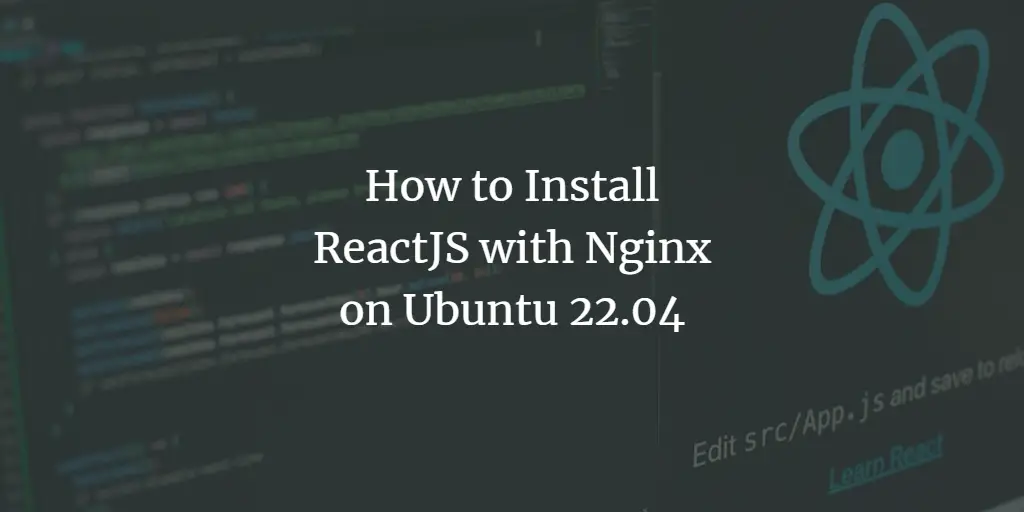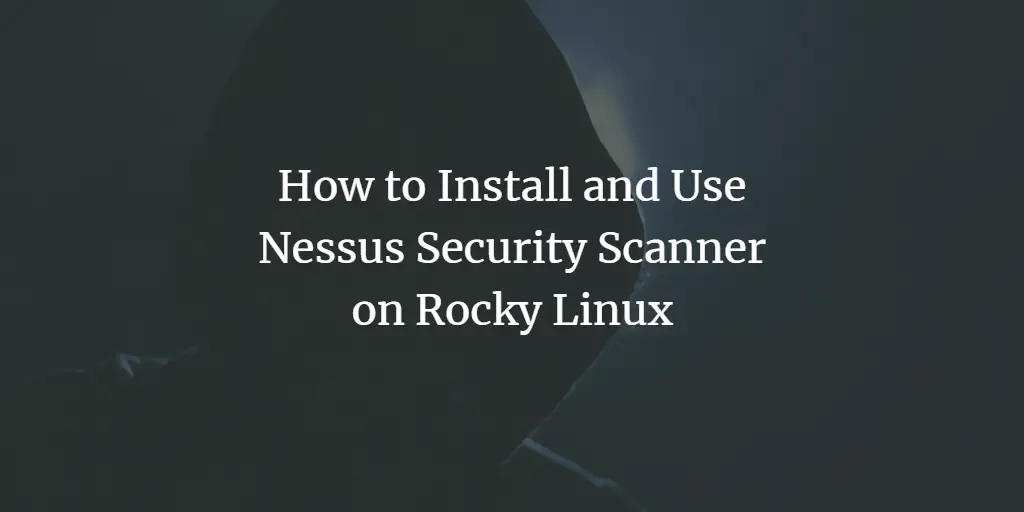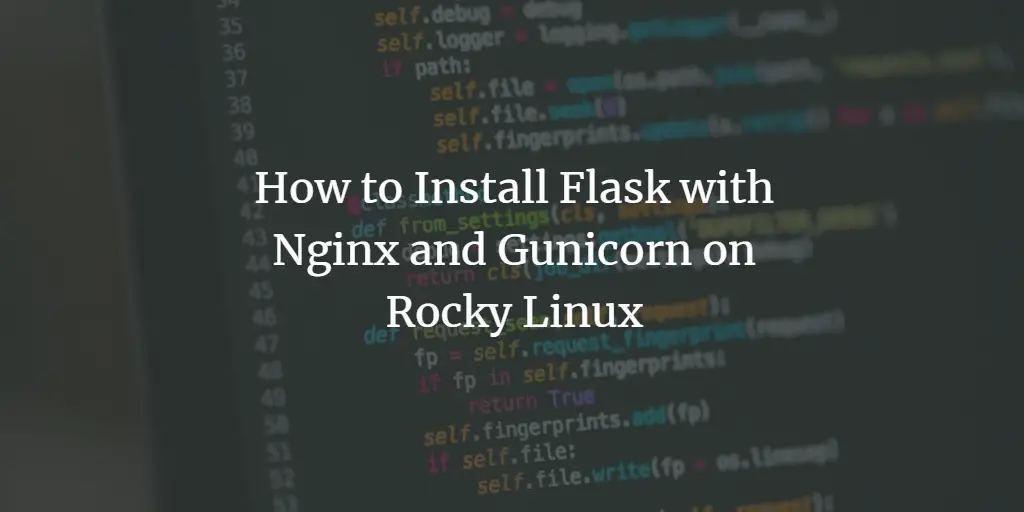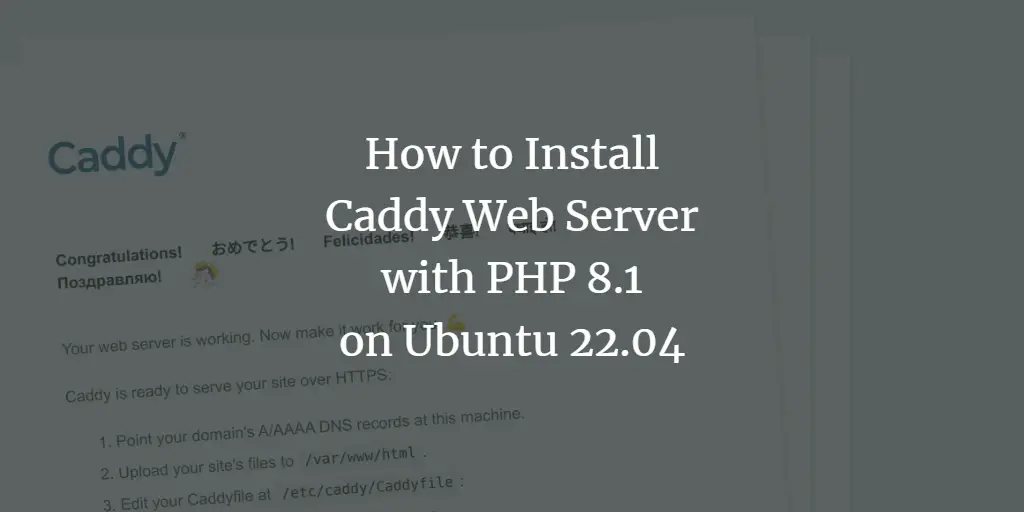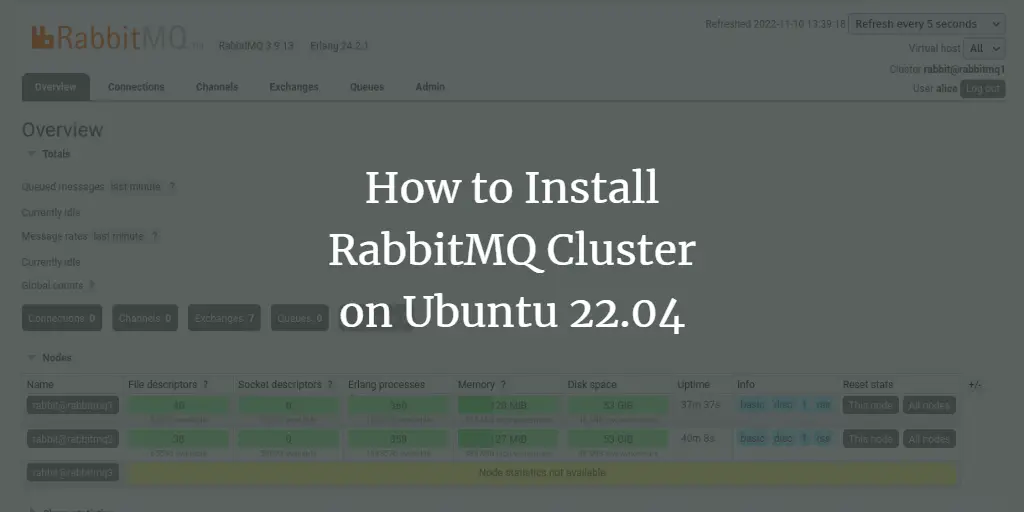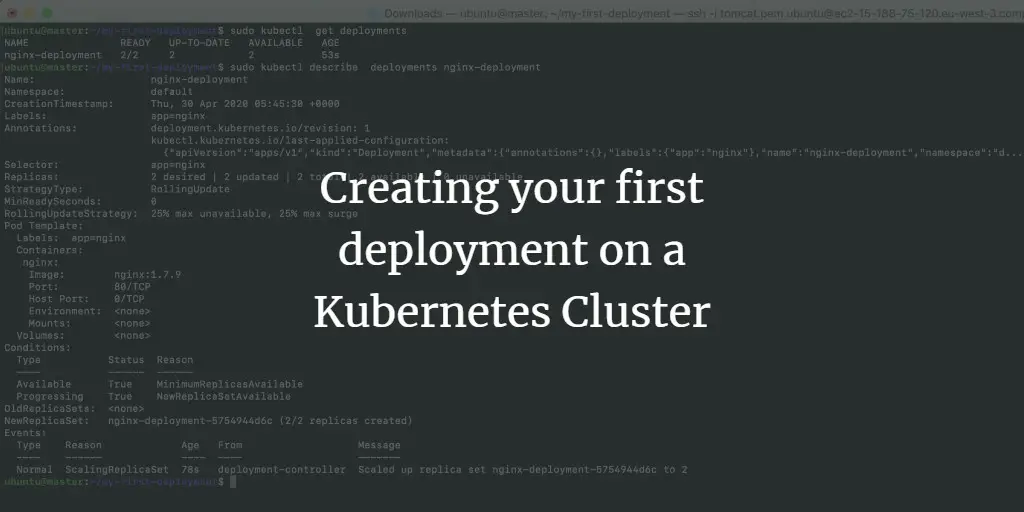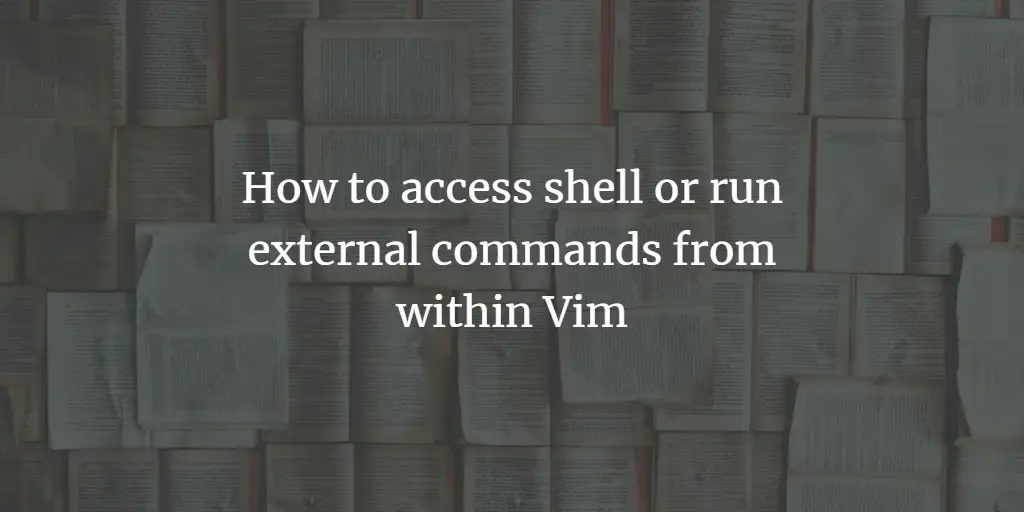Linux Tutorials on the topic “Linux”
-
How to Install ReactJS with Nginx on Ubuntu 22.04
Author: Hitesh Jethva • Tags: linux, server, ubuntu, web server • Comments: 0React.js is a free and open-source JavaScript framework developed by Facebook in 2011. It is used for building reusable UI components and helps users to create rich and engaging web apps fast and efficiently with minimal coding. In this tutorial, we will show you how to install React.js on Ubuntu 22.04.
-
How to Install and Use Nessus Security Scanner on Rocky Linux
Author: Arvid L • Tags: linux, security • Comments: 0Nessus is an open-source network vulnerability scanner for vulnerability assessments, penetration testing, and ethical hacking. It uses the Common Vulnerabilities and Exposures (CVE) architecture and is one of the most comprehensive vulnerability scanners on the market. This guide describes how to install Nessus Security Scanner on the Rocky Linux server. Also, this will helps you to set up the Nessus CLI that allows you to manage Nessus via the terminal command line. And lastly, this also describes how to scan the server with Nessus.
-
How to Install Flask with Nginx and Gunicorn on Rocky Linux
Author: Arvid L • Tags: linux, programming, server, web server • Comments: 0Flask is a microframework written in Python for developing modern web applications and API (Application Programming Interface). In this tutorial, we will show how to install and configure the Flask Python Web Framework with Gunicorn and Nginx on the Rocky Linux server. You will also learn how to set up Supervisord as a process manager for managing the Python Flask application.
-
-
How to Install Mastodon Social Network on Ubuntu 22.04
Author: Hitesh Jethva • Tags: linux, nginx, ubuntu • Comments: 23Mastodon is free and open-source software for running self-hosted social networking services. It offers microblogging features that allow you to follow other users and post messages and images with Mastodon. In this tutorial, we will show you how to install Mastodon on Ubuntu 22.04.
-
How to Install Caddy Web Server with PHP 8.1 on Ubuntu 22.04
Author: Hitesh Jethva • Tags: linux, ubuntu, web server • Comments: 1Caddy is a modern web server built in the GO language. It is a simple, user-friendly, lightweight, and commercially supported web server. In this post, we will explain how to install the Caddy web server on Ubuntu 22.04.
-
How to Install RabbitMQ Cluster on Ubuntu 22.04
Author: Arvid L • Tags: linux, ubuntu • Comments: 0RabbitMQ is a free and open-source message broker. In this tutorial, we will install and set up the RabbitMQ server between multiple Ubuntu 22.04 machines. You'll also learn how to set up an administrator user for RabbitMQ and set up classic queue mirroring via the HA policy.
-
How to Install Nagios Core on CentOS
 Author: Muhammad Arul •
Tags: centos, linux, monitoring •
Comments: 0
Author: Muhammad Arul •
Tags: centos, linux, monitoring •
Comments: 0 Nagios is open-source software for system and network monitoring. In this tutorial, we will show you how to install Nagios Core on a CentOS system.
-
How to Install Observium Network Monitoring Tool on Debian 11
Author: Arvid L • Tags: debian, linux, monitoring, networking • Comments: 0Observium is a network monitoring tool for your server infrastructure. It's an auto-discovering network monitoring platform with low maintenance and supports a wide range of network devices and platforms, which includes Cisco, Linux, Windows, HP, Juniper, Dell, FreeBSD, Netscalar, NetApp, and many more.
-
Creating your first deployment on a Kubernetes Cluster
Author: Rahul Shivalkar • Tags: cloud, linux, virtualization • Comments: 0In this article, we will see how to create your first deployment on a Kubernetes Cluster using the kubectl command on the Linux shell.
-
How to access shell or run external commands from within Vim
Author: Himanshu Arora • Tags: centos, debian, linux, opensuse, shell, ubuntu • Comments: 2Vim, as you might already know, is a feature-packed and powerful editor. In this tutorial, we will focus on how you can execute external commands as well as access the command line shell from within the editor window.