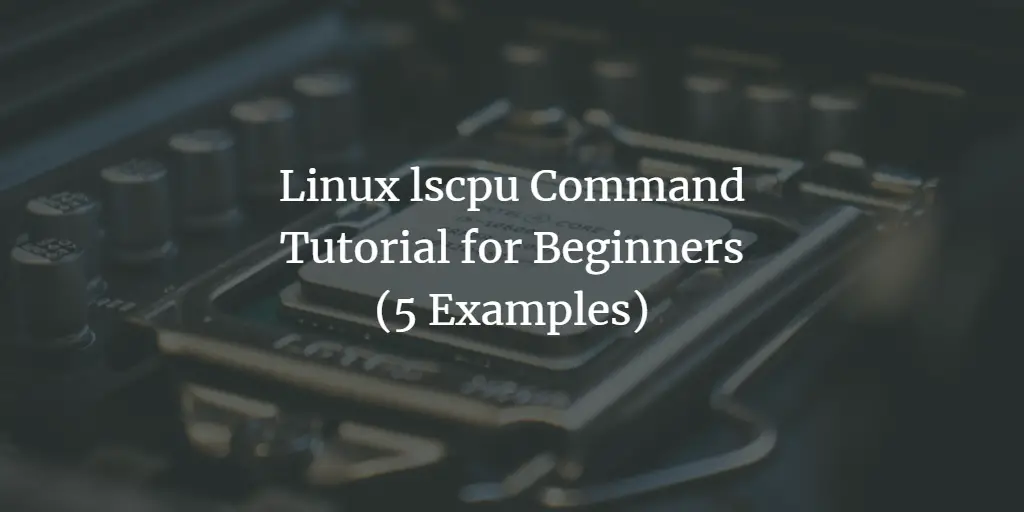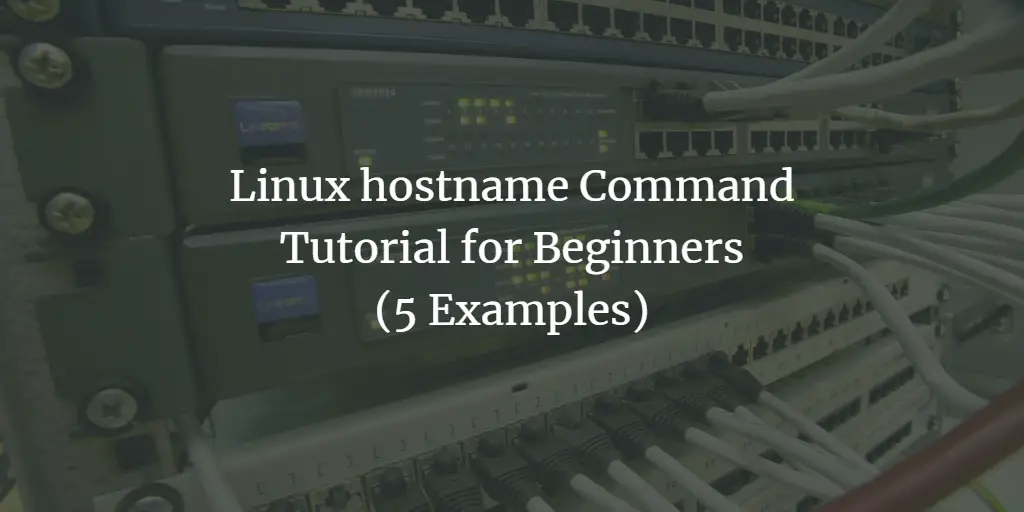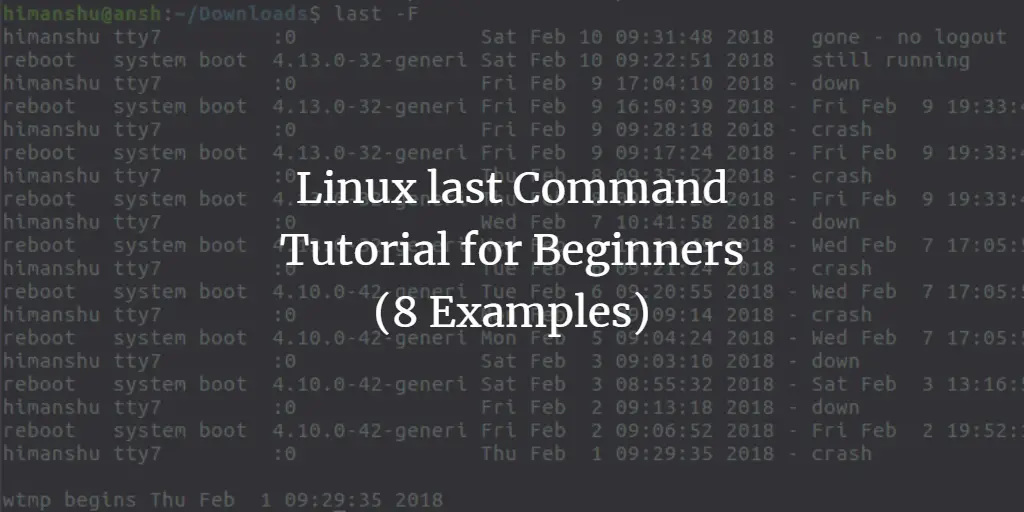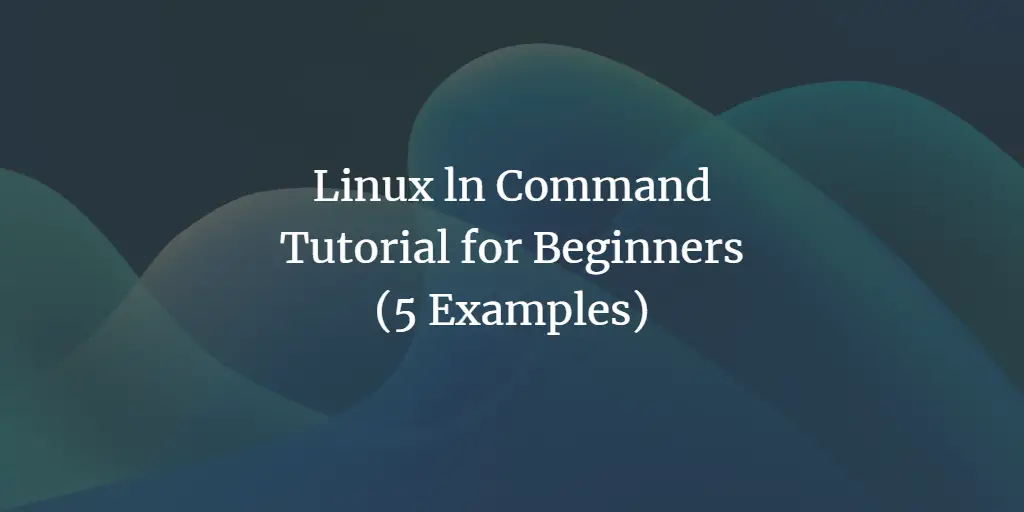Linux Tutorials for “command tutorial for beginners”
-
Linux lscpu Command Tutorial for Beginners (5 Examples)
Author: Himanshu Arora • Tags: linux, shell • Comments: 2 • Updated: Aug 25, 2024Lscpu is a neat tool to show you CPU related information right on the shell. In this article, we will discuss the lscpu command using some easy to understand examples.
-
Linux lshw Command Tutorial for Beginners (6 Examples)
 Author: Himanshu Arora •
Tags: linux, shell •
Comments: 0
Author: Himanshu Arora •
Tags: linux, shell •
Comments: 0 The beauty of the Linux command line lies in the fact that you can do almost anything using the command line tools. Even if it involves fetching information on the system's hardware components. If that's what you intend to do, and are looking for a command line way to this, you'll be happy to know you can use the lshw command for it.
-
Linux who Command Tutorial for Beginners (8 Examples)
 Author: Himanshu Arora •
Tags: linux, shell •
Comments: 1
Author: Himanshu Arora •
Tags: linux, shell •
Comments: 1 Sometimes, while working on the command line, you might want to know more about logged in users. There exists a command line utility who which you can use to access this kind of information. In this tutorial, we will discuss the basics of who using some easy to understand examples.
-
-
Linux hostname Command Tutorial for Beginners (5 Examples)
Author: Himanshu Arora • Tags: linux, shell • Comments: 0 • Updated: Jul 18, 2024The Linux hostname command is a utility used to display or set the system's hostname. A hostname is a unique identifier assigned to a device on a network, functioning much like a person's name in a social context.
-
Linux adduser/addgroup Command Tutorial for Beginners (7 Examples)
 Author: Himanshu Arora •
Tags: linux, shell •
Comments: 3
Author: Himanshu Arora •
Tags: linux, shell •
Comments: 3 As a Linux system administrator, one of the basic tasks that you'll have to perform is to create accounts for new users and manage user groups. Of course, there are command line utilities that let you do this, and this tutorial, we will discuss the basics of two such commands: adduser and addgroup.
-
Linux stat Command Tutorial for Beginners (5 Examples)
 Author: Himanshu Arora •
Tags: linux, shell •
Comments: 0
Author: Himanshu Arora •
Tags: linux, shell •
Comments: 0 Sometimes, while working on the command line in Linux, you need to know more about a file. For example, you may want information like file's size, inode number, access permissions, time of last access or modification, and more. You'll be glad to know that there exists a command line utility stat that provides all this information in one go.
-
Linux last Command Tutorial for Beginners (8 Examples)
Author: Himanshu Arora • Tags: linux, shell • Comments: 3 • Updated: Jul 30, 2024If you are new to system administration, there'll be times when you'll have to monitor or access login related information. There are multiple tools that you'll likely use for this purpose, with one of them being last.
-
Linux seq Command Tutorial for Beginners (5 Examples)
 Author: Himanshu Arora •
Tags: linux, shell •
Comments: 3
Author: Himanshu Arora •
Tags: linux, shell •
Comments: 3 Sometimes, you come across a command line tool that offers limited functionality on its own, but when used with other tools, you realize its actual potential. Once such tool is seq, which prints a sequence of numbers.
-
Linux ln Command Tutorial for Beginners (5 Examples)
Author: Himanshu Arora • Tags: linux, shell • Comments: 1Sometimes, while working on the command line, you need to create links between files. This can be achieved using a dedicated command, dubbed ln. In this tutorial, we will discuss the basics of this tool using some easy to understand examples.
-
Linux kill Command Tutorial for Beginners (5 Examples)
 Author: Himanshu Arora •
Tags: linux, shell •
Comments: 0
Author: Himanshu Arora •
Tags: linux, shell •
Comments: 0 Sometimes, while working on a Linux machine, you'll see that an application or a command line process gets stuck (becomes unresponsive). Then in those cases, terminating it is the only way out. Linux command line offers a utility that you can use in these scenarios. It's called kill.