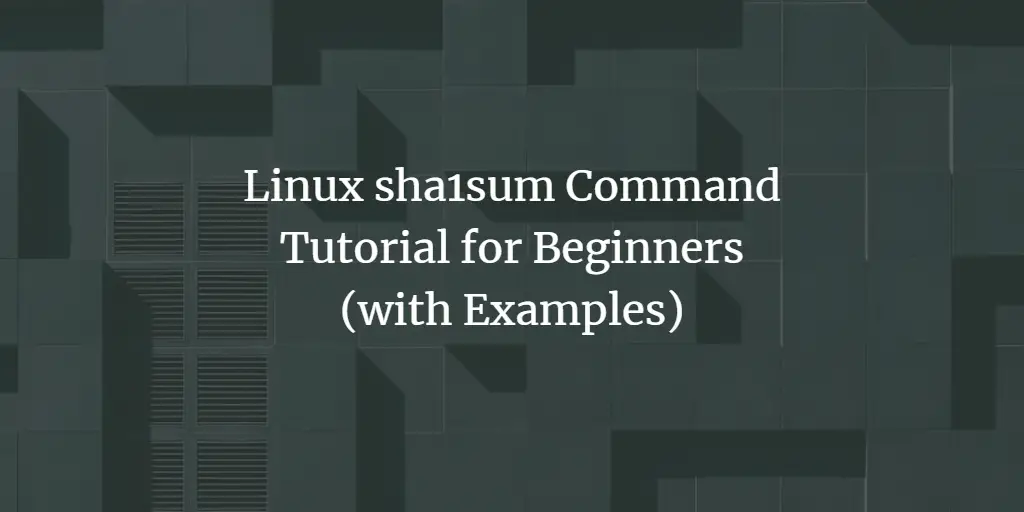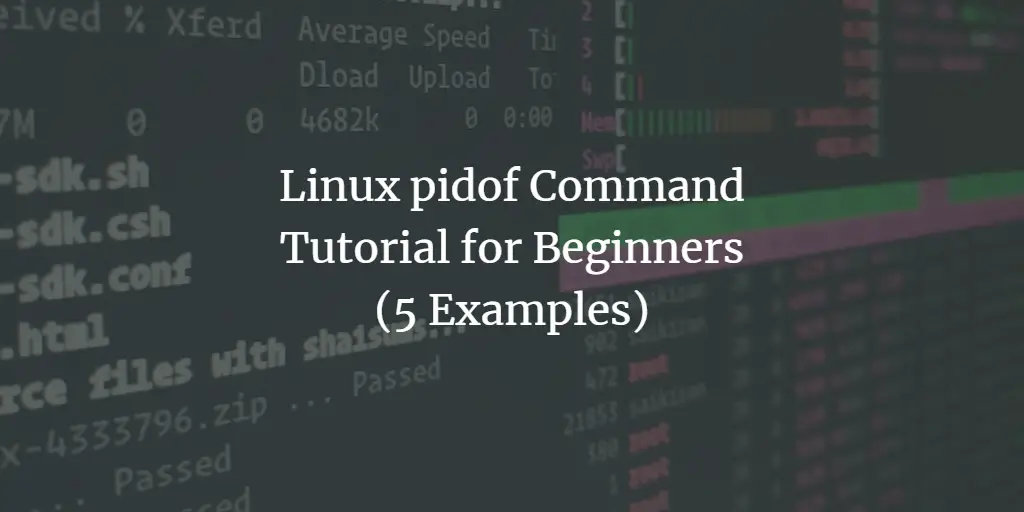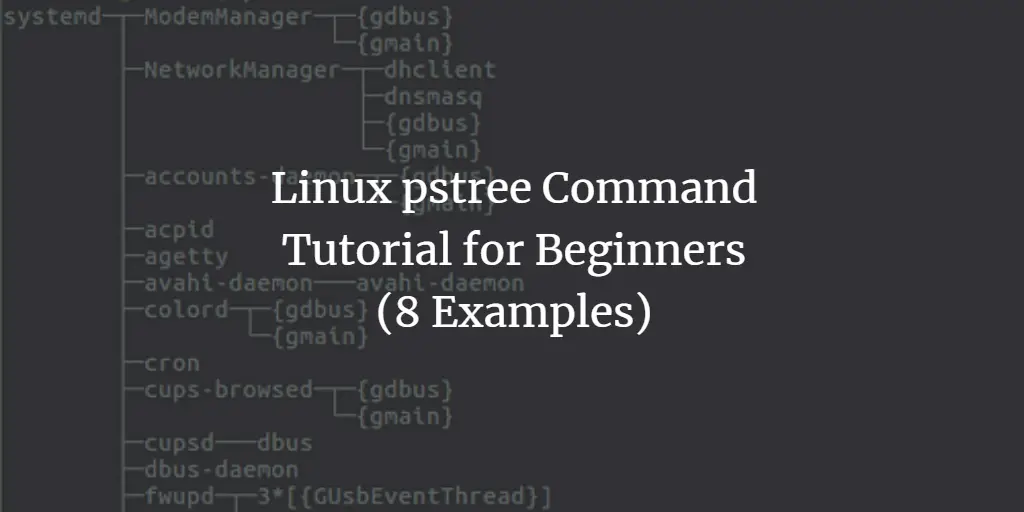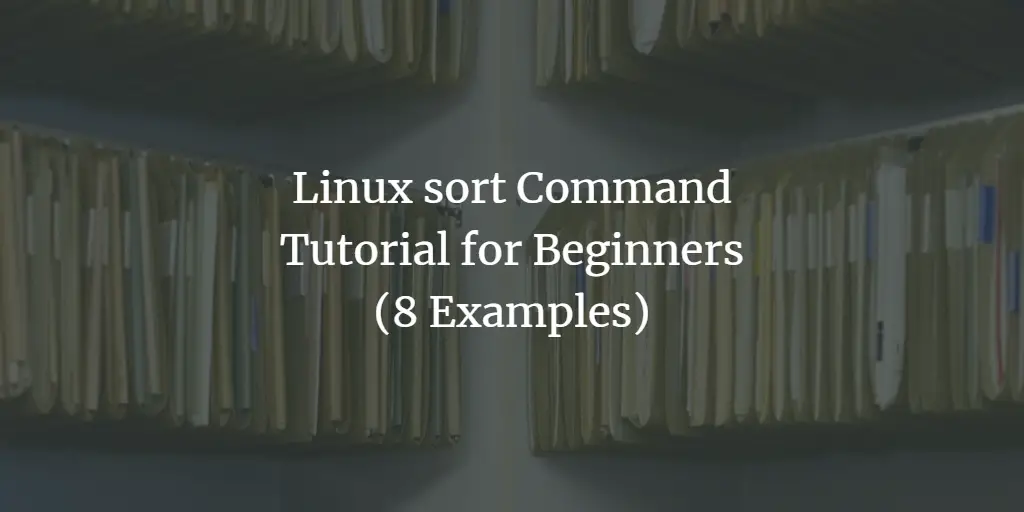Linux Tutorials for “command tutorial for beginners”
-
Linux sha1sum Command Tutorial for Beginners (with Examples)
Author: Himanshu Arora • Tags: linux, shell • Comments: 0 • Updated: Jul 09, 2024Linux command line offers several tools for checking and verifying a file's integrity. One such tool is sha1sum, which we will be discussing here in this tutorial using some easy to understand examples.
-
Linux ping Command Tutorial for Beginners (8 Examples)
 Author: Himanshu Arora •
Tags: linux, shell •
Comments: 0
Author: Himanshu Arora •
Tags: linux, shell •
Comments: 0 Regardless of the type of Linux user you are (beginner or pro), there are certain tools that you must be aware of. One such utility is Ping. In this tutorial, we will discuss the basics of this tool using some easy to understand examples.
-
Linux passwd Command Tutorial for Beginners (8 Examples)
 Author: Himanshu Arora •
Tags: linux, shell •
Comments: 0
Author: Himanshu Arora •
Tags: linux, shell •
Comments: 0 As a Linux command line user, you should be aware of utilities that help you with user-account management. Once such tool is passwd, which lets you change your account password. In this tutorial, we will discuss the basics of this command using some easy to understand examples.
-
-
Linux sleep Command Tutorial for Beginners (with Examples)
 Author: Himanshu Arora •
Tags: linux, shell •
Comments: 0
Author: Himanshu Arora •
Tags: linux, shell •
Comments: 0 Sometimes, while working on the Linux command line, you might want to run a couple of commands one after the other, but with a certain amount of delay between them. It's here, in situations like these, the sleep command may prove to be really helpful.
-
Linux pidof Command Tutorial for Beginners (5 Examples)
Author: Himanshu Arora • Tags: linux, shell • Comments: 0Linux command line offers a lot of utilities that work with processes. Once such tool is pidof, which - as the name suggests - gives you the process ID of an already executing process. In this tutorial, we will discuss the basics of pidof using some easy to understand examples.
-
Linux pstree Command Tutorial for Beginners (8 Examples)
Author: Himanshu Arora • Tags: linux, shell • Comments: 2Since every process (except the very first one) in a Linux system has a parent, it sometimes makes things easier to understand if all processes are displayed in a tree structure. You'll be glad to know there exists a command line utility - dubbed pstree - that displays a tree of processes.
-
Linux sort Command Tutorial for Beginners (8 Examples)
Author: Himanshu Arora • Tags: linux, shell • Comments: 0Looking for a command line utility to sort content in text files? Look no further than Sort, a tool specifically built for this purpose. In this tutorial, we will discuss this command using some easy to understand examples.
-
Linux strings Command Tutorial for Beginners (5 Examples)
 Author: Himanshu Arora •
Tags: linux, shell •
Comments: 3
Author: Himanshu Arora •
Tags: linux, shell •
Comments: 3 Looking inside a binary/executable file to grab human-readable strings isn't the kind of work that everybody does, but what if you are asked to do this? Opening the file in an editor, and manually looking for stuff isn't an elegant solution. So, what to do? Yes, you guessed it right - there exists a command line utility that does this for you.
-
Linux sum Command Tutorial for Beginners (with Examples)
 Author: Himanshu Arora •
Tags: linux, shell •
Comments: 0
Author: Himanshu Arora •
Tags: linux, shell •
Comments: 0 As you start spending more and more time working on the Linux command line, you tend to learn utilities that aren't very frequently used. Once such tool is sum, which only offers two features: display checksum and block count for input files. In this short tutorial, we will quickly discuss the basics of sum using some easy to understand examples.
-
Linux tac Command Tutorial for Beginners (with Examples)
 Author: Himanshu Arora •
Tags: linux, shell •
Comments: 2
Author: Himanshu Arora •
Tags: linux, shell •
Comments: 2 We've already discussed the Linux cat command in one of our earlier tutorials. As you may be aware, the cat command is mainly used for displaying file contents in output. However, what you may not be aware of is that there exists a command that does exactly opposite of what cat does. The tool in question is tac, and in this tutorial, we will discuss its basics using some easy to understand examples.