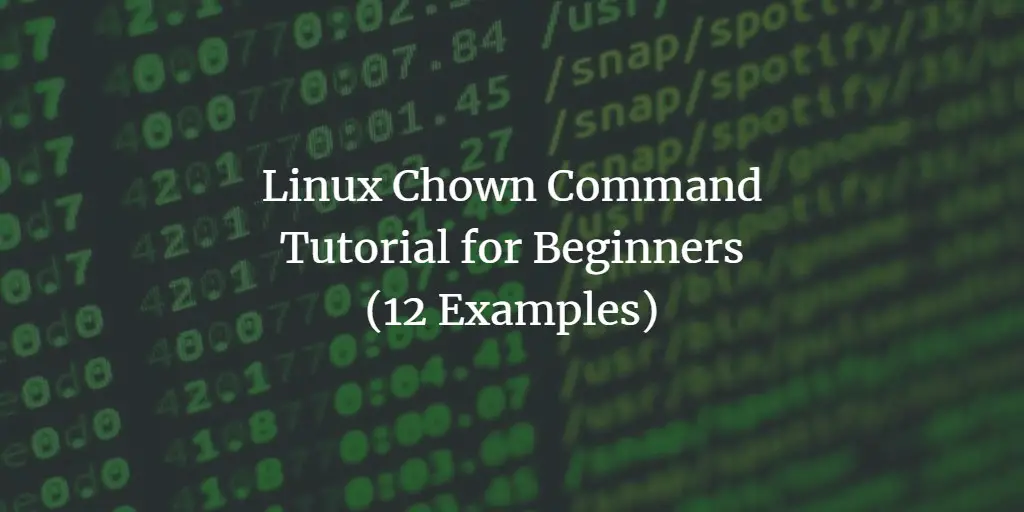Linux Tutorials for “command tutorial for beginners”
-
Linux du Command Tutorial for Beginners (10 Examples)
 Author: Himanshu Arora •
Tags: linux, shell •
Comments: 2
Author: Himanshu Arora •
Tags: linux, shell •
Comments: 2 Sometimes, while working on the Linux command line, you might want to quickly know disk usage for a set of files or for a complete directory. There's a specific command line tool that lets you do this, dubbed du. In this tutorial, we will discuss the basics of this tool as well as the features it provides using easy to understand examples.
-
Linux echo Command Tutorial for Beginners (5 Examples)
 Author: Himanshu Arora •
Tags: linux, shell •
Comments: 1
Author: Himanshu Arora •
Tags: linux, shell •
Comments: 1 In this tutorial, we will discuss basics of echo as well as the command line options it provides. Suppose you want to append a hard-coded line of text to a file through the command in Linux, what would you do? An obvious approach would be to open the file in an editor, and then enter the line manually. But think of a case where-in this task needs to be automated. What's your option in that case?
-
Linux df Command Tutorial for Beginners (8 Examples)
 Author: Himanshu Arora •
Tags: linux, shell •
Comments: 1
Author: Himanshu Arora •
Tags: linux, shell •
Comments: 1 Sometimes, you might want to know how much space is consumed (and how much is free) on a particular file system on your Linux machine. There a specific command - dubbed df - that does this for you. In this tutorial, we will discuss the basics of this command, as well as some of the major features it offers.
-
-
Linux Date Command Tutorial for Beginners (8 Examples)
 Author: Himanshu Arora •
Tags: linux, shell •
Comments: 3
Author: Himanshu Arora •
Tags: linux, shell •
Comments: 3 While working on the Linux command line, you might find yourself in situations where-in you need to display (or even change) the current system time. Not only that, if you work in a team with members in different timezones, you may want to keep yourself updated with time-related information for zones in which other members are sitting. If you're looking for a tool that lets you do all this (and much more), you will be glad to know there exists a command - dubbed date - that does all this.
-
Linux cp command tutorial for beginners (8 examples)
 Author: Himanshu Arora •
Tags: linux, shell •
Comments: 1
Author: Himanshu Arora •
Tags: linux, shell •
Comments: 1 If you are new to Linux, it's worth knowing that command line is a very powerful tool, capable of doing almost all those tasks that you can do through the graphical interface. The Linux cp command provides you the power to copy files and directories through the command line. In this tutorial, we will discuss the basic usage of this tool using easy to understand examples.
-
Linux clear command tutorial for beginners (3 examples)
 Author: Himanshu Arora •
Tags: linux, shell •
Comments: 1
Author: Himanshu Arora •
Tags: linux, shell •
Comments: 1 Sometimes, while working on the command line, you arrive at a point where there's too much text on the terminal screen, and none of that is relevant to you. So, in order to avoid distraction, you'd want to clear the terminal screen. Those new to the Linux command line may not know that there exists a dedicated command line utility that does this work for you.
-
Linux Chown Command Tutorial for Beginners (12 Examples)
Author: Himanshu Arora • Tags: linux • Comments: 1In Linux, there may be times when you might want to change the owner and group-related information for a file or directory. If you are a command line newbie, and want to know how you can make such changes through the command line, you'll be glad to know that there exists a command - dubbed chown - that lets you do this.
-
Linux Join Command Tutorial for Beginners (5 Examples)
 Author: Himanshu Arora •
Tags: linux •
Comments: 2
Author: Himanshu Arora •
Tags: linux •
Comments: 2 Sometimes, you may want to combine two files in a way that the output makes even more sense. For example, there could be a file containing name of continents, and another file containing names of countries located in these continents, and the requirement is to combine both files in a way that a continent and the corresponding country appear in the same line.
-
Linux chmod Command Tutorial for Beginners
Author: Himanshu Arora • Tags: linux • Comments: 2 • Updated: Aug 23, 2024If you are new to Linux, and are looking for a way to change file/directory permissions through the command line, you'll be glad to know there exists a command - dubbed chmod - that lets you easily do this. In this tutorial, we will discuss the basics of this command as well as provide examples explaining how it can be used in various scenarios.
-
Linux comm command tutorial for beginners (5 examples)
 Author: Himanshu Arora •
Tags: linux •
Comments: 0
Author: Himanshu Arora •
Tags: linux •
Comments: 0 The comm command in Linux lets users compare two sorted files line by line. In this tutorial, we will discuss this command line tool using easy to understand examples. The following examples should give you a nice idea about how the 'comm' tool works.