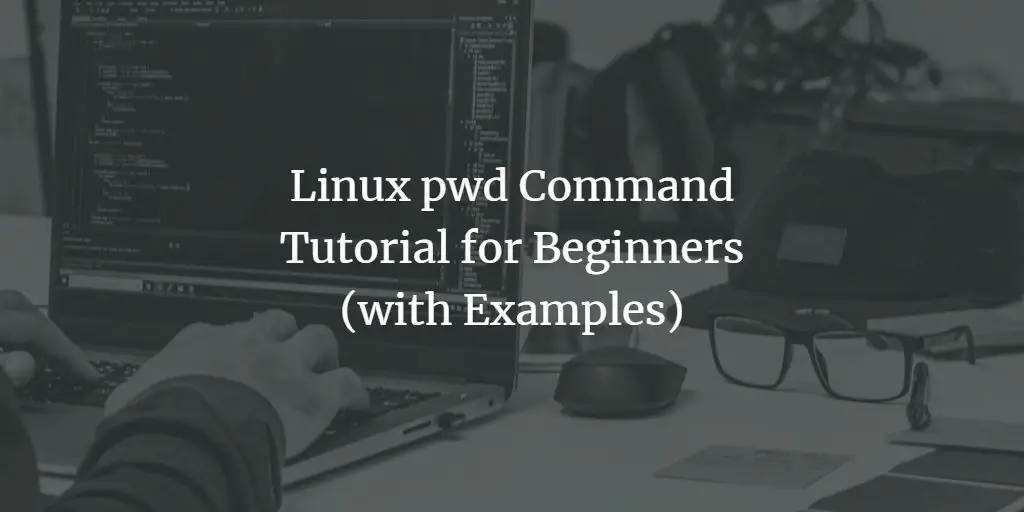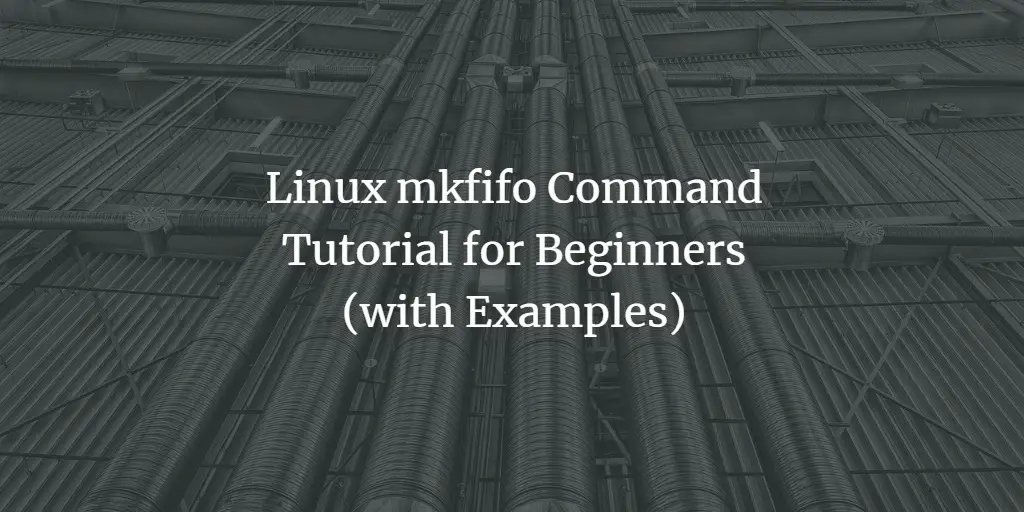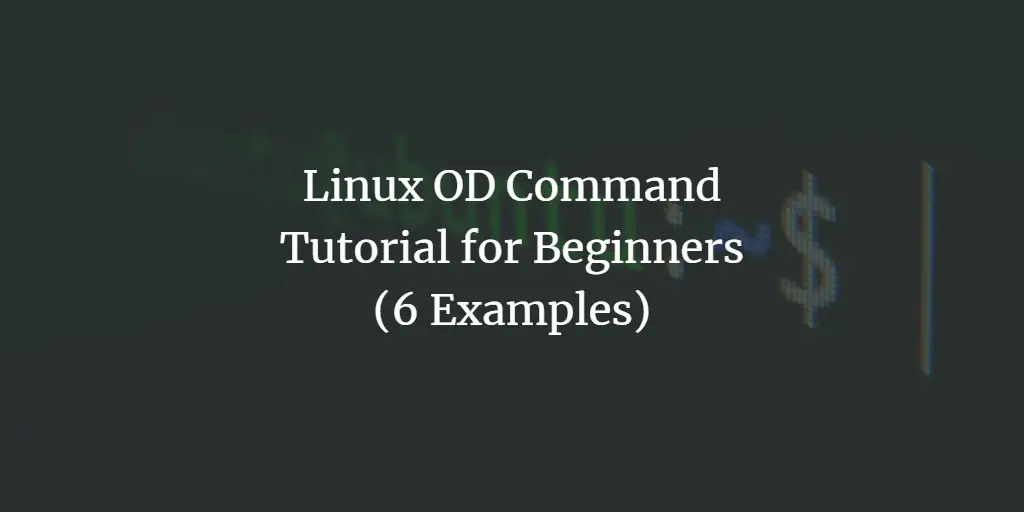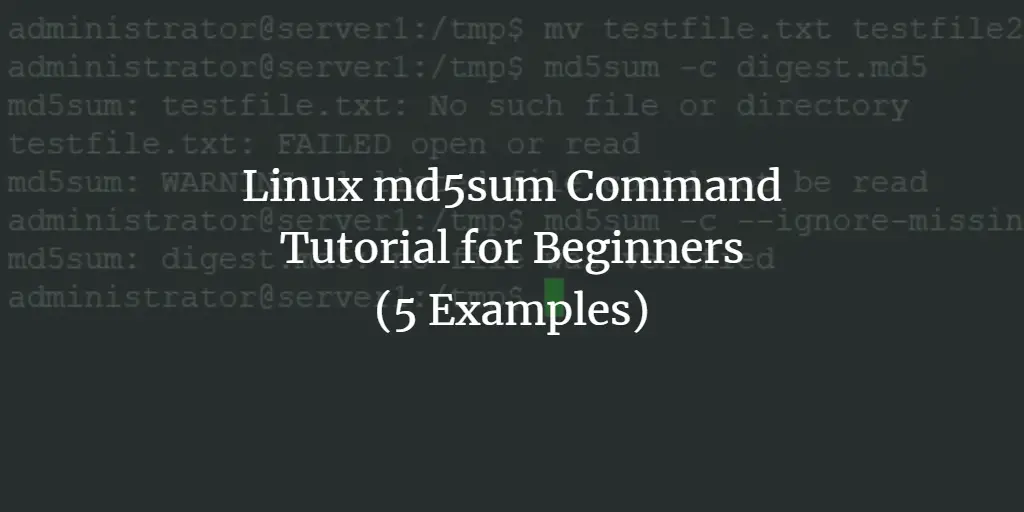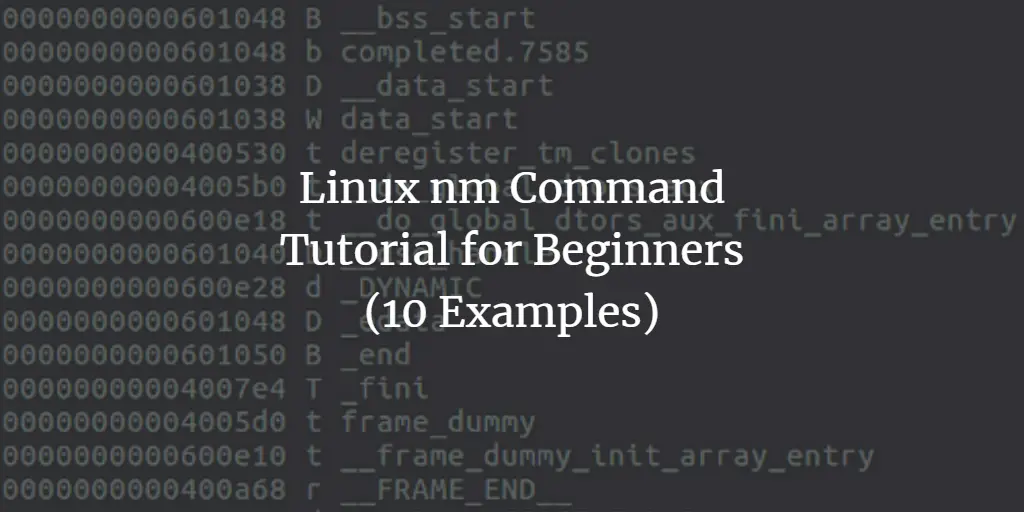Linux Tutorials for “command tutorial for beginners”
-
Linux pwd Command Tutorial for Beginners (with Examples)
Author: Himanshu Arora • Tags: linux, shell • Comments: 0The pwd command, like ls and cd, is one of most frequently used Linux utilities. Regardless of the kind of user you are (newbie or pro), you'll find yourself using this command line tool a lot. So in this tutorial, we will quickly discuss the basics of pwd through some easy to understand examples.
-
Linux nproc Command Tutorial for Beginners (with Examples)
 Author: Himanshu Arora •
Tags: linux, shell •
Comments: 0
Author: Himanshu Arora •
Tags: linux, shell •
Comments: 0 Every process that's executed on a computer system requires CPU to do what it is expected to do. There may be times when your system's CPU is overloaded (due to the number or kind of processes running on the system), and for whatever reason, you want to know the number of available processing units for new processes. Well, there's a tool dubbed nproc that you can use to confirm this information.
-
Linux more Command Tutorial for Beginners (5 Examples)
 Author: Himanshu Arora •
Tags: linux, shell •
Comments: 0
Author: Himanshu Arora •
Tags: linux, shell •
Comments: 0 Sometimes, while working on the command line, you'll see outputs produced by commands in certain cases are so large that they don't fit into the screen area, and hence, you get to see only the last part of the output (as the initial part scrolls past the screen). Thankfully, there are utilities that are specifically designed to help you in such cases, and one of them is more.
-
-
Linux mkfifo Command Tutorial for Beginners (with Examples)
Author: Himanshu Arora • Tags: linux, shell • Comments: 4If you're even a moderate Linux command line user, you must be aware of pipes, a fundamental command line feature that allows processes to communicate. Then there's a concept of named pipes (yeah, pipes with names, so that you can do more with pipes). The mkfifo command lets you create such named pipes.
-
Linux OD Command Tutorial for Beginners (6 Examples)
Author: Himanshu Arora • Tags: linux, shell • Comments: 0 • Updated: Jun 15, 2024There may be times when while working on the Linux command line, you might want to display/convert content in a file in/to a form other than its original form, like decimal or octal. Gladly, there's an inbuilt command line tool that you can use in situations like these.
-
Linux md5sum Command Tutorial for Beginners (5 Examples)
Author: Himanshu Arora • Tags: linux, shell • Comments: 1While we have already discussed the cksum command line utility, there's another tool that you can use in scenarios where, say, you need to verify the integrity of files during transfers. The tool we're talking about here is md5sum. In this tutorial, we will discuss the basics of this command using some easy to understand examples.
-
Linux man Command Tutorial for Beginners (8 Examples)
 Author: Himanshu Arora •
Tags: linux, shell •
Comments: 2
Author: Himanshu Arora •
Tags: linux, shell •
Comments: 2 A very useful aspect of the Linux command line is that the documentation for almost all command line tools is easily accessible. These documents are known as man pages, and you can easily access them through the command line using the man command.
-
Linux nm Command Tutorial for Beginners (10 Examples)
Author: Himanshu Arora • Tags: linux, shell • Comments: 2If you are a Linux user who is also into system level software development, you may find yourself in situations where-in you need information related to symbols in an object file. You'll be glad to know there exists a command line utility - dubbed nm - that you can use in these situations.
-
Linux logname Command Tutorial for Beginners (with Examples)
 Author: Himanshu Arora •
Tags: linux •
Comments: 0
Author: Himanshu Arora •
Tags: linux •
Comments: 0 Linux offers several commands that display in output the current user's login name. One of those is logname. In this tutorial, we will quickly understand the basics of this command line tool using some easy to understand examples.
-
Linux nl Command Tutorial for Beginners (7 Examples)
 Author: Himanshu Arora •
Tags: linux, shell •
Comments: 3
Author: Himanshu Arora •
Tags: linux, shell •
Comments: 3 Linux offers a lot of text formatting command line tools, with each of them having a different purpose. One such utility is nl, which lets you number lines in files. In this tutorial, we will discuss the basics of this command using some easy to understand examples.