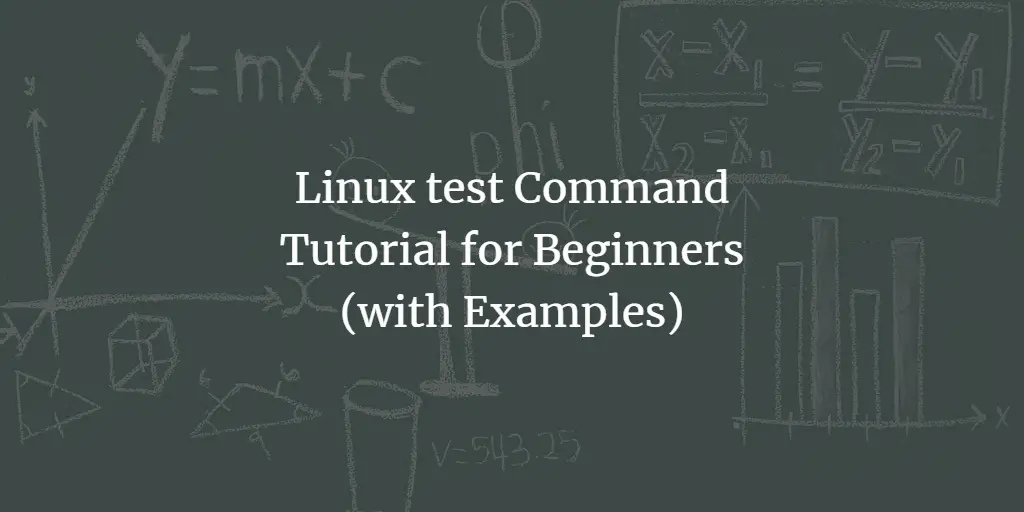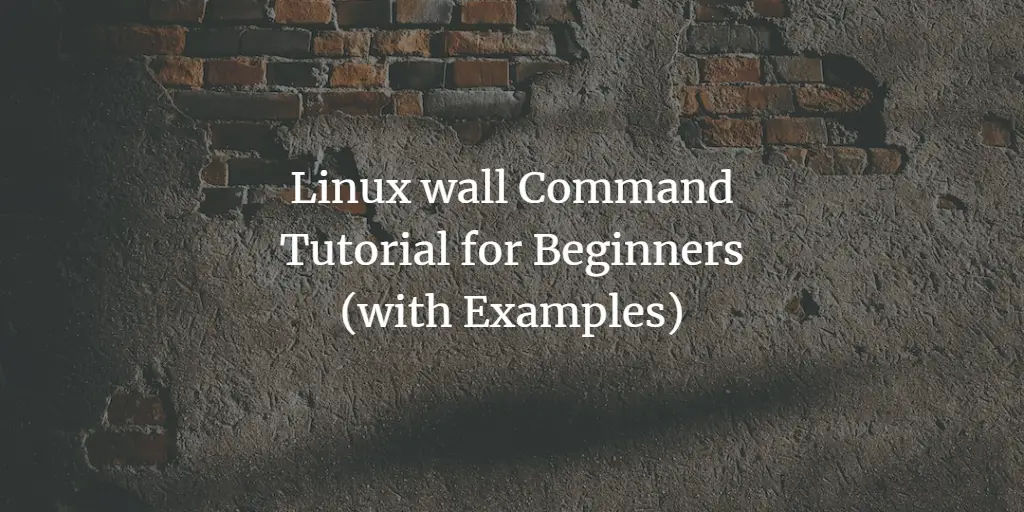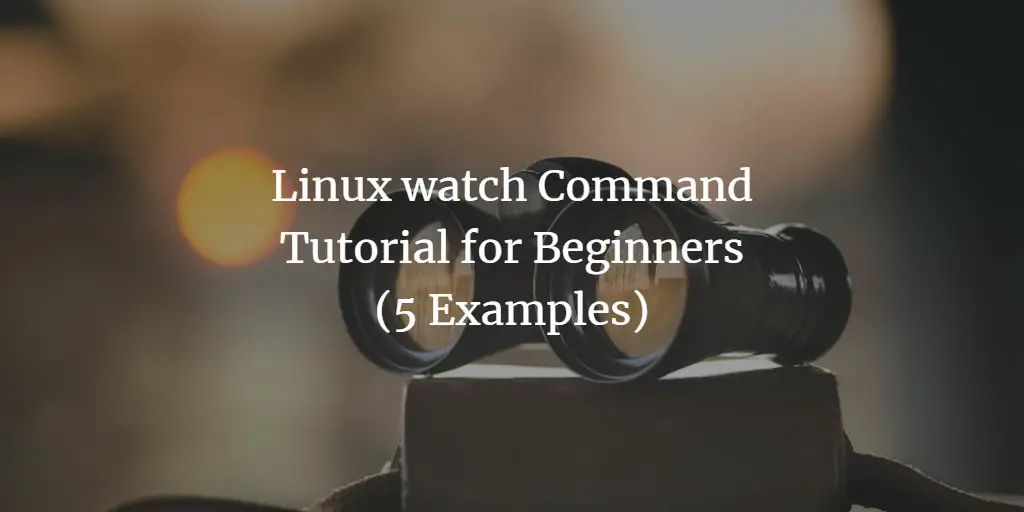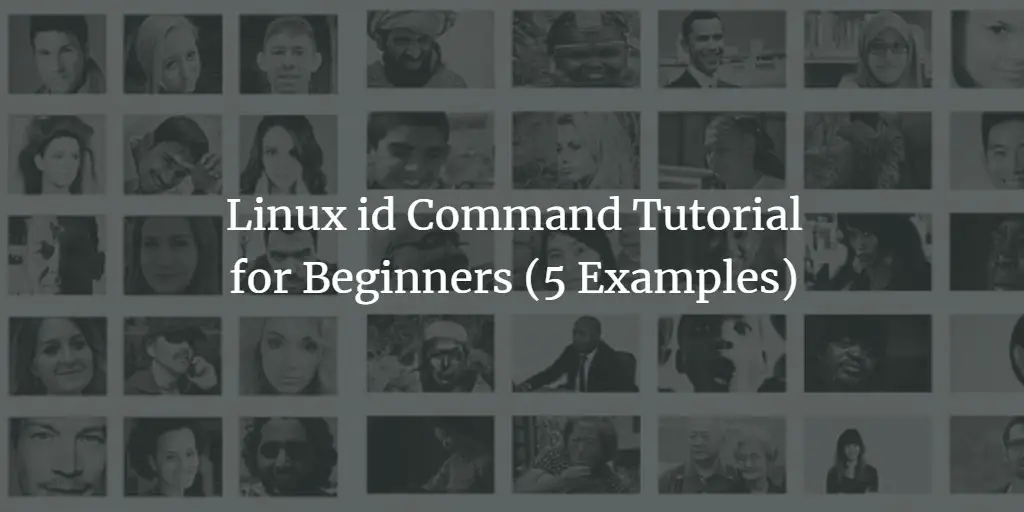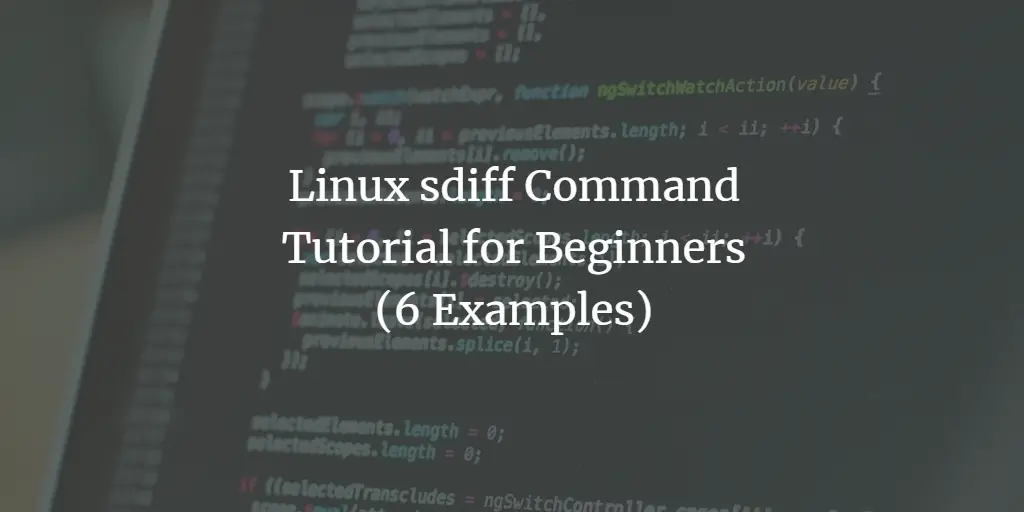Linux Tutorials for “command tutorial for beginners”
-
Linux tail Command Tutorial for Beginners (5 Examples)
 Author: Himanshu Arora •
Tags: linux, shell •
Comments: 1
Author: Himanshu Arora •
Tags: linux, shell •
Comments: 1 Sometimes you want to monitor what new information is being written to a file (think of log files), or for whatever reasons, want to access the last few lines of a file. Well, there's a command line utility that lets you do this in Linux, and it's call tail.
-
Linux test Command Tutorial for Beginners (with Examples)
Author: Himanshu Arora • Tags: linux, shell • Comments: 2Sometimes, while working on the Linux command line, you might want to test certain things like integer values, or whether or not a file is of certain type? You'll be glad to know there's a built-in command line utility test that lets you do most of these comparisons and tests.
-
Linux uname Command Tutorial for Beginners (8 Examples)
 Author: Himanshu Arora •
Tags: linux, shell •
Comments: 0
Author: Himanshu Arora •
Tags: linux, shell •
Comments: 0 Regardless of whether you are a system admin, software developer, or a normal Linux user, you may find yourself in a situation where you need some system information like kernel release or version. Well, there exists a built-in command line utility - dubbed uname - that lets you do this.
-
-
Linux 'users' Command Tutorial for Beginners (with Examples)
 Author: Himanshu Arora •
Tags: linux, server •
Comments: 1
Author: Himanshu Arora •
Tags: linux, server •
Comments: 1 Sometimes, while working on the Linux command line, you might want to quickly check which all users are currently logged in to the system. Well, there's a built-in Linux command line utility that lets you do this easily. The tool in question is 'users', and in this tutorial, we will discuss the basics of it using some easy to understand examples.
-
Linux w Command Tutorial for Beginners (5 Examples)
 Author: Himanshu Arora •
Tags: linux, shell •
Comments: 0
Author: Himanshu Arora •
Tags: linux, shell •
Comments: 0 If you are new to Linux system administration, you should be aware of tools that help you in user management. One such utility is w, which shows info about users that are currently logged in to a system, including what they are doing. In this article, we will discuss this tool using some easy to understand examples.
-
Linux wall Command Tutorial for Beginners (with Examples)
Author: Himanshu Arora • Tags: linux, shell • Comments: 4There are times when multiple users are logged in to a server computer, and you - the system/network admin - need to, say, restart the server to perform some maintenance task. Of course, the correct way is to inform all those who are logged in about the maintenance activity. Thankfully, Linux offers a built in command line utility for this purpose, the wall command.
-
Linux watch Command Tutorial for Beginners (5 Examples)
Author: Himanshu Arora • Tags: linux, shell • Comments: 3Sometimes, while working on the Linux command line, you might want to execute a command repeatedly so as to track any change in output. Well, you'll be happy to know there exists a command line utility that lets you do this. The tool in question is Watch, and in this tutorial, we will discuss some of its basic features using some easy to understand examples.
-
Linux which and whoami Command Tutorial for Beginners (with Examples)
 Author: Himanshu Arora •
Tags: linux, shell •
Comments: 1
Author: Himanshu Arora •
Tags: linux, shell •
Comments: 1 There are certain Linux utilities that are aimed at performing a single task and hence offer very few or no command line options. Two such tools are which and whoami. In this tutorial, we will discuss these commands using some easy to understand examples.
-
Linux id Command Tutorial for Beginners (5 Examples)
Author: Himanshu Arora • Tags: linux, shell • Comments: 1If you are new to system administration in Linux, you will gradually learn that user management is an important aspect of your work. The Linux command line offers several command-line utilities for this purpose, and one of them is the id command.
-
Linux sdiff Command Tutorial for Beginners (8 Examples)
Author: Himanshu Arora • Tags: linux, shell • Comments: 0Here at HowtoForge, we have already discussed multiple command line utilities that are focused on finding file differences. But there are several more such tools, and in this tutorial, we will discuss on such command dubbed sdiff using some easy to understand examples.