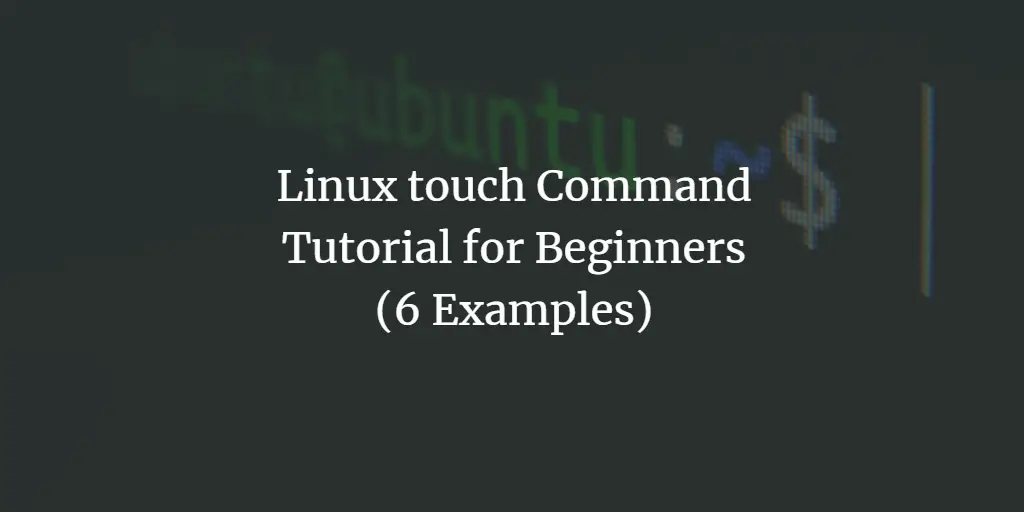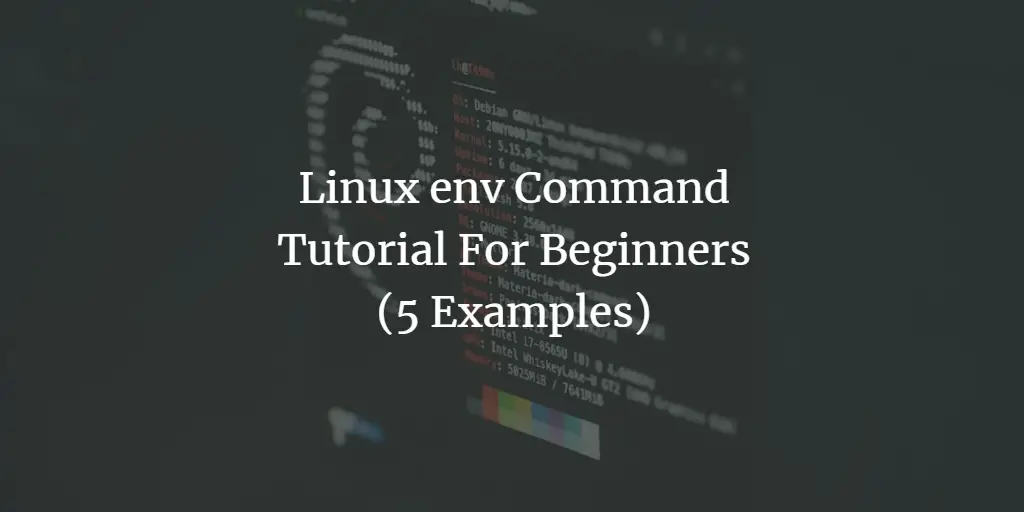Linux Tutorials for “command tutorial for beginners”
-
Linux yes Command Tutorial for Beginners (with Examples)
 Author: Himanshu Arora •
Tags: linux, shell •
Comments: 0
Author: Himanshu Arora •
Tags: linux, shell •
Comments: 0 Most of the Linux commands you encounter do not depend on other operations for users to unlock their full potential, but there exists a small subset of command line tool which you can say are useless when used independently, but become a must-have or must-know when used with other command line operations. One such tool is yes, and in this tutorial, we will discuss this command with some easy to understand examples.
-
Linux size Command Tutorial for Beginners (6 Examples)
 Author: Himanshu Arora •
Tags: linux, shell •
Comments: 0
Author: Himanshu Arora •
Tags: linux, shell •
Comments: 0 As some of you might already know, an object or executable file in Linux consists of several sections (like txt and data). In case you want to know the size of each section, there exists a command line utility - dubbed size - that provides you this information.
-
Linux touch Command Tutorial for Beginners (6 Examples)
Author: Himanshu Arora • Tags: linux, shell • Comments: 3Sometimes, while working on the command line in Linux, you might want to create a new file. Or, there may be times when the requirement is to change the timestamps of a file. Well, there exists a utility that can you can use in both these scenarios. The tool in question is touch.
-
-
Linux Gzip Command Tutorial for Beginners (7 Examples)
 Author: Himanshu Arora •
Tags: linux, shell •
Comments: 3
Author: Himanshu Arora •
Tags: linux, shell •
Comments: 3 Linux offers several command line tools for compressing/decompressing files. One of them is Gzip, which uses Lempel-Ziv coding (LZ77) for its compression operations. In this tutorial, we will discuss the basics of gzip, as well as the features it provides using easy to understand examples.
-
Linux fold command tutorial for beginners (with examples)
 Author: Himanshu Arora •
Tags: linux, shell •
Comments: 1
Author: Himanshu Arora •
Tags: linux, shell •
Comments: 1 While working on the command line in Linux, one thing that you'd have probably missed is how the output gets displayed in terminal. I mean, the way it fits the available area. Have you ever found yourself stuck in a situation where-in the requirement was to make sure the output of a command fits a particular width?
-
Linux factor command tutorial for beginners (with examples)
 Author: Himanshu Arora •
Tags: linux, shell •
Comments: 0
Author: Himanshu Arora •
Tags: linux, shell •
Comments: 0 If you are a Linux command line user, and your work revolves around prime numbers, there's a command line utility that might be of your help. The tool in question is factor, and in this tutorial, we will quickly discuss things like why it exists, how it works, and how you can use it. Please note that all examples and instructions mentioned here have been tested on Ubuntu 16.04LTS.
-
Linux fgrep Command Tutorial for Beginners (with Examples)
 Author: Himanshu Arora •
Tags: linux, shell •
Comments: 1
Author: Himanshu Arora •
Tags: linux, shell •
Comments: 1 While grep is a well-known Linux command (we've already covered it in detail), do you know that there exist two different variants of this tool? Yes, these are egrep and fgrep. In this tutorial, we will discuss the latter (fgrep) using easy to understand examples.
-
Linux expr command tutorial for beginners (with examples)
 Author: Himanshu Arora •
Tags: linux, shell •
Comments: 1
Author: Himanshu Arora •
Tags: linux, shell •
Comments: 1 Sometimes, while working on the command line (especially when dealing with a shell script), you may find yourself in a situation where you have to perform actions like searching for a substring in a string, finding its index, as well as other things like performing comparisons and arithmetic operations. For those who aren't in the know, there exists a command line utility - dubbed expr - that lets you do all this.
-
Linux expand Command Tutorial For Beginners (with Examples)
 Author: Himanshu Arora •
Tags: linux, shell •
Comments: 0
Author: Himanshu Arora •
Tags: linux, shell •
Comments: 0 While working on the command line in Linux, there may arise a situation where-in the requirement is to replace tabs in a file with spaces. The task isn't difficult if the file is small, but what if the file you're dealing with is huge, or worse, there are hundreds of files in which you have to make this change? Worry not, there exists a command line tool that's specifically built for this work. The tool in question is expand, and in this tutorial, we will discuss the basics of expand using some easy to understand examples.
-
Linux env Command Tutorial For Beginners (5 Examples)
Author: Himanshu Arora • Tags: linux, shell • Comments: 0 • Updated: Aug 23, 2024The Linux env command is used to display and manage the environment variables in a shell session. Environment variables are dynamic values that affect the processes or programs running in the shell, such as paths to executable files, user-specific settings, and system behavior.