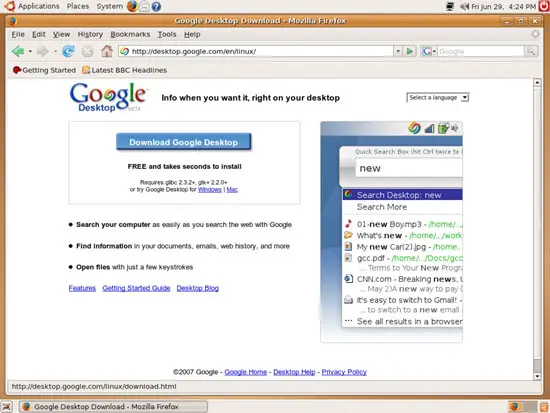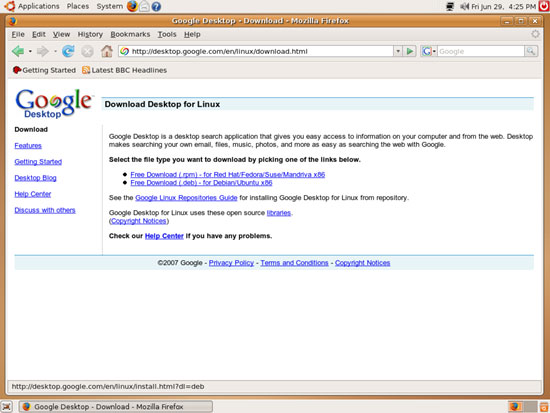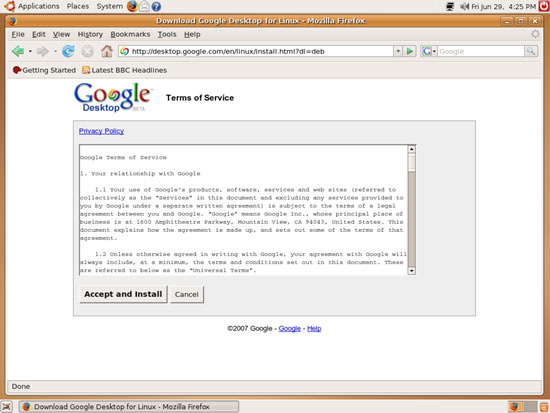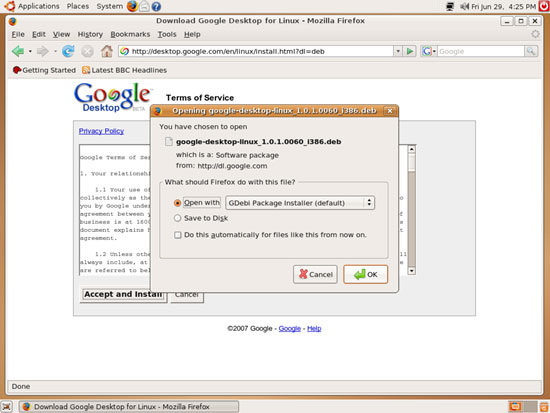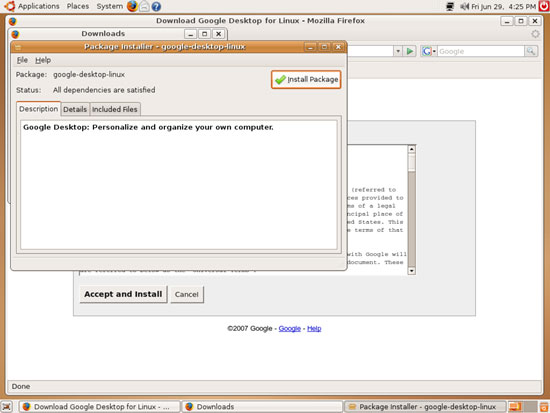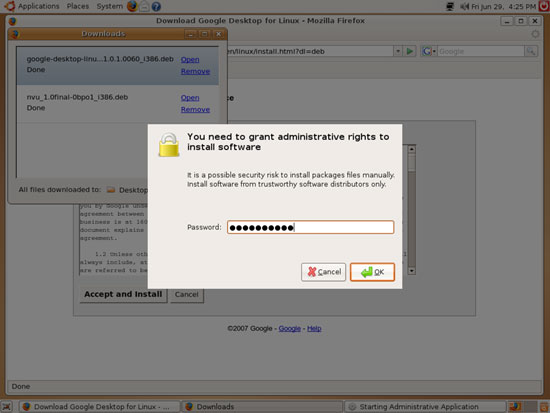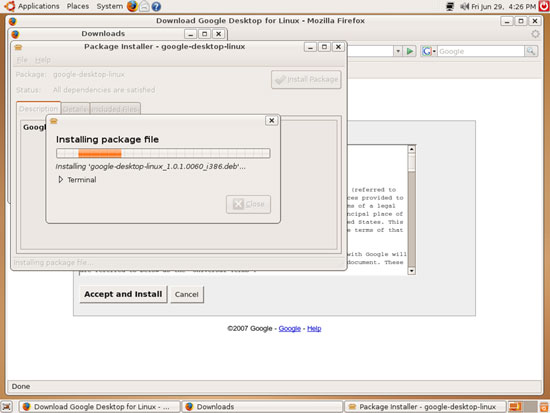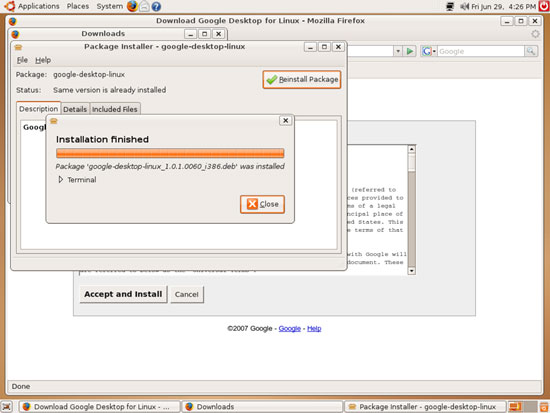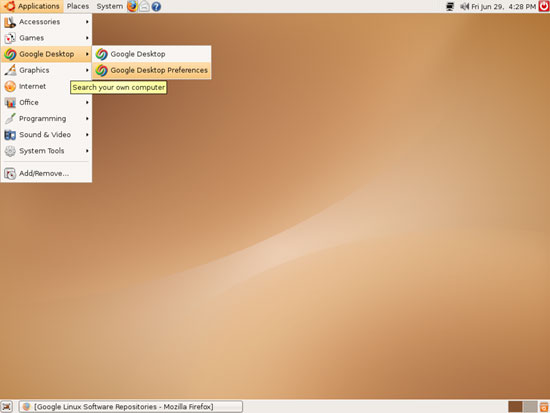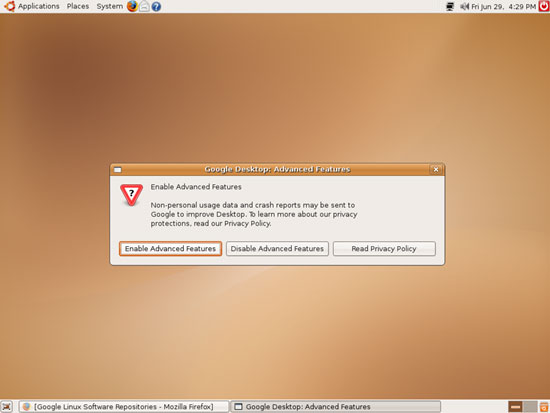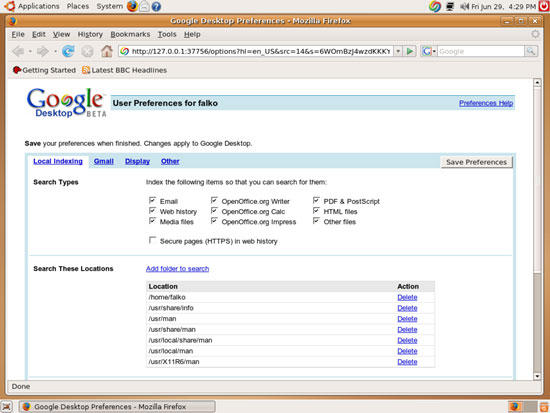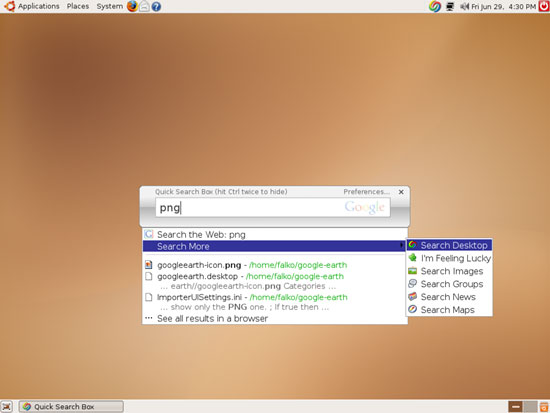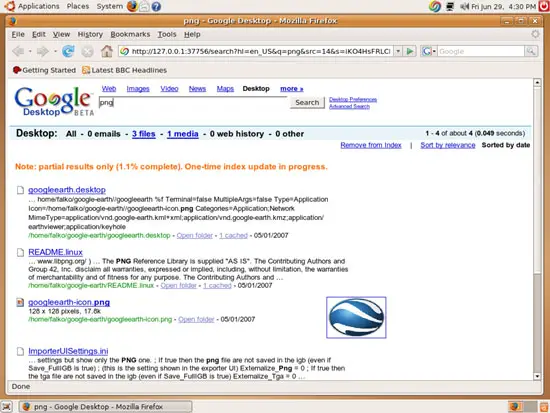Installing Google Desktop On PCLinuxOS 2007 And Ubuntu Feisty Fawn - Page 2
On this page
3 Ubuntu Feisty Fawn (Ubuntu 7.04)
Open http://desktop.google.com/en/linux in your browser and click on Download Google Desktop:
Click on the Free Download (.deb) - for Debian/Ubuntu x86 link:
Read the Google Desktop Terms of Service and click on the Accept and Install button:
Your browser should now ask you if you'd like to save the file on the hard drive or if you want to open it with the GDebi Package Installer. Select Open with GDebi Package Installer (default):
The GDebi Package Installer opens. Click on Install Package:
Type in your password (not the root password):
Google Desktop is now being installed:
Click on Close after the installation and leave the GDebi Package Installer:
You should now find Google Desktop in the menu. Go to Applications > Google Desktop > Google Desktop Preferences:
You can now decide if you want to enable advanced features or not. I stick to the default here and click on Enable Advanced Features:
The Google Desktop settings open in a browser window. Configure it to your likings and click on Save Preferences:
You can now find a Google Desktop icon in the taskbar. Double-click it to open the Google Desktop search box:
Fill in a search string (I want to search for .png images here) and specify where you want Google Desktop to search:
The results come up in a browser window:
4 Links
- Google Desktop for Linux: http://desktop.google.com/en/linux
- PCLinuxOS: http://www.pclinuxos.com
- Ubuntu: http://www.ubuntu.com