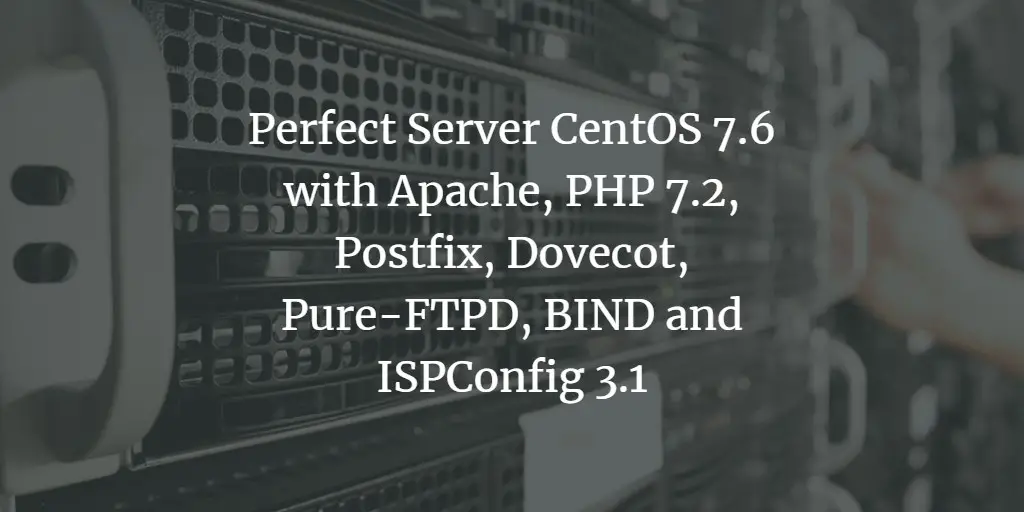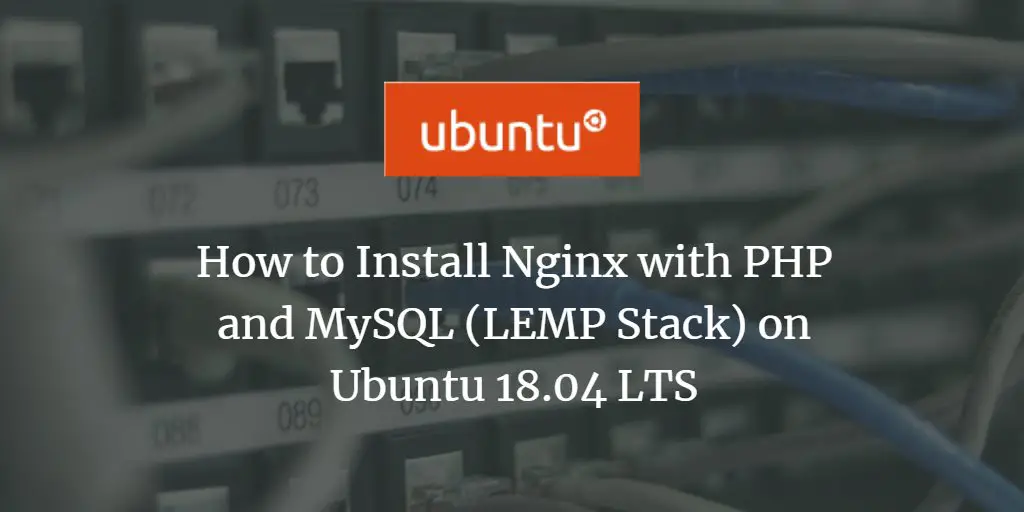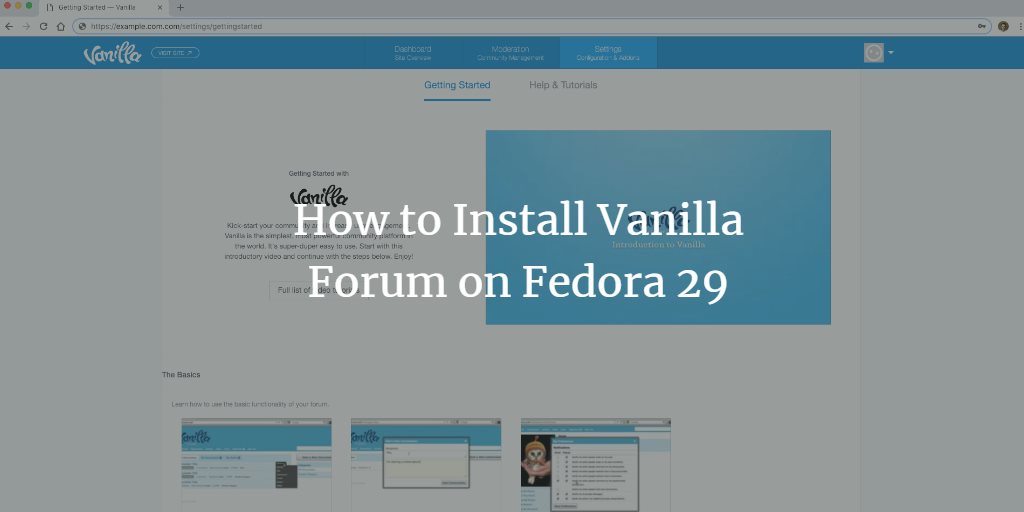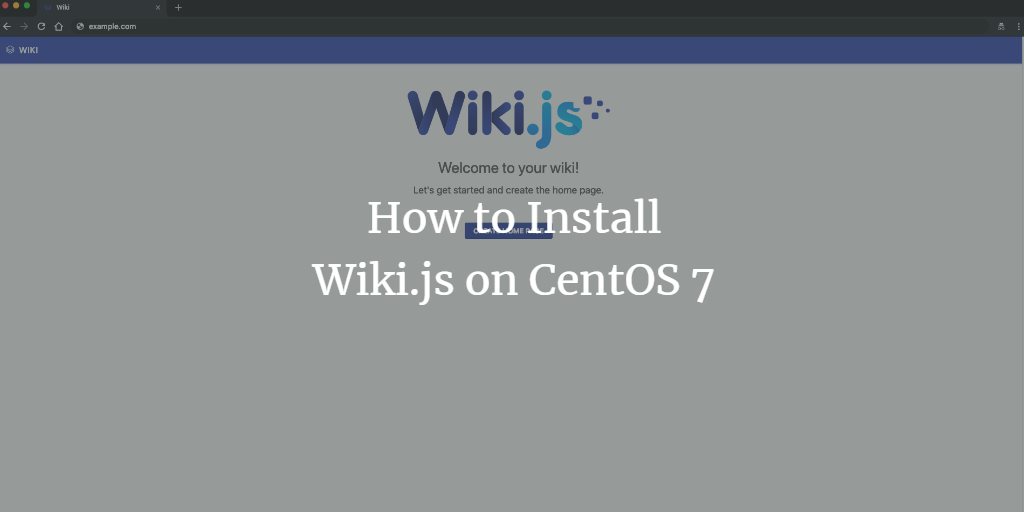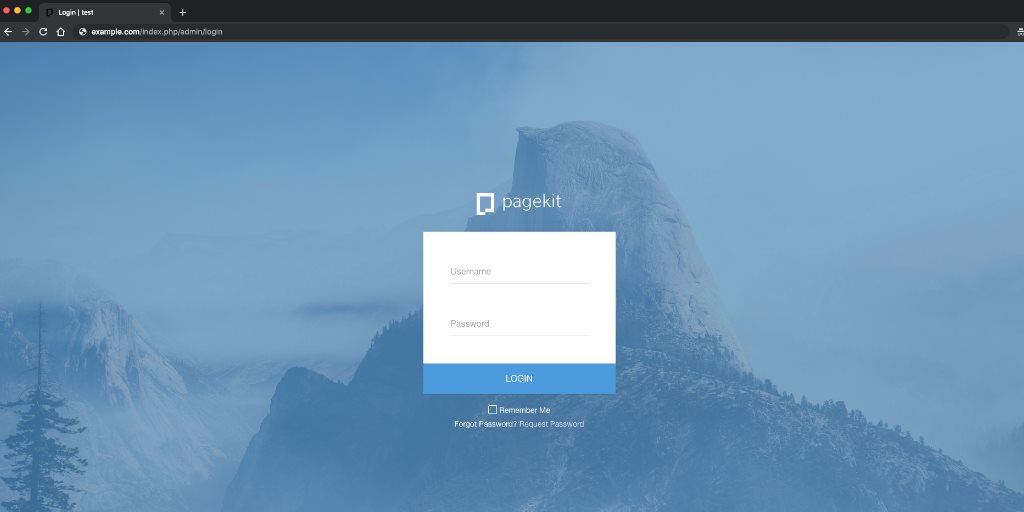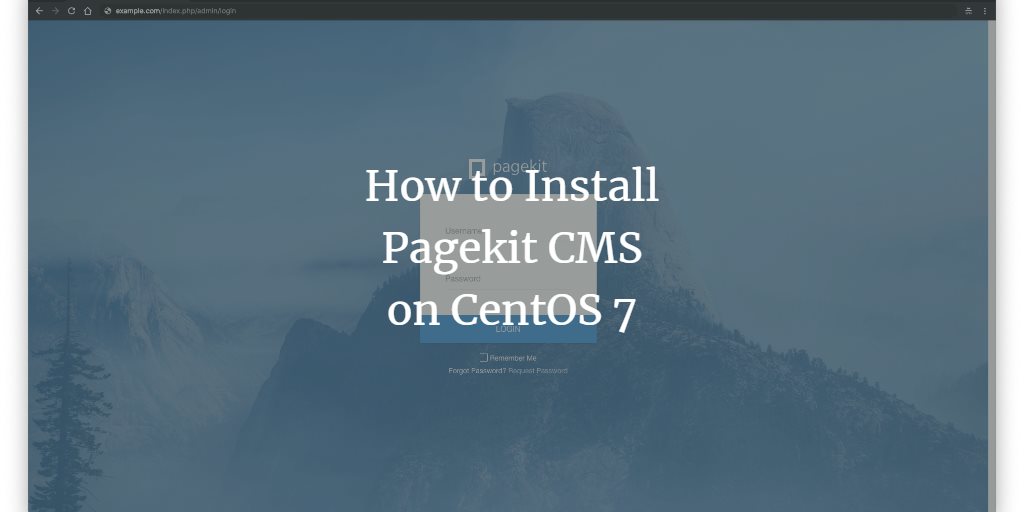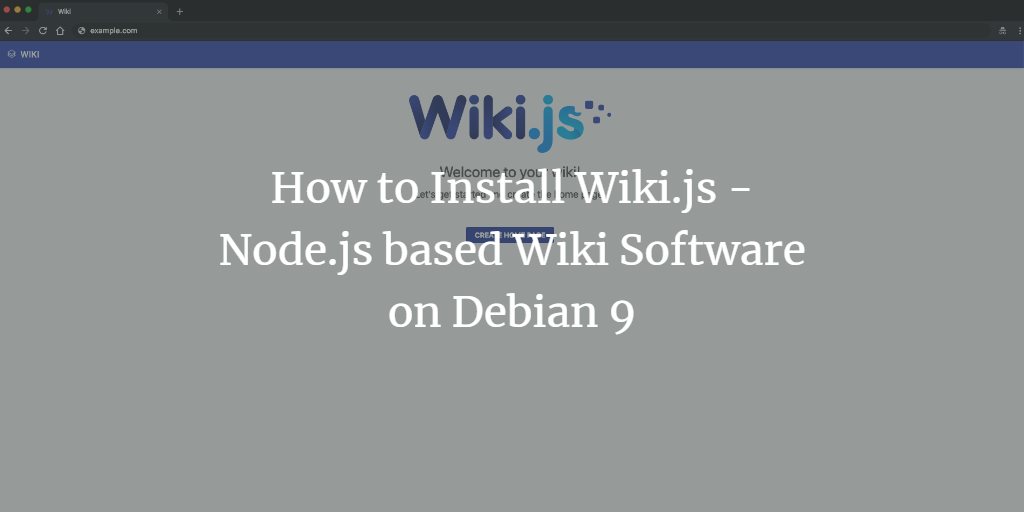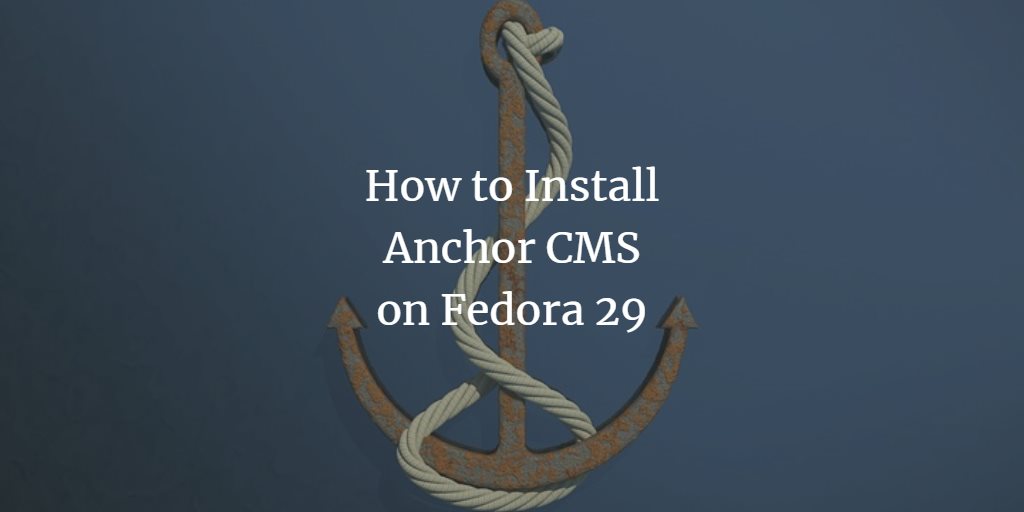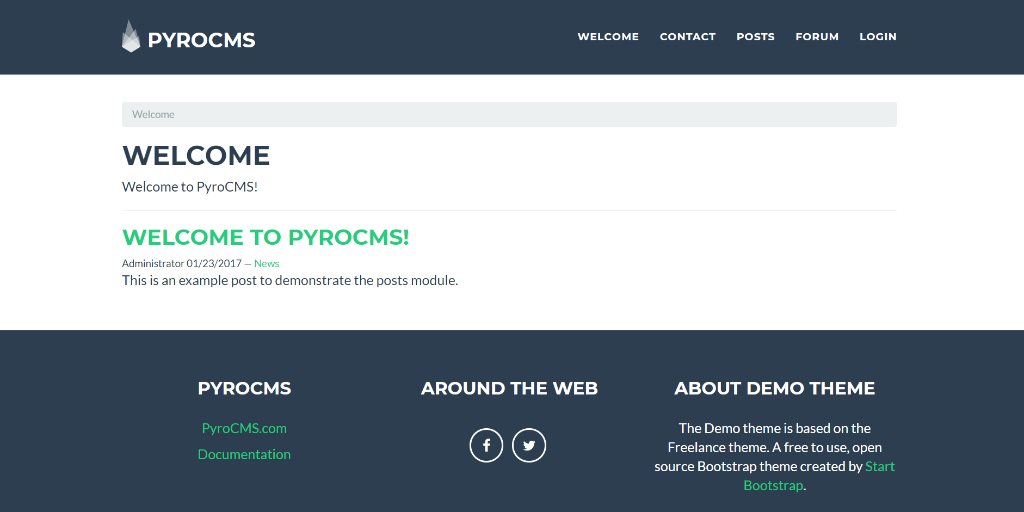Linux Tutorials on the topic “web server”
-
The Perfect Server CentOS 7.6 with Apache, PHP 7.2, Postfix, Dovecot, Pure-FTPD, BIND and ISPConfig 3.1
Author: Till Brehm • Tags: antivirus, apache, bind, centos, control panels, dns, email, ftp, ispconfig, linux, mysql, php, postfix, web server • Comments: 62This tutorial shows how to install ISPConfig 3.1 on a CentOS 7.6 (64Bit) server. ISPConfig 3 is a web hosting control panel that allows you to configure the following services through a web browser: Apache web server, Postfix mail server, MySQL, BIND nameserver, PureFTPd, SpamAssassin, ClamAV, Mailman, and many more.
-
How to Install Nginx with PHP and MySQL (LEMP Stack) on Ubuntu 18.04
Author: Muhammad Arul • Tags: linux, mysql, nginx, php, server, ubuntu, web server • Comments: 9This tutorial shows how you can install Nginx on an Ubuntu 18.04 LTS server with PHP 7.2 support (through PHP-FPM) and MySQL support (LEMP = Linux + nginx (pronounced "engine x") + MySQL + PHP).
-
How to Install Vanilla Forum on Fedora 29
Author: Blago Eres • Tags: fedora, linux, nginx, web server • Comments: 0Vanilla is a free, open source discussion forum written in PHP. In this tutorial, we will go through the Vanilla Forum installation and setup on Fedora 29 system by using Nginx as a web server, MySQL as a database server, and optionally you can secure transport layer by using acme.sh client and Let's Encrypt certificate authority to add SSL support.
-
-
How to Install and Configure Pydio on Ubuntu 18.04 LTS
Author: Hitesh Jethva • Tags: linux, server, storage, ubuntu, web server • Comments: 8Pydio is a free and open source cloud-based file-sharing and synchronization software that allows you to access all your data storages from the central location. It is very alternative to other file-sharing software such as ownCloud and Nextcloud. In this tutorial, we will learn how to install Pydio on Ubuntu 18.04 LTS.
-
How to Install Wiki.js on CentOS 7
Author: Blago Eres • Tags: centos, linux, web server • Comments: 2Wiki.js is a modern and powerful OpenSource wiki app based on Node.js, Git, and Markdown. Wiki.js runs on the flamingly fast Node.js engine and is optimized to conserve CPU resources.
-
How to Install Pagekit CMS with Nginx on Fedora 29
Author: Blago Eres • Tags: fedora, linux, nginx, web server • Comments: 0Pagekit is modern, intuitive, modular, and flexible open source (MIT license) CMS built with Symfony components and Vue.js. It gives you the tools to create beautiful websites.
-
How to Install Pagekit CMS on CentOS 7
Author: Blago Eres • Tags: centos, linux, web server • Comments: 0Pagekit is modern, intuitive, modular, and flexible open source (MIT license) CMS built with Symfony components and Vue.js. It gives you the tools to create beautiful websites. It has a rich theme and plugin ecosystem.
-
How to Install Wiki.js - NodeJS based Wiki Software on Debian 9
Author: Blago Eres • Tags: debian, linux, web server • Comments: 0Wiki.js is an open source, modern and powerful wiki app based on Node.js, Git, and Markdown. Wiki.js runs on the flamingly fast Node.js engine and is optimized to conserve CPU resources.
-
How to Install Anchor CMS on Fedora 29
Author: Blago Eres • Tags: fedora, linux, web server • Comments: 0Anchor is a lightweight open source blog CMS written in PHP. Anchor's source code is hosted on GitHub. In this tutorial, we will install the Anchor CMS using PHP, Nginx, MariaDB and Composer on the Fedora 29 system.
-
How to Install Laravel based PyroCMS on Debian 9
Author: Blago Eres • Tags: debian, linux, mysql, nginx, php, web server • Comments: 0PyroCMS is a powerful, modular, Open Source CMS and development platform built with Laravel 5. In this tutorial, I will show you how to install Pyro CMS on Debian 9 with Nginx web server and MariaDB database.