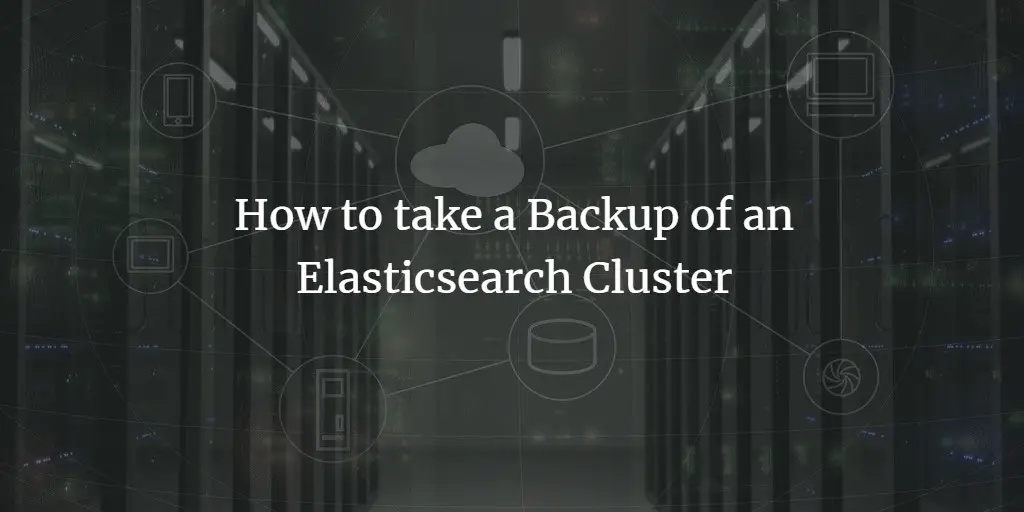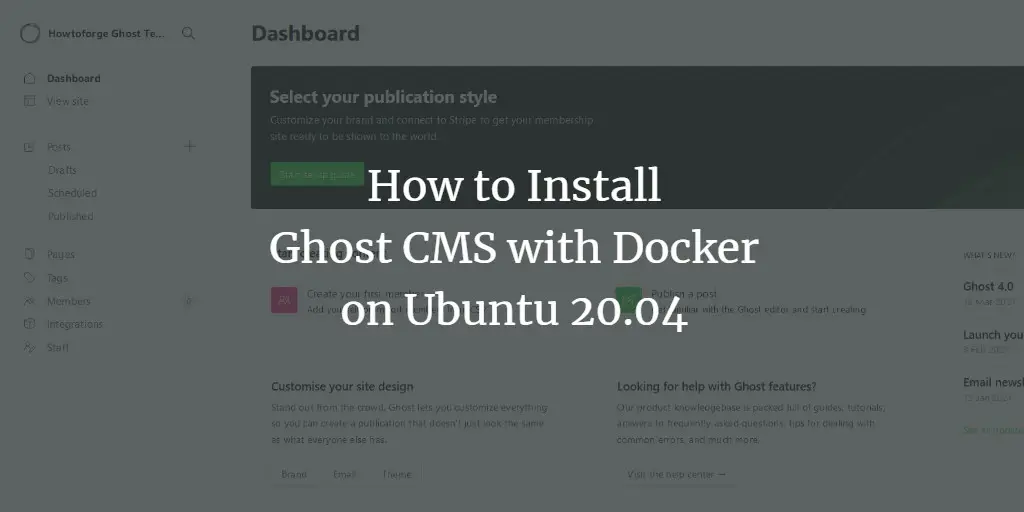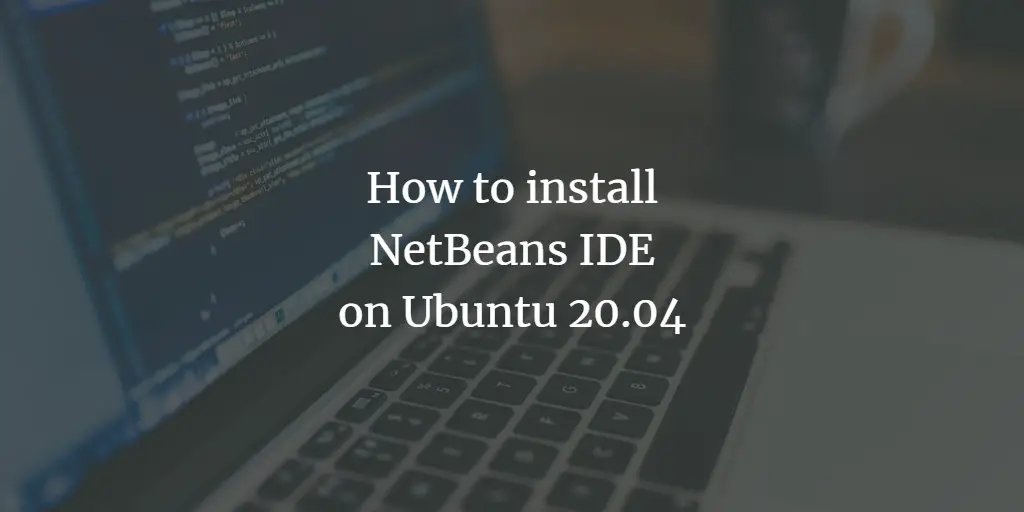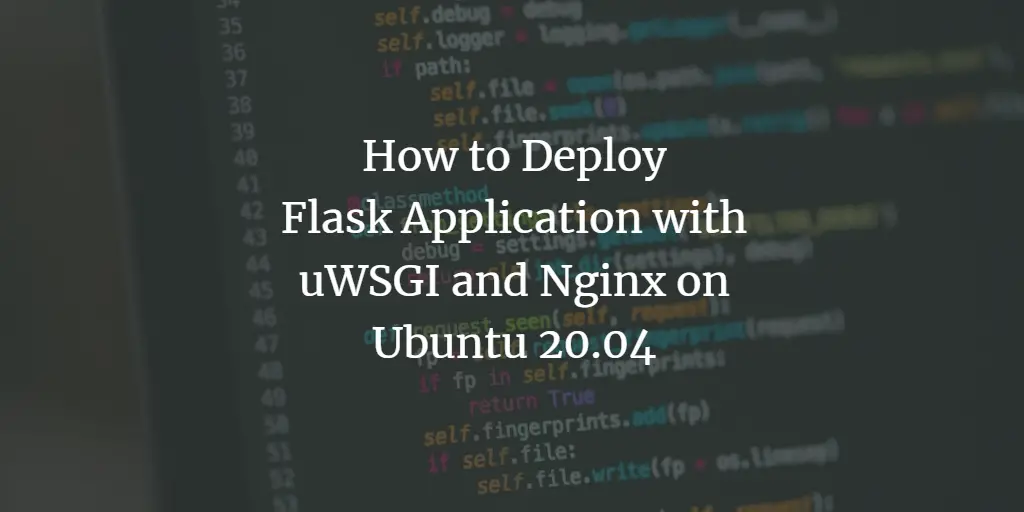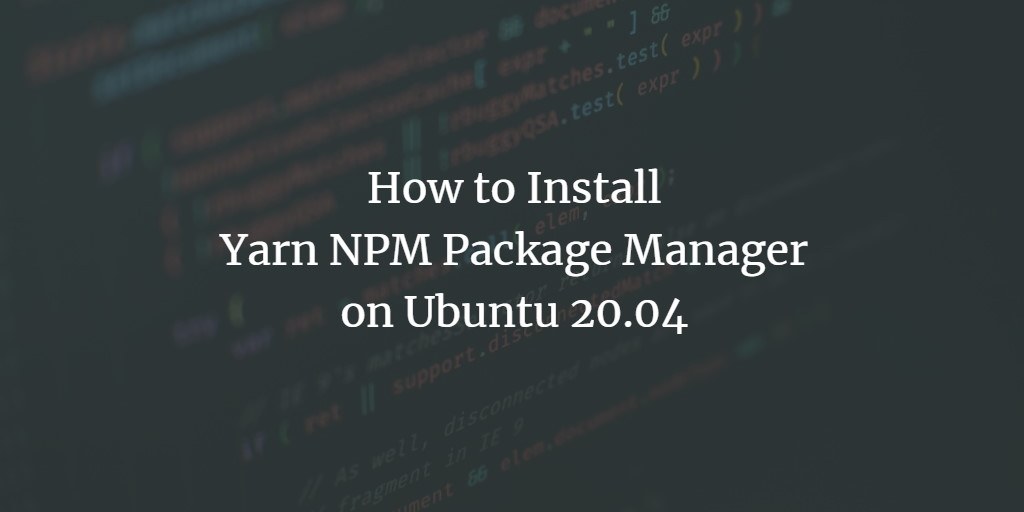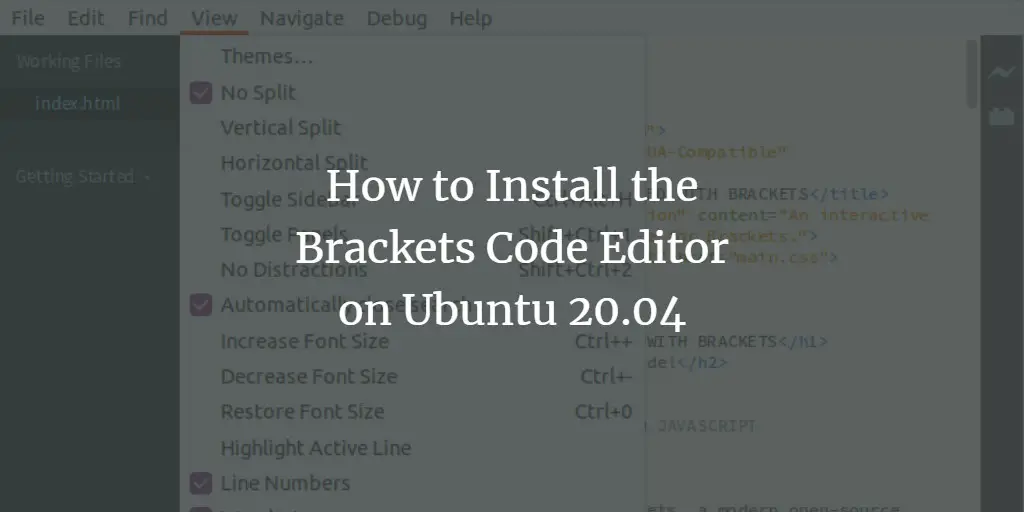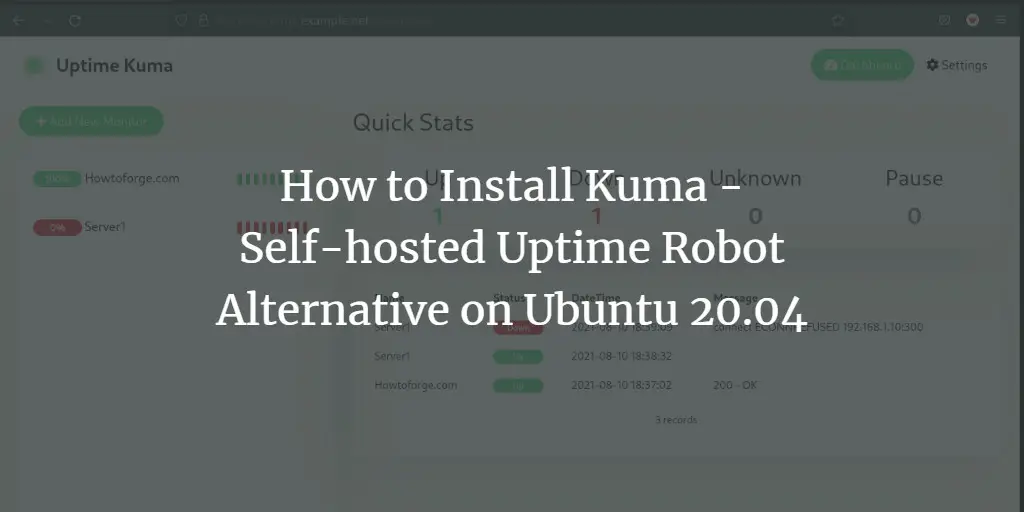Linux Tutorials on the topic “ubuntu”
-
How to take a Backup of an Elasticsearch Cluster
Author: Rahul Shivalkar • Tags: cloud, linux, ubuntu • Comments: 0This article will show you how to backup and restore an Elasticsearch cluster on Ubuntu Linux. A shared NFS directory is used as storage for the backup.
-
How to Install Deno JavaScript Runtime on Ubuntu 20.04
Author: t.michael • Tags: linux, programming, ubuntu • Comments: 2Deno is a lightweight JavaScript runtime that is both straightforward and safe. We'll show you how to install Deno on Ubuntu 20.04 and run a hello world script to test your installation in this article.
-
How to Install Ghost CMS with Docker on Ubuntu 20.04
Author: Navjot Singh • Tags: ubuntu, web server • Comments: 0Ghost is an open-source blogging platform. In this tutorial, we will explore how to install Ghost CMS using Docker on a server powered by Ubuntu 20.04. We will also use Nginx as a proxy and Let's Encrypt SSL certificate to secure our installation.
-
-
How to install NetBeans IDE on Ubuntu 20.04
Author: Samreena Aslam • Tags: desktop, ubuntu • Comments: 1NetBeans IDE (Integrated Development Environment) is a very powerful software development tool, mostly used to develop Java and C/C++ applications. In this article, I will show you 3 different ways to install NetBeans IDE 12 on Ubuntu 20.04 using the command line.
-
How to Deploy Flask Application with uWSGI and Nginx on Ubuntu 20.04
Author: Hitesh Jethva • Tags: linux, ubuntu • Comments: 0Flask is a micro web framework written in Python developed by Armin Ronacher. In this tutorial, we will learn how to deploy Flask application with Uwsgi and Nginx on Ubuntu 20.04.
-
How to Install Yarn NPM Package Manager on Ubuntu 20.04
Author: Samreena Aslam • Tags: linux, programming, ubuntu • Comments: 0Yarn is a fast, secure, and reliable NODE package manager that enables you to automate the installation, configuring, updating, and removing of npm packages. In this tutorial, I will explain the installation procedure of Yarn on Ubuntu 20.04 distribution. Moreover, we will also discuss the yarn basics and some useful commands.
-
How to Install the Brackets Code Editor on Ubuntu 20.04
Author: Aqsa Yasin • Tags: desktop, linux, ubuntu • Comments: 0Brackets code editor is an open-source program that assists web developers and designers in developing websites. This tutorial shows you how to install Brackets Editor on Ubuntu 20.04.
-
How to Install qBittorrent on Ubuntu 20.04
Author: Aqsa Yasin • Tags: desktop, ubuntu • Comments: 1qBittorent is an open-source and freely available peer-to-peer bit torrent client. This article shows you how to install qBittorrent on an Ubuntu 20.04 Desktop.
-
How to Install Kuma - Self-hosted Uptime Robot Alternative on Ubuntu 20.04
Author: Arvid L • Tags: linux, monitoring, server, ubuntu • Comments: 1Uptime-Kuma is an open source monitoring tool like "Uptime Robot" written in Nodejs. It's a self-hosted monitoring tool with a fancy beautiful dashboard and supports multiple notifications methods.
-
How to Install UrBackup Server and Client on Ubuntu 20.04
Author: Hitesh Jethva • Tags: backup, linux, ubuntu • Comments: 4UrBackup is an open-source and client/server backup system for Linux operating systems. It supports both file and image backups in a live system without interrupting current processes. In this tutorial, I will show you how to install the UrBackup server and Client on Ubuntu 20.04.