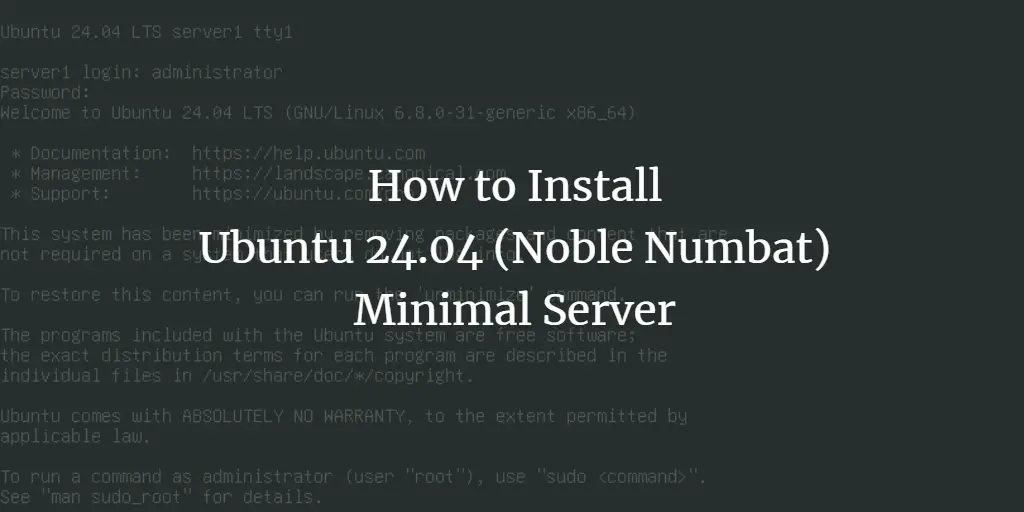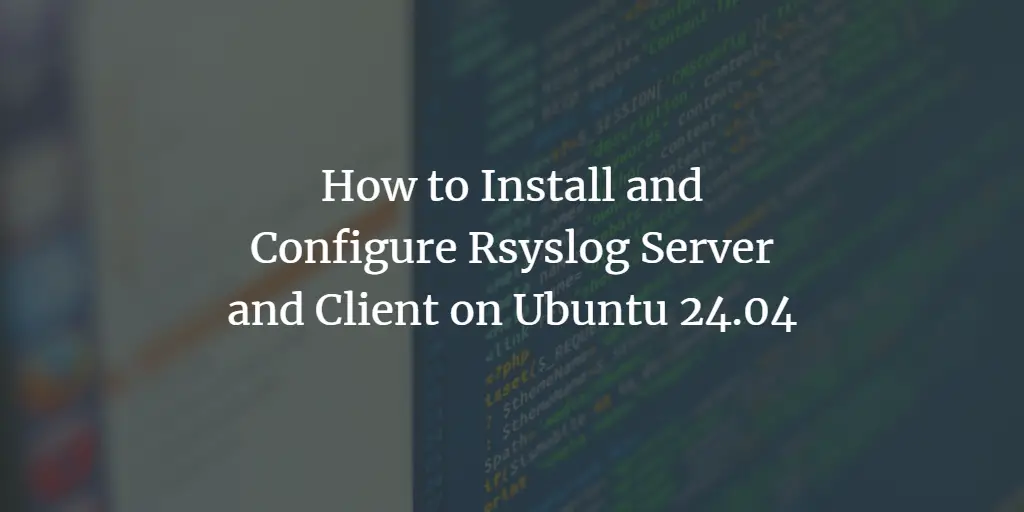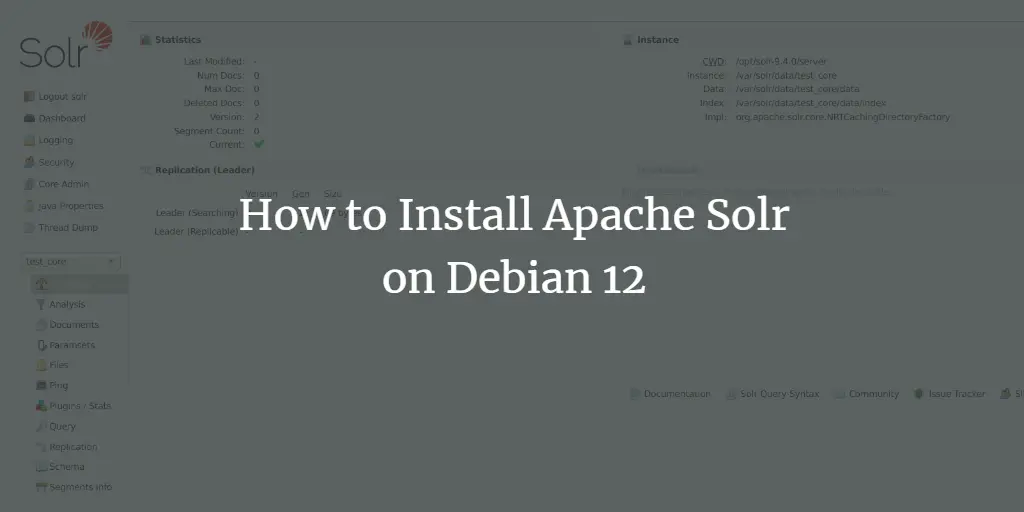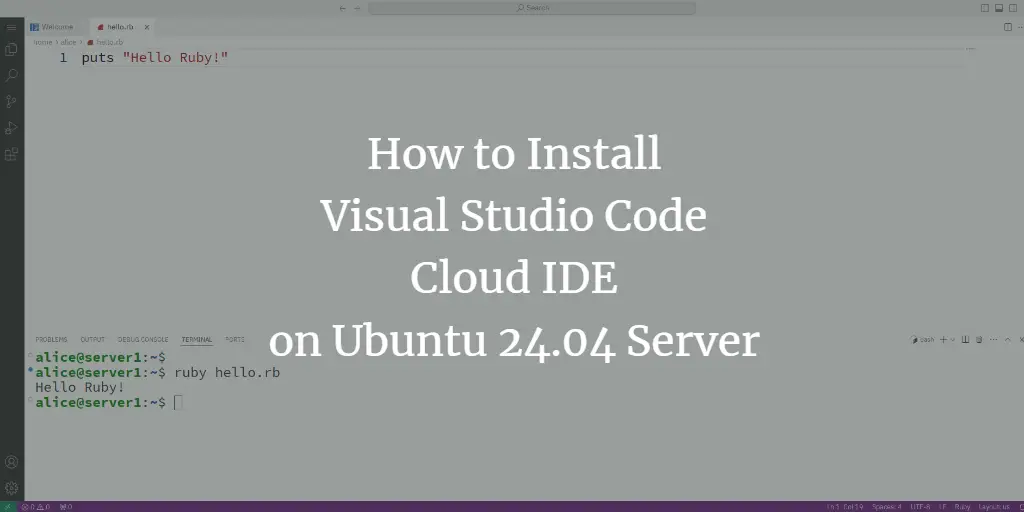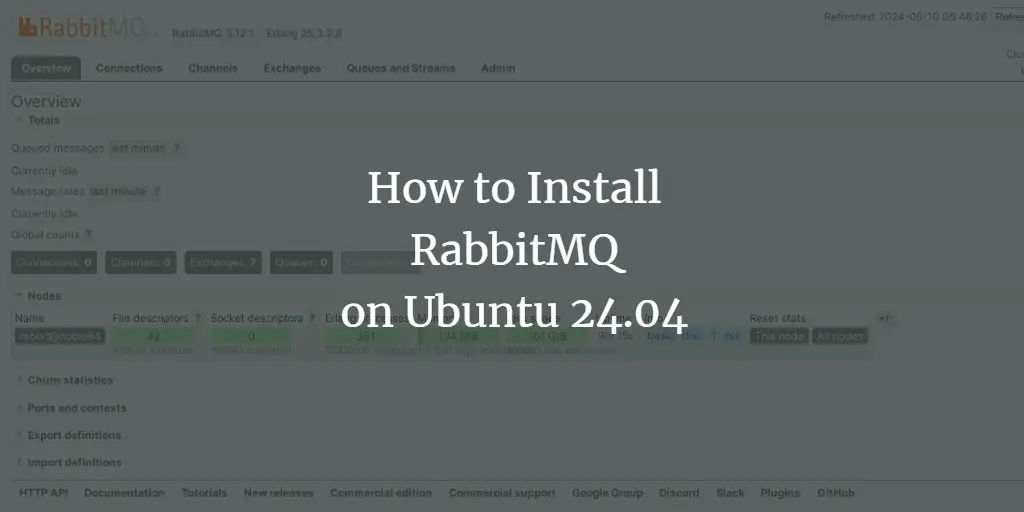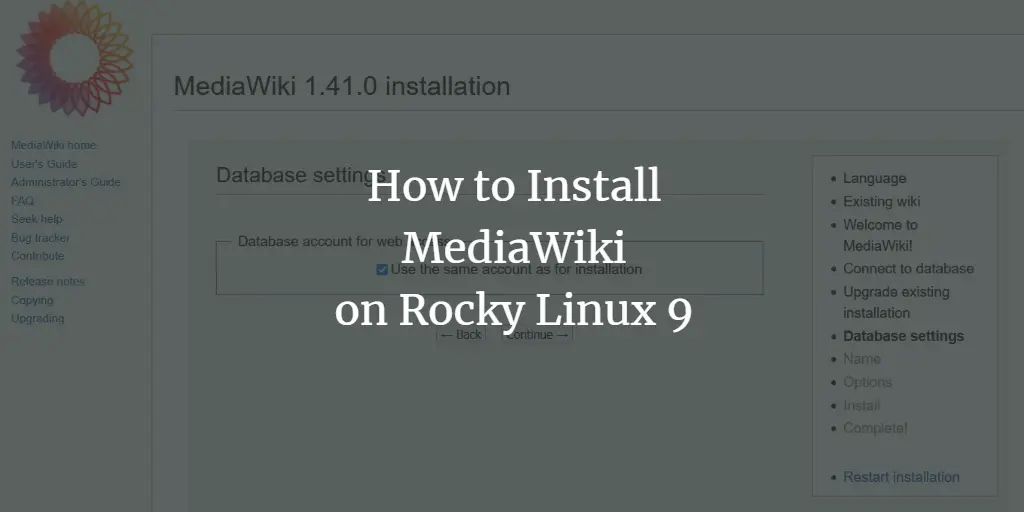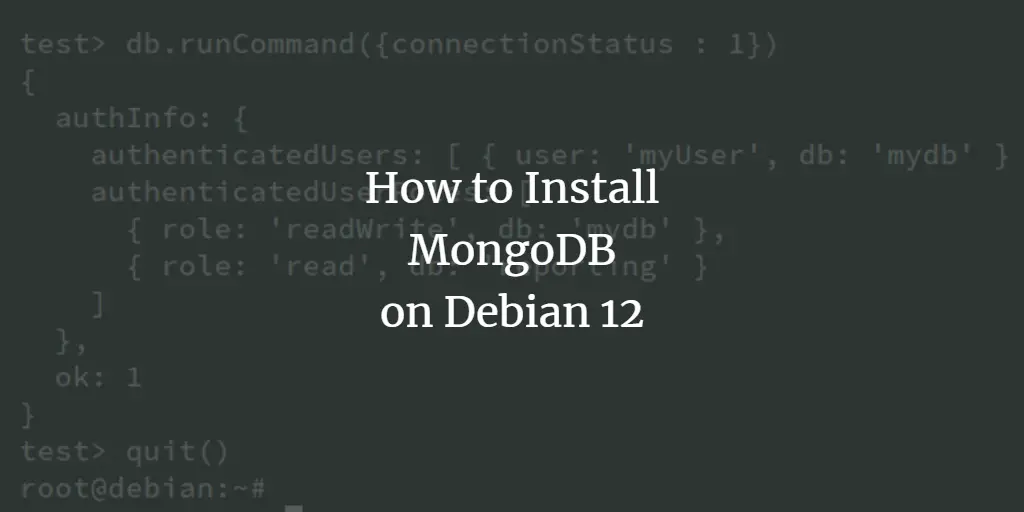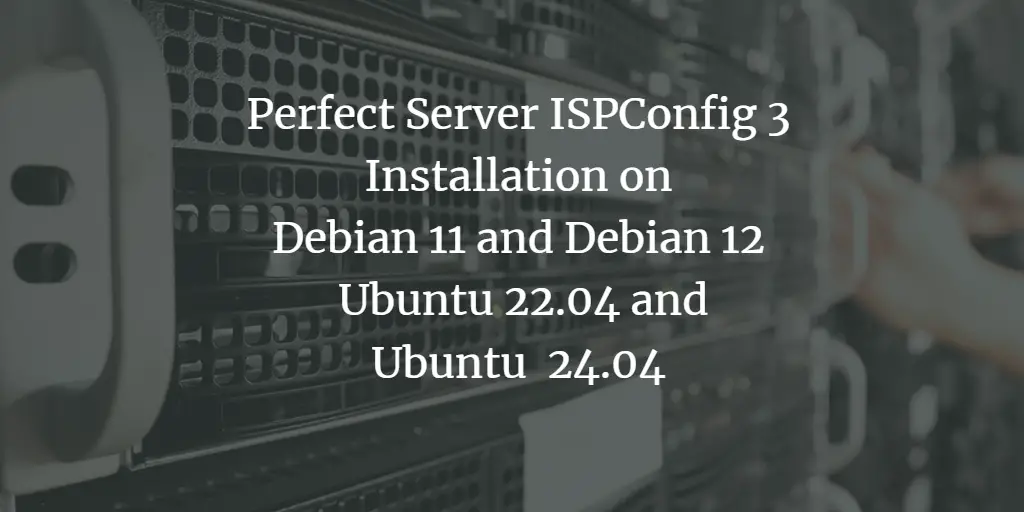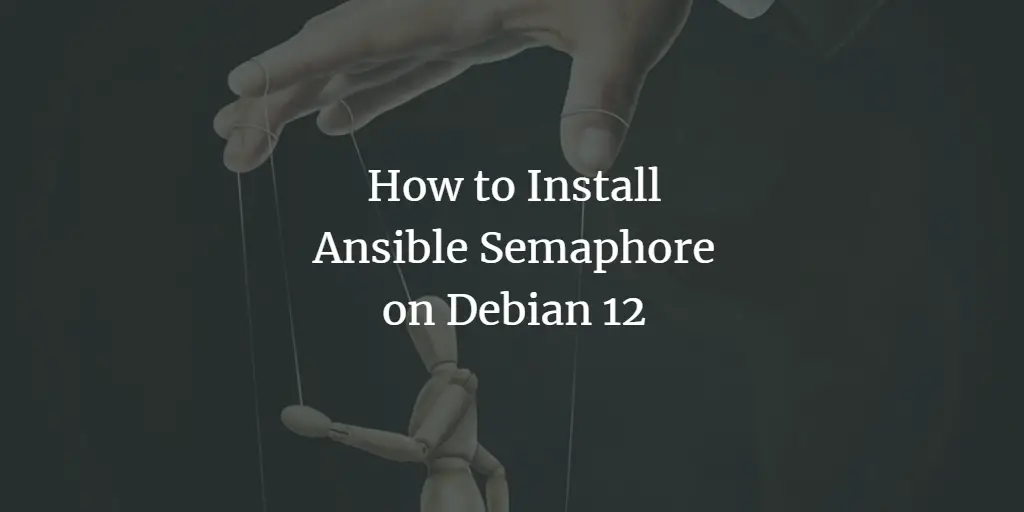Linux Tutorials on the topic “server”
-
How to Install Ubuntu 24.04 (Noble Numbat) Minimal Server
Author: Till Brehm • Tags: linux, server, ubuntu • Comments: 0 • Updated: Aug 25, 2024This tutorial shows the installation of an Ubuntu 24.04 server in detail with many screenshots. The guide's purpose is to show the base installation of Ubuntu 24.04 LTS that can be used as a basis for our other Ubuntu tutorials here at howtoforge, like our perfect server guides.
-
How to Install and Configure Rsyslog Server and Client on Ubuntu 24.04
Author: Hitesh Jethva • Tags: linux, server, ubuntu • Comments: 0 • Published: Aug 23, 2024In this tutorial, we will explain how to configure the Rsyslog server on an Ubuntu 24.04 server. Rsyslog is a powerful and secure system for log processing. The Rsyslog server receives logs over the network from several physical or virtualized servers and monitors the health of different services.
-
How to Install Apache Solr on Debian 12
Author: Arvid L • Tags: debian, linux, server • Comments: 0 • Published: Aug 22, 2024Apache Solr is an open-source search platform built on Apache Lucene, providing advanced full-text search, real-time indexing, and scalability for applications. It's used for building powerful search engines, supporting features like faceted search, query suggestions, and geospatial search.
-
-
How to Install Visual Studio Code Cloud IDE on Ubuntu 24.04 Server
Author: Arvid L • Tags: linux, server, ubuntu • Comments: 0 • Published: Aug 22, 2024The Visual Studio Code Cloud IDE is an online version of Microsoft's popular Visual Studio Code (VS Code) editor, designed to provide a flexible and accessible development environment in the cloud. This guide will show you how to install Visual Code-Server on the Ubuntu 24.04 server with Nginx as a reverse proxy.
-
Installing Pure-FTPd on Ubuntu 24.04
Author: Till Brehm • Tags: ftp, linux, server, ubuntu • Comments: 0 • Published: Aug 15, 2024Pure-FTPd is a free (BSD-license), secure, production-quality and standard-conformant FTP server. This guide provides a step-by-step process for installing and configuring Pure-FTPd on Ubuntu.
-
How to Install RabbitMQ on Ubuntu 24.04 Server
Author: Arvid L • Tags: linux, server, ubuntu • Comments: 0 • Published: Aug 13, 2024RabbitMQ is a free and open-source message broker. Supporting multiple message protocols, RabbitMQ is the most widely used message broker on the Internet.
-
How to Install MediaWiki on Rocky Linux 9
Author: Arvid L • Tags: cms, linux, server, web server • Comments: 0 • Updated: Aug 12, 2024MediaWiki is a free and open-source software with robust, scalable, and extensible wiki software offering feature-rich wiki implementations. The MediaWiki powers the biggest wiki sites on the internet, such as Wikipedia and Wikimedia.
-
How to Install MongoDB on Debian 12
Author: Arvid L • Tags: debian, linux, server, storage, web server • Comments: 0 • Published: Aug 09, 2024MongoDB is an open-source, cross-platform, and distributed NoSQL (Non-SQL or Non-Relational) database system. In this tutorial, you'll learn how to install MongoDB on a Debian 12 server.
-
Perfect Server Automated ISPConfig 3 Installation on Debian 11 and Debian 12, Ubuntu 22.04 and Ubuntu 24.04
Author: Thom Pol • Tags: apache, control panels, debian, dns, email, ftp, ispconfig, linux, mysql, nginx, postfix, server, ubuntu, web server • Comments: 169 • Updated: Aug 07, 2024This tutorial shows you how to easily set up a web, email and DNS server with ISPConfig 3 using the ISPConfig auto-installation script.
-
How to Install Ansible Semaphore on Debian 12
Author: Arvid L • Tags: debian, linux, server • Comments: 0 • Published: Aug 06, 2024Ansible Semaphore is an open-source web UI for Ansible playbooks. It enables the deployment using Ansible automation via a web browser. In this guide, we’ll walk you through the installation of Ansible Semaphore on the Debian 12 server.