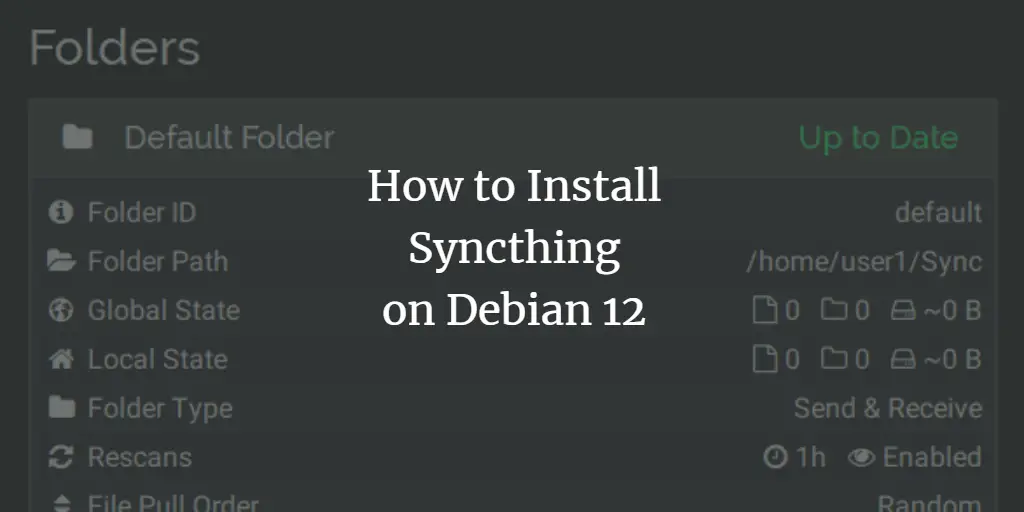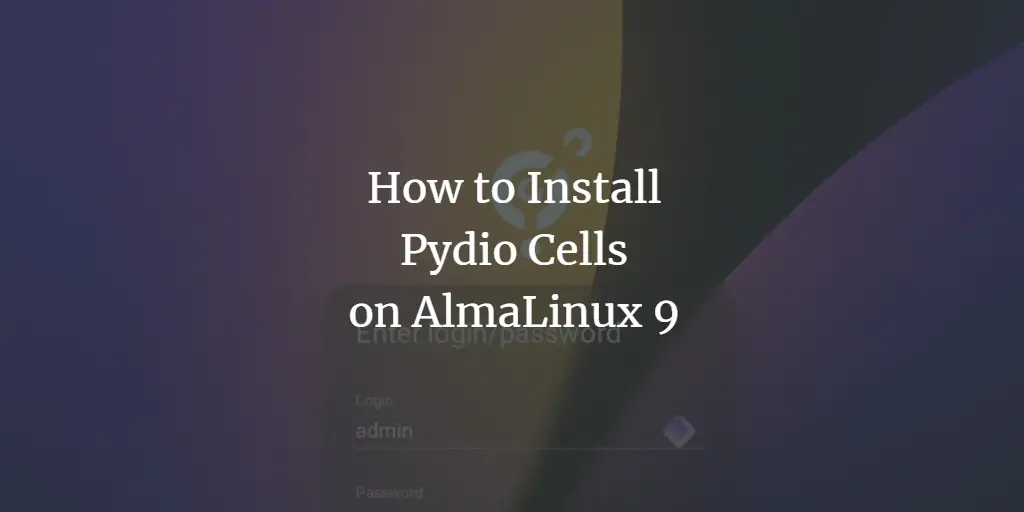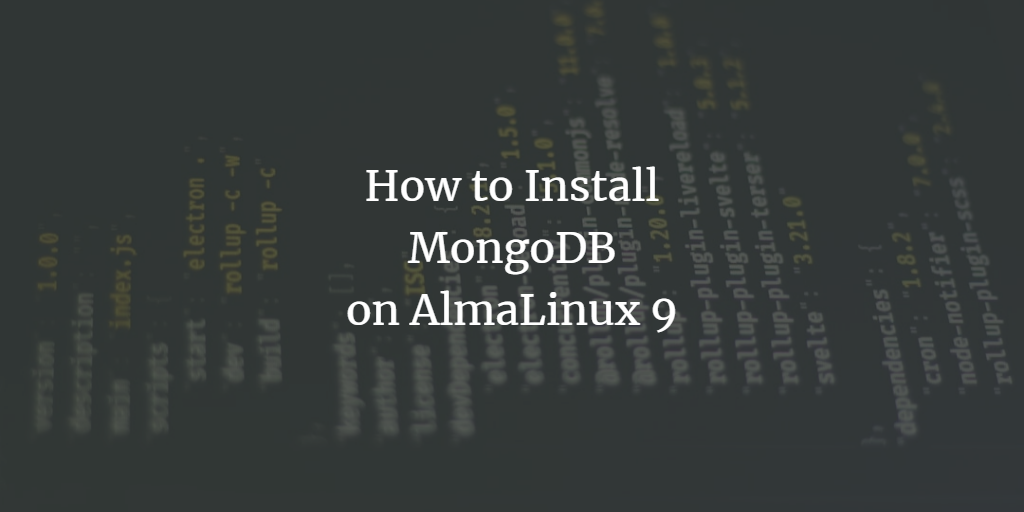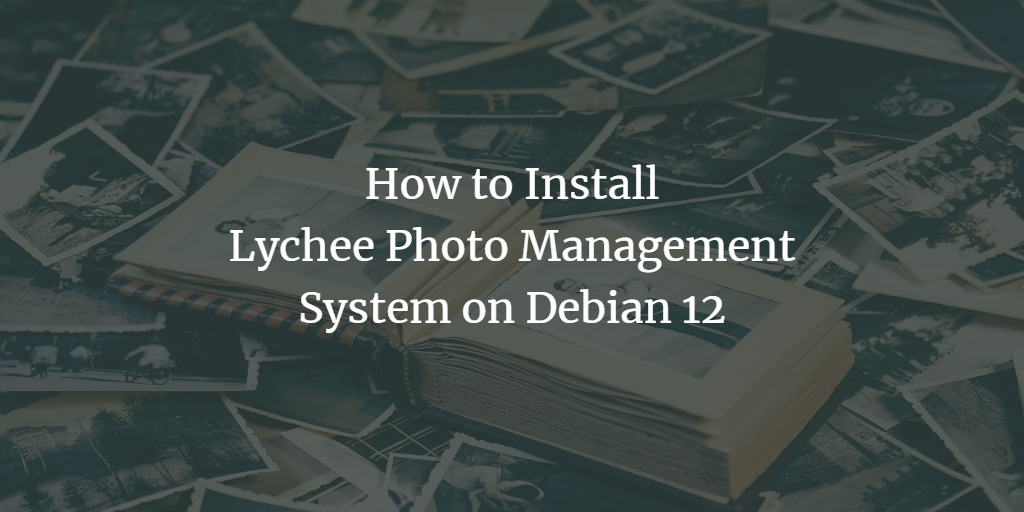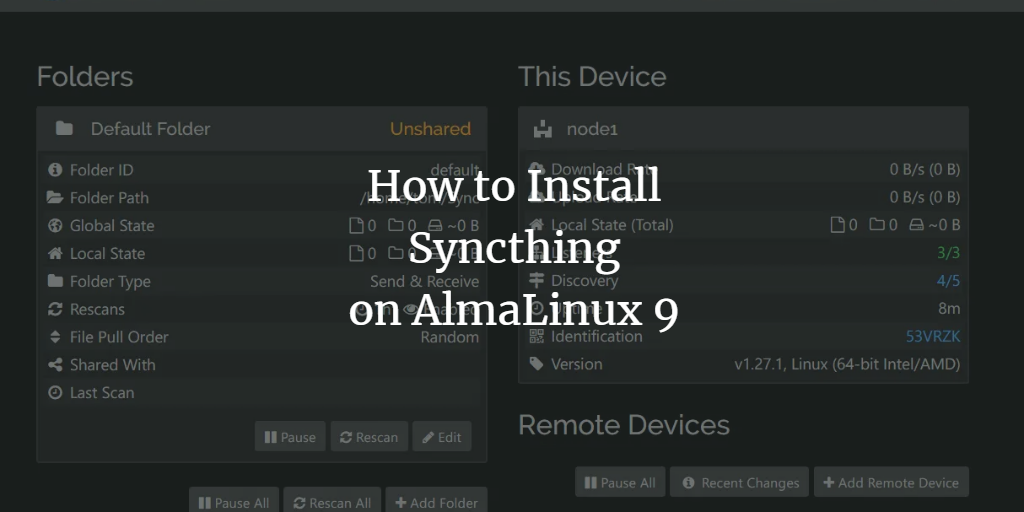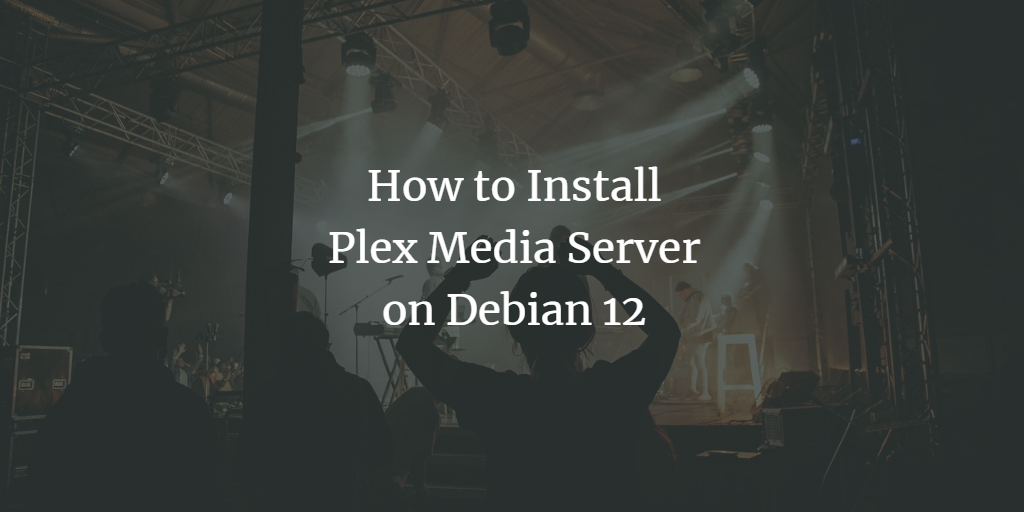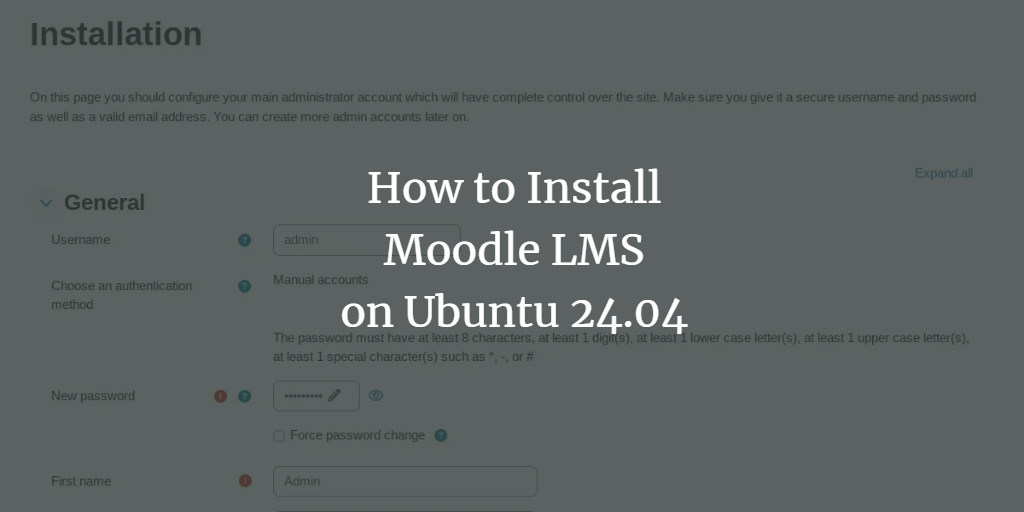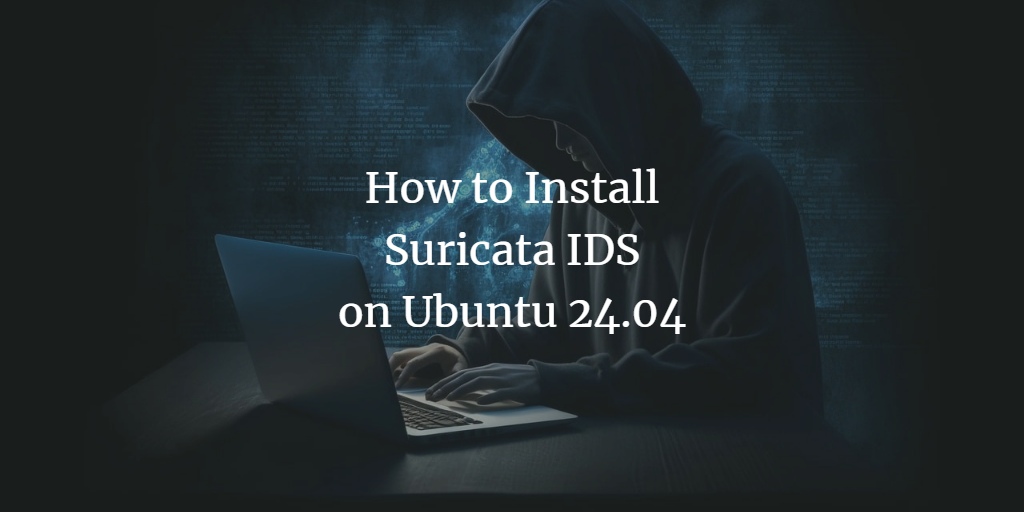Linux Tutorials on the topic “server”
-
How to Install Syncthing on Debian 12
Author: Arvid L • Tags: debian, linux, server, storage, web server • Comments: 2 • Published: Oct 23, 2024Syncthing is an open-source, peer-to-peer file synchronization tool designed to sync files across multiple devices securely. This tutorial will show you how to install Syncthing on Debian 12 servers.
-
How to Install Pydio Cells on AlmaLinux 9
Author: Arvid L • Tags: linux, server • Comments: 0 • Published: Oct 03, 2024Pydio Cells is an open-source document-sharing and collaboration platform for your organization. In this guide, we'll show you how to install Pydio Cells on an Alma Linux 9 server.
-
How to Install MongoDB on AlmaLinux 9
Author: Arvid L • Tags: linux, server • Comments: 0 • Published: Oct 03, 2024MongoDB is an open-source, cross-platform, and distributed NoSQL (Non-SQL or Non-Relational) database system. This guide will show you how to install MongoDB on an Alma Linux 9 server.
-
-
How to Install Lychee Photo Management System on Debian 12
Author: Arvid L • Tags: debian, linux, server, web server • Comments: 0 • Published: Sep 29, 2024Lychee is an open-source photo-management software based on PHP and MySQL. In this tutorial, you'll learn how to install Lychee Photo Management on Debian 12 server.
-
How to Install Syncthing on AlmaLinux 9
Author: Arvid L • Tags: linux, server, storage • Comments: 0 • Published: Sep 11, 2024Syncthing is a secure and open-source file synchronization program for multiple platforms, such as Windows, macOS, Linux, Android, Solaris, Darwin, and BSD.
-
How to Install Plex Media Server on Debian 12
Author: Arvid L • Tags: debian, linux, server • Comments: 0 • Published: Sep 11, 2024Plex Media Server is a DIY streaming solution for your local environment. This guide will show you how to install the Plex Media Server on Debian 12 server.
-
How to Install Moodle LMS on Ubuntu 24.04 Server
Author: Arvid L • Tags: linux, server, ubuntu, web server • Comments: 0 • Published: Sep 03, 2024Moodle is a popular open-source platform used by educational institutions worldwide for creating online courses, managing content, and facilitating collaborative learning.
-
Installing AWS CLI on Ubuntu 24.04
Author: howtoforge • Tags: linux, server, ubuntu • Comments: 0 • Published: Sep 02, 2024The AWS Command Line Interface (CLI) is a unified tool designed to manage and interact with Amazon Web Services (AWS) resources from the command line. Below is a step-by-step guide to installing the AWS CLI on Ubuntu 24.04.
-
How to Install Suricata IDS on Ubuntu 24.04 Server
Author: Arvid L • Tags: linux, security, server, ubuntu • Comments: 0 • Published: Aug 30, 2024Suricata is an open-source IDS (Intrusion Detection System) and IPS (Intrusion Prevention System) developed by OSIF (open infosec foundation). It can monitor and examine network traffic and process every packet to detect malicious network activity.
-
How to Install and Use SFTP on Linux Servers
Author: Arvid L • Tags: centos, debian, linux, security, server, ubuntu • Comments: 3 • Updated: Aug 29, 2024SFTP or SSH File Transfer Protocol is a method for securely transferring data between computers. In this guide, you will learn how to set up SFTP Server on a Linux system.