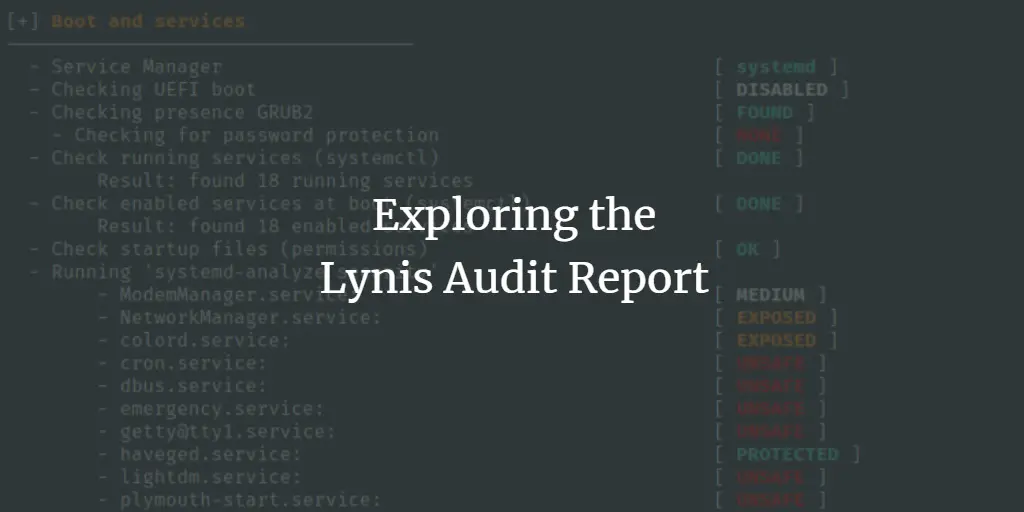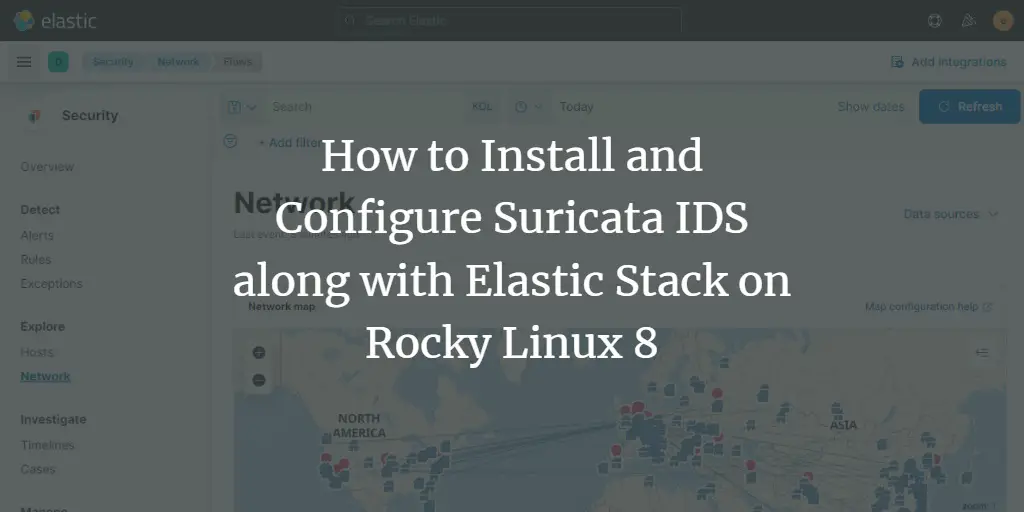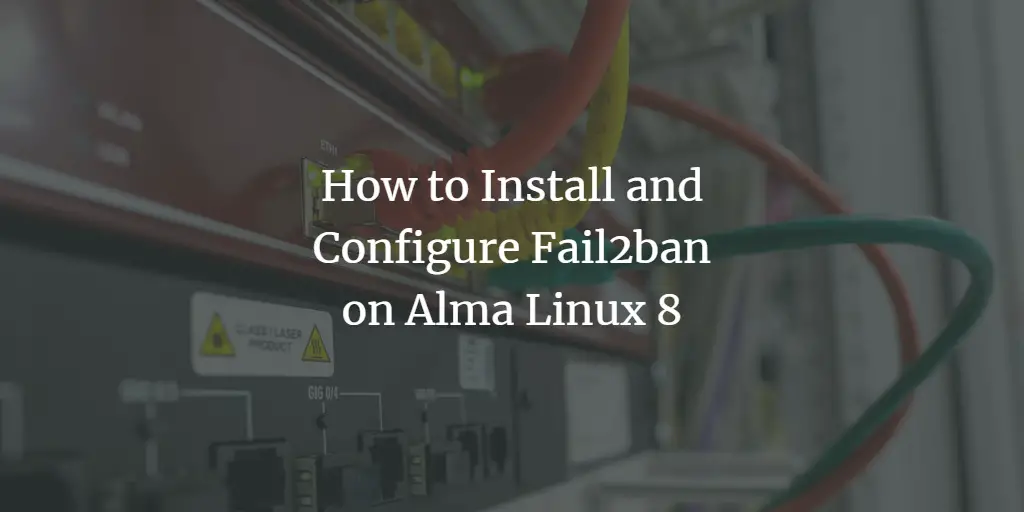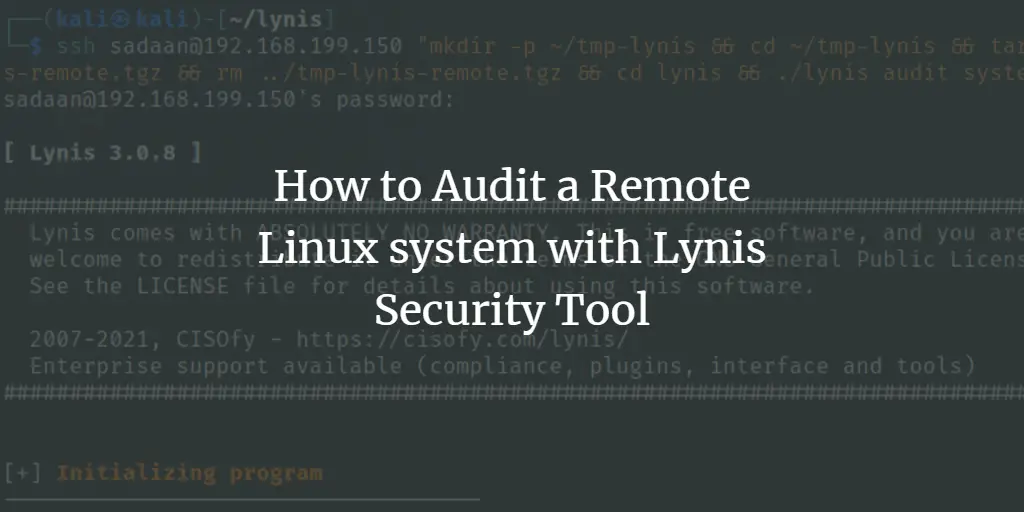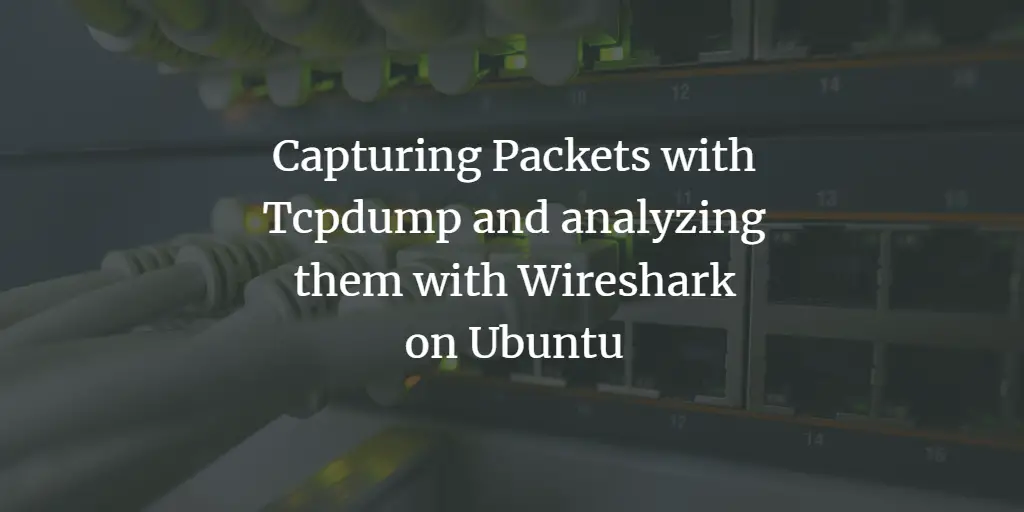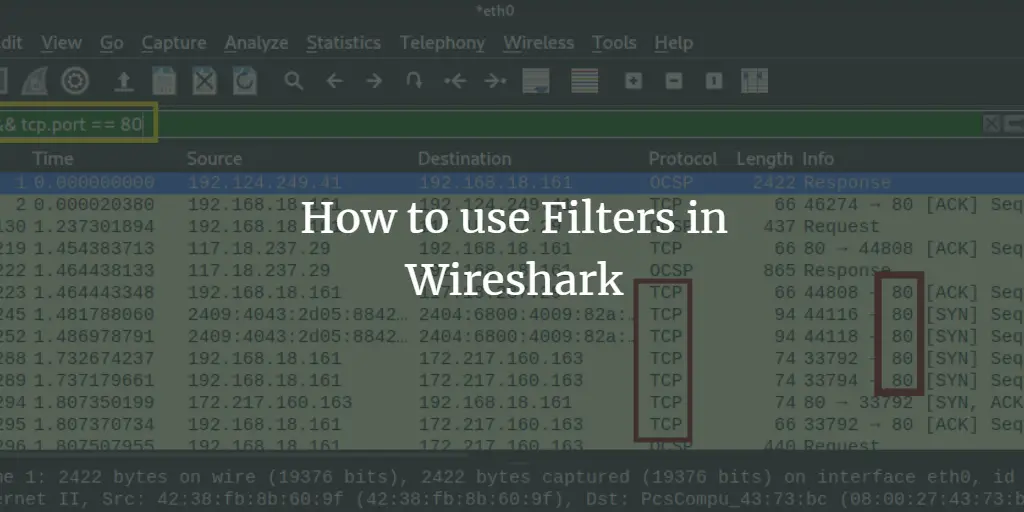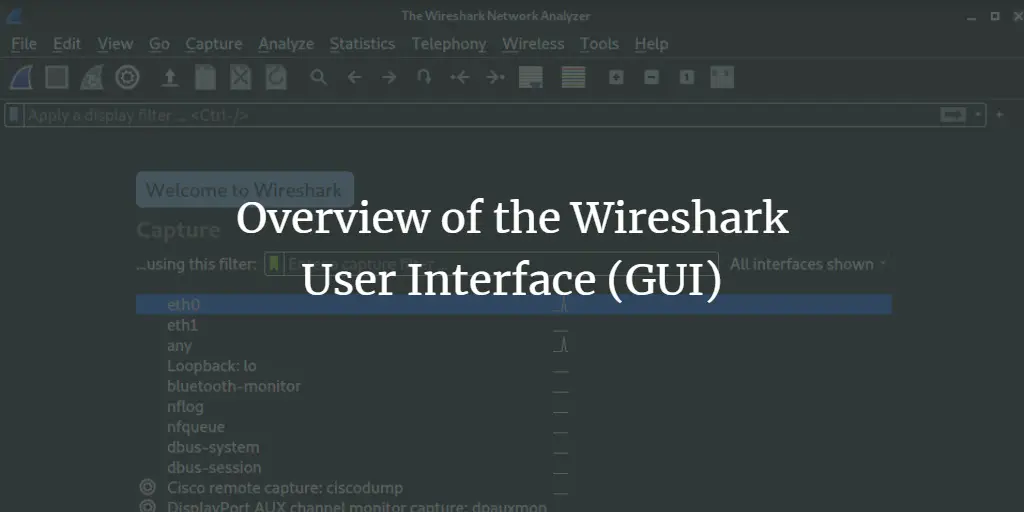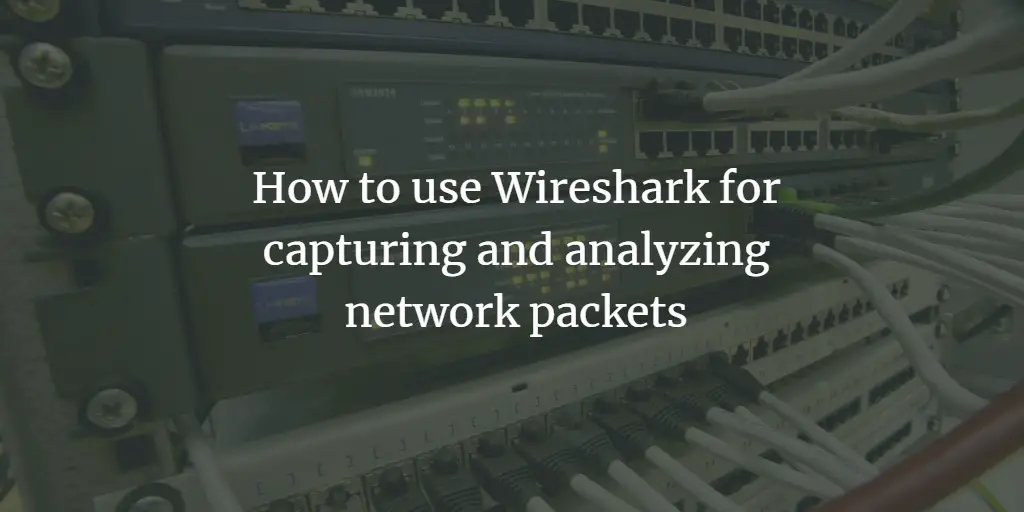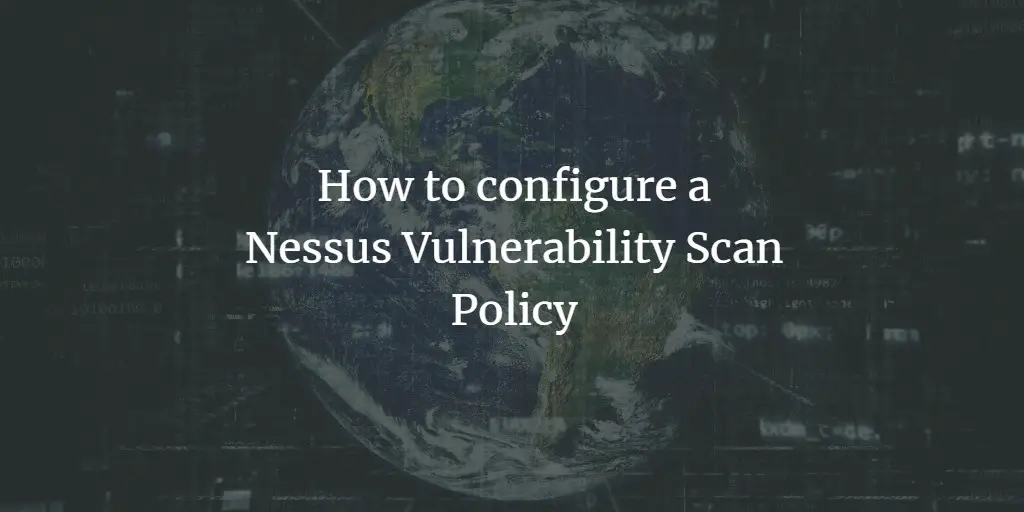Linux Tutorials on the topic “security”
-
Exploring the Lynis Audit Report
Author: Ali Imran Nagori • Tags: linux, security • Comments: 0Lynis is a free and open-source security auditing tool and released as a GPL licensed project and is available for Linux and Unix-based Operating systems. In this tutorial, we will try to explore the Lynis audit report and learn to apply some of the reforms it suggests. Let's now get started with this guide.
-
How to Install and Configure Suricata IDS along with Elastic Stack on Rocky Linux 8
Author: Navjot Singh • Tags: linux, security • Comments: 1Suricata is a Network Monitoring tool that examines and processes every packet of internet traffic that flows through your server. It can generate log events, trigger alerts and drop traffic upon detecting any suspicious activity.
-
How to Install and Configure Fail2ban on Alma Linux 8
Author: Hitesh Jethva • Tags: linux, security, server • Comments: 1Fail2ban is a free and open-source Intrusion Prevention System written in Python. It is used to protect your system against brute-force attacks. In this tutorial, I will show you how to install Fail2Ban firewall on Alma Linux 8.
-
-
How to Audit a Remote Linux system with Lynis Security Tool
Author: Ali Imran Nagori • Tags: linux, security • Comments: 0Lynis is a free and open-source security auditing tool released as a GPL licensed project and is available for Linux and Unix-based Operating systems. In this tutorial, we will provide instructions on how to perform a Lynis security audit on a remote system.
-
Introducing the Wireshark command Line Interface: The TShark
Author: Ali Imran Nagori • Tags: linux, security • Comments: 0TShark is designed as a CLI or command-line interface of Wireshark for capturing and analyzing packets right from the CLI. In this tutorial, we will explain to you about TShark and present you with some basic use cases. Let’s dive in with TShark.
-
Capturing Packets with Tcpdump and analyzing them with Wireshark on Ubuntu
Author: Ali Imran Nagori • Tags: linux, security, ubuntu • Comments: 0In this guide, I will show you how to analyze network Packets on Linux. I will use the Tools Tcpdump and Wireshark. This tutorial uses Ubuntu as OS, but it is applicable to other Linux distributions too.
-
How to use Filters in Wireshark
Author: Ali Imran Nagori • Tags: monitoring, networking, security • Comments: 0Wireshark (Formerly Ethereal) is used for capturing and investigating the traffic on a network. In this guide, we are going to explore how to create and efficiently apply filters in Wireshark. Let us get started now.
-
Overview of the Wireshark User Interface (GUI)
Author: Ali Imran Nagori • Tags: linux, security • Comments: 0Wireshark is a Free and Open Source Software (FOSS) and it is developed by a community of enthusiastic developers. Wireshark has many features like profound inspection of network traffic, real-time capture, offline analysis, and R/W support for different capture file types.
-
How to use Wireshark for capturing and analyzing network packets
Author: Ali Imran Nagori • Tags: linux, security • Comments: 0Wireshark (formerly Ethereal) is a FOSS (free and open-source software) for network protocol analyzer. In this guide, we will learn “How to use Wireshark for capturing and analyzing packets”.
-
How to configure a Nessus Vulnerability Scan Policy
Author: Ali Imran Nagori • Tags: linux, security • Comments: 0In this guide we will explore how to configure a scan policy on Nessus, later we will also use this policy to create a scan. We will then select a target system for scanning.