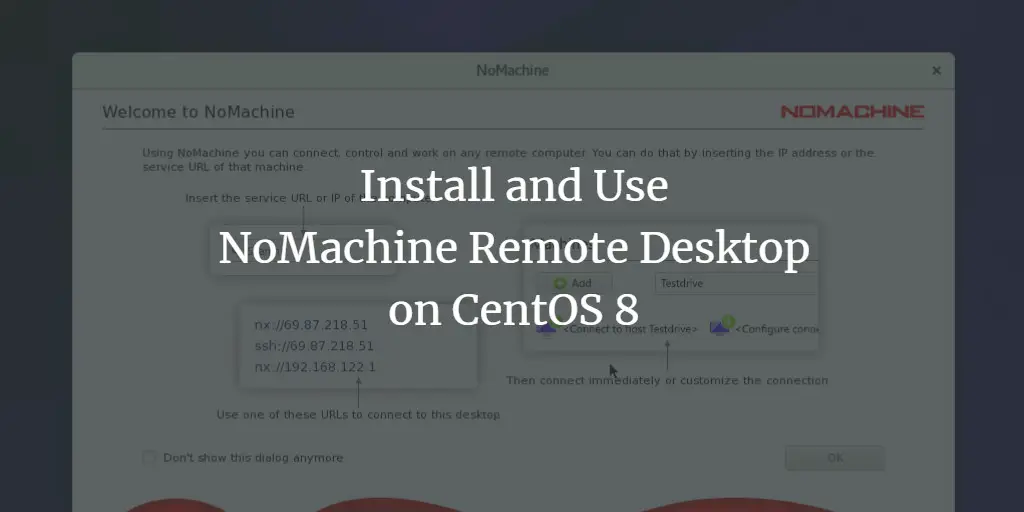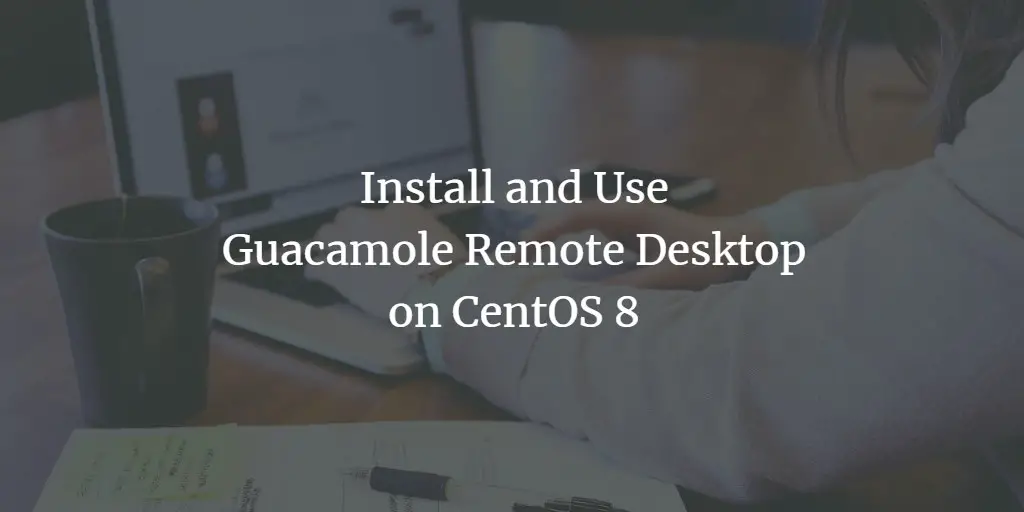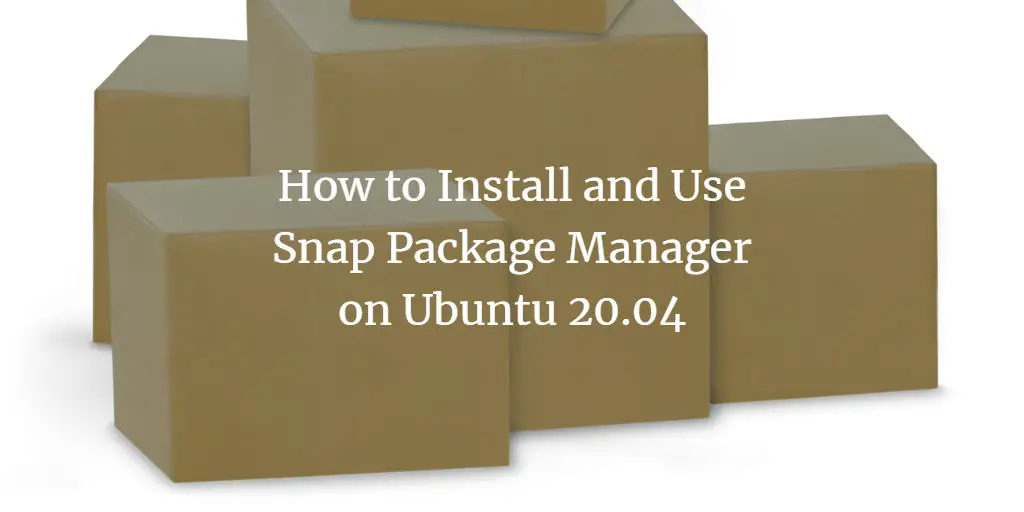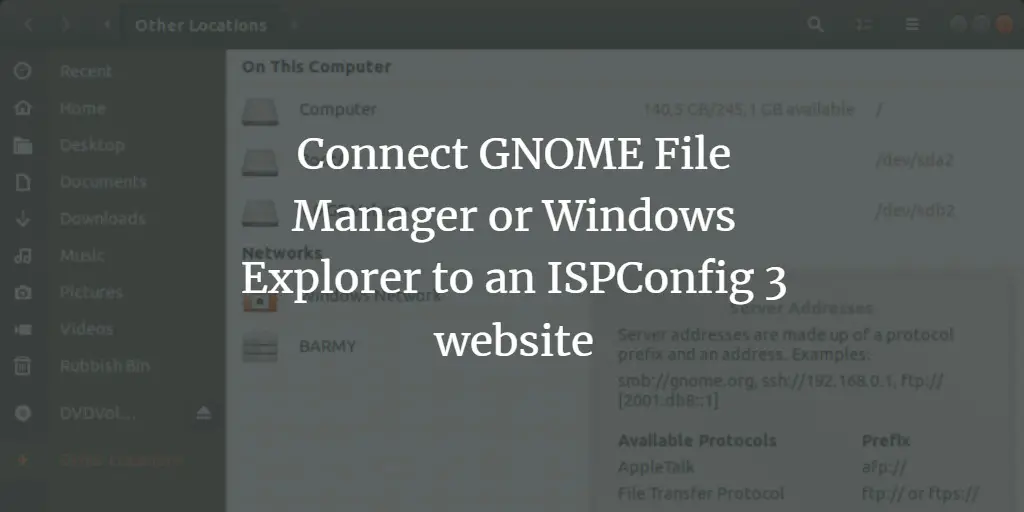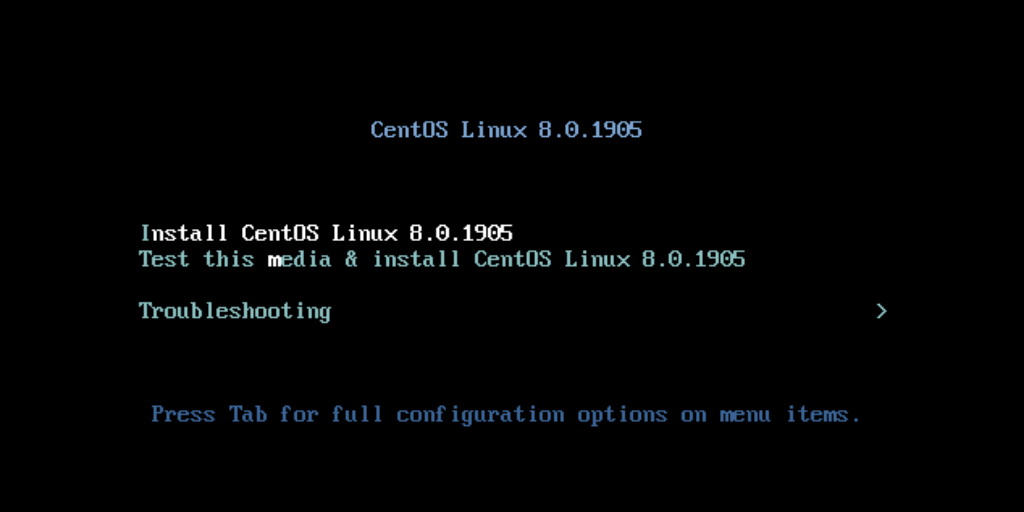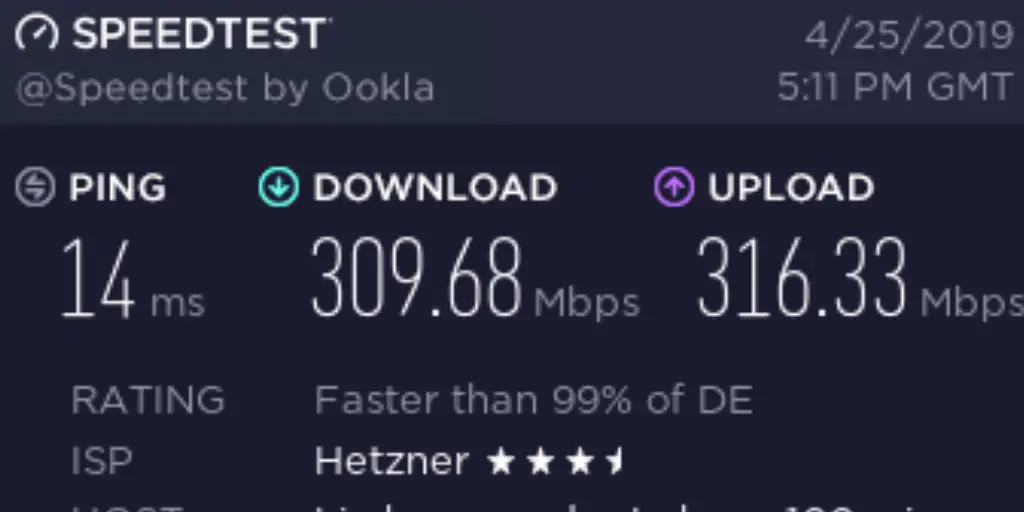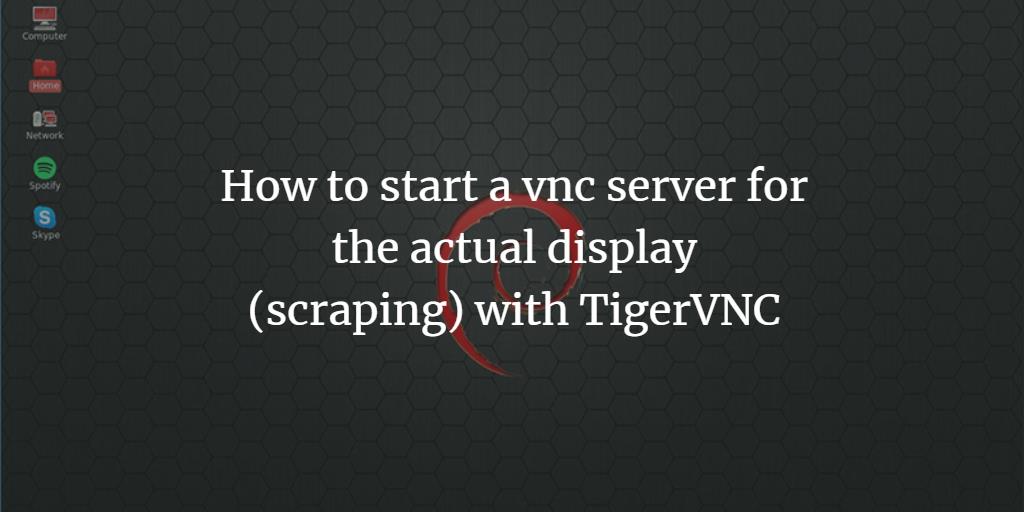Linux Tutorials on the topic “desktop”
-
Install and Use NoMachine Remote Desktop on CentOS 8
Author: Hitesh Jethva • Tags: centos, desktop • Comments: 4NoMachine is a free and open-source remote desktop software used for remote access, desktop sharing, virtual desktop, and file transfer between computers. In this tutorial, we will show you how to install and use NoMachine on CentOS 8.
-
Install and Use Guacamole Remote Desktop on CentOS 8
Author: Hitesh Jethva • Tags: centos, desktop, linux • Comments: 6Apache Guacamole is a free, open-source, web-based and clientless remote desktop application that supports standard protocols like VNC, RDP, and SSH. In this tutorial, we will show you how to install the Guacamole server on CentOS 8.
-
How to Install and Use Snap Package Manager on Ubuntu 20.04
Author: Hitesh Jethva • Tags: desktop, linux, server, ubuntu • Comments: 2Snap also know as Snappy is an alternative package management tool and program package format developed by Canonical, the company behind Ubuntu Linux. In this tutorial, we will show you how to install and use the Snap package on Ubuntu 20.04.
-
-
How to Install Slack on Ubuntu 20.04
Author: Aqsa Yasin • Tags: desktop, linux, ubuntu • Comments: 0Slack is a modern communication platform for companies to replace emails. In this guide we will learn how to install Slack under Ubuntu 20.04. Slack can be easily installed on your system by following a few basic steps. Here we will use the snap package to install Slack, but you can also use the deb package, as both will help you achieve your goal.
-
Connect GNOME File Manager or Windows Explorer to an ISPConfig 3 website
Author: Tapio Lehtonen • Tags: desktop, ispconfig, linux • Comments: 0This Tutorial shows how to set up access to website files in the file manager application on your workstation. This Tutorial shows this on Linux and Windows.
-
How to Install CentOS 8 Desktop
Author: Hitesh Jethva • Tags: centos, desktop, linux • Comments: 3CentOS 8 is a free and open-source Linux distribution and community version of RHEL 8. In this tutorial, we will show you step by step instructions on how to install CentOS 8.
-
How to Protect Zip file with Password on Ubuntu
Author: Hitesh Jethva • Tags: desktop, linux, shell, ubuntu • Comments: 3Protect your compressed zip file with password on Linux is pretty easy. In this tutorial, we will show you how to protect zip file with a password using the command line and GUI on Ubuntu 18.04.
-
Check Internet Speed with speedtest-cli on Debian and Ubuntu
Author: Antonio Valencia • Tags: debian, desktop, linux, server, ubuntu • Comments: 15This tutorial shows you how to test the network connection speed of Debian and Ubuntu desktop and server systems by using the speedtest-cli tool.
-
How to install Stacer System Monitor on Ubuntu 18.04 LTS
Author: Hitesh Jethva • Tags: desktop, linux, monitoring, ubuntu • Comments: 6Stacer is an open source tool to monitor the performance of an Ubuntu Desktop. It provides a user-friendly dashboard that can be used to monitor CPU, Memory & Disk Usage, and System cleaner to clean system caches.
-
How to start a vnc server for the actual display (scraping) with TigerVNC
Author: István dr. Sebestyén-Teleki • Tags: debian, desktop, linux, server • Comments: 18VNC is a desktop sharing application. This howto offers you a solution, to connect via TigerVNC server to the actual active session on your Linux desktop.