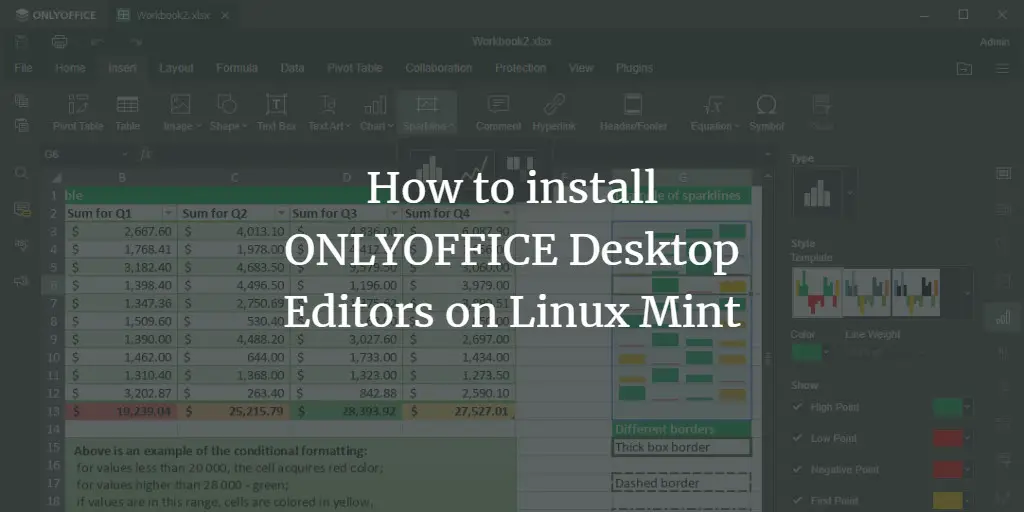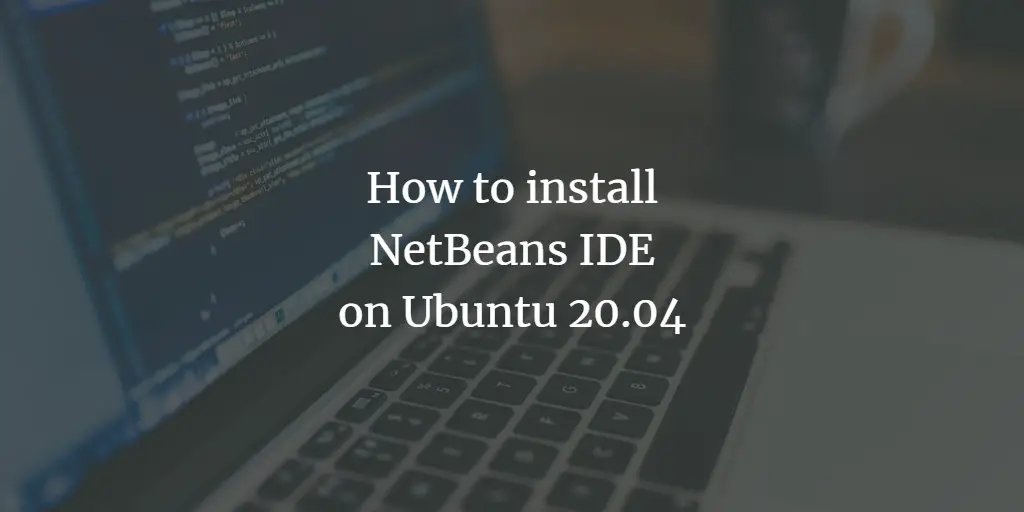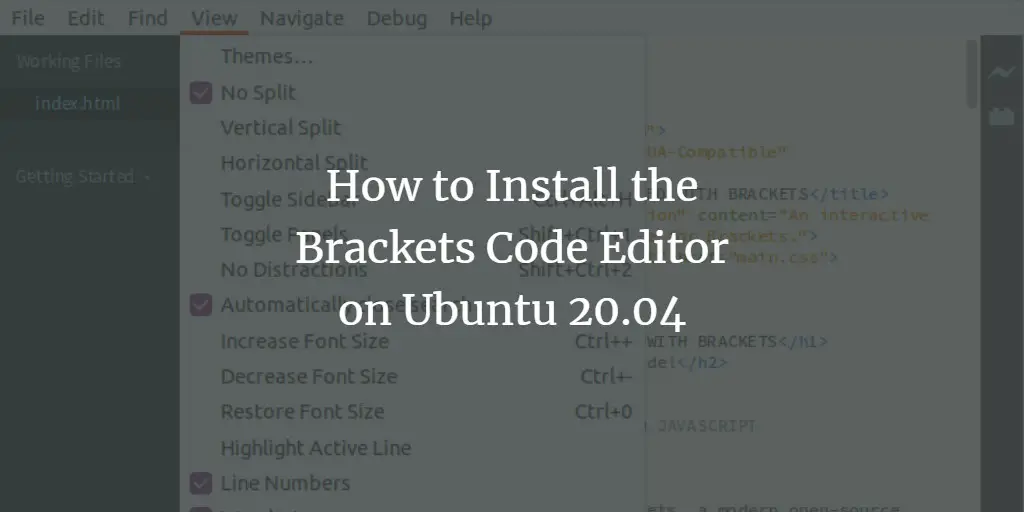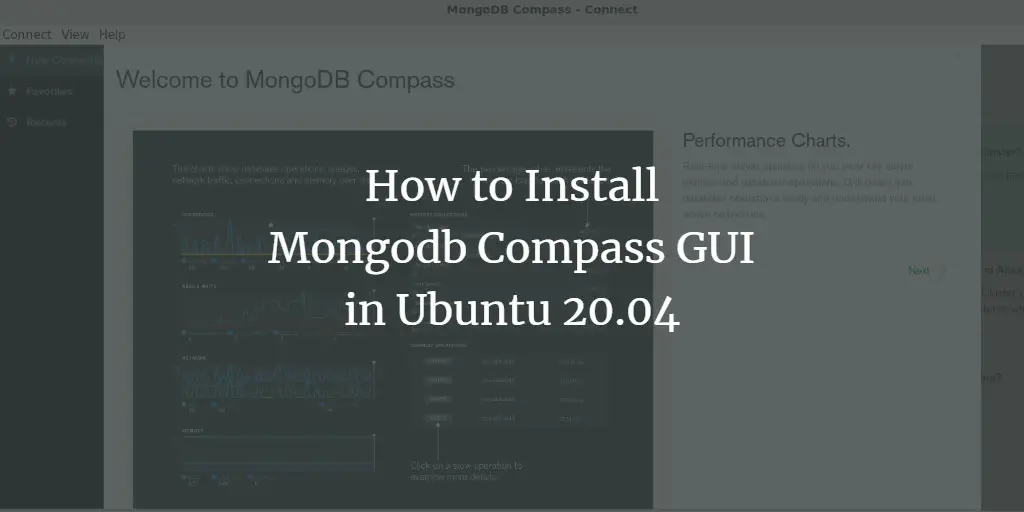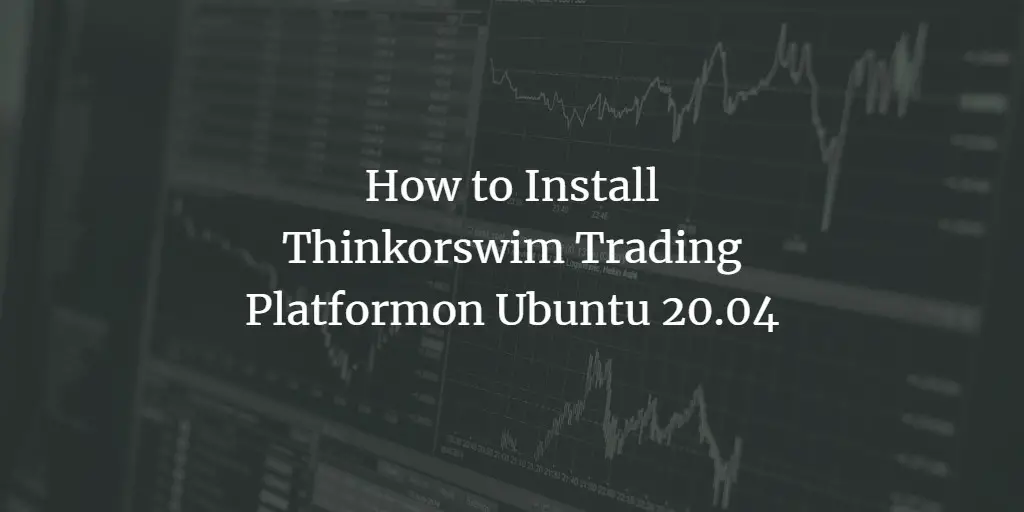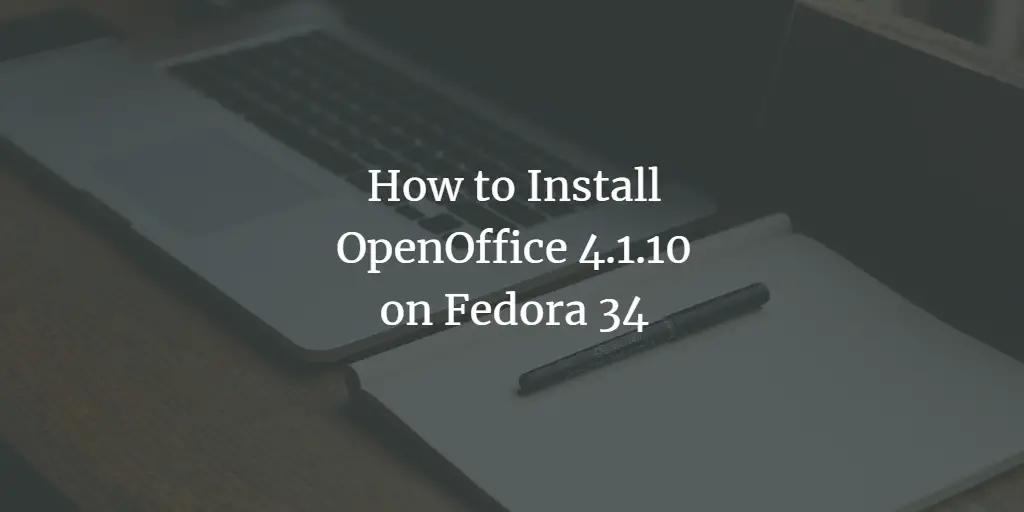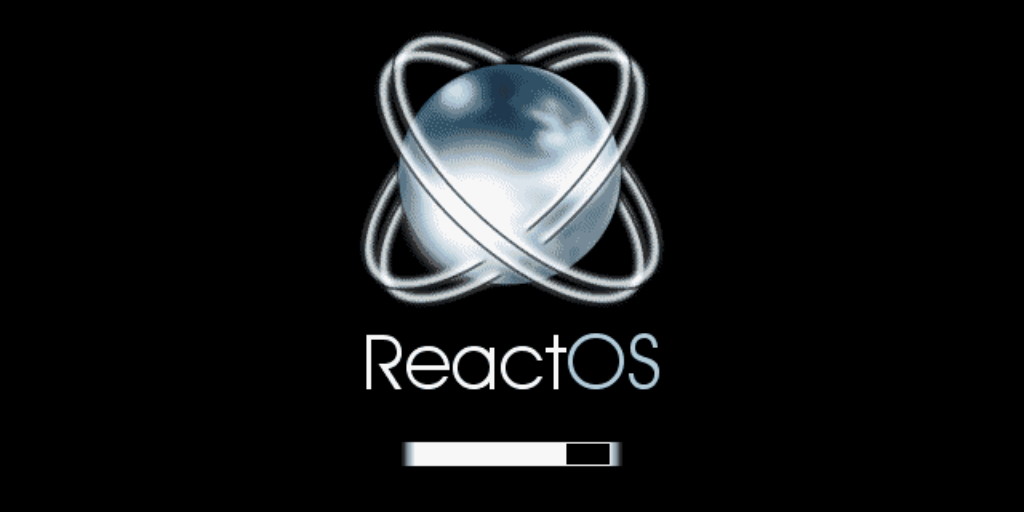Linux Tutorials on the topic “desktop”
-
How to install ONLYOFFICE Desktop Editors on Linux Mint
Author: Daria • Tags: desktop, linux • Comments: 0ONLYOFFICE desktop app is an open-source office suite pack that comprises editors for text documents, spreadsheets, and presentations. In this tutorial, we’ll learn how to install ONLYOFFICE Desktop Editors on your Linux Mint.
-
How to install NetBeans IDE on Ubuntu 20.04
Author: Samreena Aslam • Tags: desktop, ubuntu • Comments: 1NetBeans IDE (Integrated Development Environment) is a very powerful software development tool, mostly used to develop Java and C/C++ applications. In this article, I will show you 3 different ways to install NetBeans IDE 12 on Ubuntu 20.04 using the command line.
-
How to Install the Brackets Code Editor on Ubuntu 20.04
Author: Aqsa Yasin • Tags: desktop, linux, ubuntu • Comments: 0Brackets code editor is an open-source program that assists web developers and designers in developing websites. This tutorial shows you how to install Brackets Editor on Ubuntu 20.04.
-
-
How to Install qBittorrent on Ubuntu 20.04
Author: Aqsa Yasin • Tags: desktop, ubuntu • Comments: 1qBittorent is an open-source and freely available peer-to-peer bit torrent client. This article shows you how to install qBittorrent on an Ubuntu 20.04 Desktop.
-
How to Install MongoDB Compass GUI in Ubuntu 20.04
Author: Hitesh Jethva • Tags: desktop, linux, ubuntu • Comments: 3MongoDB Compass is a graphical tool for MongoDB that helps you to create, delete, read and update the database graphically. It is very similar to phpMyAdmin which allows you to explore your data, run the queries, and interact with the database.
-
How to Install Thinkorswim Trading Platformon Ubuntu 20.04
Author: Hitesh Jethva • Tags: desktop, linux, ubuntu • Comments: 1ThinkorSwim is a web-based trading platform developed by TD Ameritrade. It allows users to trade in various stock, options, futures, and equities from the web-based interface. In this post, we will show you how to install Thinkorswim on Ubuntu 20.04 desktop.
-
How to Install OpenOffice 4.1.10 on Fedora 34
Author: Ali Imran Nagori • Tags: desktop, fedora • Comments: 2OpenOffice can be used for creating and manipulating word documents, spreadsheets, presentations, graphics modules etc. In this guide, we will walk you through the process of installing OpenOffice 4.1.10 on Fedora 34 Workstation OS.
-
How to Install Signal Messenger on Ubuntu 20.04
Author: Ali Imran Nagori • Tags: desktop, ubuntu • Comments: 0Signal is a widely-used Open source messenger app for smartphones. But you can also use Signal from your Linux Desktop. This guide describes three ways to install the Signal Messenger app on Ubuntu 20.04 or Linux Mint 20.
-
How to Install and Use TeamViewer on Ubuntu 20.04
Author: Ali Imran Nagori • Tags: desktop, ubuntu • Comments: 0Teamviewer is a widely used utility for accessing and controlling a remote computer system. In this guide, we will see how to install TeamViewer on Ubuntu 20.04 system. After the installation, we will install TeamViewer on an android device and connect to the remote desktop of our Ubuntu 20.04 system.
-
Getting started with ReactOS
Author: Bill Toulas • Tags: desktop • Comments: 10ReactOS is a relatively new open source operating system that resembles the looks of Windows NT and aims to offer similar levels of functionality and application compatibility. Featuring a wine-based user mode, this system doesn't use any of the Unix architecture, but is a rewrite of the NT architecture from scratch, with its very own FAT32 implementation, and completely free of legal implications. That said, this is not yet another Linux distro, but a unique Windows-like system that is a part of the free software world. This quick guide aims at users who want an easy to use, open source replacement for their Windows system.